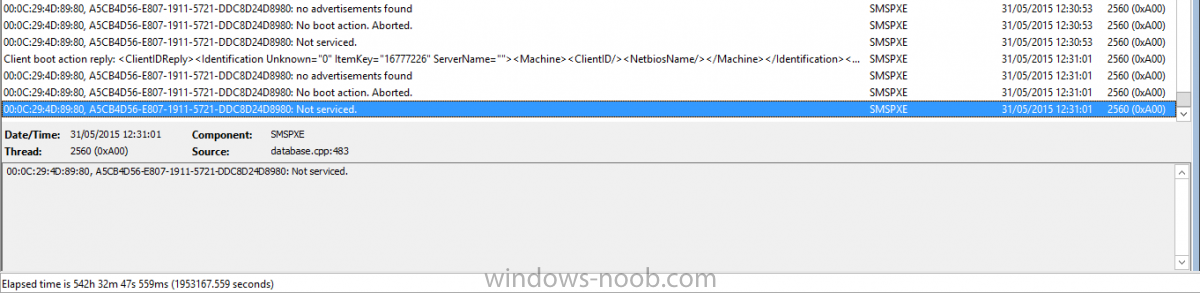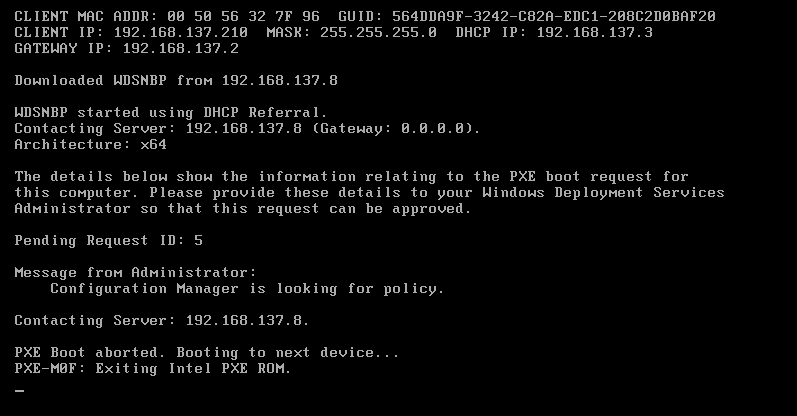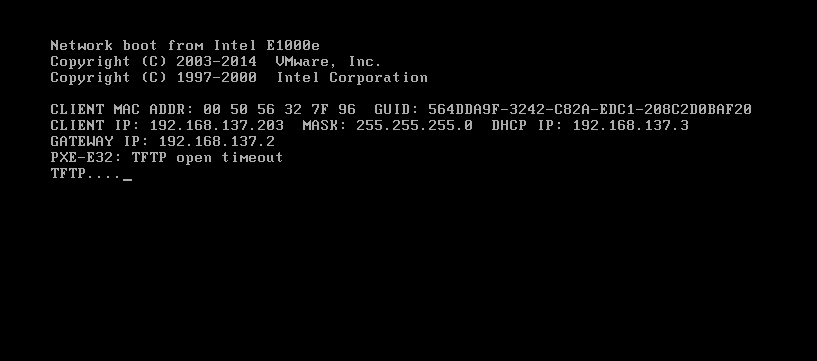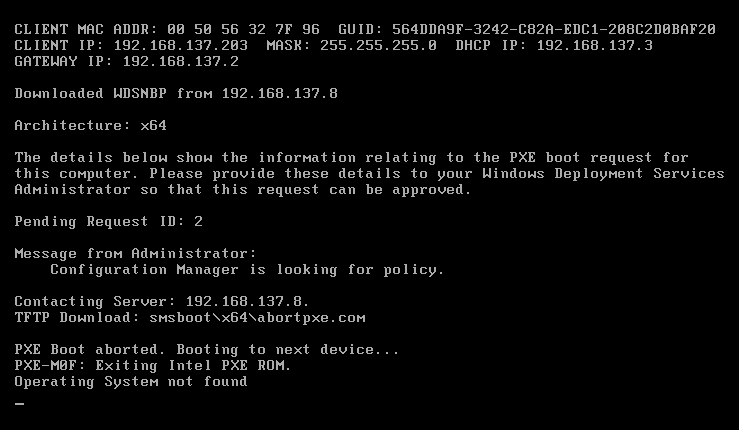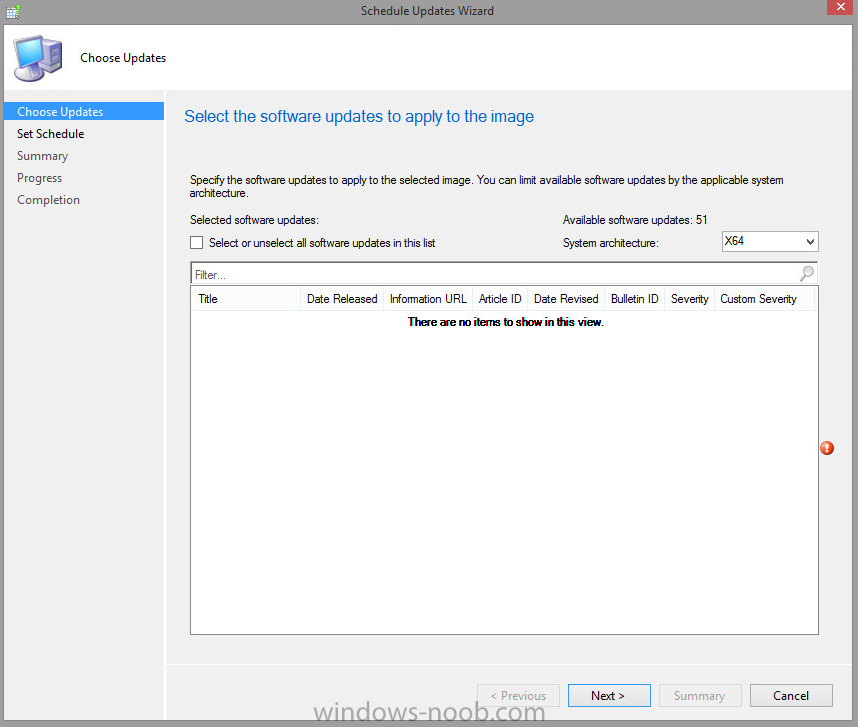Muhammad
Established Members-
Posts
52 -
Joined
-
Last visited
Everything posted by Muhammad
-
SCCM 2012 R2 PXE Boot Error
Muhammad replied to Muhammad's question in Deploying Windows 10, Windows 8.1, Windows 7 and more...
I mean what are the important steps to perform to fix that issue. -
SCCM 2012 R2 PXE Boot Error
Muhammad replied to Muhammad's question in Deploying Windows 10, Windows 8.1, Windows 7 and more...
Thanks Peter I am sending a screenshot, How i can verify that and how to fix that issue. Many Thanks -
Setting up a 2nd Distribution Point using SCCM 2012 R2
Muhammad replied to Muhammad's topic in Configuration Manager 2012
Thanks a lot for that. I will go for it hopefully next week if any question i will ask you. -
SCCM 2012 R2 PXE Boot Error
Muhammad replied to Muhammad's question in Deploying Windows 10, Windows 8.1, Windows 7 and more...
What you mean by can't find a deployment for your device I mean which deployment -
Hello When trying to PXE Boot that error is coming up which i am attaching as a screenshot and i can not figure it out how to fix that issue. Can someone give me advice to fix that issue Thanks
-
Setting up a 2nd Distribution Point using SCCM 2012 R2
Muhammad replied to Muhammad's topic in Configuration Manager 2012
Thanks a lot for reply. Most probebly i will go for to build a DC on Remote location. How Heasy/Hard is to setup a Second DP on that Remote DC. is there any usefull step by step guide avialble on any web to setup a second DP like that. Thanks a lot for the Idea. It will really help me. -
I am using SCCM 2012 R2. Now the task I have to set up a VPN connection from my company to another Company which is a third party which I am going to setup soon. After VPN Setup to third part company. The whole idea is to setup a 2nd Distribution Point there in third party office, where It will be used as part of their imaging and building of our new Desktops and Laptops. The Operating System for deployment is Windows 7 x64. They will need access to see our DHCP Server, DNS, SCCM and at least one DC so they can add the machine they are building onto our domain. Can someone help me how to setup all that. Many Thanks in Advance
-
SCCM 2012 R2 PXE Boot Error
Muhammad replied to Muhammad's question in Deploying Windows 10, Windows 8.1, Windows 7 and more...
Hello Anyweb Can you please check that log which you ask for. Can you please help me to fix that issue. Thanks -
SCCM 2012 R2 PXE Boot Error
Muhammad replied to Muhammad's question in Deploying Windows 10, Windows 8.1, Windows 7 and more...
Now the Current error is different. I am attaching the screenshot and also current logfile. Can you please help me to fix that issue. SMSPXE.log -
SCCM 2012 R2 PXE Boot Error
Muhammad replied to Muhammad's question in Deploying Windows 10, Windows 8.1, Windows 7 and more...
Thnaks for reply. I am not sureabout log. How and where to read SCCM 2012 R2 log for to check the issue ? I am copying log here and also attaching file as a attachement. SMSPXE.log -
SCCM 2012 R2 PXE Boot Error
Muhammad posted a question in Deploying Windows 10, Windows 8.1, Windows 7 and more...
I am using SCCM 2012 R2 on Windows Server 2012 R2. I am using VMWare Workstation 11 for testing When I am trying to boot Windows 8.1 X64 through PXE Boot Error Message is coming up Operating System not found I am attaching screen shot Can someone help me how to fix that issue Thanks -
SCCM 2012 R2 - Windows ISO Image Creation
Muhammad replied to Muhammad's question in Windows System Image Manager (WSIM)
Thanks for that. -
Thanks a lot. Its great.
-
SCCM 2012 R2 - Windows ISO Image Creation
Muhammad replied to Muhammad's question in Windows System Image Manager (WSIM)
But its not much suefull as its not showing step by step to build and capture images to deploy thorough SCCM 2012 R2. -
I would like to see complete step by step Guide of SCCM 2012 R2 ( Downloadable). As there are guides available for SCCM 2007 and 2012. This site is great source for SCCM and other technology.
-
SCCM 2012 R2 - Windows ISO Image Creation
Muhammad posted a question in Windows System Image Manager (WSIM)
I want to make ISO of windows 8.1 x64 from VMware Virtual Machine for SCCM 2012 R2 I have installed a Windows 8.1 x64 Enterprise Virtual Machine and have installed number of required applications on it like MS Office 2013 etc I am using VMware Hypervisor 5.1 Now I want to know the steps how I can capture and create an ISO image from Virtual Machine Which I can use it for deployment through SCCM 2012 R2 Can you please help me how I can create Windows 8.1 ISO with all the required applications from Virtual Machine Many Thanks in Advance -
Thanks for step by step process - its great I am doing the same as its saying the steps you send me - I have downloaded all the updates and created a updates package When I am clicking on Schedule Updates its coming up - There are no items to show in this view. I am attaching screen shot for it.
-
I have enabled SUP via SCCM 2012 R2.
-
First download them and then distribute them.
-
Thanks for that When i am trying this guide when i click on Schedule Updates after that its not showing any updates to selsect How i can fix this issue please
-
I am using SCCM 2012 R2. I have windows 7 Enterprise x64 image which i am using for PXE boot When i am installing windows 7 Enterprise x64 through PXE boot. After installing windows i have to install 88 windows updates which is taking lots of time Can someone help me please how i can update Windows 7 existing image in SCCM 2012 R2 to date, With all the available Microsoft updates Many Thanks in Advance
-
Learning ressources for App-V
Muhammad replied to christian.schroeder's question in Application Virtualization
AdinE Thanks for the web link http://appv5training.com/, is it free to watch or you have to pay for these videos. -
Learning ressources for App-V
Muhammad replied to christian.schroeder's question in Application Virtualization
Here is a very good one you can learn a lot from it Hopefully it will help. http://www.iteggs.com/ -
System Center Configuration Manager 2012 R2
Muhammad replied to Muhammad's topic in Configuration Manager 2012
Thanks for reply. Much appreciated your help/advise. Yes I am setting up a lab in VMware Workstation 10 to learn more and to get solid hands on SCCM 2012 R2. Can you please advise what steps I should follow in a lab, which can also be useful as I have SCCM 2012 R2 in a production. I am following SCCM 2012 Guide which is available on this site for CAS Setup. Please advise as on this site two Guides are available on this site for SCCM 2012 and both are great One is Standalone and second is CAS Setup which one I should follow. Many Thanks in advance -
System Center Configuration Manager 2012 R2
Muhammad replied to Muhammad's topic in Configuration Manager 2012
Yes I have already installed CAS first and now Installing Primary Site which is P01. Is it recommended to install SQL locally on Primary site even in production environment. I am confused about P01 site is it must to install a Primary site on Domain Controller