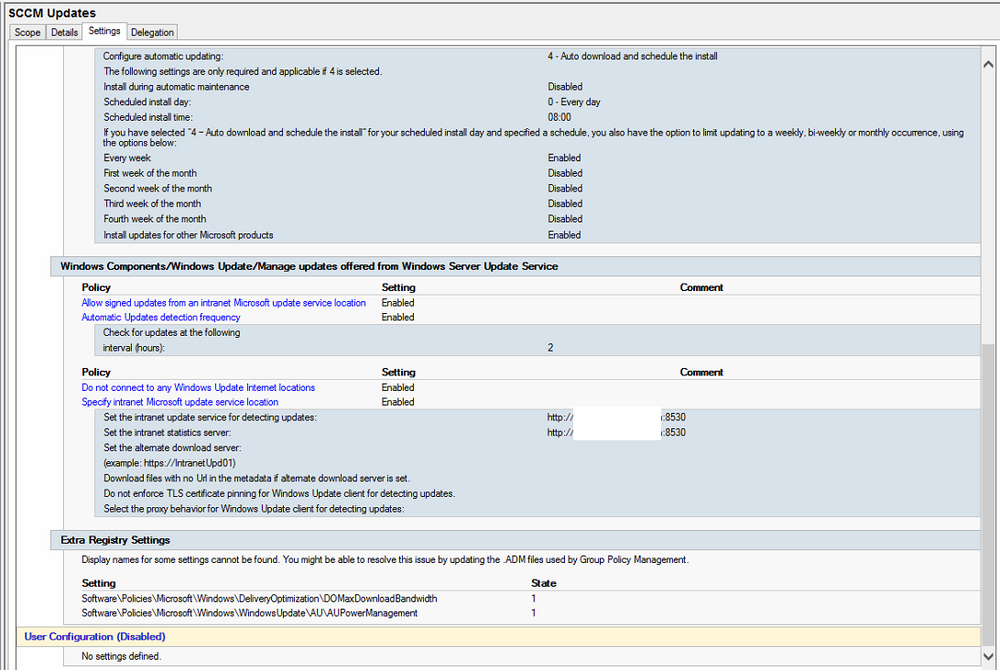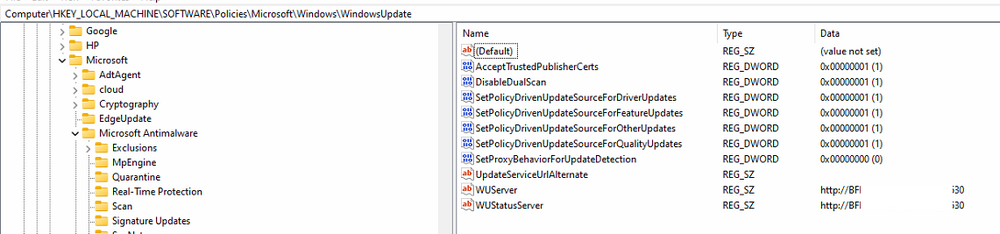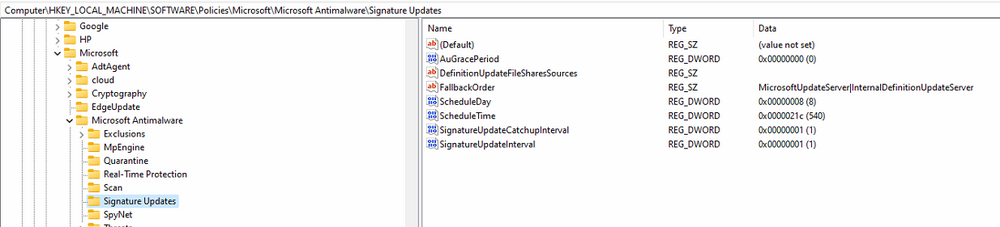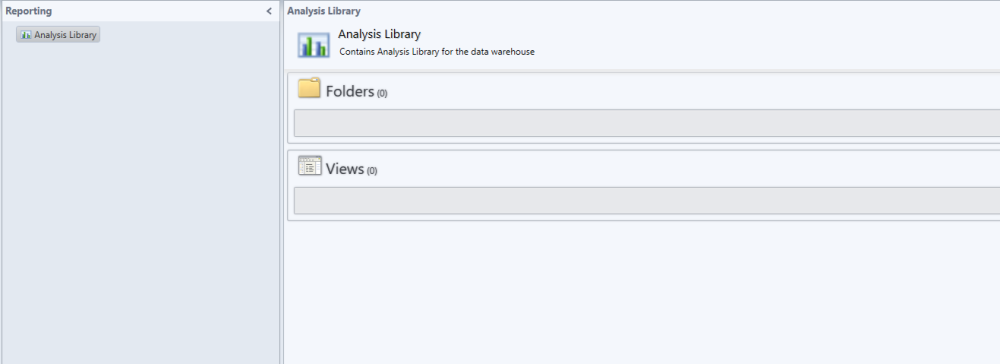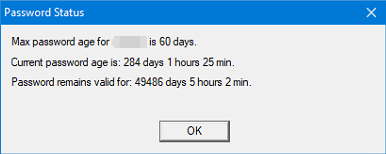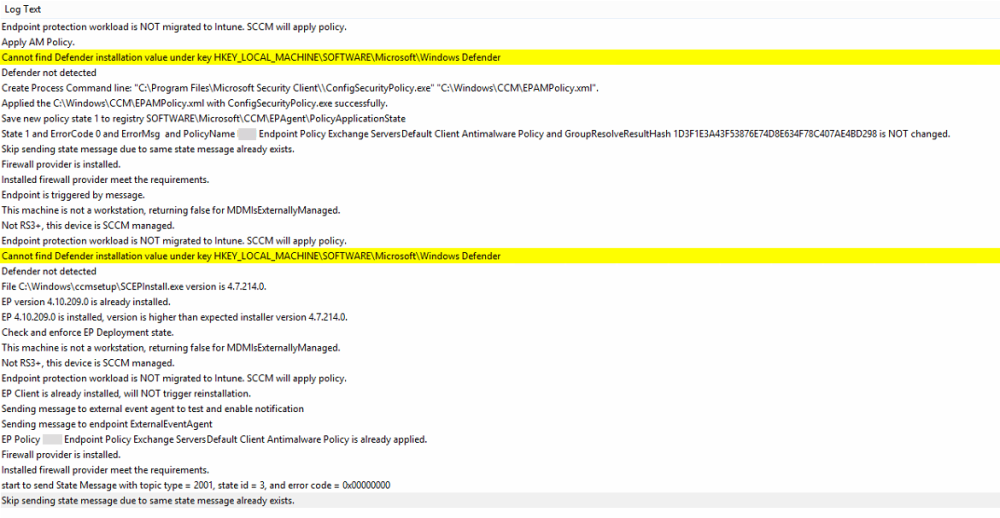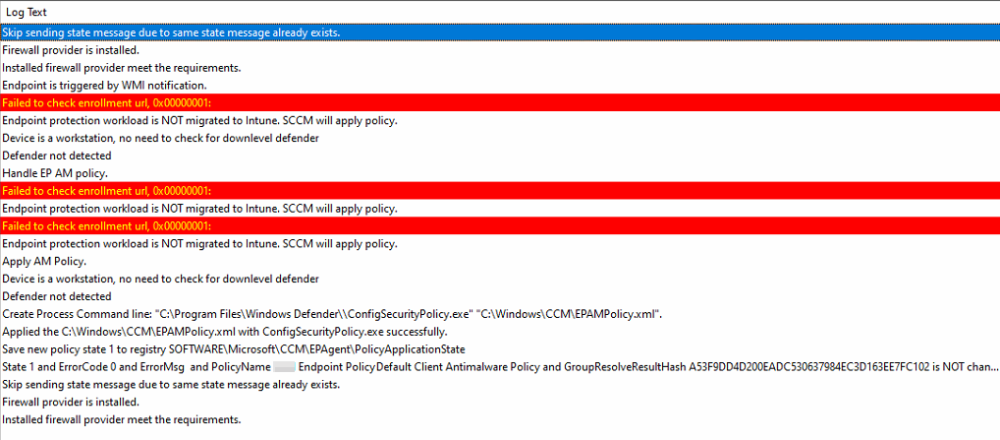Joe13
Established Members-
Posts
76 -
Joined
-
Last visited
-
Days Won
1
Joe13 last won the day on March 7 2019
Joe13 had the most liked content!
Recent Profile Visitors
3437 profile views
Joe13's Achievements
-
System Center Service Manager 2022 and create incident truth e-mail
Joe13 replied to keywan's question in System Center Service Manager
Howsit, on your exchange server, did you allow the SCSM server to relay? Haven't worked on this in ages, cannot recall if it still works this way. -
-
I managed to solve this the wrong way by opening the GPO for updates to check for other products and from other sources. It refused to use my SCCM server even though those sources only specify configuration manager.
-
Wow ok.
-
Yes sir, all services run with local system. The accounts being locked out are domain users.
-
Hi all, I need some help with figuring out why AD accounts are getting locked out. I did some extensive googling but cannot trace it. Hybrid environment with AAD. On-prem OWA disabled to the outside. All email accounts in O365. I traced it this way On my DC’s, lockout source is exchange server. On my exchange server Caller Process Name: C:\Program Files\Microsoft\Exchange Server\V15\Bin\MSExchangeFrontendTransport.exe I cannot find any source in the iis log files. If I disable the MSExchangeFrontendTransport.exe service the accounts don’t lock out. I’m pulling my hair out with this, what else can I do to properly trace and find out what the cause is? AD acc lockout.txt Exchange acc lockout.txt
-
Hi, I have a new issue in SCSM 2016. I have no reports. I checked SSRS and my account has access, on the console, when I click on reports it's just empty. I upgraded to 2019 and then to 2022 but it stays the same. Updated SQL to their latest CU's too. Any ideas what else to try?
-
Task Sequence Issue - OSD
Joe13 replied to Joe13's topic in System Center Configuration Manager (Current Branch)
One of the issues I found. The operating system reported error 615: The password provided is too short to meet the policy of your user account. Please choose a longer password. -
Hi all, I recently noticed that during OSD, only 1 or 2 steps are displayed during the process. The rest "hides" behind the "Just a moment" Windows loading screen. So I can't open F8 to export the log file, I'm experiencing issues with software that won't install. When the TS is deployed, "Shows steps" is selected. Any ideas?
-
Don't we have any AD masters here to assist?
-
Joe13 started following SCCM Update from 2111 , SCEP Clients not updating as required and Password Policy Problem
-
Hi all, I have a serious problem with a password policy. When I view the status it indicates that the password can be kept for ages, yet my enforced policy dictates 60 days. The account does expire. User account control attribute is on 512. It's not all the same for everyone on AD. I tried to narrow it down to a policy but cannot find the issue.
-
Hi all, My endpoint protection clients aren't updating. I noticed it happening this last month. Most clients are 2 to 7 days outdated. They are receiving the correct policy. I'm on SCCM 2203 as of today. Attached 2 images of log files from different clients.
-
SCCM Update from 2111
Joe13 replied to Joe13's topic in System Center Configuration Manager (Current Branch)
Yes sir, I checked these first. I removed the site system role and added it again. It's busy downloading now and I don't see any errors in my log, for now. I will report back. -
Hi everyone, please help me before I crack my scull. I'm unable to update my SCCM server, I'm not sure what happened. I never had this issue. I get the following in the log file, I see the following error/IP but have no idea where to change it, 192.168.5.42:8080 ERROR: Failed to download Admin UI content payload with exception: Unable to connect to the remote server SMS_DMP_DOWNLOADER 2022/06/06 12:18:51 PM 11836 (0x2E3C) Failed to call AdminUIContentDownload. error = Error -2146233079 SMS_DMP_DOWNLOADER 2022/06/06 12:18:51 PM 11836 (0x2E3C) AdminUI Content Download thread is exiting... SMS_DMP_DOWNLOADER 2022/06/06 12:18:51 PM 11836 (0x2E3C) ERROR: GetSccmConnectedServiceUrl Exception System.Net.WebException: Unable to connect to the remote server ---> System.Net.Sockets.SocketException: A connection attempt failed because the connected party did not properly respond after a period of time, or established connection failed because connected host has failed to respond 192.168.5.42:8080~~ at System.Net.Sockets.Socket.DoConnect(EndPoint endPointSnapshot, SocketAddress socketAddress)~~ at System.Net.ServicePoint.ConnectSocketInternal(Boolean connectFailure, Socket s4, Socket s6, Socket& socket, IPAddress& address, ConnectSocketState state, IAsyncResult asyncResult, Exception& exception)~~ --- End of inner exception stack trace ---~~ at System.Net.HttpWebRequest.GetResponse()~~ at Microsoft.ConfigurationManager.DmpConnector.Connector.SCCMConnectorUtility.GetSccmConnectedServiceUrl(IWebProxy prx) SMS_DMP_DOWNLOADER 2022/06/06 12:18:51 PM 10860 (0x2A6C) There is no sccmConnected service reachable SMS_DMP_DOWNLOADER 2022/06/06 12:18:51 PM 10860 (0x2A6C) Generating state message: 1 for package 00000000-0000-0000-0000-000000000000 SMS_DMP_DOWNLOADER 2022/06/06 12:18:51 PM 10860 (0x2A6C) Write the state message in C:\Program Files\Microsoft Configuration Manager\inboxes\auth\statesys.box\incoming\high\___CMUfobzsk4w.SMX SMS_DMP_DOWNLOADER 2022/06/06 12:18:51 PM 10860 (0x2A6C) Successfully Dropped the state message 1 SMS_DMP_DOWNLOADER 2022/06/06 12:18:51 PM 10860 (0x2A6C) Download manifest.cab SMS_DMP_DOWNLOADER 2022/06/06 12:18:51 PM 10860 (0x2A6C) WARNING: Failed to download easy setup payload with exception: Unable to connect to the remote server SMS_DMP_DOWNLOADER 2022/06/06 12:19:12 PM 10860 (0x2A6C) WARNING: Retry in the next polling cycle SMS_DMP_DOWNLOADER 2022/06/06 12:19:12 PM 10860 (0x2A6C) Download QFE payloads SMS_DMP_DOWNLOADER 2022/06/06 12:19:12 PM 10860 (0x2A6C)