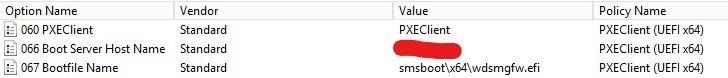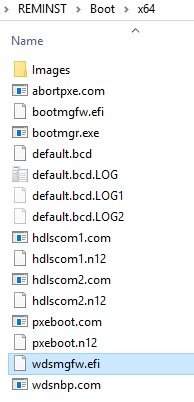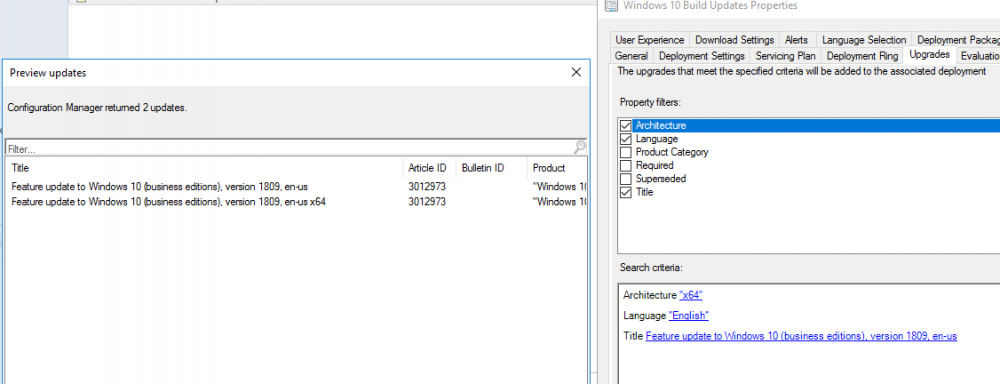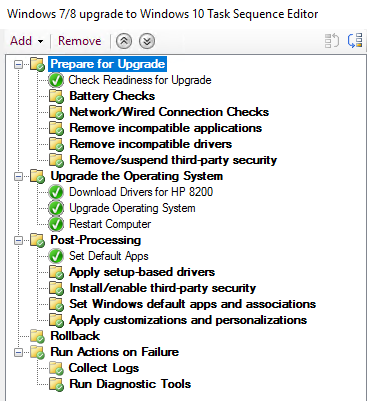Joe13
Established Members-
Posts
76 -
Joined
-
Last visited
-
Days Won
1
Everything posted by Joe13
-
[H] SCCM and OS Deployment
Joe13 replied to Joe13's topic in System Center Configuration Manager (Current Branch)
@LeeF I did not change anything in the TS, what difference will this make? Could we discuss point 5 in OP. Do I deploy this to the Unknown collection in SCCM, will any new PC / NB be able to use this PXE? I would like to test the UEFI, It seems that ours will only deploy BIOS. I found an article about the boot file "wdsmgfw.efi" being missing on the \\WDSServer\REMINST\Boot\x64 (See screenshot) I placed it there for now and will test a newer PC with the DHCP scope options (See screenshot) Success - Boot from PXE and UEFI. -
Windows 10 Build Updates
Joe13 replied to Joe13's topic in System Center Configuration Manager (Current Branch)
Thanks for the suggestion. FML - Microsoft! The "Architecture" under filters has no purpose in this scenario. I just couldn't figure this out, build updates always failed me, I'm going to test something else today. I'm using a full "Title" description on the filters now: Feature update to Windows 10 (business editions), version 1809, en-us x64 It only displays the 64bit version which I want. -
Hi all, I'm trying to deploy build 1809 to older versions of Windows 10. Look at my image, even with architecture to 64bit it comes up with two results. If I deploy this the one will fail after about an hour and the next one will install successful. And both is required in the environment. How do I correctly manage this? TIA
-
[H] SCCM and OS Deployment
Joe13 replied to Joe13's topic in System Center Configuration Manager (Current Branch)
I can confirm IP Helpers were implemented, it does not look like it is working. Even though Microsoft recommends IP Helpers and a lot of blog posts steer clear from DHCP options there are many people that only use DHCP options (BIOS and UEFI) with success. Will do more research on this. -
[H] SCCM and OS Deployment
Joe13 replied to Joe13's topic in System Center Configuration Manager (Current Branch)
Del post -
[H] SCCM and OS Deployment
Joe13 replied to Joe13's topic in System Center Configuration Manager (Current Branch)
1. Some file size too large for memory. 2. This is in production. 3. Yes I did and distributed to a collection with one test PC in it. 4. I just boot from network? SCCM was configured and can do PXE. -
[H] SCCM and OS Deployment
Joe13 replied to Joe13's topic in System Center Configuration Manager (Current Branch)
Del post -
[H] SCCM and OS Deployment
Joe13 replied to Joe13's topic in System Center Configuration Manager (Current Branch)
Instructions followed in guide from Niall. My TS is ready for deployment. I am now reading up on DHCP scope options / IP Helpers. -
Hi Niall. I need help deploying Windows 10 with drivers and basic applications to existing and new PCs. If possible, can we cover the following topics: 1. MDT or SCCM or MDT integrated into SCCM. 2. PXE UEFI boot (Who still uses BIOS)? 3. How to capture a custom image? Or how do you create and deploy an image to a PC which will install all the drivers and required applications? - Is this done with TS? - Is this image capture outside of SCCM and then imported? 4. Do I create a TS for each PC / NB model in the company? 5. How can this TS be used by PCs that is not part of the SCCM collection it was deployed to? 6. Can the TS be made lightweight to reduce installation time and what canI remove from the steps. My environment: SCCM 1810 with the latest MDT integrated DHCP Server 2012R2 SCCM Server 2016 Multiple subnets to accomodate about 800 devices What I'm planning on doing for now: Follow your guide step for step to create the first TS for deployment testing. "How can I deploy Windows 10 with MDT 2013 Update 2 integrated with System Center Configuration Manager (Current Branch)" I will post my findings and the steps followed until success has been achieved. I hope you and the other readers will be able to assist.
-
I need some help with this please. Cannot get the drivers to install with the WMI query. Evaluating an AND expression TSManager 2019-02-28 09:39:15 5496 (0x1578) Evaluating a WMI condition expression TSManager 2019-02-28 09:39:15 5496 (0x1578) Expand a string: root\cimv2 TSManager 2019-02-28 09:39:15 5496 (0x1578) Expand a string: SELECT * FROM Win32_ComputerSystem WHERE Model LIKE “HP Compaq 8200 Elite SFF PC” TSManager 2019-02-28 09:39:15 5496 (0x1578) Error enumerating WMI instances returned from WQL query. Invalid query (Error: 80041017; Source: WMI) TSManager 2019-02-28 09:39:15 5496 (0x1578) Failed to evaluate a WMI expression. Error 0x(80041017) TSManager 2019-02-28 09:39:15 5496 (0x1578) Failed to evaluate an expression. Error 0x(80041017) TSManager 2019-02-28 09:39:15 5496 (0x1578) Failed to evaluate an AND expression. Error 0x(80041017) TSManager 2019-02-28 09:39:15 5496 (0x1578) Failed to evaluate an expression. Error 0x(80041017) TSManager 2019-02-28 09:39:15 5496 (0x1578) Error 0x80041017 in evaluating the condition for the action (Download Drivers for HP 8200) TSManager 2019-02-28 09:39:15 5496 (0x1578) If I remove the query it goes through. My TS is deployed to Windows 7 test machine, upgrading to Windows 10 1809.
-
Found possible solution, WSUSPool kept stopping, increased the memory for now, will test.
- 2 replies
-
- wsus
- server2016
-
(and 2 more)
Tagged with:
-
Another note, WSUS is using SQL database. Should the updates fail if WSUS isn't available? The updates were downloaded and deployed to the collections already... Really need some assistance.
- 2 replies
-
- wsus
- server2016
-
(and 2 more)
Tagged with:
-
Good day everyone, I'm experiencing a weird one with WSUS. I'm using SCCM 1706, WSUS and SQL 2016 everything on one server. Everything works until I go to a client PC to find the following in WUAHandler log file OnSearchComplete - Failed to end search job. Error = 0x80244022. WUAHandler 2017/10/24 8:06:25 AM 3284 (0x0CD4) Scan failed with error = 0x80244022. WUAHandler 2017/10/24 8:06:25 AM 3284 (0x0CD4) I go back to my SCCM server only to find that WSUS cannot connect to the database. Restart the server and everything works fine. When WSUS fails the updates stop pushing - is this how it should work? I mean the package is already in SCCM and deployed to my collections? I can post more log files. Thank you.
- 2 replies
-
- wsus
- server2016
-
(and 2 more)
Tagged with:
-
Good day, Could someone please assist me, I am trying to deploy a wallpaper with my corporate logo to all computers running Windows 8.1. Want to do it using SCCM 2012 R2
-
Ok i followed your link, create the .wim file and deployed the OS, but when I boot a random PC from network, it does not discover the deployment...
-
This is great news, personally I don't like the start screen, yeah its was great with previous versions of Windows, but they moved on and so should the world, the "metro" screen is awesome and easy to access all your apps very quickly and easy.
-
OK thanks for the help thus far, forgive my ignorance... Why would you say its better to integrate the two, what benefits am I looking at? Don't they do the same thing if you compare the deployment part of the software's?
-
I would like to integrate it, does it work better that way or can Cfg manager do the same as MDT? Im trying to learn MDT now but having some troubles. Will I deploy with MDT or cfg mgr? I need to do some serious studying ASAP.
-
This is what I use, not sure if this is what you are looking for. This should be used with Admin rights @ECHO OFF net user administrator /active:yes net user administrator "enter your password" echo.
-
Good day guys / girls, I have been handed a task to automate Windows 8.1 Installations within the company. It's a small company, less than 50 users. How do I compile a custom iso image with software and some updates included into this iso. Previously used wintoolkit but want to move to Microsoft software. I currently have Deployment Workbench installed but have no idea how to use it. I'm not very familiar with the kind of things and would appreciate if you bear with me.