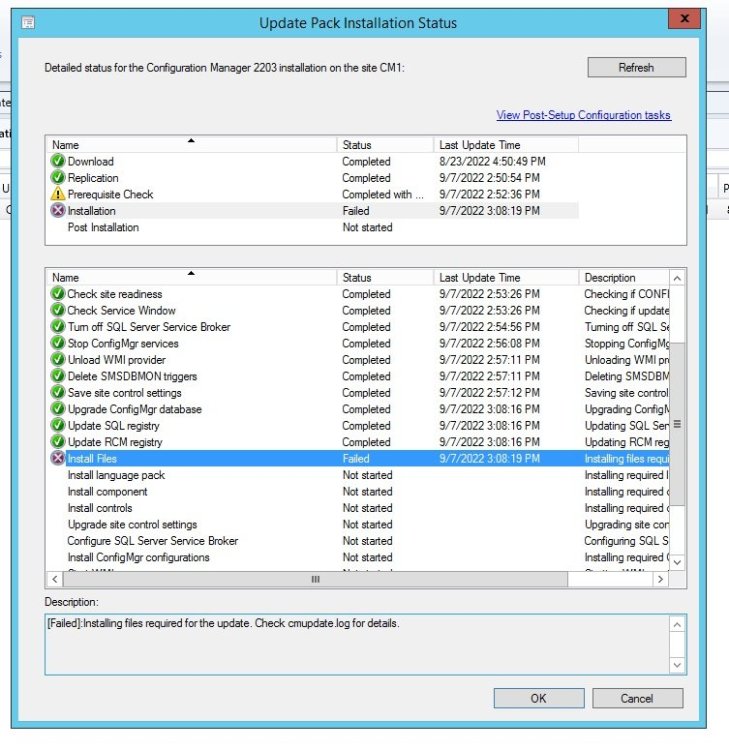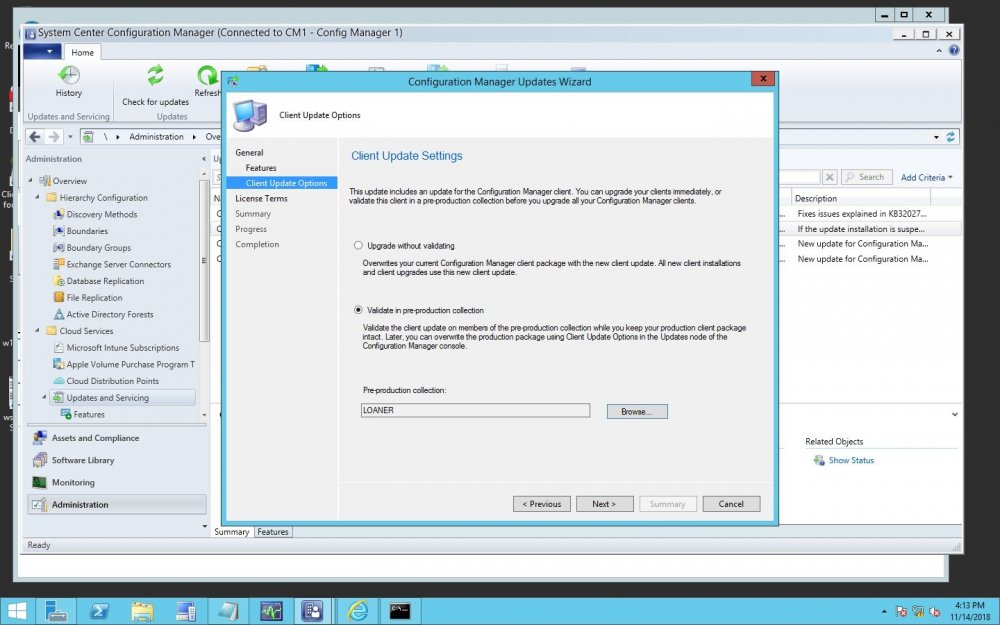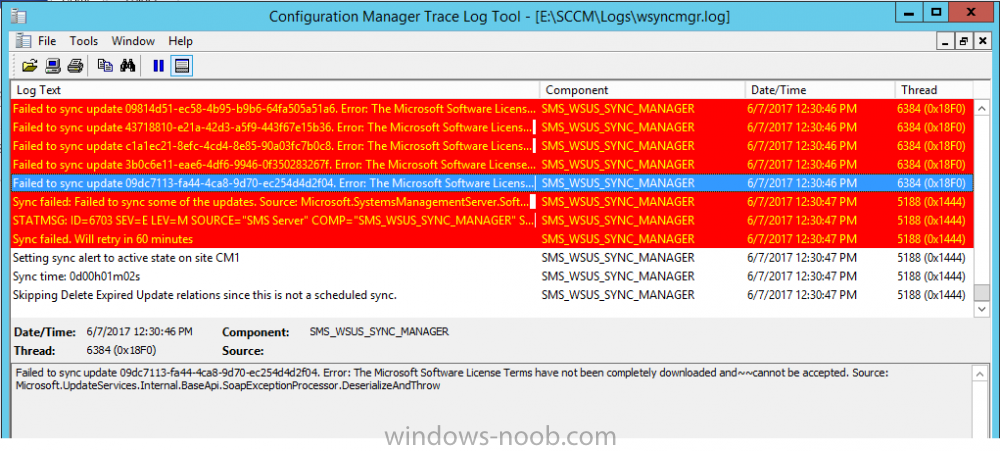bmkiss67
Established Members-
Posts
24 -
Joined
-
Last visited
-
Days Won
1
bmkiss67 last won the day on November 2 2018
bmkiss67 had the most liked content!
Recent Profile Visitors
1898 profile views
bmkiss67's Achievements
-
I've linked a screen capture that deals with my question. As I was setup one of the SCCM updates I ran into a screen that had to do with Client Update Settings. The bottom selection had a senetence in it that said, "Later, you can overwrite the production package using Client Update Options in the Updates node of the Configuration Manager console." Great, except I have no idea where "Updates" node is. Where is that at?
-
Isolated network troubles
bmkiss67 replied to bmkiss67's topic in System Center Configuration Manager (Current Branch)
So I see these errors in my wsyncmgr.log Can these errors be the cause of my issues? Failed to sync update 09dc7113-fa44-4ca8-9d70-ec254d4d2f04. Error: The Microsoft Software License Terms have not been completely downloaded and~~cannot be accepted. Source: Microsoft.UpdateServices.Internal.BaseApi.SoapExceptionProcessor.DeserializeAndThrow Sync failed: Failed to sync some of the updates. Source: Microsoft.SystemsManagementServer.SoftwareUpdatesManagement.WsusSyncAction.WSyncAction.SyncUpdates STATMSG: ID=6703 SEV=E LEV=M SOURCE="SMS Server" COMP="SMS_WSUS_SYNC_MANAGER" SYS=SCCM-B.project.local SITE=CM1 PID=2464 TID=5188 GMTDATE=Wed Jun 07 16:30:47.735 2017 ISTR0="Microsoft.SystemsManagementServer.SoftwareUpdatesManagement.WsusSyncAction.WSyncAction.SyncUpdates" ISTR1="Failed to sync some of the updates" ISTR2="" ISTR3="" ISTR4="" ISTR5="" ISTR6="" ISTR7="" ISTR8="" ISTR9="" NUMATTRS=0 -
Isolated network troubles
bmkiss67 replied to bmkiss67's topic in System Center Configuration Manager (Current Branch)
Here's a quick question, can a network have 2 primary stand alone SCCM servers in it?