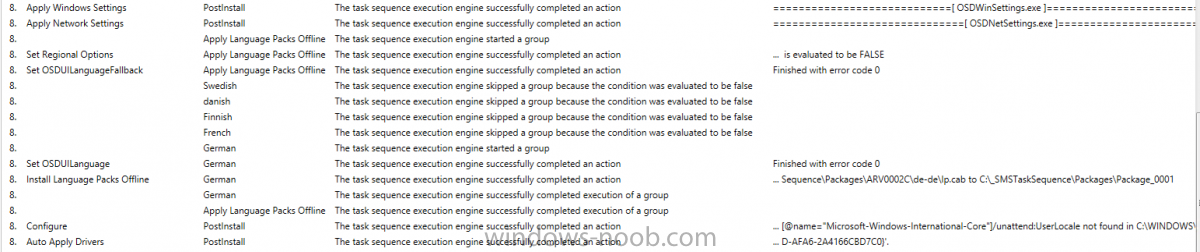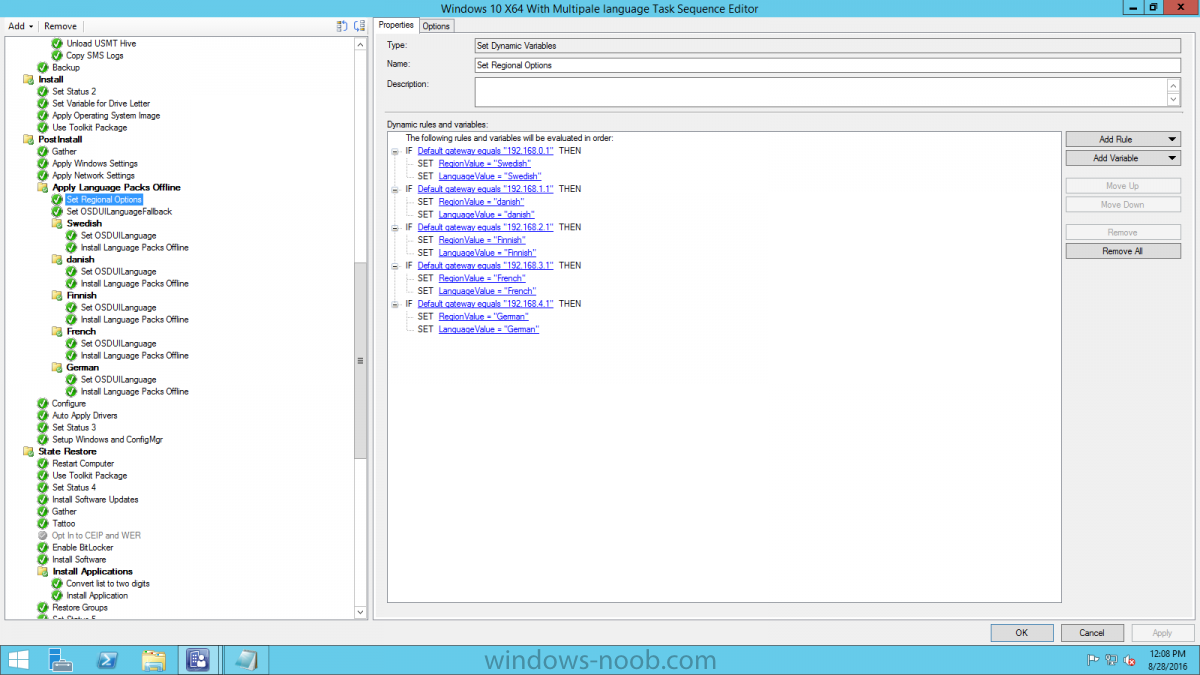ayadav1622
Established Members-
Posts
15 -
Joined
-
Last visited
Everything posted by ayadav1622
-
Hello, we have windows 7 & windows 8.1 with different language installed, i want to upgrade windows 7 and 8.1 to windows 10 using single upgrade task sequence and i don't want to change the default language installed for example :- upgrade windows 7 German to windows 10 German & windows 8.1 Austria to windows 10 Austria. Can this be achieve by using above article, if not can you share some details to achieve the requirement. Thanks
-
azure dp - clients stuck at 0 %
ayadav1622 replied to Jaekt's question in Troubleshooting, Tools, Hints and Tips
hello jaekt, Please let me know where you have created the CNAME record on local on premises DNS or global DNS server (Internet DNS) -
Thanks for your reply. i have not added any variable on the targeted collection ( i have targeted unknown collection for my task sequence) is that an issue. i have attached the unattend.xml file please let me know if something is missing there. Also when i monitor the Deployment status from SCCM Console --> Monitoring --> Deployment the status show that the condition was evaluated to be false. i have attached the screen capture. But the SMSTS logs says condition was evaluated to be True, As you mention. unattend.xml
-
Hello Niall, I have set the default gateway variables for bare metal installation, i have set 192.168.0.1 gateway variable for Swedish language. the task sequence completed without any error and i ended up with English language , instead of Swedish. i have attached the smsts logs and screen capture of my Task sequence, seeking for your guidance. smsts.zip
-
Thanks for your reply, how can I set variables if I am using this task sequence on bare metal. for example :- I have added 6 to 7 different language pack in this task sequence, I have deployed this task sequence on all unknown computers collection as I am doing bare-metal deployment. now how can I control which language pack should install,like for system that have ip range 192.168.x.x they should install French, for machine having ip range of 172.10.x.x should install Spanish. or I have to create different task sequence for different language pack while doing bare-metal deployment.
-
I am looking for is in windows 10 In-place upgrade task sequence, a task sequence variable to be set that should check the language installed in current OS and if the language is not English, the task sequence should stop and do not continue further. So far I am trying to understand, how does TS variable helps in identifying the OS Language in the current OS and based on the condition set It should proceed accordingly. I have created an windows 10 in-place upgrade task sequence and added a task sequence variables , in option tab I have used if condition with register setting and WMI query, both of them Didn’t worked and task sequence proceed, even if the current OS is not English. .