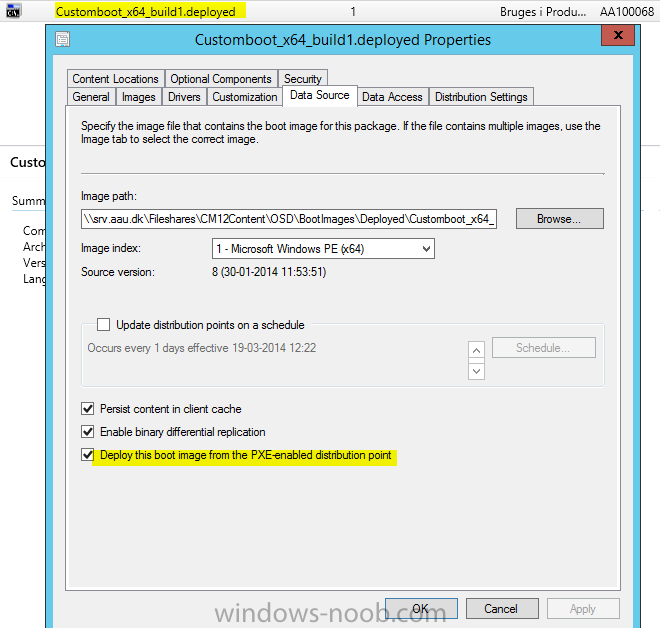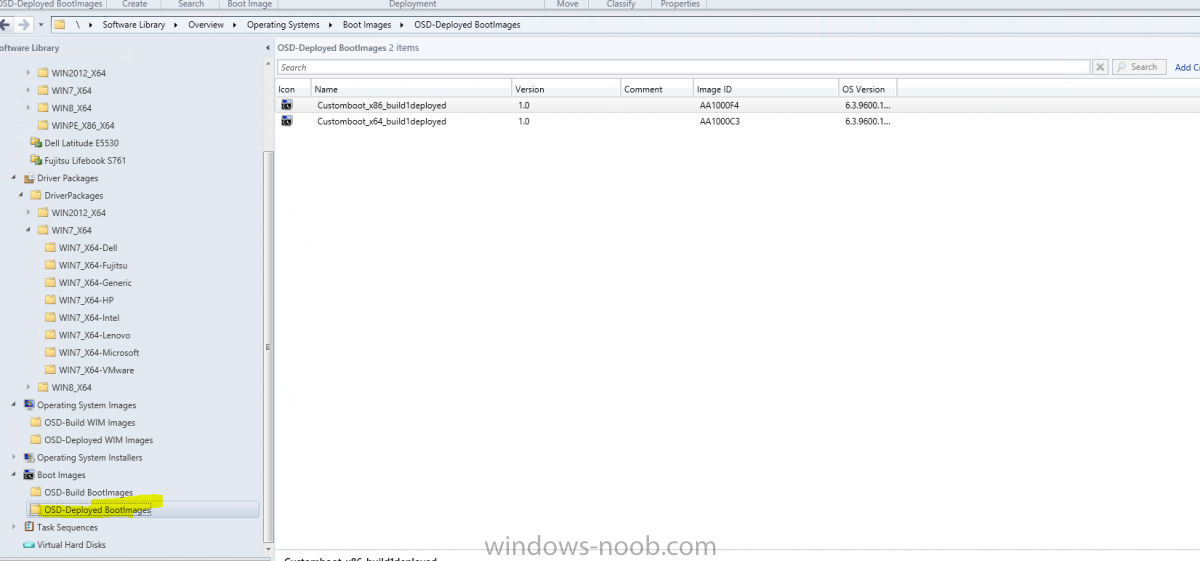-
Posts
75 -
Joined
-
Last visited
Everything posted by ludi2014
-
12.01.2017 Issues in Windows 7 convenience rollup KB3125574 .V4 I build Windows 7 Image for one of my customers with Convenience Rollup KB3125574 .V4 I tried enable Bitlocker wit SCCM task sequence on Lenovo T460s computer with Windows 7 Image. Its was not possible enable bitlocker on machine. I tried to enabled with powershell in SCCM Tasksequence but nothing help me.. https://adameyob.com/2016/12/zero-touch-bitlocker-deployments/ After few hours troubleshooting I found Convenience Rollup KB3125574 .V4 has included KB2799926. https://social.technet.microsoft.com/Forums/office/en-US/93cdaf25-7155-4cf4-8354-25d038d427e6/bitlocker-issue-regarding-to-kb2799926?forum=winserversecurity. I build new Windows 7 image with WSUS without Convenience Rollup KB3125574 .V4 and everything works. http://www.mvpdistrict.com/
-
How I can remeber NDIS 6.20: Windows 7, Server 2008 R2 NDIS 6.30: Windows 8, Windows Server 2012 NDIS 6.40: Windows 8.1, Windows Server 2012 R2 Kind regards Safet Grahic www.learnmesccm.com
-

Task sequence faile 0x80070002 Code
ludi2014 replied to 0plank0's topic in Configuration Manager 2012
check in x:\windows\temp\smstslog -

Task sequence faile 0x80070002 Code
ludi2014 replied to 0plank0's topic in Configuration Manager 2012
HI can be many reasons for Error Code 0x80070002....Are you sure you have right smsts.log When window installer image does not appear when in task sequence. Error Code 0x80070002, can be you have to define the network access account. The Network Access account is used only for accessing the content and not for running the task sequence. clear the network access account,and then re-add the access account 0x80007002 can also be an error when the NIC drivers are not installed from the... kind regards Safet Grahic -
HI If you discovering groups and groups include other groups and user.......its give some point to DB. I set user discovery on a small subset OU and told it to look in groups. Unbeknownst to me, authenticated users, or a group like it, is a member of one of those groups and my “All Users” collection is discovering waaaaaaaaaaay more users than sccm needs to have in it.. kind regard Safet Grahic http://www.learnmesccm.com/ https://www.linkedin...ahic/a0/842/b21
-
I recommend doing the following : 1. Remove the Reporting Service Point from SCCM 2. Delete C:\Program Files\SMS_SRSRP 3. Delete the ReportServer and ReportServerTMP Databases thru SQL Management Studio 4. Make Sure "NT Service\ReportServer" has sysadmin and public as Service Roles under the Logins Folder. 5. Open Report Server Configuration Manager and recreate the Report Services Databases. Make sure you are using the "ReportServer" builtin account under the Server Account section. 6. Reinstall the Report Server Point in SCCM using the Window Server's builtin Administrator account. Use this account in both sections of the wizard. 7. Check all of the "SRS" related logs in the C:\Program Files\Microsoft Configuration Manager\Logs directory. Make sure there are no errors. 8. Check the http://sccmserver/reports and SCCM console to make sure the reports appear. kind regard Safet Grahic http://www.learnmesccm.com/ https://www.linkedin...ahic/a0/842/b21 .
-

Client installation fails with SSL
ludi2014 replied to jcortez103's topic in Configuration Manager 2012
Hi Try this Select the site under administration > site configuration > sites - Opened Hierarchy Settings (second button on top left corner) - Enabled the "Use a fallback site" checkbox and selected my only site from the list - Enabled the the two checkboxes in "Automatic Client Upgrade" tab to automatically upgrade clients and enable prestaged content for SCCM client package. kind regard Safet Grahic http://www.learnmesccm.com/ https://www.linkedin...ahic/a0/842/b21 -

Client installation fails with SSL
ludi2014 replied to jcortez103's topic in Configuration Manager 2012
hi take look to this. http://blogs.technet.com/b/configurationmgr/archive/2013/08/13/support-tip-a-configmgr-2012-management-point-enabled-for-ssl-fails-with-403-forbidden.aspx Safet Grahic http://www.learnmesccm.com/ https://www.linkedin...ahic/a0/842/b21 -

Client installation fails with SSL
ludi2014 replied to jcortez103's topic in Configuration Manager 2012
Hi try to rich MP. Run http://<MP name>/sms_mp/.sms_aut?mplist Run http://<MP name>/sms_mp/.sms_aut?mpcert Did you use boundaries.Have you set up boundaries, boundary groups and assigned a DP. kind regard Safet Grahic http://www.learnmesccm.com/ https://www.linkedin...ahic/a0/842/b21 -
He Gays SCCM 2012 -Master Level 500-Learn with workflows. Workflow-Create Software Package in SCCM 2012 with powershell manually . Here is my workflow .I wont create Install and Unistall Software Package for Microsoft Office 2013 in SCCM 2012. Below are the steps we will follow 1.Create Packages Console Folder for (PKG-Install Microsoft Office 2013 and PKG Unistall Microsoft Office 2013) 2.Create Packages (PKG-Install Microsoft Office 2013 and PKG-Unistall Microsoft Office 2013 in PKG Unistall Microsoft Office 2013 - console folder ) 3.Create Packages Programs (PRG Install Office 2013 X64 and PRG Install Office 2013 X86) and PRG Unistall Office 2013 X86_X64 4.Set Package and Programs parameters(like Microsoft ,2013,English and programs parameters like hidden from user, disk space requirements for Package ,) 5. Move created package and programs to right console folders. 6.Distribution of Software package to Distributio Point or DP Groups. Here is screen dump what i wont acomplish. Continue here : http://www.learnmesccm.com/windows/sccmPowershell.html
-

Domain join not working with standalone media
ludi2014 replied to TheWes's topic in Configuration Manager 2012
Hi OSDDomainName variable does not work as expectedIn the case of UDI, the OSDDomainName task sequence variable is case-sensitive. WORKAROUND: When setting the OSDDomainName value through a task sequence step or in CS.ini, it must be an exact match to the domain value set in the UDI configuration file. kind regard Safet Grahic http://www.learnmesccm.com/ https://www.linkedin...ahic/a0/842/b21- 4 replies
-
- standalone media
- task sequence
-
(and 3 more)
Tagged with:
-
Hello Have you tried adding the http://server.domain/website to the Trusted Sites or Intranet Zone ? kind regard Safet Grahic http://www.learnmesccm.com/ https://www.linkedin...ahic/a0/842/b21
-

SCCM 2012 Can't Boot from PXE 0xC0000001
ludi2014 replied to smmb's topic in Configuration Manager 2012
Did you deployed X86 and X64 winpe boot images PXE DP points. kind regard Safet Grahic http://www.learnmesccm.com/ https://www.linkedin...ahic/a0/842/b21 -
hi try this http://ramzibot.wordpress.com/2012/11/15/resolving-regtask-failed-to-send-registration-request-message-error-0x87d00231-by-repairing-the-management-point/ kind regard Safet Grahic http://www.learnmesccm.com/ https://www.linkedin...ahic/a0/842/b21
-
Hi PolicyAgent.log: Check to ensure policy has been received by client. or try user sccm tools like policy spy. kind regard Safet Grahic http://www.learnmesccm.com/ https://www.linkedin...ahic/a0/842/b21
-

Question about Application Supersedence
ludi2014 replied to P@docIT's topic in Configuration Manager 2012
He her is some example of of your Q.. http://blogs.technet.com/b/jchalfant/archive/2014/05/13/uninstalling-all-previous-versions-of-java-runtime-environment-using-application-supersedence-in-configuration-manager.aspx kind regard Safet Grahic http://www.learnmesccm.com/ https://www.linkedin...ahic/a0/842/b21- 4 replies
-
- application deployment
- supersedence
-
(and 1 more)
Tagged with:
-
hi http://technet.microsoft.com/en-us/library/bb932118.aspx i dont know your buld of sccm. ITS can be WMF 3.0 installed This will break the MP. Have you checked the IIS log file on the MP http://support2.microsoft.com/kb/2796086 kind regard Safet Grahic http://www.learnmesccm.com/ https://www.linkedin...ahic/a0/842/b21
-

SCCM is removing configured register values after OSD
ludi2014 replied to stylaren's topic in Configuration Manager 2012
hi $RegPath = "HKLM:\SOFTWARE\Microsoft\Windows NT\CurrentVersion\Winlogon" Set-ItemProperty $RegPath "AutoAdminLogon" -Value "1" -type String Set-ItemProperty $RegPath "DefaultUsername" -Value "DomainName\Administrator" -type String Set-ItemProperty $RegPath "DefaultPassword" -Value "Password" -type String kind regard Safet Grahic http://www.learnmesccm.com/ https://www.linkedin...ahic/a0/842/b21 -
HI Please check the logs below ClientLocation.log-client site assignment CcmMessaging.log-communications between the client and management points. kind regard Safet Grahic http://www.learnmesccm.com/ https://www.linkedin...ahic/a0/842/b21
-
hi Be shure what is supported by sccm http://technet.microsoft.com/en-us/library/gg682077.aspx#BKMK_SupConfigSQLDBconfig iCU2 is supported by a non-R2 site. kind regard Safet Grahic http://www.learnmesccm.com/ https://www.linkedin...ahic/a0/842/b21
- 3 replies
-
- sql
- secondary site
-
(and 3 more)
Tagged with:
-
HI Are you using SQL Experss for primary site .Is some rectrictions on SQL Experss vs SQL standard. Primary and secondary not host same sql database.Typicaly primary is located on Cluster/DB or local if is small setup. Secondary has own SQL Experss database. be shure primary sql version and secondary is same buid number. kind regard Safet Grahic http://www.learnmesccm.com/ https://www.linkedin...ahic/a0/842/b21
- 3 replies
-
- sql
- secondary site
-
(and 3 more)
Tagged with:
-

SCCM is removing configured register values after OSD
ludi2014 replied to stylaren's topic in Configuration Manager 2012
I em shure powershell scritpt can do for you very easy.like this $RegPath = "HKLM:\SOFTWARE\Microsoft\Windows NT\CurrentVersion\Winlogon" remove-ItemProperty $RegPath "AutoAdminLogon" -Value "1" -type String kind regard Safet Grahic http://www.learnmesccm.com/ https://www.linkedin...ahic/a0/842/b21 -

New Clients install, but not receiving policy
ludi2014 replied to Josh's topic in Configuration Manager 2012
hi 1.Check the Firewall Enabled or Disabled if enabled,allow the port to talk to site server. 2.Check Boundaries (could be (AD site or IP Range or IP Subnet) of the Agent are specified in the site server 3.Schema extension and ensure attributes published into AD system management container (you can see component status if there are any errors while updating the system Management container with attributes) 4.Check the if there no DNS issue in the client and that client is able to resolve the SCCM server NetBIOS as well as FQDN without any issues. 5. Check if the Client is able to talk to Management Point or not using the following Links. http://<SCCMSER/SMS_MP/.sms_aut?mplist —-should give you blank page http://<SCCMSER/SMS_MP/.sms_aut?mpcert——should give you some random numbers 6.Check if WMI is working or not if not try repairing the WMI by stopping WMI service and renaming repository folder (C:\Windows\System32\wbem) and start the service. If the above test fails make sure that MP is working fine. You can check mpcontrol.log on the site server to find the error and make sure that the same works. take look to CCMSETUP.LOG is any error kind regard Safet Grahic http://www.learnmesccm.com/ https://www.linkedin...ahic/a0/842/b21 -

Dell XPS 13 not joining domain during TS
ludi2014 replied to TheWes's topic in Configuration Manager 2012
HI After install is finished .Try to check which drivers is not installed laptop .Is USB 3.0 driver installed-tray to move usb ethernet to usb 2.0 port if you have. You also could add common peripherals with complicated drivers such as a DisplayLink docking station or a Dell touch screen monitor. kind regard sg http://www.learnmesccm.com/ https://www.linkedin...ahic/a0/842/b21- 1 reply
-
- sccm 2012
- task sequence
-
(and 3 more)
Tagged with:
-

Management Point/Distribution Point mofcomp issue
ludi2014 replied to drewz99's topic in Configuration Manager 2012
This will remove CCM from WMI namespaces info about wmi and sccm is here . http://www.informit.com/articles/article.aspx?p=1926197&seqNum=4 sg http://www.learnmesccm.com/ https://www.linkedin...ahic/a0/842/b21- 13 replies
-
- distribution manager
- DP
-
(and 6 more)
Tagged with: