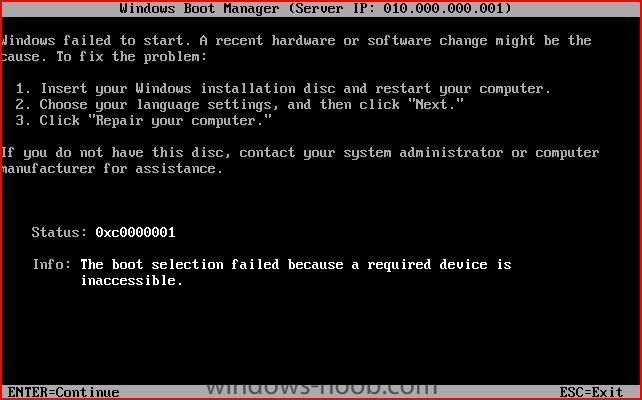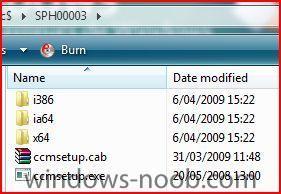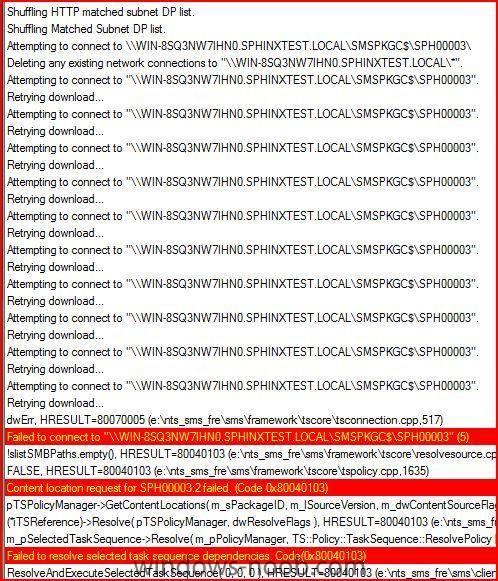deconinckg
Established Members-
Posts
49 -
Joined
-
Last visited
Everything posted by deconinckg
-
Ok i have deployed drivers, software and OS with succes. JUst one more thing i don't really understand. We have in our configuration panel new additional objects which refer to SCCM. I have tried to deploy software individually with firefox test like you had shown and i put a shedule. But nothing happenes at all. When i add that software package to the image to deploy it does install it, as does he install another software application where i have been using installlevels to install the right items. But none of these i seem to be able to push to the client itself? Any idea what i'm doing wrong or where i could find a log about it? greetings, and already much thanks for the help offered.
-
Ok i understand what you wanna say now. Just an additional question to your very nice reply of my issue. (EDIT: Already deployed it and this works) If i import the captured image and use it to deploy it. Am i still able to use one captured image and deploy it with additional software added? I just ask this question because we have several departments which all need different software. And it would be kinda hard to have 4-6 captured images with the additional software. I will now test your suggestion and will probably tell you about my succes or failure tommorow I'm doing this through VPC with Virtualization Technology on, but its still not up to speed like it does when you have a normal desktop connected to that network. (EDIT: This works perfectly, except for the keyboard preferences i will have to change one way or another) I'm sure your image has given me more to organize the collections. And about the collections, I have my WDS PXE Filter collection set to the "Deploy and capture vista"-ID. Can we put that collection ID to all "All suystems" or do we have to change that every time we have a different task to do? Like shown at the bottom of this page: http://www.windows-noob.com/forums/index.php?showtopic=511
-
Deployment of software not working?
deconinckg posted a question in Deploy software, applications and drivers
I'm not sure if it works or not. But i followed the guidelines, made the shedule. I also made sure the collection all systems has been seletec and i added the pc with guid and mac to that collection. Still i don't see annything on our client that it installs the application. Is there anything that needs to be setup appart from the http://www.windows-noob.com/fotums/index.php?showtopic=511 Or anything we can use a log-view to see if something is happeneing or not (in this case). Greetings -
hi anywab or other peoples, Like i said i fixed the problem and deployment worked fine, although it didn't do everything that was configured in task sequence. I asked that he puts the pc directly in domain, but he just made the pc in the domain. And when Vista booted up he also asked me to give in user, and language setup and all those things. Is this normal? I guess it has something to do with sysprep, like it gives you all the options a sysprep image would do. Or is this because of the capture and deploy? Can you confirm me, if i have to setup something else so it can deploy workstation directly into the domain. I have made a user with rights to add peoples inside the domain. Greetz
-
OIK I seem to have fixed the issue. My PXEFilter had a space behind the collectionID. I did also some changes of access to the boot images itself and changed the user in pxefilter to domain\smsadmin instead of smsadmin itself. I also updated all distribution points. One of these things must have solved my problem. I'm guessing it will be the space in the CollectionID of the PXEFilter. I hope i can go further without any more troubles now Already thanks a lot for the help.
-
Both the boot images have the two dp's added.
-
I did remove the boot image aswell and remade all up to task sequence and such. This is on a new server where i implemented this and it hasn't worked yet on this machine. I hoped to get atleast to the SMSTS.LOG as I could know what problem might be there.
-
Hi all, I got this error now and i don't really know where to look for now. I have been thinking about rights so i even put everyone to have access to the files without any good result. I have already removed OS packages and readded them. But now I only get to the same error over and over again. I have added the problem in attachment from what i'm getting: Full error: Teh boot selection failed because a required device is not accesible. This is after PXE gives me out an IP and starts loading files, but directly gives me this error in return.
-
Is it by any means possible to adjust the task sequence for filling in the microsoft key for vista or xp? I'm thinking in the way to let him look for the GUID or MAC adress and get a wmi script work that the right key should be filled in for the right OS and machine. Just like how we let them choose where to install which drivers, by looking @ what model the computer/portable is. Because at this moment i'm stil seeing that we would have to manually add them every time if we would be deploying. Greetz
-
Is your network access account set? Anyweb put it all in red here: http://www.windows-noob.com/forums/index.p...=network+access I had this problem to on my test-development, and i saw after configuring all, my network access account got reset to nothing. Enabling did seem to solve it at that time after many many reinstalls that i thought i configured it badly. Else you should enable F8 function discribed here: http://www.windows-noob.com/forums/index.p...6&hl=enable When booting up after loading files you should hit f8 and got to X:\Windows\Temp\SMSTSLog and check where it failes.
-
Thx for the reply. I have already found something on Microsoft itself about this. http://technet.microsoft.com/en-us/library/cc771734.aspx and these two sites helped me to: http://nssadoc.blogspot.com/2008/06/differ...s-wds-dhcp.html http://nssadoc.blogspot.com/2008/06/revisi...is-wds-wds.html
-
Hi all, I was thinking about something now. In our network we already have a dhcp server configured. And now i was wondering if its possible to have SCCM and DHCP on different servers. For now i only did all roles on one and the same server, but I think they don't want me to take of the dhcp from one server. I know i need WDS on same server as DHCP-server. So i hope you guys can clarify me thisone.
-
I meant that if we deploy a win xp SP3 on a machine, and if we want to get a good capture again we need to remake thatone because of the HAL.
-
I was about to post thatone here to. Thx anyway. Also one quick question related to the HAL. I see you have a manual for deploying WIN XP SP3 with source files into a OS Package. Once you deploy and that he makes the image. I assume we will have to just make those folders and try to do a recapture with making a task sequence to capture an image?
-
I came across with this on WDS deployment aswell where is had the chance the Hal on my win xp image. I just copied that same dll to the right folder in the win xp image and after that deploying was succesfull. Now about that script. Do you still have it cause the link you provided is dead. And actually it does seem like a nice solution.
-
I only know of one thing that i had to do differently. The Network Access Account i had to recreate afterwards cause it was blank. I'm now recreating package by package. I saw the error weant to another Distribution point where he stated that same error. I also saw in SMSTS.log that now it saw 2 Distribution Packs. Can it have something to do with this perhaps?
-
I just don't get its always that same package that fails. Configuration Manager Client Upgrade => thisone has been created like the manual you made and it seems he always gets errors there. I just checked that there was a distibution point, and i have done a manual update of that distribution point again.but it keeps on failing. I checked if the distribution pack is really there and it is. But i wonder if its normal whats in the distribution pack itself. I have added an attachment of whats inside that Distribution Pack.
-
I reinstalled everything like you described in the manuals. I have everything configured now but still I get the same error that i posted before. I posted the log in attachment where it states the errors received.
-
You are right. I checked out the PXEFilter and it didn't seem right, cause i forgot to change the collection ID. I didn't knew what it was before, so left it default. Now I'm having troubles reinstalling the PXE Filter. I redid the entire steps you posted with that link and i deleted the pxe provider service in SCCM. I did readd it but pxe filter always says with exclamtion that PXE provider isn't installed.
-
in the SPH00003 i find a folder with the following things: ccmsetup What kind of package is this?
-
I think i might have found the problem. The share had no permissions set at all. So probably the access to that file was not allowed and so the PXE screen rebooted. I had once installed the trace thing of SCCM, but didn't knew for what it was used, and found 3 errors in thatone. I'll let you know later if I succeeded or not EDIT: did seems not to have been the problem. I can access the share wihtout problems now but i still get the same errors in smsts.log
-
this is exactly the eroor i'm receiving to. I'll add my SMSTS.log file if anybody gets a bit wiser out of that thing. I have added the vista drivers for network and added it to the boot image. But everytime it still reboots after preparing network connections. I did do a ipconfig and everything is fine. I have still an ip adress and i can make networkshares and access those networkshares. Anyone that can help i would gladly appreciate it.
-
how can I target applications to specific hardware
deconinckg replied to anyweb's question in Deploy software, applications and drivers
Well in the meantime i have been installing SCCM on a test server we have here. I configured everything but i seem to miss something important. I'm guessing its the drivers. I have added all drivers and put them into packages. The networkdrivers I added to the the boot image I use for x86. Also the script you shoed for wmi is configured but i don't get there yet to test it. I have tried both for virtual pc (with the VM Drivers that are needed and for the pc i searched for the vista drivers) Cause we boot up in WINPE, that is based on vista we need vista drivers. But I still get the same problem. Problem i'm getting is that it gets a dynamic ip, and it loads the windows file. Then windows is starting up and after preparing network connections its stays there doing nothing for a while and then just reboots. Ending in a loop :s I'm wondering if I did something wrong or if you might know where the problem is. Greetz -
how can I target applications to specific hardware
deconinckg replied to anyweb's question in Deploy software, applications and drivers
Dear anyweb, I'm still new at this forum, and I'm kinda new at sccm to. For now i only tested on WDS with deployments. My question is related to one of your posts about drivers to be included in the deployment. QUOTE (anyweb @ Oct 27 2008, 02:40 PM) Paste the following code in to the WQL Query box CODE SELECT * FROM Win32_ComputerSystem WHERE Model Like "%Latitude D430%" I would like to know if the query he runs is to automatically install this driver when deployment occurs. Or is this just so he only will give you the option to select the drivers which you need and can select them. I ask this question cause i wanna do the same like you did here, with the model name. But i would also wanna know if he knows the difference between operating systems. You need different drivers for xp and vista. And I wouldn't want him to install bad drivers on the wrong OS, if he automaticaly would select the drivers without askign an option or without knowing wich operation system it is. But like i said i'm still not entirely up and running with sccm. I'm still doing researches, before actually testing it in a virtual environment. I hope to hear a reply soon from you and hope my question was clear enough for you.