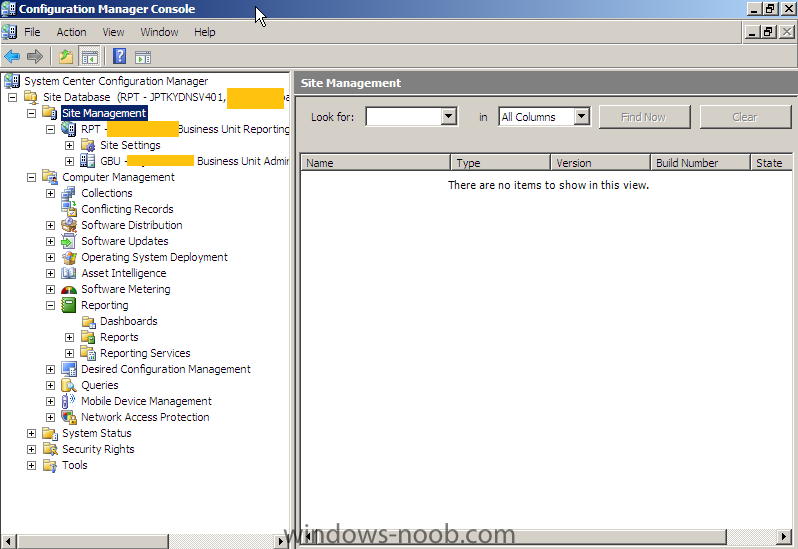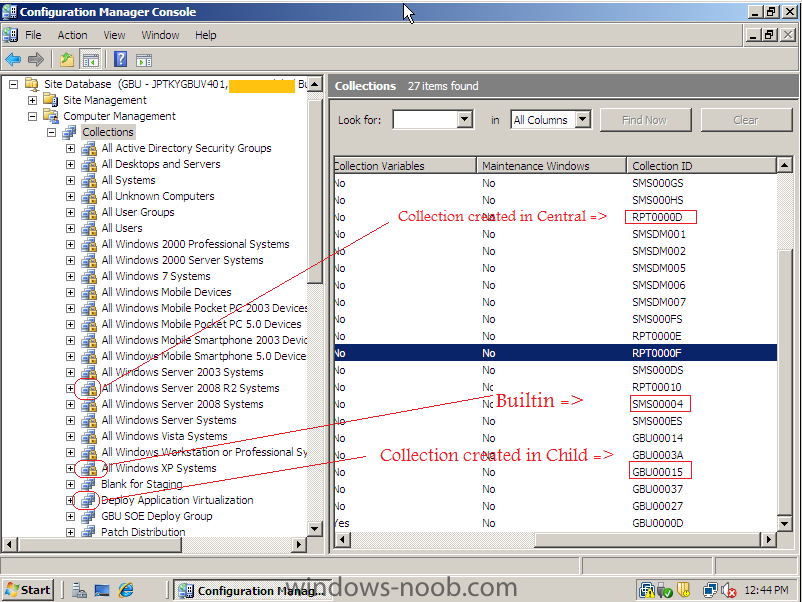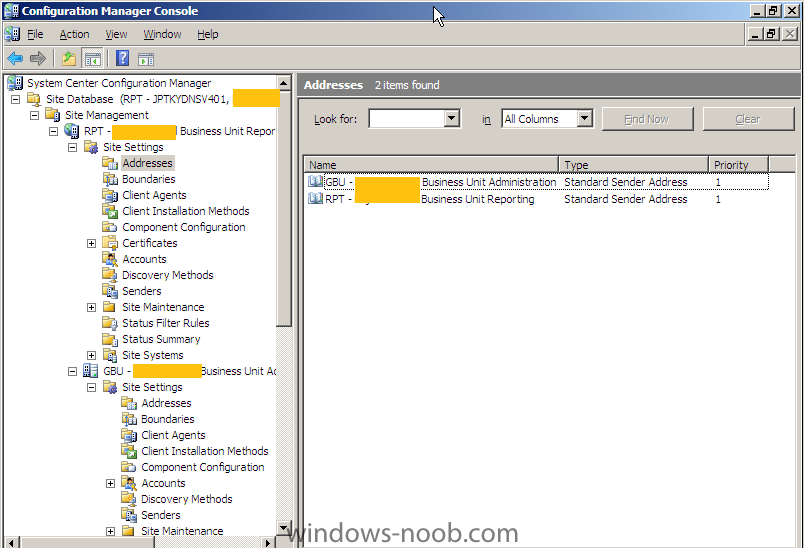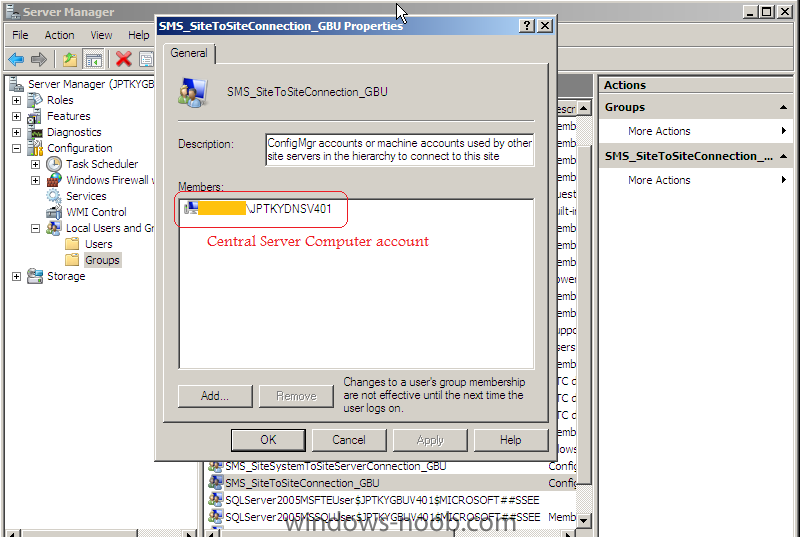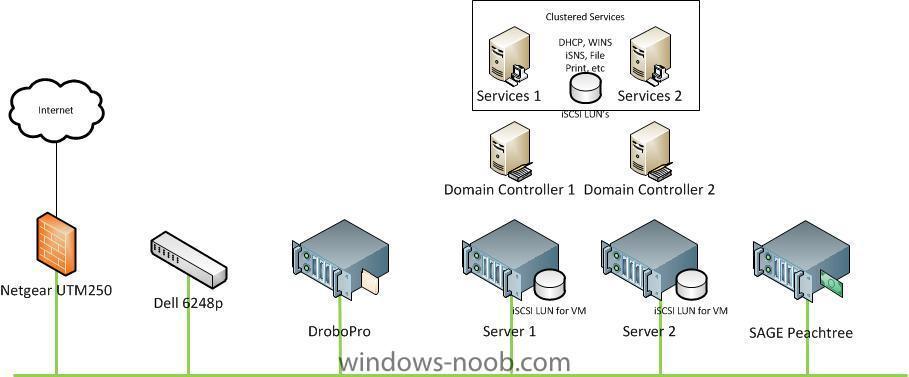-
Posts
242 -
Joined
-
Last visited
-
Days Won
1
Everything posted by jamitupya
-

Change default location of new Outlook profiles
jamitupya replied to sweety_devil's question in Exchange
i know you can change this in the Office Installation.... can be built into your unaatended .msp installer :-) -

What are you guys running in your lab environments?
jamitupya replied to wmmayms's topic in General Chat
oh god...i shouldn't post this stuff, i'll look like a show-off 8 x Fujitsu RX300's vSphere4 Dual / Quad Core Xeons 2.4 26 GB RAM Dual iSCSI HBA 4 Port Intel Pro 1000 4 x Fujitsu RX600's HYPER-V R2 Quad / Quad Core Xeon 2.2 16GB RAM Dual iSCSI HBA 4 Port Intel Pro 1000 Dual Intel 10Gbe FNIC Eternus 2000 iSCSI Storage 22TB at any one time 100-200 VM's atm 136.... (alot of POC stuff) my biggest bottle neck is getting time to tinker..... and obviously i didn't by this kit ;-) -
I use this alot for large labs requiring multipoint connectivity... like emulating an MPLS network etc. Smoothwall is an excellent platform for building a largescale lab.
-

Configuring SRS Reporting on a clustered SQL server...
jamitupya replied to MRaybone's topic in Configuration Manager 2007
Reporting services is not cluster aware as yet afaik.... a quick search on MS came back with this by Ross Mistry http://social.msdn.microsoft.com/forums/en-US/sqlsetupandupgrade/thread/fa723b21-ef90-4109-bb53-b48cc000a821 We have generally a separate reporting box for this with a replica DB, its not perfect, but works for us -
keep in mind this http://technet.micro...28WS.10%29.aspx when your building your images..... basically you can only sysprep 3 times on an install..... read the above for a better understanding from the technet article... Resetting Windows Activation When you install Windows with a single license product key, you have 30 days during which you must activate that installation of Windows. There is no limit to the number of times that the Sysprep command can run on a computer. However, the clock for Windows Product Activation begins its countdown the first time Windows starts. You can use the sysprep /generalizecommand to reset Windows Product Activation a maximum of three times. After the third time that you run the sysprep /generalize command, the clock can no longer be reset. When you run the sysprep /generalize command, the activation clock will automatically reset. You can bypass resetting the activation clock by using the SkipRearm setting in the Microsoft-Windows-Security-SPP component. This enables you to run the Sysprep command multiple times without resetting the activation clock. For more information about this setting, see the Unattended Windows Setup Reference (Unattend.chm). ImportantIf you anticipate running the Sysprep command multiple times on a single computer, you must use the SkipRearmsetting in the Microsoft-Windows-Security-Licensing-SPP component to postpone resetting the activation clock. Because you can reset the activation clock only three times, if you run the Sysprep command multiple times on a computer, you might run out of activation clock resets. We recommend that you use the SkipRearm setting if you plan on running the Sysprep command multiple times on a computer. ImportantBefore running the Sysprep command the final time before deploying the computer, rearm the computer by setting the SkipRearm setting to 0. This causes the activation timer to reset. You can review the number of times you can use the SkipRearm setting by using the slmgr /dlv command. For information, see Work with Product Keys and Activation.
-
awesome, love it. lets vote for the next Solved addon ;-)
-
Howdy :-) To start with, if you jump on the console in RO and expand the Site Database, Site Management menu's you should be able to see like attached. If not, we'll go through a few things. If not, Under the Central Server, have you created any sender addresses? when you create them, ensure you have updated your SMS_SiteToSiteConnection_<CHILD> on the child sites and SMS_SiteToSiteConnection_<CENTRAL> with the appropriate values. For this to work, I believe all of the collections and packages need to be created in the Central Site, and they will be inherited automatically by the child sites. As seen below.
-

Cannot run ConfigMgr after Microsoft updates
jamitupya replied to wjcollector's question in Troubleshooting, Tools, Hints and Tips
Have you checked if the provider is running? also, check the system logs (eventlog) to ensure all the services started without error :-) -
excellent :-) always happy to see more people active here :-)
-
blagh, UTM25 not 250
-
OK, so your looking to avoid any large scale business outages. You can run 2 x DHCP services however 1 would have to be offline. I would build the system like this I dont have any experience with Peachtree or dell Switches however you should look up QoS (Quality of Service) and prioritize this traffic on your network. this can be done by the L3 Switching properties on the Dell. If you can do a config dump of the switch or if your able to factory reset it, this may help. I have experienced similar issues on cisco and we would just rebuild the QoS on the LAN/WAN. to do this we need more information on Peachtree but thats a whole different story. More of an issue due to its nature as an accounting app.... if its http(s) based its easy, just prioritize http(s) to the specific IP address of the server are highest priority. I suggest also whilst your in QoS mode, limit the amount of bandwidth your users can use to stream audio. this can likely be completed on the UTM device quite easily. one method to test your bandwidth is using a tool called iperf.exe. Run this on your server network and then from your client's do some testing with it. it will give you an idea as to if it is network throughput limitations. (im guessing a mis-configured switch) :-)
-
theres a few converter tools for the vmdk files to vhd however unsure of their stability. SCVMM does a good job but possibly overkill unless you've already gone down that path
-
No, the client looks up the domain via DNS and finds out which server it should authenticate to. I wouldn't worry to much about this particular issue unless you run into real issues. checkout this for an easy to understand guide. I Prefer running DHCP on windows as we use other tools like SCCM/MDT etc which functions better when running windows to windows... If your worried you can run it on your netgear but its still a single point of failure. Given you seem to be a beginner, building a cluster to support this may seem a bit to much at this time. Again if you go down this alley post your problems here and we'll help out. Building a cluster over iSCSI is quite easy. Yep, well, its exactly the same, just on a different scale and in a more permanent role. Greg
-
Yeah so we have similar business lines though we are in the Managed Services arena. You NEED to do some due diligence first to see what your really need at each of the sites. I suggest you sit down and list up your sites in excel and see what services you need at the sites. we have a central site for reporting only..... then in each country a Primary Site take the workload and sends reporting status' back home to HQ. then in each site with +100 desktops we have a primary server and for sites with +40 desktops we have a secondary. >40 we assign a branch DP that'll get you started..... this is our basic design for most of our customers and seems to work well.....
-
Yes, basically all the information is stored in the AD and when the client goes to connect it looks up the domain and not the specific server. once the domain is queried the server assigned to the site will respond to the client. For DNS, i suggest using DHCP and when setting your DHCP options to include your IP's of Primary and Secondary DNS and DNS Suffix. this will mean theres redundancy of this service in the clients. Doing this on windows raises other concerns around IP allocation.... for example, if you use DHCP on the Primary Server and it dies, you wont get ANY ip's. A solution to this is to virtualize your additional services onto a pair of Hyper-V VM's in a cluster and hosting the services there. you can host things like DHCP/FileShares/additional DNS/SNS/WINS/Print services... this is one way to provide uptime on those services. Hyper-V is relatively easy to install and maintain and providing you have sufficient licensing i'd recommend going down this path to get better use out of your servers. the drobopro seems an OK device and should be able to accommodate this function, though a few design changes would need to occur if you wanted to go down. Post back here and we'll (i'll) help as much as we (i) can
-
apologies.... use this for the comparison
-
Have you thought about virtualizing these roles with hyperV?FYI: Standard editions of Server do not support Failover Clustering and only support a 1+1 Rule for licensingcheck out this for licensing and this for comparisonI included licensing as this will likely be your next question. :-) Also, what you advise here is fairly common practice in 2000-2005. The basic way AD works is like you have above, a few thing to think about is user data storage. If you need this replicated, i suggest you use something like DFS/NFS to mount the user shares and have them published in AD instead of on the individual machines.
-

Software Metering on Visio PRO and Visio Std
jamitupya replied to Sturag's question in Asset Management
maybe look at this... its not in the EXE per se' http://visio.mvps.org/General_Topics.htm -

forest with subdomain - AD system browser
jamitupya replied to BenjAdmin's topic in Configuration Manager 2007
I assume thats a design choice, i once wondered that also, however the fact it allows the custom queries to be compiled anyway makes me think it is a MS faux pas. Having said that i think its a good idea as in our org, we don't need or want out .TOP engineers working outside of their role. We have SUB.TOP and SUB2.TOP engineers to maintain those lower level systems, and the .TOP engineers to only maintain the reporting/central site. -
for clarification: i assume you mean "cscript.exe slmgr.vbs /ato"
-
yeah looks like IIS to me too http://www.windows-noob.com/forums/index.php?/topic/490-how-can-i-configure-sccm-2007-sp1-in-windows-server-2008/ check that first post... for PXE: the server is PXE only? no DHCP? i have ALWAYS had to do a basic configuration on the WDS Server prior to it operating correctly. I've scripted it these days for our level 2 ops to resolve, the basics are below. bash it into a batch file fix the locations of file and run. It will remove and re-install the components. remove the PXE role then run the equiv on you PXE (WDS) Server c:\PXERebuild\rebuild.bat @echo off msiexec.exe /x C:\PXERebuild\MicrosoftDeploymentToolkit2010_x64.msi /qb! /norestart msiexec.exe /x E:\SMS\bin\i386\pxe.msi /qb! /norestart NET STOP WDSServer servermanagercmd.exe -remove WDS-Deployment WDS-Transport net share REMINST /delete net share SMSPXEIMAGES$ /delete servermanagercmd.exe -install WDS-Deployment WDS-Transport wdsutil /initialize-server /Server:%computername% /REMINST:"E:\RemoteInstall" wdsutil /set-server /architecturediscovery:yes msiexec.exe /i C:\PXERebuild\MicrosoftDeploymentToolkit2010_x64.msi /qb! /norestart NET STOP WDSServer NET START WDSServer echo :: ---------------------------------------------------------------------------- echo :: PLEASE INSTALL the SCCM PXE ROLE in ConfigMgr Console echo :: ---------------------------------------------------------------------------- pause trace32.exe E:\SMS\Logs\PXESetup.log msiexec.exe /i E:\SMS\bin\i386\pxe.msi /qb! /norestart NET STOP WDSServer NET START WDSServer
-

OSD using vbs for Machine Name for Uknown Computers
jamitupya replied to DizzleSizzle's question in How do I ?
-

OSD using vbs for Machine Name for Uknown Computers
jamitupya replied to DizzleSizzle's question in How do I ?
theres a few way's you could achieve this... use a vbs works well or use wsname as another option. heres how we do by VBS and INI file '/////////////////////////////////////////////////////////////// '// '// Script File: '// '// RenamePC.vbs '// '// This script will rename this PC to the '// standard by pulling it's Asset tag from '// the BIOS or prompting the operator if that fails. '// '// Notes: '// '// Typical modifications: '// None. This program is controlled by Customer.ini '// '////////////////////////////////////////////////////////////// ' Initialization Program = "RenamePC.vbs" Plog "Starting" Dim CType Set fs = CreateObject("Scripting.FileSystemObject") Set shell = CreateObject("Wscript.Shell") Set reg = GetObject("winmgmts:root\default:StdRegProv") Source = ReadIni("C:\build\customer.ini", "RenamePC", "Source") Length = trim(ReadIni("C:\build\customer.ini", "RenamePC", "Length")) Prefix = ReadIni("C:\build\customer.ini", "RenamePC", "Prefix") Select Case Trim(UCase(Source)) Case "ASSET" Set objWMIService = GetObject("winmgmts:\\.\root\cimv2") Dim colSMBIOS: Set colSMBIOS = objWMIService.ExecQuery("SELECT * FROM Win32_SystemEnclosure") Dim objComputer, PCName For Each Asset in colSMBIOS tmp = trim(Asset.SMBIOSAssetTag) Next For a = 1 to Len(tmp) c = Mid(tmp,a,1) If c >= "0" And c <= "9" Then PCName = PCName + c next Do While Cint(Len(PCName)) <> Cint(Length) tmp = InputBox("Enter Asset Number. This must be a " & Trim(length) & " digit number only. Please ignore the text component of the Asset number if one exists. If you can't find the PC's Asset number STOP. You must arrange for an asset number sticker to be place on the PC before proceeding.") PCName = "" For a = 1 to Len(tmp) c = Mid(tmp,a,1) If c >= "0" And c <= "9" Then PCName = PCName + c Next loop Case "SERIAL" Set objWMI = GetObject("winmgmts:") Set colSettingsBios = objWMI.ExecQuery("Select * from Win32_BIOS") For Each objComputer in colSettingsBios PCName = Trim(objComputer.SerialNumber) Next NotZero = False For a = 1 to Len(pcname) If Mid(pcname,a,1) <> "0" Then NotZero = True Next If Not NotZero Then PCName = "" Do While cint(Len(PCName)) < cint(Length) PCName = InputBox("Please enter this PC's Serial Number exactly as shown on the cabinet.") loop Case "PROMPT" Do While cint(Len(PCName)) < Cint(Length) PCName = InputBox("Please enter this machines reference number and press <Enter>.") loop End select CompName = Prefix + PCName If cint(Len(CompName)) > 15 Then CompName = Prefix + Right(pcname,15 - Len(Prefix)) PLog "Computer Name = " & CompName Shell.RegWrite "HKLM\SYSTEM\CurrentControlSet\Control\ComputerName\ComputerName\ComputerName", CompName Shell.RegWrite "HKLM\SYSTEM\CurrentControlSet\Services\Tcpip\Parameters\NV Hostname", CompName PLog "Finished - Initiaing Shutdown" SHELL.run "shutdown -r -t 5" Function ReadIni(file, section, item) ReadIni = "" file = Trim(file) item = Trim(item) Set ini = fs.OpenTextFile( file, 1, True) Do While ini.AtEndOfStream = False line = ini.ReadLine line = Trim(line) If LCase(line) = "[" & LCase(section) & "]" Then line = ini.ReadLine line = Trim(line) Do While Left( line, 1) <> "[" 'If InStr( 1, line, item & "=", 1) = 1 Then equalpos = InStr(1, line, "=", 1 ) If equalpos > 0 Then leftstring = Left(line, equalpos - 1 ) leftstring = Trim(leftstring) If LCase(leftstring) = LCase(item) Then ReadIni = Mid( line, equalpos + 1 ) ReadIni = Trim(ReadIni) Exit Do End If End If If ini.AtEndOfStream Then Exit Do line = ini.ReadLine line = Trim(line) Loop Exit Do End If Loop ini.Close End Function the customer.ini component. [RenamePC] Length = 6 Prefix = TKY123 Source = SERIAL -

SCCM 2007 SP2 + SQL 2008 SP1 on Server 2008 SP2
jamitupya replied to MRaybone's topic in Configuration Manager 2007
kboy, use the guides sticky here.... mostly the same. very little difference between them.