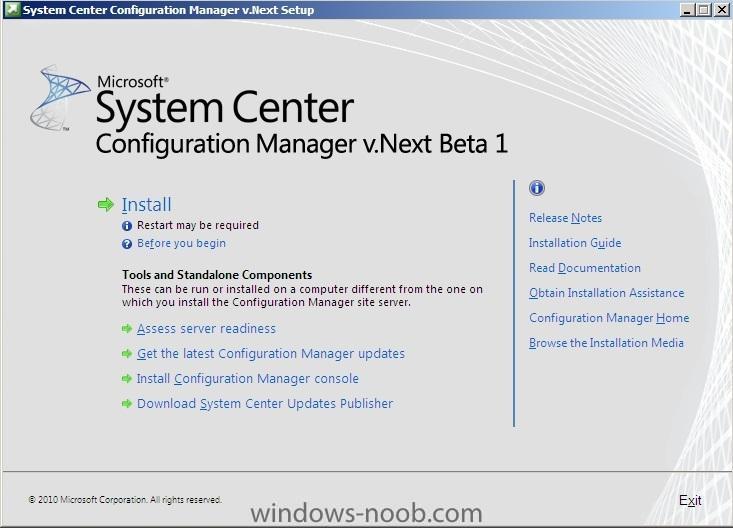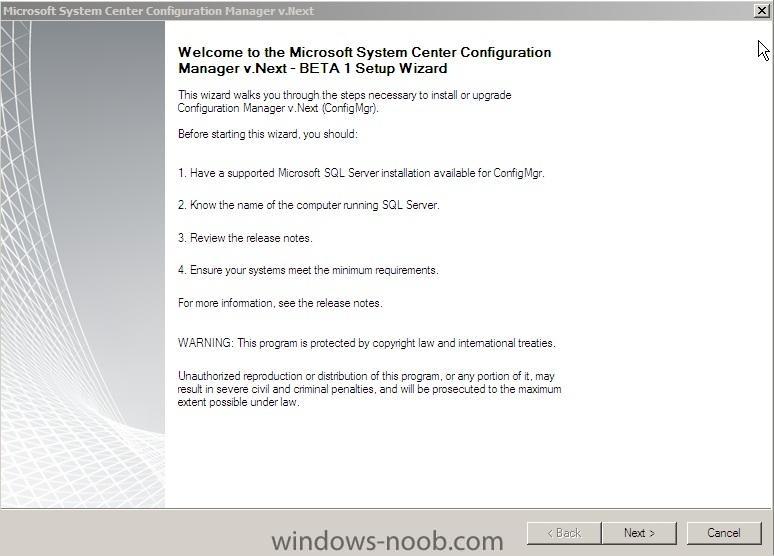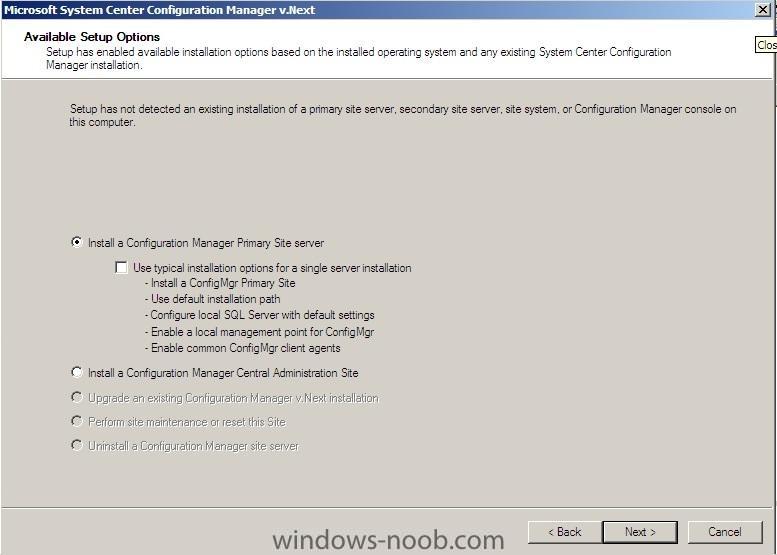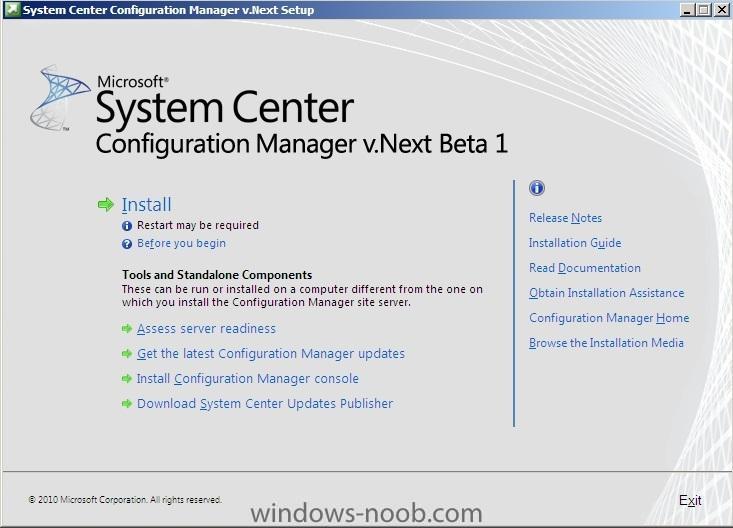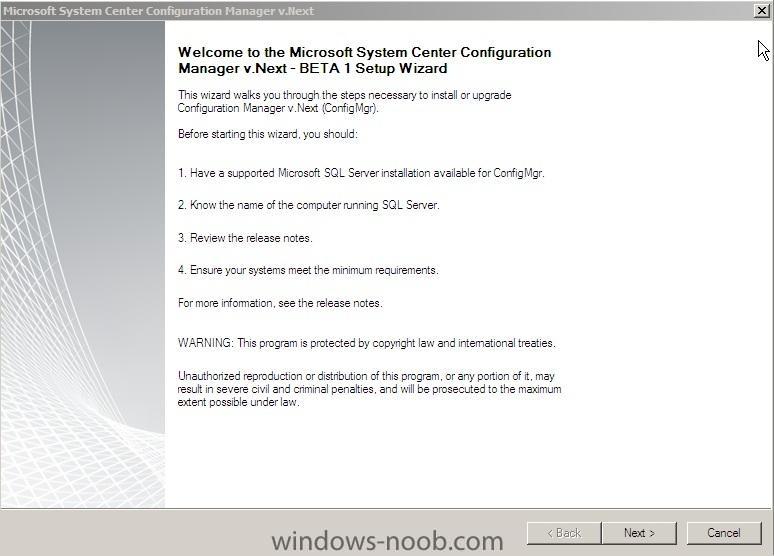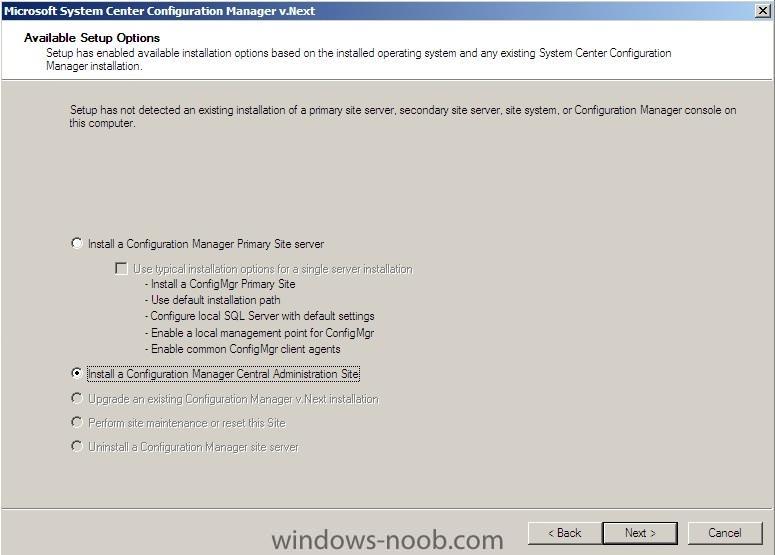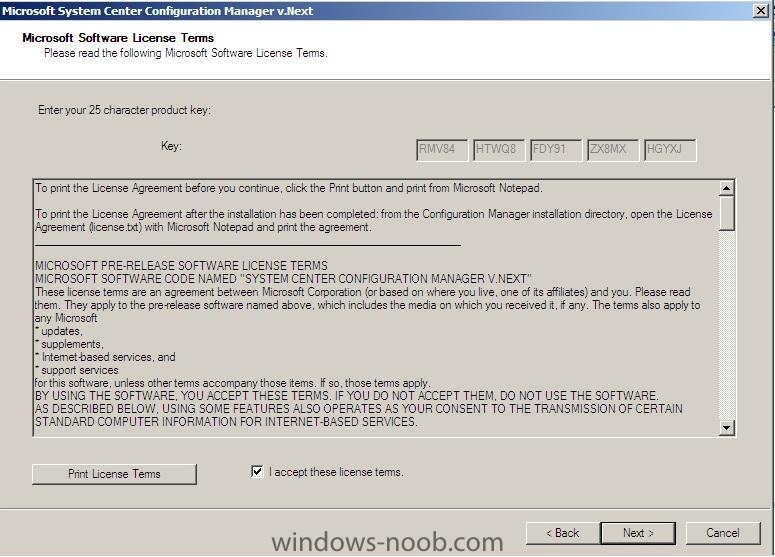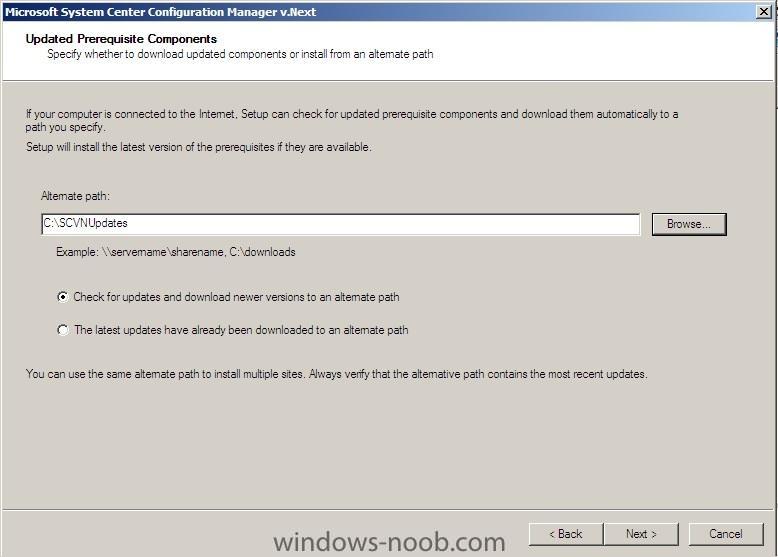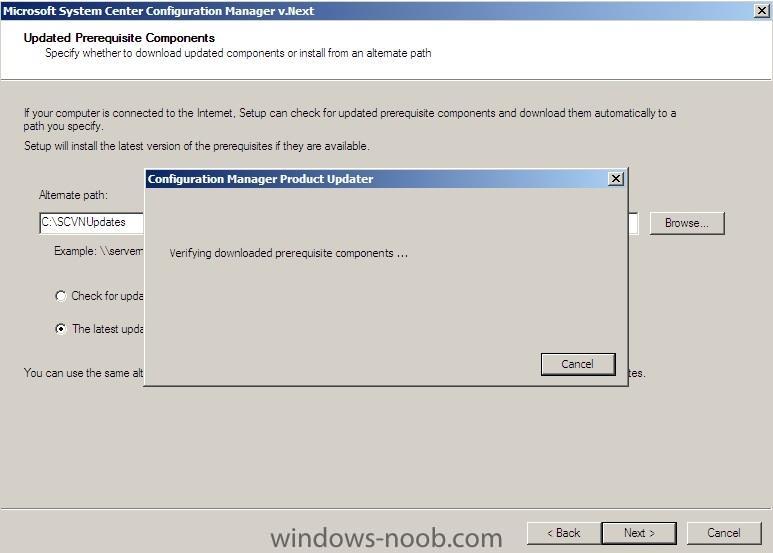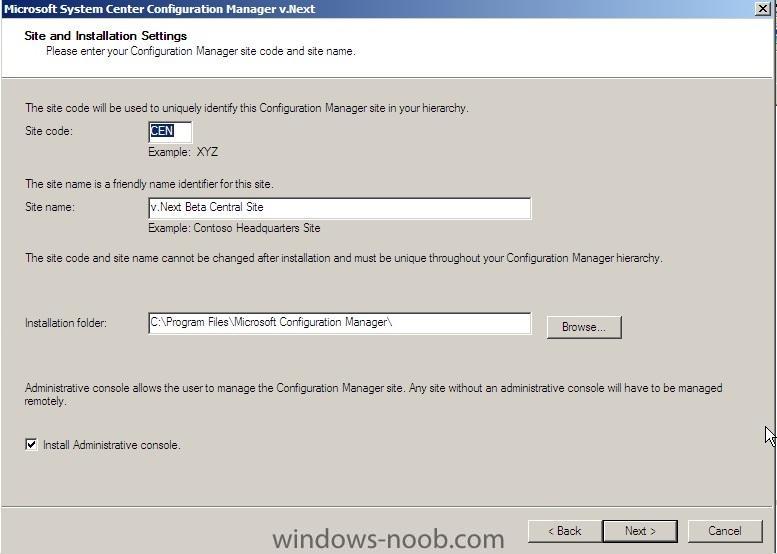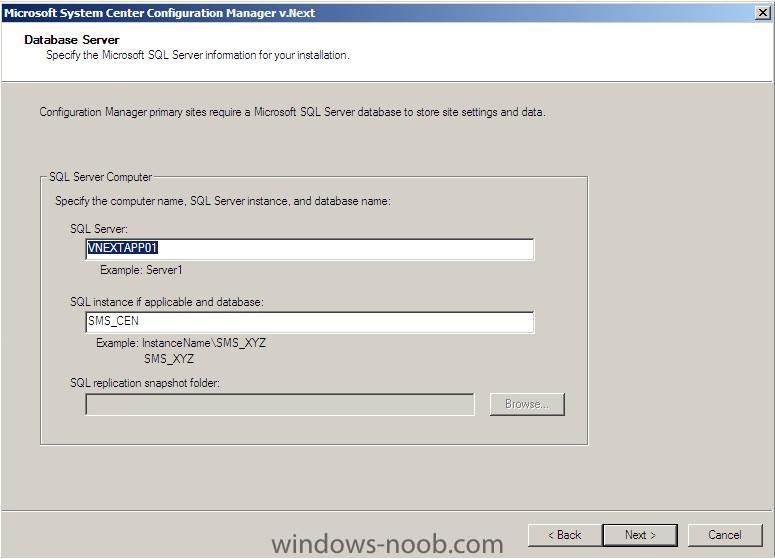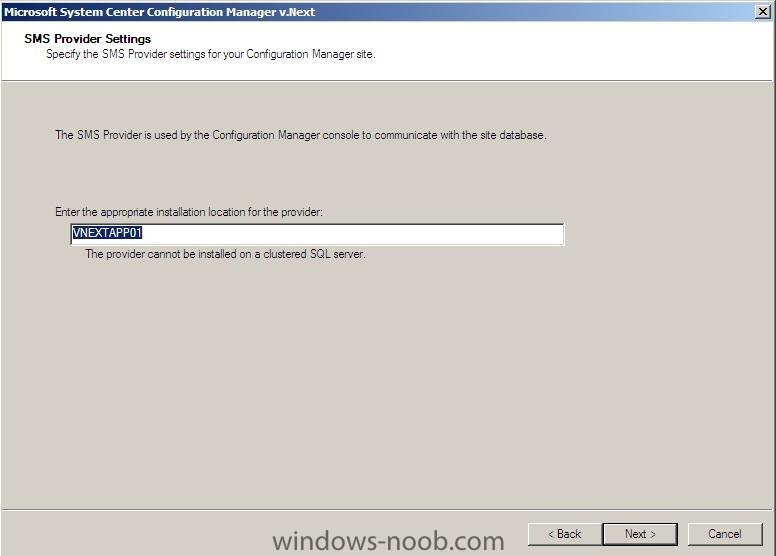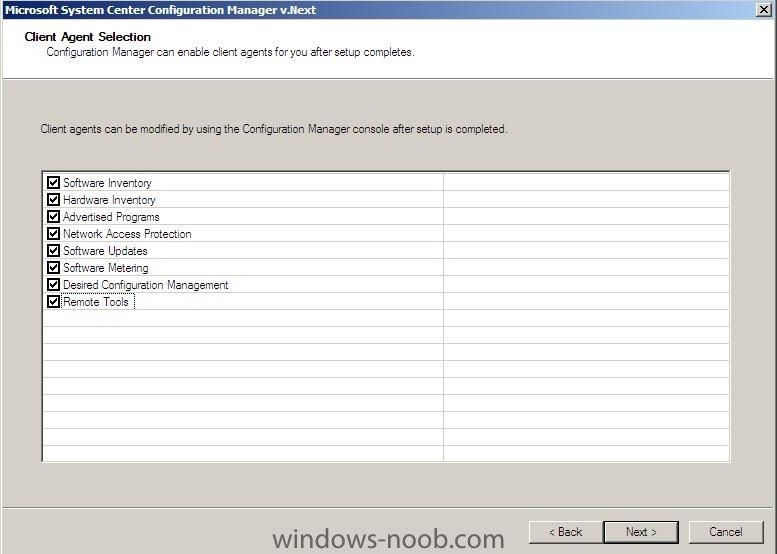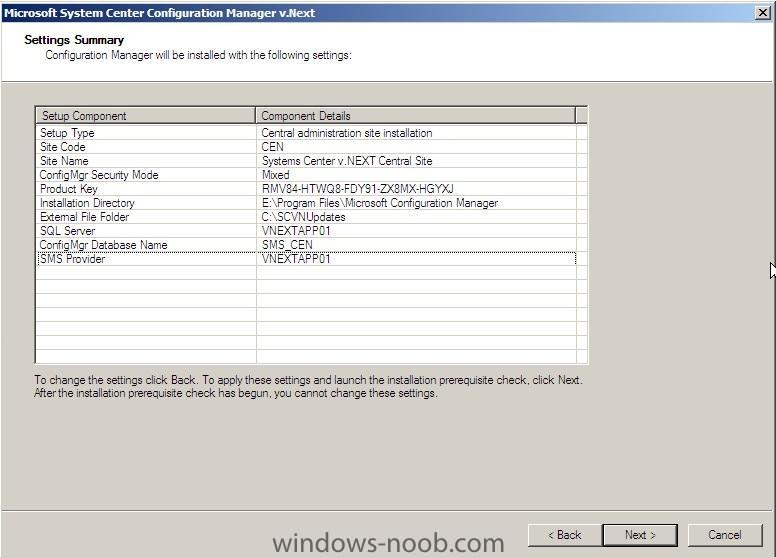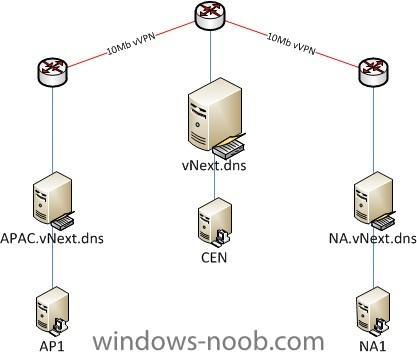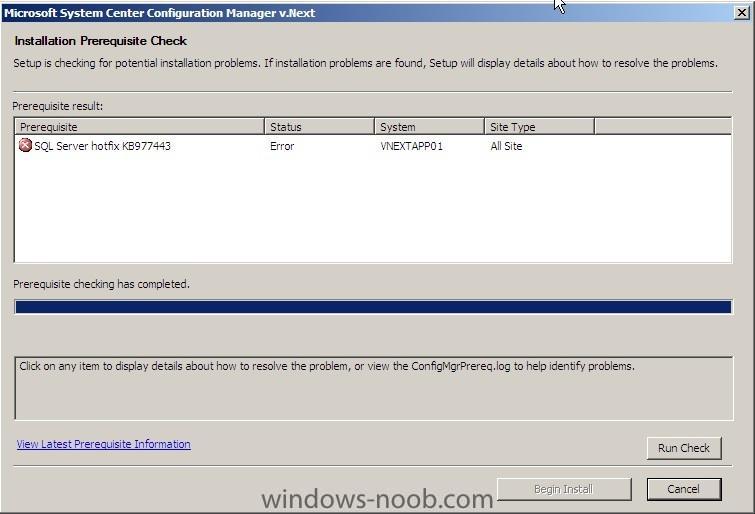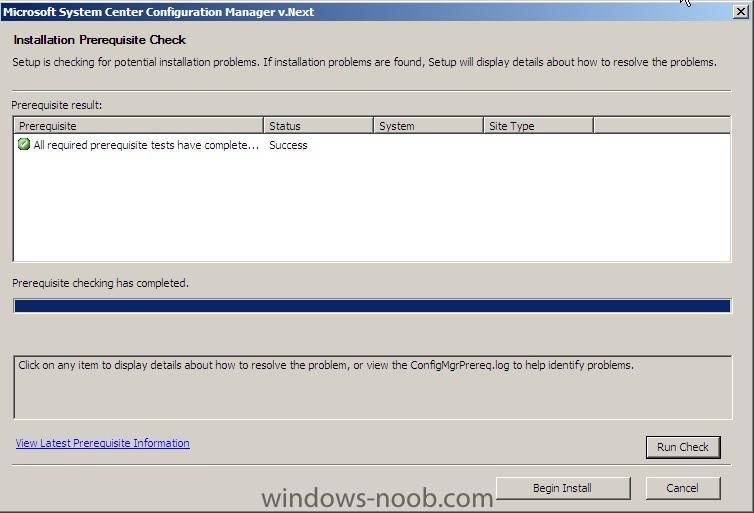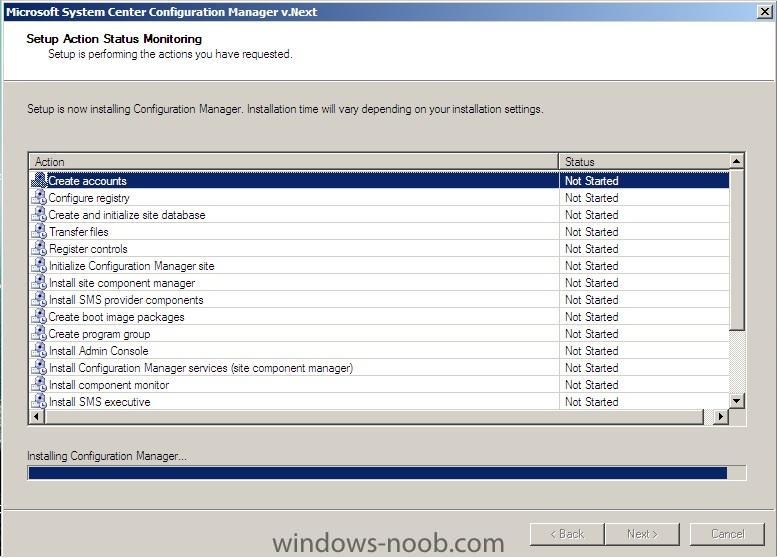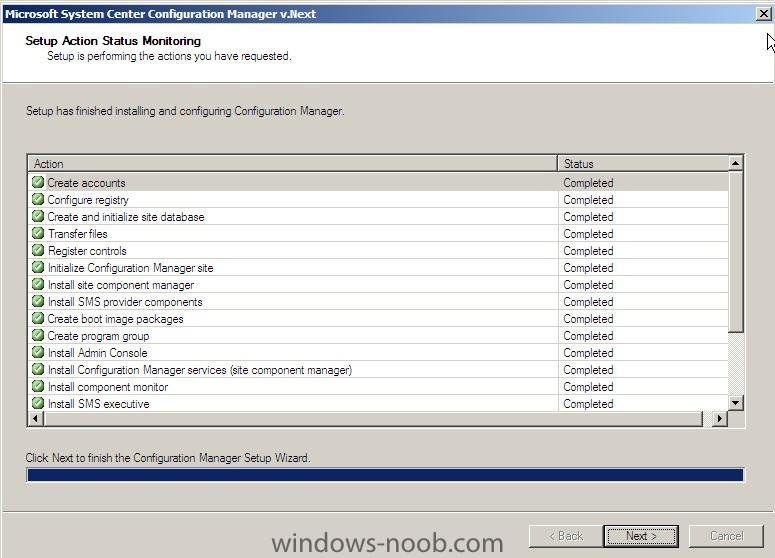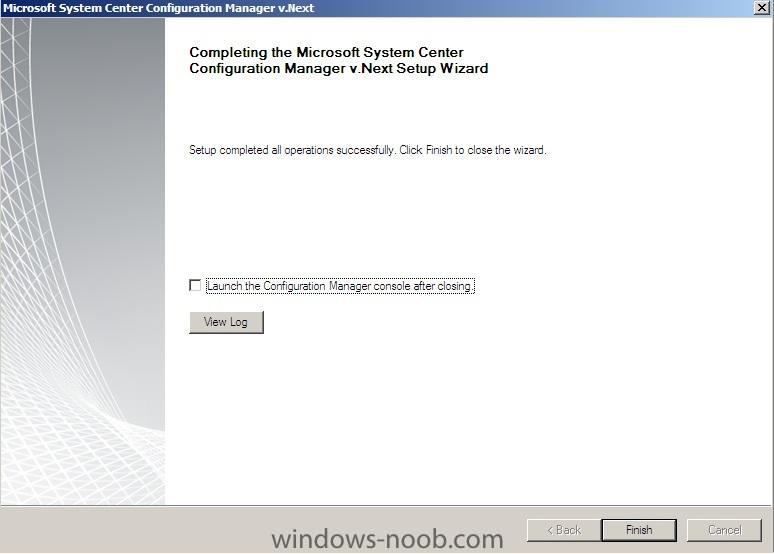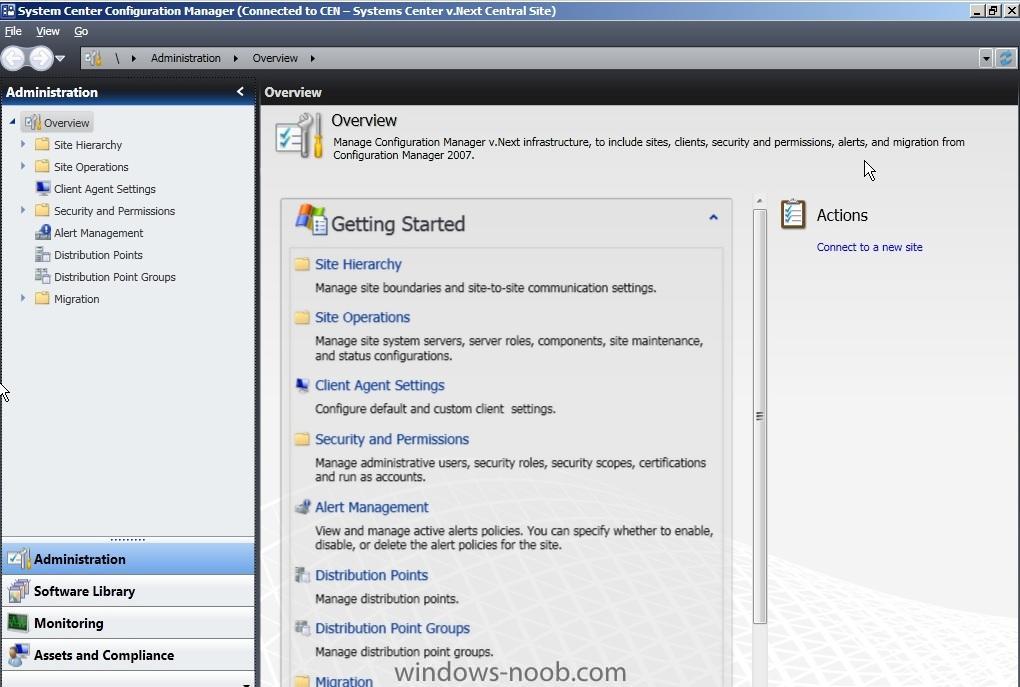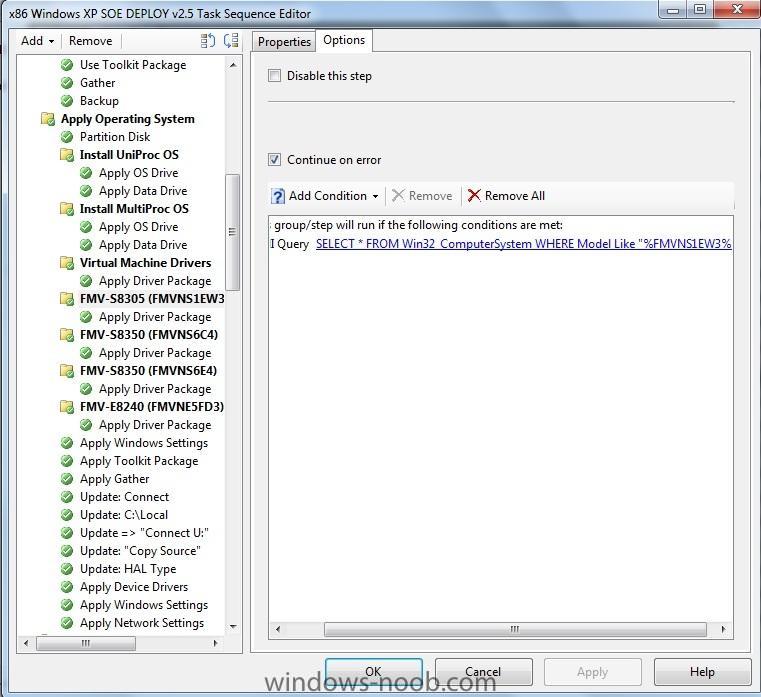-
Posts
242 -
Joined
-
Last visited
-
Days Won
1
Everything posted by jamitupya
-

SCCM 2007 SP2 + SQL 2008 SP1 on Server 2008 SP2
jamitupya replied to MRaybone's topic in Configuration Manager 2007
oh goodie.... aah the bad 'ol days ok.... ummm do you have a MS EA or Support contract? (find the information prior to beginning). At this stage i would back out and talk to the powers that be, give them your recommendations see if you can swindle a white box server to test as this could nuke your environment and i guess they would see that as bad.... right? it took me 3days to recover from a DB corruption then failure and the issues associated so if your service desk supports the users this could void your SLA's and cause numerous headaches. I'm looking around a bit more... if i find anything more significant i'll pass it on...i suggest trawling technet.... -

SCCM 2007 SP2 + SQL 2008 SP1 on Server 2008 SP2
jamitupya replied to MRaybone's topic in Configuration Manager 2007
Mmm... Maybe peter can answer this one... i've never done it this way. I assume that so long as the Central site DB is in tact, it shouldn't matter what version the lower level DB's are... again i've never looked ito this as we always maintain a standard build for our environments. i'd clone your central and a few primary sites into vm's and test it before hand.... -

SCCM 2007 SP2 + SQL 2008 SP1 on Server 2008 SP2
jamitupya replied to MRaybone's topic in Configuration Manager 2007
the new DB Server MUST match to the same as the old DB Server... from what i remember.... you can't go from SQL2008 to 2008 SP1 - all kinda bad things happen (experienced first hand) so , i suggest if thats what your doing think about it some more, if you HAVE to take it to an updated version, do some research. LAB it, try it there first. From past experiences, we went from SQL2005 SP2 (old server) to SQL2005 SP2 (Temp Server) - Upgraded the DB Server to 2008 SP1 then relocated to permanent server. this was clustered though.... also checkout: http://www.windows-noob.com/forums/index.php?/topic/693-guide-moving-your-site-database/ and confirm your collation is the same on both old and new. If you have to schedule downtime, schedule some weekend work as when ours failed we had to restore from backup. -

Installation Systems Center v.Next Beta
jamitupya replied to jamitupya's topic in Configuration Manager 2012
Following on from the Above ( <a href="http://www.windows-noob.com/forums/index.php?/topic/2158-installation-systems-center-v-next-beta/page__view__findpost__p__7508">here</a> )<br>Installation of a Primary Site reporting back to the CEN Central Site<br><br><font color="#1C2837"><font face="arial, verdana, tahoma, sans-serif"><font size="2">Before you begin, <br>install Windows .NET 4.0 from <a href="http://www.microsoft.com/downloads/details.aspx?FamilyID=9cfb2d51-5ff4-4491-b0e5-b386f32c0992&displaylang=en" class="bbc_url" title="External link" rel="nofollow">here</a> and reboot. <br>For SQL Server 2008, ensure SP1 CU6 is installed also. <a href="http://support.microsoft.com/kb/977443" class="bbc_url" title="External link" rel="nofollow">available here</a><br></font></font></font><br><br><font color="#1C2837"><font face="arial, verdana, tahoma, sans-serif"><font size="2">Once you have extracted the Installer (i suggest you change from c:\ to c:\vnext given it will extract to root otherwise) you will be presented with a setup.exe. <br><br>Double Clicking setup.exe shows the following</font></font></font><br><br><br><font color="#1C2837"><font face="arial, verdana, tahoma, sans-serif"><font size="2">To begin installation click Install: Note, the Assess server readiness option doesnt seem to find all the missing components when launched from here.</font></font></font><br><font color="#1C2837"><font face="arial, verdana, tahoma, sans-serif"> </font></font><br><br><br><font color="#1C2837"><font face="arial, verdana, tahoma, sans-serif"><font size="2">Click Next once you have confirmed you have the required information</font></font></font><br><font color="#1C2837"><font face="arial, verdana, tahoma, sans-serif"> </font></font><br><br>Select the option to install a primary site<br><br>edit: Seem to be having issues with the SQL Server install, identical builds infinitely different problems :S -
post the log files? we cant help you without seeing what its saying :-)
-

Installation Systems Center v.Next Beta
jamitupya replied to jamitupya's topic in Configuration Manager 2012
Yeah, i am looking at the webdav atm and was thinking....hey....why aren't you being used. and yes agree'd, for testing, however i have to test it in a more complex environment so i figured id show it to all :-( bloody TAP participation rules.... :-) -
WORK IN PROGRESS - This is my first lab for v.Next BETA 1. This is Built on top of Microsoft Windows Server 2008 R2 with a Local SQL Server 2008 Ent ServerBasic Configuration of the environment was done, you can use the Guides available here to install and configure Windows Server 2008 (non-R2) Starting Here and SQL Server 2008 Before you begin, install Windows .NET 4.0 from here and reboot. For SQL Server 2008, ensure SP1 CU6 is installed also. available here This is what i will be building in a virtual environment. Virtual Routers are Smoothwall (http://www.smoothwall.org) I am also using a wan emulator but thats maybe overkill for most people. Once you have extracted the Installer (i suggest you change from c:\ to c:\vnext given it will extract to root otherwise) you will be presented with a setup.exe. Double Clicking that shows the Following To begin installation click Install: Note, the Assess server readiness option doesnt seem to find all the missing components when launched from here. Click Next once you have confirmed you have the required information Select "Install a Configuration Manager Central Administration Site" To proceed, Click Next Accept the EULA, Click Next Set your Alternate Path and select to download the latest updates. (hint, the .Net this downloads does not satisfy the pre-requisites)Click Next Click Next Input your Settings for the naming of your Central Site , Click Next Confirm your SQL Server Settings, Click Next Click Next Select the Options you wish to install, Click Next Confirm your Settings, Click Next Resolve any outstanding dependencies Click Begin Install once resolved Stand-by whilst v.Next is installed Click Next once installed Finished here's what the console looks like. :-) Will start a configure walkthrough later :-)
-
yes i can confirm this...i have 1 image of 2008 and R2 for Opterons, Xeons and i7's similar for Win7 one x86 and x64 image for Celeron, Dual, Quad and straight P4's
-
Is currently released to TAP and Connect Authorized users. https://connect.microsoft.com/ConfigurationManagervnext starting a lab tomorrow, will start some screenshots etc.
-
We create a series of AD Groups linked to collections in SCCM that pushes the packages to the Workstations in the group. part of the build process runs some vb script as part of the TS and removes and re-adds the computer to the group and refreshes the collections. once the workstation is built the packages are redelivered and an HTA at logon prompts which applications the the is scheduled to have deployed or is approved to have. user checks what they want and good to go start with checking out the pinned items in the Deployment forum http://www.windows-noob.com/forums/index.php?/forum/57-deploy-software-applications-and-drivers/ specifically http://www.windows-noob.com/forums/index.php?/topic/1782-how-can-i-deploy-applications-based-on-ad-security-group-membership-for-computers-using-a-task-sequence/ and http://www.windows-noob.com/forums/index.php?/topic/677-automatic-removal-of-applications/
-
and its back..... seems that when it generalizes it screws everything up :S the Wim built is fine, boots, doesnt autologon though ...issue... but yeah, when deploying the image, it works fine, then logon gives this shit...
-
Disable your auto apply drivers and driver packages for testing, see if that fixes your problem. I'm working with x64 but when i disabled the drivers in SCCM and load just the windows 7 drivers seems to resolve problems. I then add the driver packages in later after the first reboot and apply a pnp refresh to load the drivers. (can post this tomorrow if you want the pnp refresh)
-

how to cancel a countdown after an update
jamitupya replied to sweety_devil's question in Software Update Point
shutdown -a in a command prompt -
Time heals all problems..... NFI now its working
-
Yeah i get this problem under Enterprise 7 versions.... nfi how to resolve yet... hopefully figure it out this week or next. trial and error :-)
-
Yeah, using an autologon (essentially same as yours but vbs file) i\ll sanitise and post. Nothing special really, installs fine (except the applications, just building this ts for customer testing) yes using an unattend file (enterprisen.xml) seems to pick it up correctly, processes fine. correct settings out of it in windows anyway
-
Building a Windows 7 x64 Image and when it is completed (prior to capture) it gives me the normal logon screen and then at desktop, this error the the TSLOG is unremarkable, im not changing profiles or programdata dirs, etc...
-
Yeah this is a great idea though we bootleg most of our customers through AD Groups for Re-Images, Deployments, etc. this way we dont have to give out the SCCM Console access to the engineers. We have about 80 Admins and Engineers L2(Engineers) and L3(Senior) managing 15 customer implementations. We split our Roles and Responsibilities Differently as an MSP however it is logical to us. We have Software Changes (Adds moves changes) done by L1 (First Call around 300Agents) due to the way it occurs with using Security Groups in AD. We built a Self Service Portal for one customer however it was removed due to lack of integration with the customers Purchasing System. (no cost control with user adding and removing software) We are currently revisiting this i believe for another customer. All in all there are around a Million Objects being managed by those Engineers, keeping in mind that this is a distributed system (3 Service Centres Globally (Asia, EU, US) We don't particularly split the user roles, however the Reporting, Metering and Asset Intelligence is closely watched. We have Separate SOE Teams for each Customer which are comprised primarily of Onsite staff to do UX Testing (Updates, etc) Security Team to push out updates and Patches for the SOE Team
-
-
Im trying to output the content from from a tracert command to excel however i am unsure how i can output this in an excel cell.... any ideas? Set WshShell = WScript.CreateObject("WScript.Shell") Ping = WshShell.Run("ping -n 2 -a " & HostName, 0, True) tracert = WshShell.Run("tracert -4 " & HostName, 0, True) objExcel.Cells(intRow, 1).Value = UCase(HostName) Select Case Ping Case 0 objExcel.Cells(intRow, 2).Value = "OK" Case 1 objExcel.Cells(intRow, 2).Value = "NG" End Select Select Case tracert Case 0 objExcel.Cells(intRow, 3).Value = "OK" Case 1 objExcel.Cells(intRow, 3).Value = "NG" End Select Basically PING is OK and NG and works perfectly. however i just cant figure out how to output the stdout data to an excel sheet
-
In WSIM, open your unattended.xml file, mount the windows wim, and then search the list for x86_..... drag it over to oobeSystem , configure as required :-)
-
they are locked due to a request from Anywebs employer.... just start installing and ask questions. we will help as best we can :-)
-
Note that under 7 i suggest you look up hardlinking instead of using different partitions for data storage. removes complexity from the desktop environment when looking to update in future. we have moved from a c/d drive environment to a C/Hardlinking environment with our customers to save on hardware costs when backing up etc....