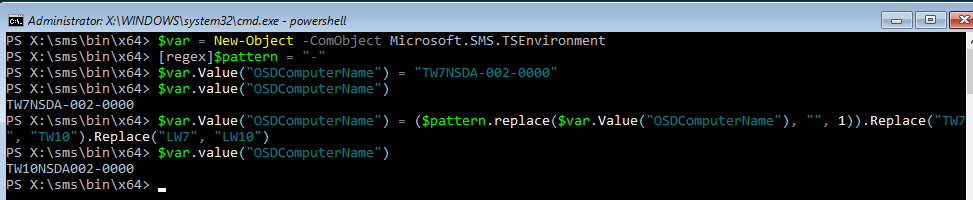-
Posts
66 -
Joined
-
Last visited
-
Days Won
4
tregelen last won the day on September 11 2016
tregelen had the most liked content!
About tregelen
- Birthday 05/26/1985
Profile Information
-
Gender
Male
-
Location
Adelaide, South Australia
-
Interests
Doing funky stuff with PowerShell and Config Manager
Recent Profile Visitors
1976 profile views
tregelen's Achievements
Newbie (1/14)
5
Reputation
-
Ok, I will see what I can work out with it and get back to you.
-

How long are your imaging times?
tregelen replied to h4x0r's topic in System Center Configuration Manager (Current Branch)
Kind of but I would call the Windows 7 image ultra-thick. The Windows 7 image is a single WIM that has x64 and x86 with a number of applications installed making the total size over 15GB. No matter what image you are wanting to deploy it has to download the entire WIM to only use half of it. Then after that it actually uninstalls a number of the applications that were installed in the WIM and installs updated versions via packages not the application model, hence increasing the deployment time. This is because for some reason whenever we service or try to recapture that WIM it breaks and you can no longer deploy Windows 7. It's in kind of a 'its being retired anyway, lets not waste time' thing as we only image maybe 1-2 machines a week with that OS. Windows 8.1 is a lot lighter, only having x64 and some applications coming in at 6GB Windows 10 (the one I created) being the thinnest of them all at 3GB which only has the OS, no applications. That then has the applications dynamically installed via a frontend form that I wrote so that it can be customised at time of imaging without having to recapture WIMs all the time. That is regularly serviced with OS patches through the SCCM console I did look into FOG and it looks interesting. I passed it along to a colleague who does PC repairs at his home and he is going to set it up for that (he uses MDT atm) so we will see what kind of speeds he gets from that. -
That is interesting, it worked for me. Are you running it as 'Bypass' in the TS step? Are you able to F8 and do the steps manually? I was just able to do the commands in my VM and it worked fine. I will try it as a step instead of manually and see if I get the same result.
-
tregelen started following Canot Find Many package in All software Update , How long are your imaging times? , HP Elite x2 1012 G1 SCCM R2 1607 PXE issue and 3 others
-

How long are your imaging times?
tregelen replied to h4x0r's topic in System Center Configuration Manager (Current Branch)
Where I am it depends on which OS is being deployed as we have gone through a number of different architects (basically each OS was done by someone else and never really looked at after that) and they all had different approaches. Windows 7 takes 90-100 minutes with all apps and updates Windows 8.1 takes 75-80 minutes with apps and updates Windows 10 takes 30-35 minutes all apps and updates We have all SSDs so no idea what it takes on SATA but 4 minutes is kinda crazy. -
Try this $var = New-Object -ComObject Microsoft.SMS.TSEnvironment [regex]$pattern = "-" $var.Value("OSDComputerName") = ($pattern.replace($var.Value("OSDComputerName"), "", 1)).Replace("TW7", "TW10").Replace("LW7", "LW10")
-
We have over 200 X2's and they are all working fine however we don't PXE them. We attempted to get the PXE working but it all became too hard and in the end we decided to use USB-Ethernet adapters that have USB ports on them and boot to a USB. This was how we did the Surface Pro 3 and other devices that don't have built in Ethernet. Could you do the same? At least that way you would be able to get into WinPE and be able to do some diagnostics.
-
So a little background regarding the question. I currently work for a government agency looking after ~2k PCs. The 'powers that be' are in the process of outsourcing the entire desktop (level 2) and SOE/SCCM work to a private company. At the end that will end up being ~60k PCs across 16 SCCM environments and 26 different domains (politics means there will be no consolidation). In the negotiations the vendor has said that they will not package anything below an install base of 10, as we dont have a minumum I just wanted to know if that number would be a normal number for that or if it was low/high. If it was too high I wanted to get in our standard as being lower before the negotiations are completed so we can say that our current limit is lower so they need to match that.
-
Anything like that I tend to use (and infact I use it for all my packaging) the PowerShell App Deploy Toolkit http://psappdeploytoolkit.com/ See how that goes.
-
Hey, I was just wondering if you guys have a minimum install count that you have to reach before you would package an application. Currently where I work there isn't a minimum, its basically however the person who replies to the job feels at the time. What I want to do is have a minimum so for example a job comes through for an application that will only be installed on two machines, that is a manual installation by the desktop support team but if the job has 5 installations then it's packaged and deployed through SCCM. Just wanting to know the thoughts of the wider community.
-
Ill do some tests in my environment and see what I can come up with.
-
That will work, or you could add in an additional .Replace on the same line. It technically wont skip that line, it will still run it it just doesnt find that string to replace. $var = New-Object -ComObject Microsoft.SMS.TSEnvironment $OSDComputerName = $var.Value("OSDComputerName") $var.Value("OSDComputerName") = ($OSDComputerName).Replace("TW7", "TW10").Replace("LW7", "LW10")
-
Did you set the maintenance window for the time you want it to reimage?
-

Deployment Status Summarization Issues
tregelen replied to EightDotThree's topic in Configuration Manager 2012
I have experienced this issue before and asked a MS Premier Field Engineer and he told me it was a 'quirk'. I took that to mean he didn't know why. I tend to ignore the pie chart and use the detailed numbers.