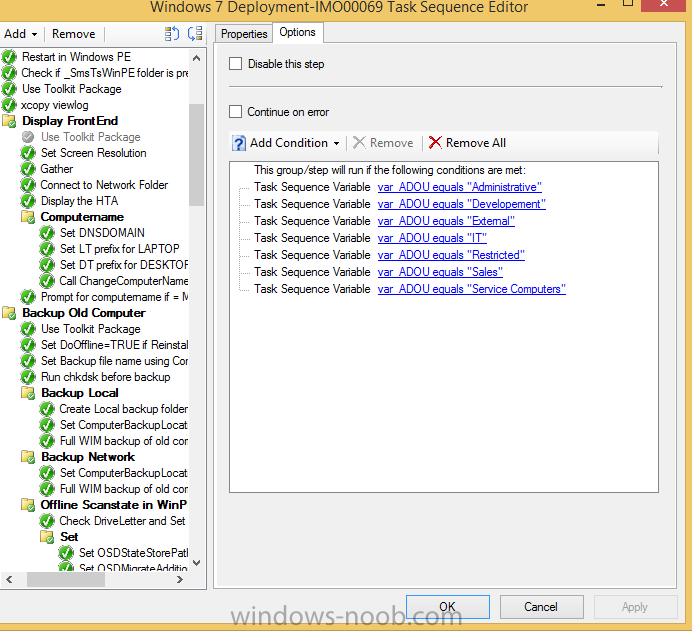kkonovalov
Established Members-
Posts
19 -
Joined
-
Last visited
Everything posted by kkonovalov
-
I am using the CM12 bitlocker hta and want to incorporate software installation into it. I have a task sequence variable that links up to my sccm2012 repository to install firefox if the task sequence variable OSDFirefox = True My checkbox input looks like this: <input type="checkbox" name="Firefox" value="True" /> Firefox Then I have some vbscript stating: If Firefox.checked Then oTasksequence ("OSDFirefox") = "True" End if However this was not enough as the variable still was not being exported out.. In my javascript I have set to return a confirmation message which should tell me if the value is true or not. Firefox= document.getElementById("Firefox").checked; When I test these script my value for Firefox comes up as Yes all the time. What am I doing wrong?
-
I am trying to add step to my HTA file, an extra OU value if Windows 8 checkbox is checked (OU=Windows8,) in front of the OU path that gets outputted (OUName). Currently my drop down contains the following: td colspan=1 class="taskTableLeftCell">OU</td> <td class="taskTableSpanSecondAndThirdCell"> <select name="OUName" id="OUName"> <option value="LDAP://OU=Administrative,OU=Workstations,DC=imo-online,DC=com" >Administrative</option> <option value="LDAP://OU=Development,OU=Workstations,DC=imo-online,DC=com" >Development</option> <option value="LDAP://OU=External,OU=Workstations,DC=imo-online,DC=com" >External</option> <option value="LDAP://OU=IT,OU=Workstations,DC=imo-online,DC=com">IT</option> <option value="LDAP://OU=Restricted,OU=Workstations,DC=imo-online,DC=com">Restricted</option> <option value="LDAP://OU=Sales,OU=Workstations,DC=imo-online,DC=com" >Sales</option> <option value="LDAP://OU=Service_Computers,OU=Workstations,DC=imo-online,DC=com" >Service Computers</option> </select> My checkbox says the following <input type>"checkbox" id="mycheck" value"OU=Win8,"/> Then I have my Java saying: function Win8() { var x=document.getElementById("myCheck").value; document.getElementsById("Win8").innerhtml=x; } The other java code is below which adds these 2 ou values together: var OUDrop = document.getelementById("OUName") + document.getElementById("Win8"); When I try to run this and proceed in my script I get an answer- Unable to get property 'undefined' of undefined or null reference. Not sure what I am doing wrong.
-
Place computers in Ou's based on Windows 7 or Windows 8
kkonovalov replied to kkonovalov's question in Frontends, HTA's and Web Services
Ya, I was thinking of using the deployment package as a reference point. -
I have determined how to properly place new computers in their appropriate OU's based on some html drop down options. However I want to go even further and place Windows8 machines in a subdirectory of the Ou's they go into. What statement should I be using for this? The only thing that specifies if it is a win 7 or 8 is the deployment. One is called Windows 7 Deployment in the software library and one is called Windows 8 Deployment. How would I use these variables?
-
I think I made an improper change in my customsettings.ini file and now my computers wont join the domain in the deployment. Where is the settings that joins the pc to the default container Computers OU located? My custom settings.ini file is below. I think my problem lies in the change computername step... [Settings] Priority=Default Properties=MyCustomProperty ; ; You can put this file in the root of MDTFiles instead of MDTSettings (quicker to update everything) ; The Webservice is running on our SCCM server ; ; to learn about how to setup Webservices see ; http://www.windows-noob.com/forums/index.php?/forum/98-frontends-and-web-services/ ; ; windows-noob.com (c) January 2013 [Default] OSInstall=Y SkipAppsOnUpgrade=YES SkipCapture=YES SkipAdminPassword=NO SkipProductKey=YES Slshare=%Deployroot%\Logs [ChangeComputerName] ;WebService=http://v-sccm2012/frontend/ad.asmx/GenerateComputerName ;Parameters=dnsDomain,prefix,uuid,MachineObjectOU ;dnsDomain=server2008.lab.local ;prefix=XXX ;uuid=0BFAAD85-B99D-426E-B338-9A4DE5F9DAAD ;OSDComputerName=String ;OSDDomainOU=String [GetSCCMAssignedSite] WebService=http://v-sccm2012/frontend/ad.asmx/GetSCCMAssignedSite AssignedSite=string [GetSiteServer] WebService=http://v-sccm2012/frontend/ad.asmx/GetSCCMSiteServer Parameters=siteCode [helloworld] WebService=http://v-sccm2012/frontend/service1.asmx/HelloWorld [helloworld3] WebService=http://v-sccm2012/frontend/service1.asmx/HelloWorld3 Parameters=name,age [IsComputerKnown] WebService=http://v-sccm2012/frontend/sccm.asmx/IsComputerKnown Parameters=MacAddress,UUID,SiteCode [GetResourceID] WebService=http://v-sccm2012/frontend/sccm.asmx/GetResourceID Parameters=MacAddress,UUID,SiteCode [GetComputerName] WebService=http://v-sccm2012/frontend/sccm.asmx/GetComputerName Parameters=MacAddress,UUID,SiteCode [SearchComputerByName] WebService=http://v-sccm2012/frontend/sccm.asmx/SearchComputerByName Parameters=SearchString,SiteCode [AddComputerAssociationByID] WebService=http://v-sccm2012/frontend/sccm.asmx/AddComputerAssociationByID Parameters=ReferenceComputerResourceId,DestinationComputerResourceId,SiteCode
-
Trying to deploy SQL Developer through SCCM2012
kkonovalov replied to kkonovalov's topic in Configuration Manager 2012
Ya, that would be very helpful. Thanks.- 5 replies
-
- sql developer
- sccm2012
-
(and 1 more)
Tagged with:
-
The CM12 BitLocker FrontEnd HTA
kkonovalov replied to anyweb's question in Frontends, HTA's and Web Services
What is the best way to get an OU selection into this HTA? I have everything down to a science but still cannot get the variables to pass. I am using OSDDomainOUName when creating the objects in tsENV. Has anyone gotten this to work before? -
I have been trying to add an OU selection during my deployement in my HTA and JS files, But I cant seem to get the variable MachineObjectOU to get passed along. It keeps placing everything in the Computers OU... The code in question is below: How do I write the correct javascript to pass the value?? I have MacineObejectOU = document.getElementById('MachineObjectOU').checked That does not work though, anyone have suggestions? <p><Select id=JoinDomain name=JoinDomain language=vbscript onchange="myfunction()" onpropertychange=ValidateDomainMembership accesskey=a> <option>Select Domain</option> <option value="Administrative">Administrative</option> <option value="Developement">Developement</option> <option value="External">External</option> <option value="IT">IT</option> <option value="Restricted">Restricted</option> <option value="Sales">Sales</option> <option value="Service Computers">Service Computers</option> <label class=ErrMsg for=JoinDomain>* Required</label> </p> </td> </tr> <script type="text/javascript"> function myFunction() { alert(JoinDomain.value); switch(JoinDomain.value) { case "Administrative": MachineObjectOU.value="OU=Administrative,OU=Workstations,DC=online,DC=com"; break; case "Developement": MachineObjectOU.value="OU=Developement,OU=Workstations,DC=online,DC=com"; break; case "External": MachineObjectOU.value="OU=External,OU=Workstations,DC=online,DC=com"; break; case "IT": MachineObjectOU.value="OU=IT,OU=Workstations,DC=online,DC=com"; break; case "Restricted": MachineObjectOU.value="OU=Restricted,OU=Workstations,DC=online,DC=com"; break; case "Sales": MachineObjectOU.value="OU=Sales,OU=Workstations,DC=online,DC=com"; break; case "Service Computers": MachineObjectOU.value="OU=Service Computers,OU=Workstations,DC=online,DC=com"; break; } } </script> <tr> <td colspan=2></td> <td> </td> <td id=PopupParent> <input type=text id=MachineObjectOU name=MachineObjectOU size=60 language=vbscript onpropertychange=ValidateDomainMembership accesskey=O> <input type="button" id=MachineObjectOUOptionalBtn hidefocus="1" value="▼" style="height:23; width:16; font-family: helvetica; font-size: 7pt; display: none;" onclick="JavaScript:HideUnHideComboBox();"> <div id="PopupBox" style="position:absolute; display:none; z-index:10000; width: 240px; left: 250px;" > <select size="6" id="MachineObjectOUOptional" style="width: 100%; border-style: none" onchange="JavaScript:MachineObjectOU.value = this.value;" onclick="javascript:HideUnHideComboBox();"> </select>
-
Trying to deploy SQL Developer through SCCM2012
kkonovalov replied to kkonovalov's topic in Configuration Manager 2012
Yes, but how do i deploy just the files to the machine rather then the package with a command?- 5 replies
-
- sql developer
- sccm2012
-
(and 1 more)
Tagged with:
-
I am trying to deploy Oracle SQL developer 64bit which comes with the jre files. How would I go about deploy the files out and placing a shortcut to the desktop? Any other ways would also work...
- 5 replies
-
- sql developer
- sccm2012
-
(and 1 more)
Tagged with:
-
Has anyone had luck adding OU selection to the CM2012 Bitlocker FrontEnd HTA? I have been trying for some time now without luck. I have a drop down with multiple selections which link to this code below to pass the variable over. I also add options in my apply network settings which is show in the attached image. I have this: If ADOU.value = "1" Then oTSEnvironment("swn_ADOU") = "Administrative" 'msgbox("LDAP://OU=Administrative,OU=Workstations,DC=online,DC=com: " & oTSEnvironment("swn_ADOU"))' ElseIf ADOU.value = "2" Then oTSEnvironment("swn_ADOU") = "Developement" 'msgbox("LDAP://OU=Development,OU=Workstations,DC=online,DC=com: " & oTSEnvironment("swn_ADOU"))' ElseIf ADOU.value = "3" Then oTSEnvironment("swn_ADOU") = "External" 'msgbox("LDAP://OU=External,OU=Workstations,DC=online,DC=com: " & oTSEnvironment("swn_ADOU"))' ElseIf ADOU.value = "4" Then oTSEnvironment("swn_ADOU") = "IT" 'msgbox("LDAP://OU=IT,OU=Workstations,DC=online,DC=com: " & oTSEnvironment("swn_ADOU"))' ElseIf ADOU.value = "5" Then oTSEnvironment("swn_ADOU") = "Restricted" 'msgbox("LDAP://OU=Restricted,OU=Workstations,DC=online,DC=com: " & oTSEnvironment("swn_ADOU"))' ElseIf ADOU.value = "5" Then oTSEnvironment("swn_ADOU") = "Sales" 'msgbox("LDAP://OU=Sales,OU=Workstations,DC=online,DC=com: " & oTSEnvironment("swn_ADOU"))' ElseIf ADOU.value = "5" Then oTSEnvironment("swn_ADOU") = "Service Computers" 'msgbox("LDAP://OU=Service_Computers,OU=Workstations,DC=online,DC=com: " & oTSEnvironment("swn_ADOU"))' End If
-
I am trying to add this to my deployment as well but am running into errors. How should the domain field be entered? I have this: If ADOU.value = "1" Then oTSEnvironment("swn_ADOU") = "Administrative" 'msgbox("LDAP://OU=Administrative,OU=Workstations,DC=online,DC=com: " & oTSEnvironment("swn_ADOU"))' ElseIf ADOU.value = "2" Then oTSEnvironment("swn_ADOU") = "Developement" 'msgbox("LDAP://OU=Development,OU=Workstations,DC=online,DC=com: " & oTSEnvironment("swn_ADOU"))' ElseIf ADOU.value = "3" Then oTSEnvironment("swn_ADOU") = "External" 'msgbox("LDAP://OU=External,OU=Workstations,DC=online,DC=com: " & oTSEnvironment("swn_ADOU"))' ElseIf ADOU.value = "4" Then oTSEnvironment("swn_ADOU") = "IT" 'msgbox("LDAP://OU=IT,OU=Workstations,DC=online,DC=com: " & oTSEnvironment("swn_ADOU"))' ElseIf ADOU.value = "5" Then oTSEnvironment("swn_ADOU") = "Restricted" 'msgbox("LDAP://OU=Restricted,OU=Workstations,DC=online,DC=com: " & oTSEnvironment("swn_ADOU"))' ElseIf ADOU.value = "5" Then oTSEnvironment("swn_ADOU") = "Sales" 'msgbox("LDAP://OU=Sales,OU=Workstations,DC=online,DC=com: " & oTSEnvironment("swn_ADOU"))' ElseIf ADOU.value = "5" Then oTSEnvironment("swn_ADOU") = "Service Computers" 'msgbox("LDAP://OU=Service_Computers,OU=Workstations,DC=online,DC=com: " & oTSEnvironment("swn_ADOU"))' End If Not sure what I am doing wrong.