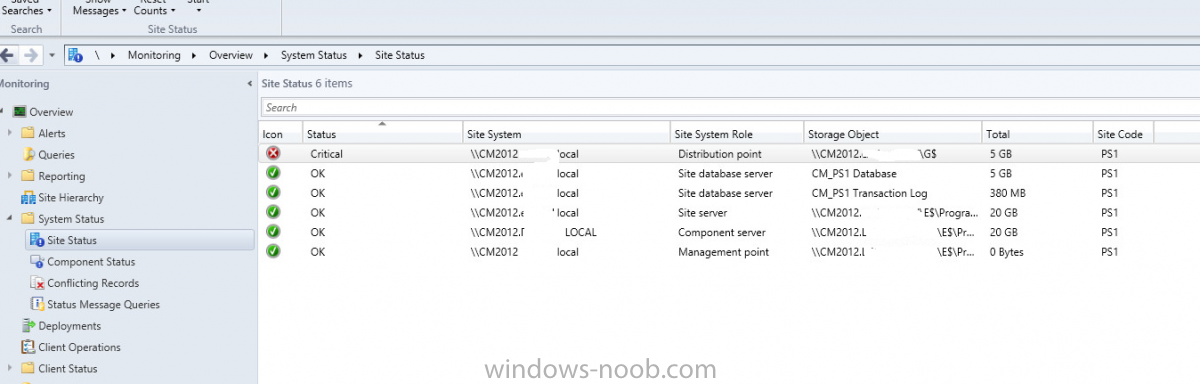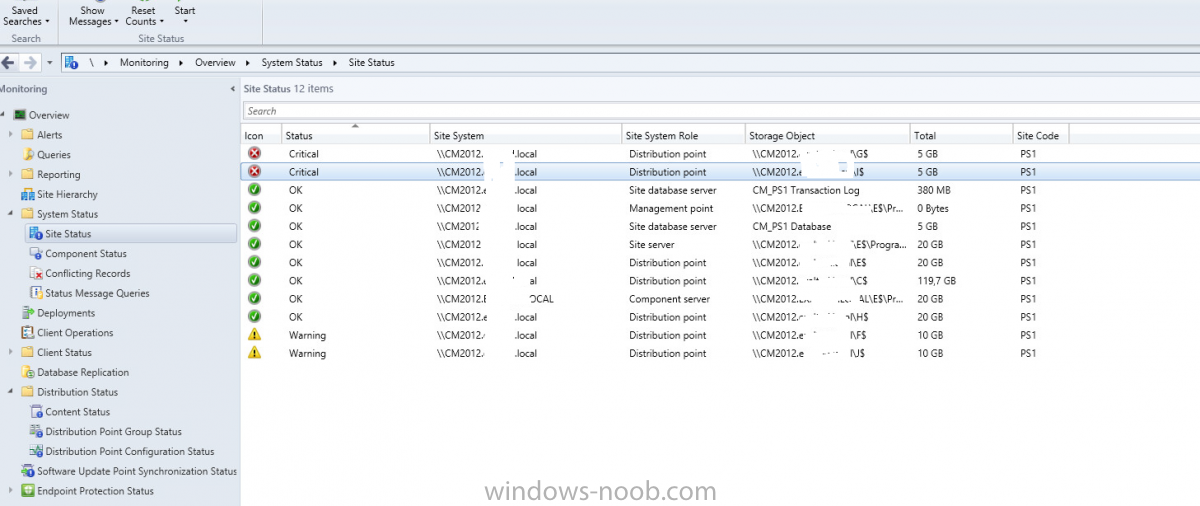binarylab
Established Members-
Posts
4 -
Joined
-
Last visited
Everything posted by binarylab
-
Why I see Distribution point on all hard drives?
binarylab replied to binarylab's topic in Configuration Manager 2012
Thanks again. That make sense. The strange thing is that I have not received any warnings or errors during CM installation or SQL installation. I've done it with a domain admin account and same account is added to SQL admins.- 4 replies
-
- Configuration Manager 2012R2
- distribution point
-
(and 1 more)
Tagged with:
-
Why I see Distribution point on all hard drives?
binarylab replied to binarylab's topic in Configuration Manager 2012
Thank you for your help and quick response. I've removed DP and created NO_SMS_ON_DRIVE.SMS file on all volumes except for G: (its my content library drive). then I installed DP again with default settings and as you can see it looks better I'll install more site system roles and I want them to be installed on E: where my CM2012 installation is. I guess I have to remove NO_SMS_ON_DRIVE.SMS from E: before I install other roles. My another problem is/was the critical error on the distribution point. " Distribution Manager failed to process package "Configuration Manager Client Package" (package ID = PS100004). Possible cause: Distribution manager does not have access to either the package source directory or the distribution point. Solution: Verify that distribution manager can access the package source directory/distribution point. Possible cause: The package source directory contains files with long file names and the total length of the path exceeds the maximum length supported by the operating system. Solution: Reduce the number of folders defined for the package, shorten the filename, or consider bundling the files using a compression utility. Possible cause: There is not enough disk space available on the site server computer or the distribution point. Solution: Verify that there is enough free disk space available on the site server computer and on the distribution point..." I have solved this problem by adding my ConfigMgr computer to a local admin group but I wonder if it's the best practice even in the production environment?- 4 replies
-
- Configuration Manager 2012R2
- distribution point
-
(and 1 more)
Tagged with:
-
Hello, I recently installed CM 2012R2 as a single site with SQL server and 7 disk drives on the same machine. Now when I'm checking site system status, the distribution point Site system role is installed on all disks. Is it normal?
- 4 replies
-
- Configuration Manager 2012R2
- distribution point
-
(and 1 more)
Tagged with:
-
I'm installing SQL Server 2012 for ConfigMgr 2012 r2 and I wonder what is the best practice for SQL service accounts. During the installation of SQL Server, in the server configuration/Service accounts menu I'm allowed to configure following service accounts: SQL Server Agent, SQL Server Agent Database Engine, SQL Server Reporting Services, SQL Server Browser. Do I have to create separate domain user (not admin) accounts for each service and configure service principal name (SPN) for all of them? For example: Domain user account named SQLSA for SQL Server Agent, another domain user account SQLADBE for SQL Server Agent Database Engine etc.
-
- sql service accounts
- spn
-
(and 2 more)
Tagged with: