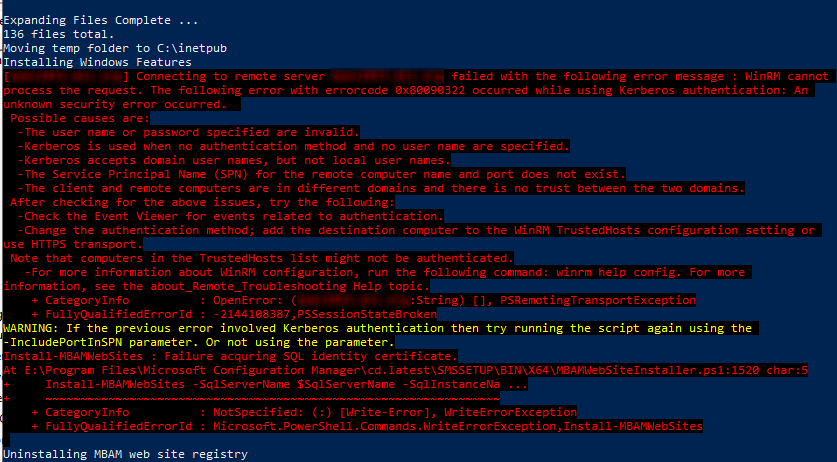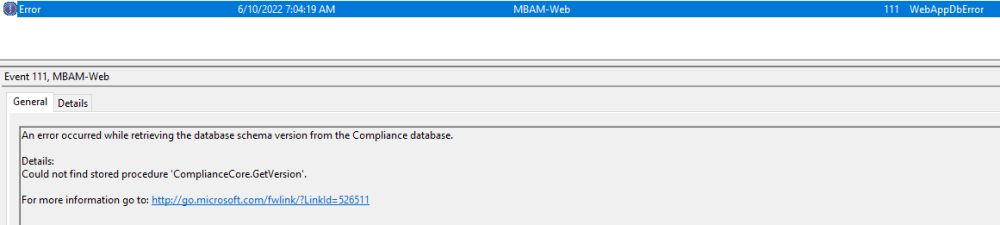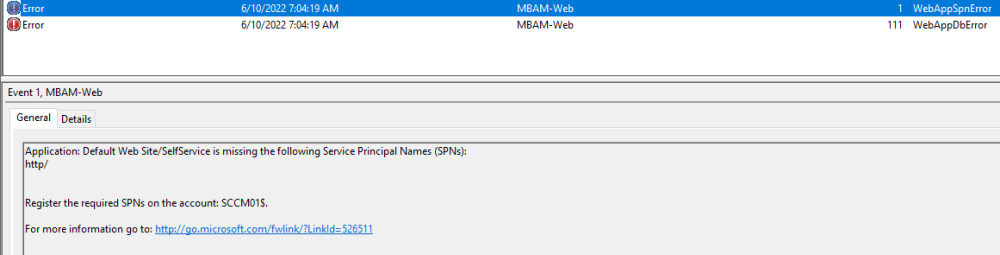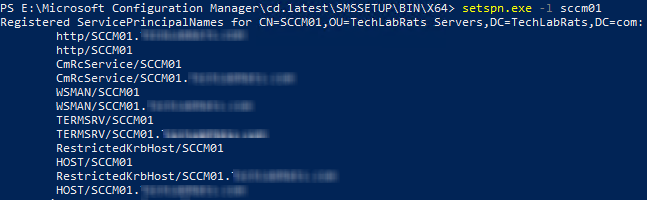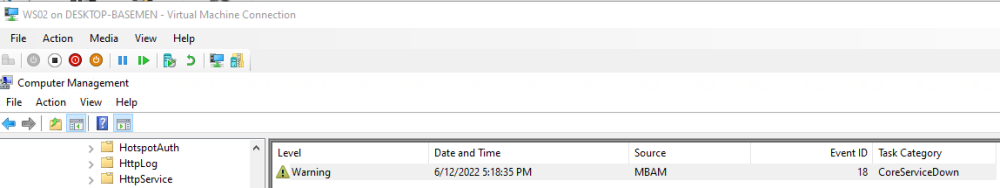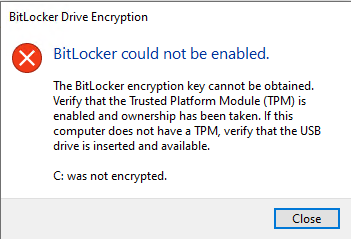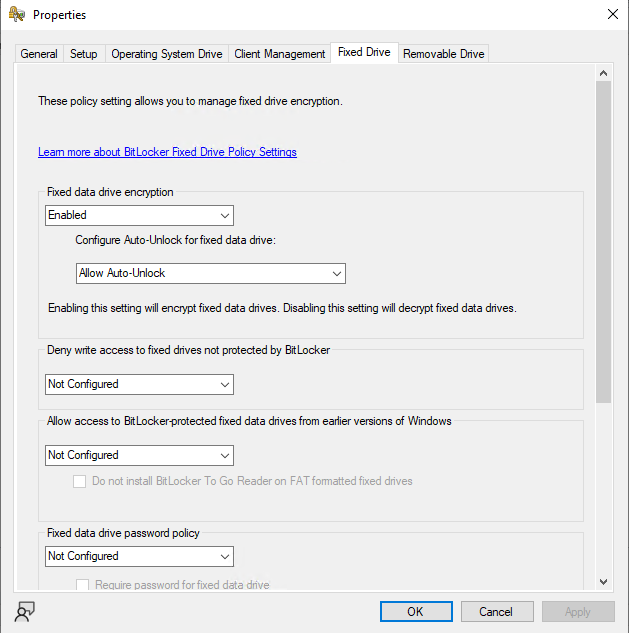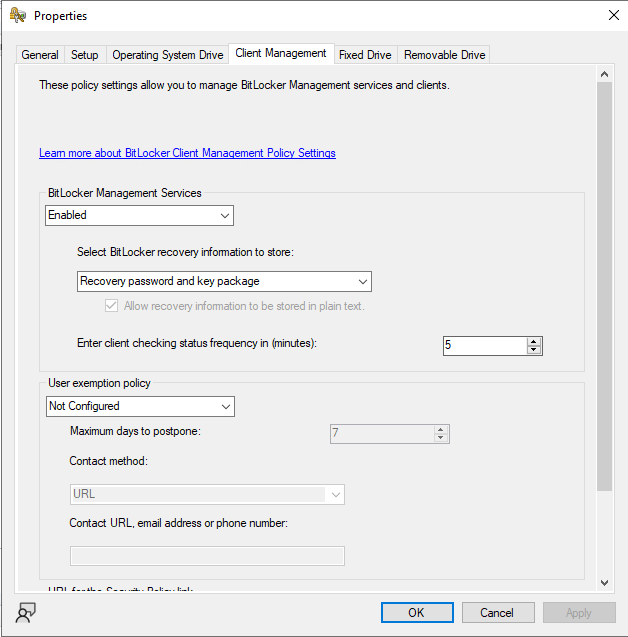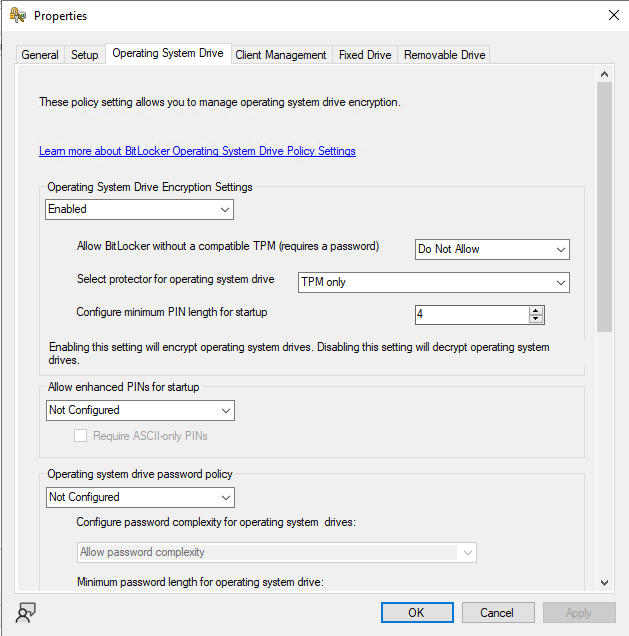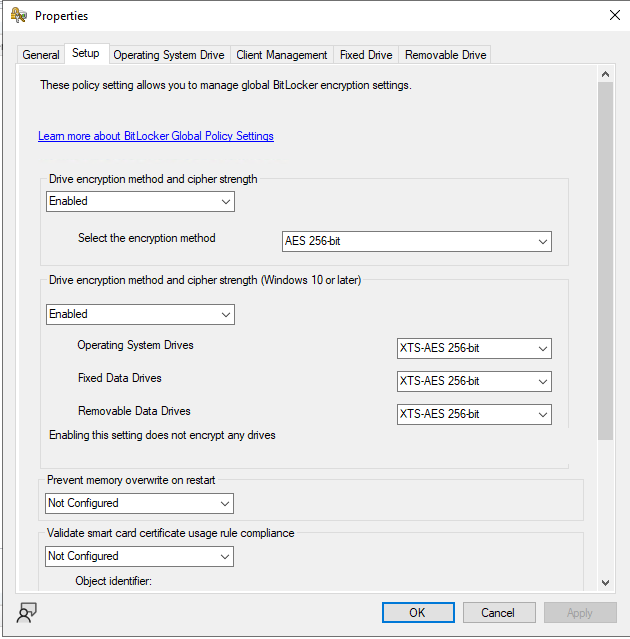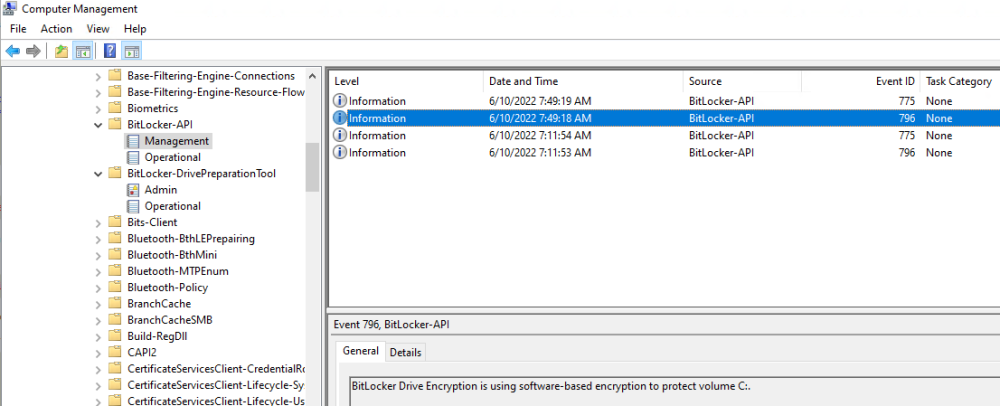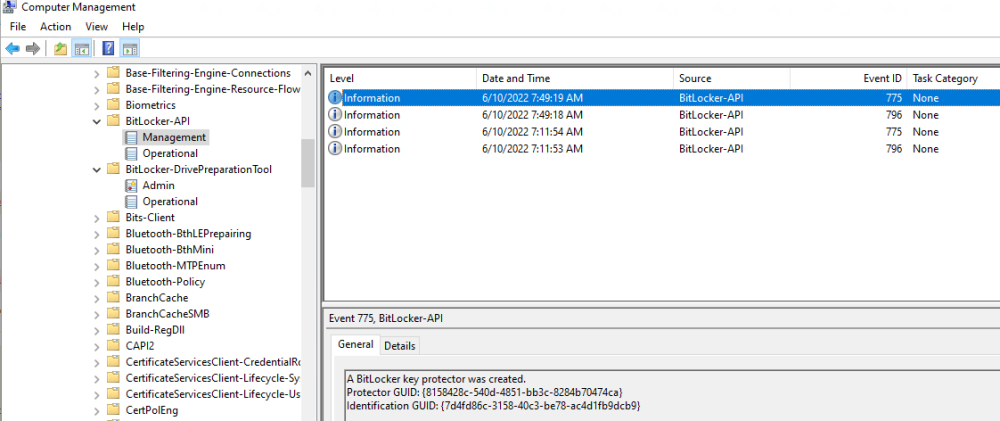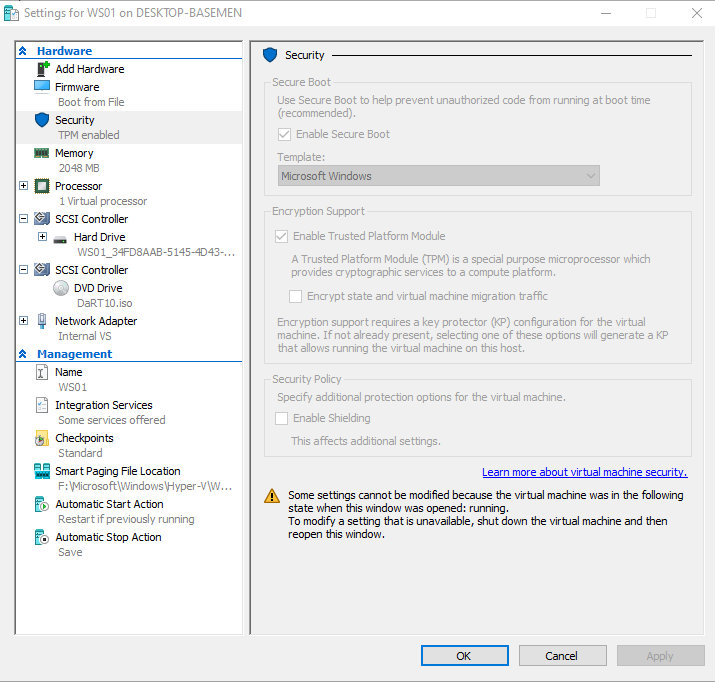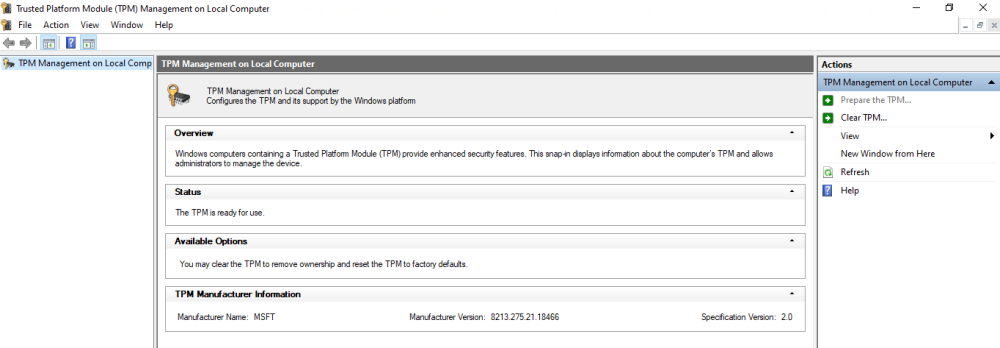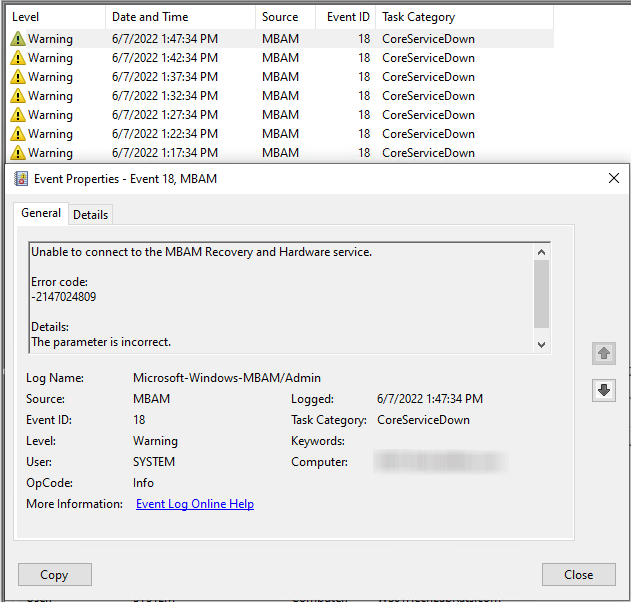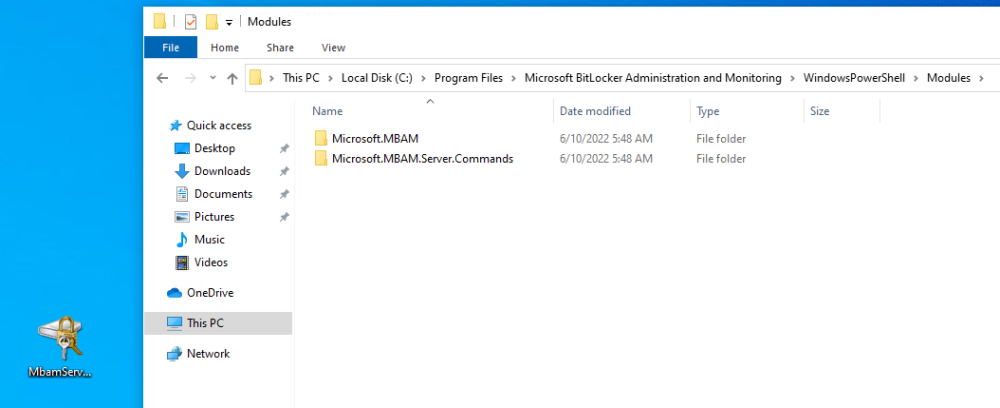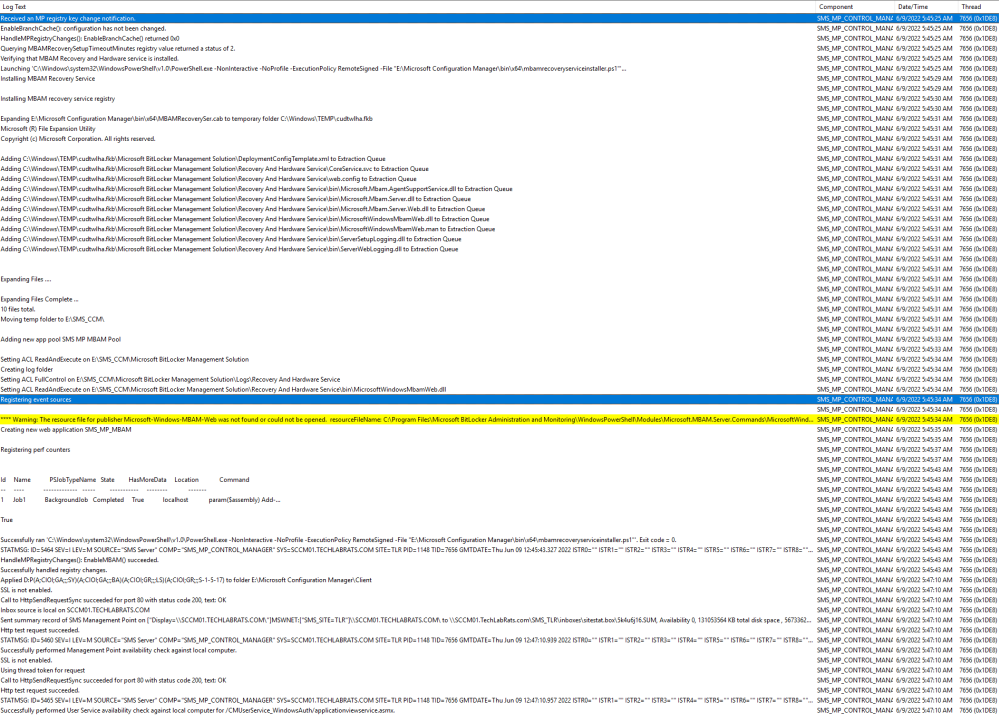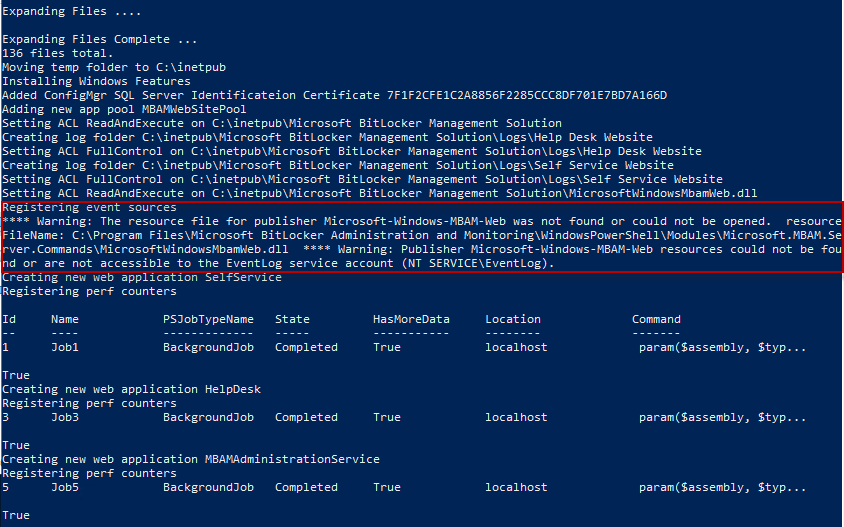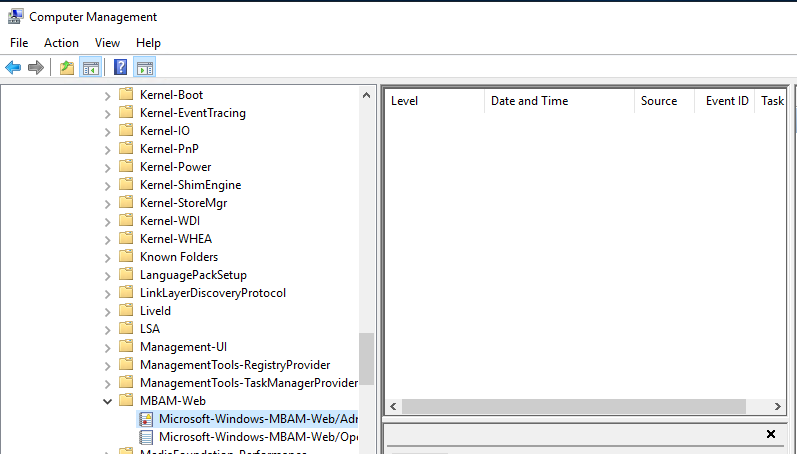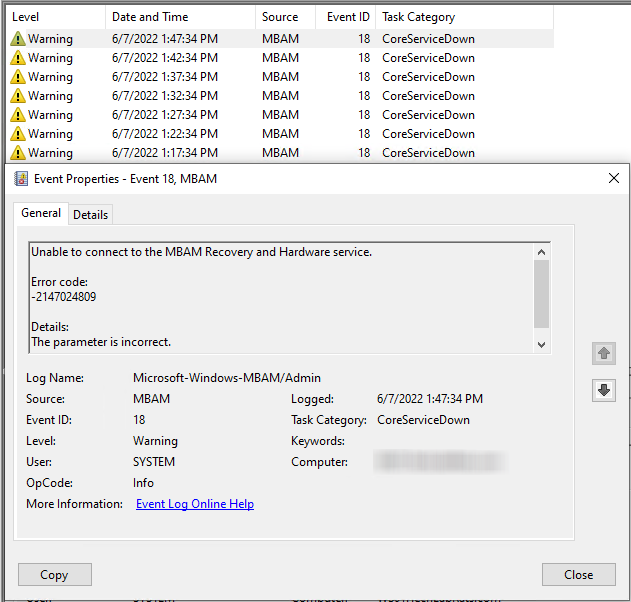-
Posts
55 -
Joined
-
Last visited
Everything posted by cfreeman21
-
(Different Issue not trying to muddy the water) - This Issue resolved right after I posted this is how I fixed this issue. Not Sure which one resolved my issue but I did these 2 things * Added Trusted Host to Windows Remote Management * Add SPN for the Server with Port * setspn -s HTTP/server:5985 server * setspn -s HTTP/server.fqdn:5985 server Earlier post Trying to install MBAM on ConfigMgr 2203 with SQL Co-located. Using this install parameters: .\MBAMWebSiteInstaller.ps1 -SqlServerName SERVER.FQDN -SqlDatabaseName CM_DBB -ReportWebServiceUrl http://SERVER.FQDN/Reportserver -HelpdeskUsersGroupName "DOMAIN\G_Bitlocker_Helpdesk_Users" -HelpdeskAdminsGroupName "DOMAIN\G_Bitlocker_Admin_Users" -MbamReportUsersGroupName "DOMAIN\G_Bitlocker_Reporting_Users" -SiteInstall Both And I get this error... Thoughts?
-
Event just starting with the Bitlocker Policy I still get an error (warning): **** Warning: The resource file for publisher Microsoft-Windows-MBAM-Web was not found or could not be opened. resourceFileName: C:\Program Files\Microsoft BitLocker Administration and Monitoring\WindowsPowerShell\Modules\Microsoft.MBAM.Server.Commands\MicrosoftWindowsMbamWeb.dll **** Warning: Publisher Microsoft-Windows-MBAM-Web resources could not be found or are not accessible to the EventLog service account (NT SERVICE\EventLog). FYI there is not C:\Program Files\Microsoft Bitlocker Administration and Monitoring\ folder on the server. The Config Mgr Console is installed on the E:\ Drive (E:\Microsoft Configuration Manager) Here is the log for the install after adding policy from mpcontrol.log
-
We have been challenged to get 98%+ on Servers and Workstations and we usually get 9x%. Challenges I am facing are Machines not checking, online, or Not active or not rebooting as they should. What are you all doing to get Patch Compliance as High as possible. Process, Collections, Deployments, etc?
-
Okay so I have read this somewhere and the way I interpret this i want to make sure is correct. If I stand up a 2012R2 KMS Server and use the Windows Srv 2012R2 DataCtr/Std KMS for Windows 10 Key all Servers Standard/DataCtr/Enteprise and Windows Workstation Windows 10 Below will be activated by this KMS Server? All the KMS Keys at Microsoft VLSC with KMS are only for if you are setting up a machine with that OS and want it to be a KMS right? Next Question if I use 2012R2 will 2016 activate or would it be best to stand up a 2016 KMS? The way i understand this i would need to do the following: Stand-up 2012R2 & Use this Key Srv 2012R2 DataCtr/Std KMS for Windows 10 Add Office Keys 2010/2013/2016 And this will cover my servers and desktops... is a correct assumption?