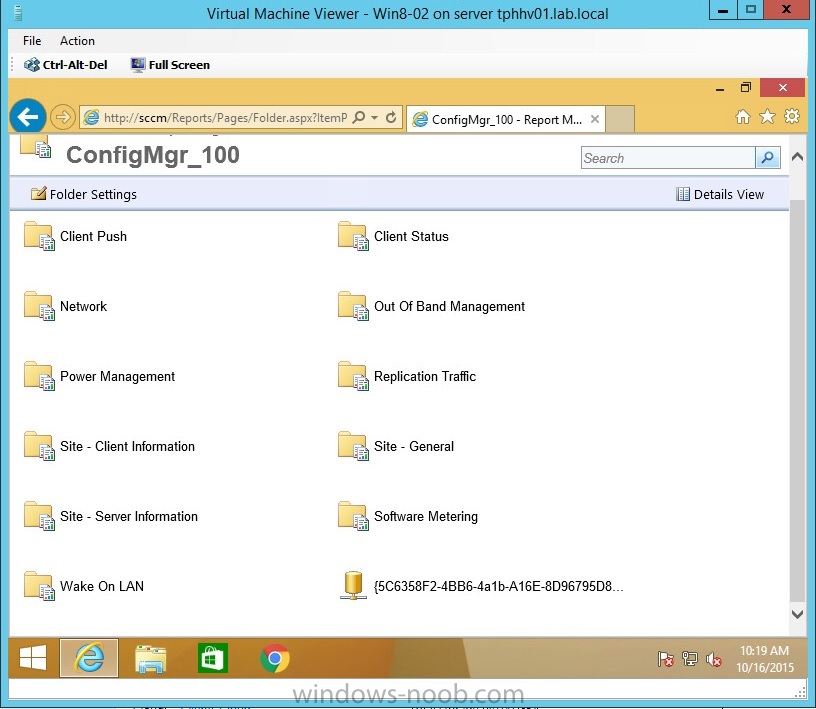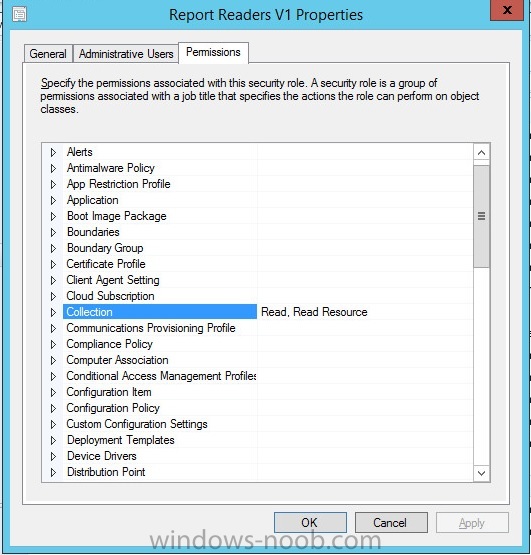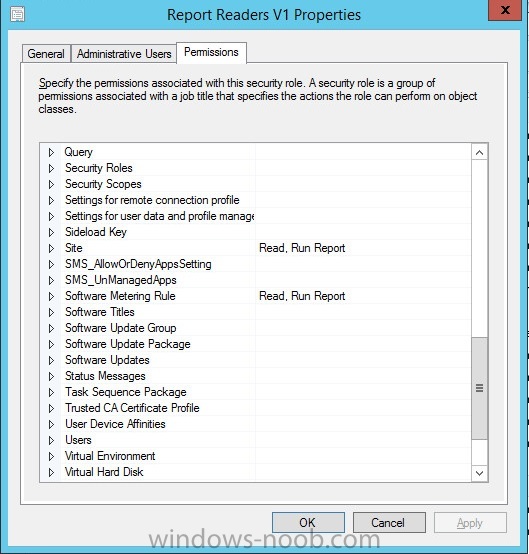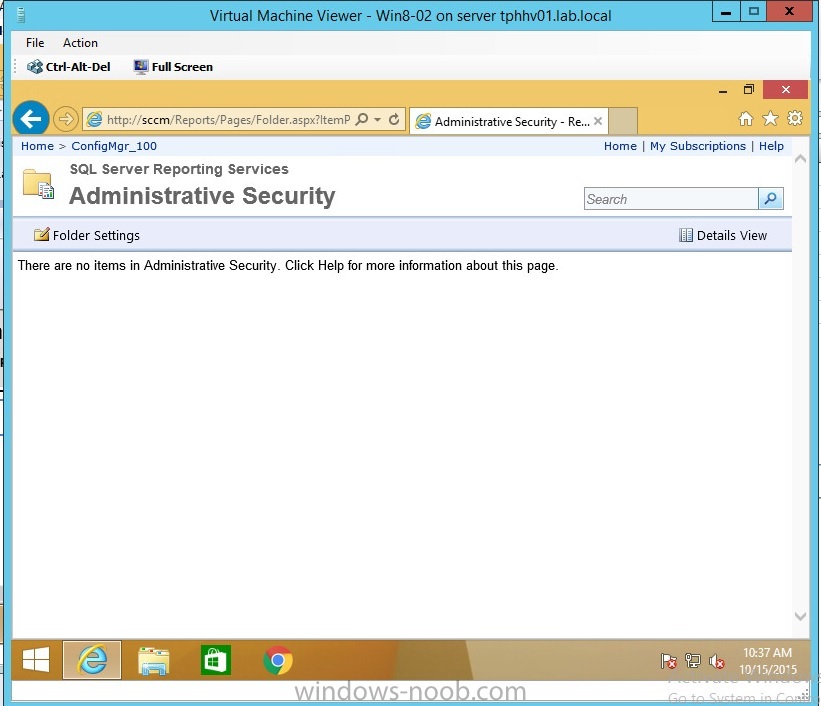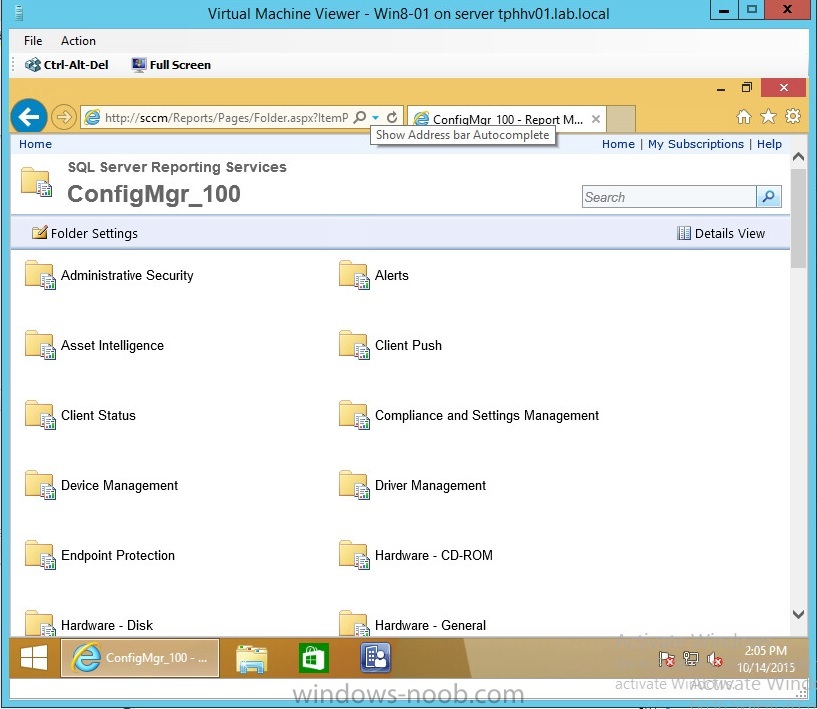fsoares
Established Members-
Posts
54 -
Joined
-
Last visited
Everything posted by fsoares
-
Software Metering data not being resumed / not showing in reports.
fsoares replied to fsoares's question in How do I ?
Are you talking about the sumarization tasks in site maintenance ? -
Software Metering data not being resumed / not showing in reports.
fsoares posted a question in How do I ?
I cant get data in the database unless i run the runmetersumm. I have looked at the logs and i dont see anything wrong. Should i be looking for something in special.. ? Also .. is there a place where i can see the date and time the data is supposed to be summarized ? Thank you. -
Yes.. its fixed.. i had the Run Report on SITE... thank you. Next time i pass by the area will drop you a Tim Horton's gift card Thank you very much.
-
wait...i think i nailed it.
-
Ok,, has you can see... even with those configuration i still can see other folders.. they are empty but sill i can see them. those are the permissions i have in the security reports. Dont know what else to do ..
-
Good... because right now they have the "Read Only Analyst" permissions by default. Maybe that is why they see everything. So.. if this is the case... lets say i want to grant in the future other permissions... to other reports.. i need to go figure it out in the security role and its like a trial and error thing, or the rbaviewer will help with this ?
-
how did you do to hide a reports folder from the user ? where did you set the permission that made the folder not be seen by the user ?
-
Am i explaining in a way that you understand what is my problem ?
-
Already did that.. removed and reinstalled the reports role.. all the permissions are as default. this is whats happening to me. http://www.wolffhaven45.com/blog/sccm/assigning-users-to-configmgr-reportusers-group-in-sccm-2012/ with the diference that i want the oposite... i want the users not to see all the reports.. just the ones i give them permissions to .. but like this post... they revert back.
-
I know that if i remove the user in this web console.. .the folder is not shown to him.. but after 10 minutes.. the permissions revert to what was there before. This is my struggle right now... that permission is set somewhere and i dont know where she is.. to remove it..
-
Folder empty... but it still shows with all the other folders. and that its what i would like to do.. like the print you showed me.
-
Right now for the security role i am using read Only analyst because your Reader report role that i donwloaded from the link wasnt showing any data on the reports.. they were showing empty, no information was being generated by the report. Now that i changed to the read only analyst, it shows information. I already figured how to remove reports from showing to the users... but the folders keep showing... even if empty, they still show.
-
Yes,,, that is exactly what i would like to implement.
-
What i am asking... is that even possible ?
-
1 - Yes i would like the users to see just t he folders/reports they have access 2- All Systems, All Users and User Groups, Default (security scope) 3- Yes i have rebooted and logged on every time i make changes to make sure the policies are applied.
-
Security role i have the one i downloaded from the links you posted. I would like the users to see just the folder with the software metering reports.
-
This is what i am getting... the users see all the folders.. they can only see the content of the firts two (Administrative Security, Alerts) but they can still see all the folders despite they are empty for them but still they are there causing confusion. Is this that i am trying to do even possible ?
-
will try that and see where it goes. Thank you
-
right now i need to give access just to the metering software reports to a couple of users, in the future i will need more, so i have to figure this out.
-
What i would like to do is when the user goes to the reports website he would only see the reports and folders i gave him permissions to. i only have the default reports and folders that come with the installation. I can do it.. but the permissions revert. right now i removed the users from the reports, one by one, and also remove the "inheriting rights from parent objects" in the sccm console. But when the user goes to the reports website, he can see the folders, all the folders but no reports, which is part of what i want to do. When i go to the permissions on the reports website and remove the use from the folder, those are the ones that revert after 10 minuts... and the user can see the folder again.
-
The default ones.
-
From what i can see.. they revert to the permissions on the parent.
-
Yes,,, right now because i removed the user from all the reports, one by one, i dont see any reports, but the folders, they still show up. I removed the user in the sccm console and then in the web reporting services, and those are the settings that come back.
-
ok.. i guess i am almost there... i can still see the reports folders but no reports... any idea why the permissions on the folders are reverting ?
-
I already did and i think i was doing something wrong... i am setting the permissions report by report and go from there.. in the video it looks like you are setting the permissions on the Folder but really you are setting the permissions on the first report inside the folder, and thats what i am doing now.. one by one and then see the result. Thank you.