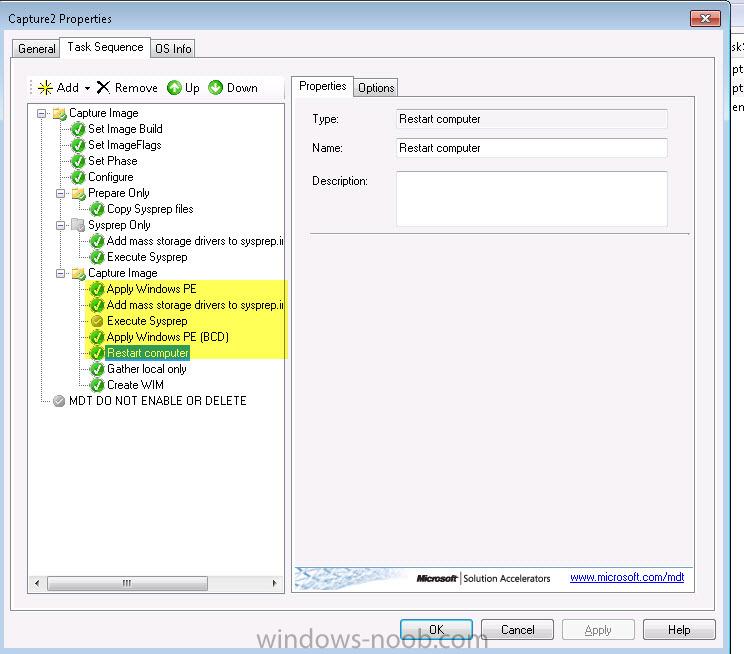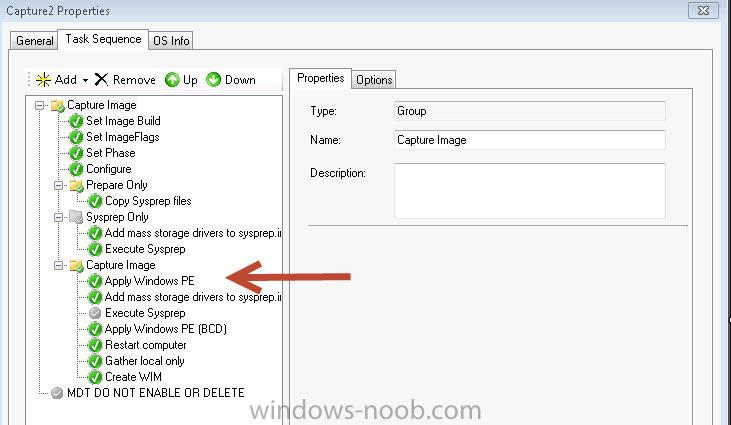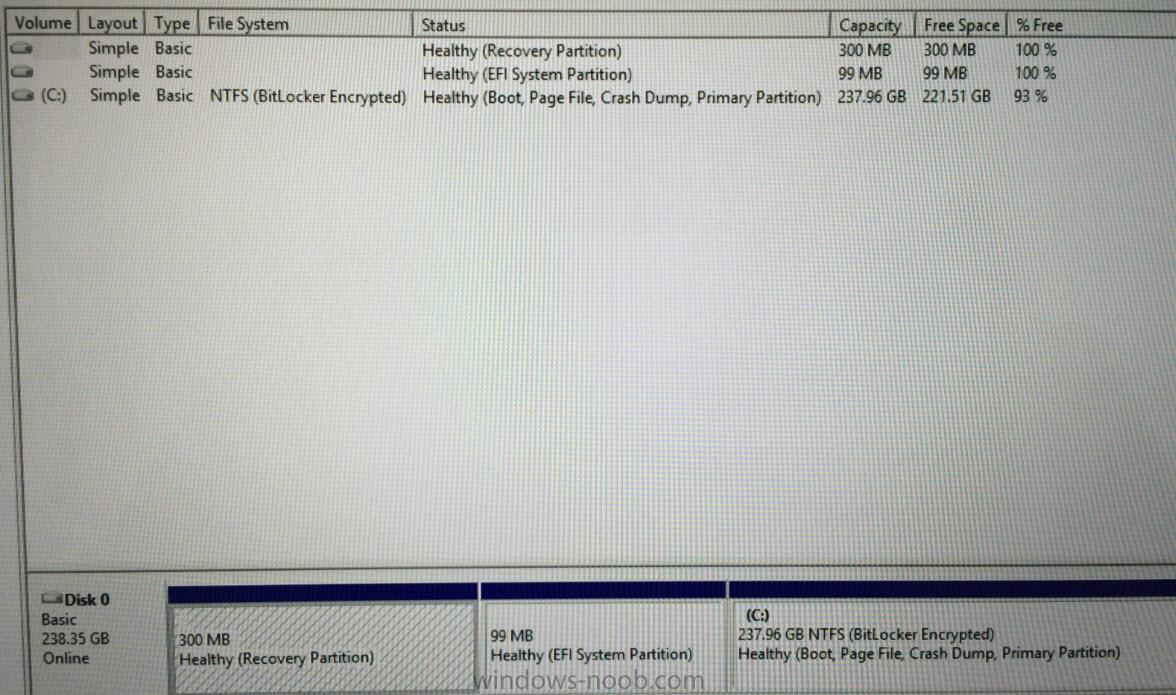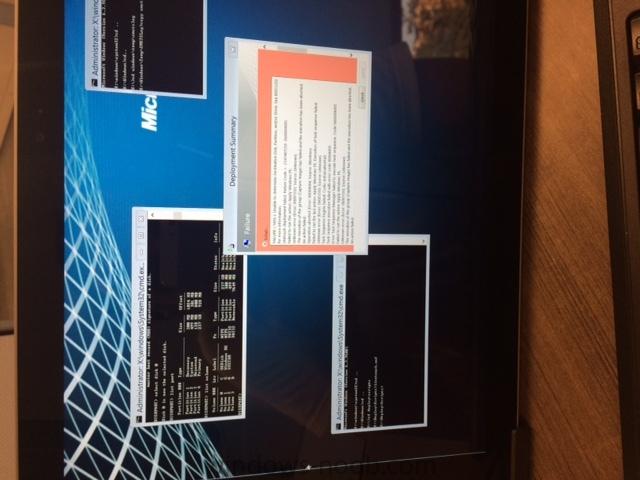appcain
Established Members-
Posts
5 -
Joined
-
Last visited
Everything posted by appcain
-
final update: I was able to capture by removing the USB stick before running the capture task in Windows PE, so bascially I just booted with the USB stick into winPE, removed it and ran the task from the Deployment wizard, it ran with no issue. I also skipped the winpe steps, they were causing alot of issue. I then was able to resore that image to another Surface which had no partitions or OS via the usb stick with no issue. Thank you
-
I have an update, it finally worked but the sequence I need to do is this: - boot the surface pro with USB, once at the deployment wizard remove the USB stick, run the task to capture, task finished and reboots but it reboots into surface desktop instead of creating the image -I then plug the usb again and reboot, the surface boots from USB and continue its task of creating the image to the shared drive. to summarize, the task Apply Windows PE was failing when the bootable USB was plugged in , removing the USB allows the task to complete but then I need to replug so on the next restart the image creation will complete. I'm confused on what does the "Apply Windows PE" task does and to where it writes its files and why it needs to restart to create the image? if you can please explain that would be great..... I'll continue testing in the meantime Thanks, Wisam
-
after looking at the LTIApply.log, the recovery partition on the drive didn't have a letter assigned when I was in Windows PE environment , I assigned it a letter and the capture worked after restarting..... not sure why this WIndows PE step is required and its restart.... All I want to do is boot with USB into windows PE , connect to deployment share and run the task to capture image... can I just disable the highlighted steps
-
Attached are the logs and a pic of how the system is partition, today I installed win8.1 from a usb media trying to simplify things but I still can't complete the capture task. No SysPrep involved also as I'm trying to keep it simple to get the task to work.. I tried this fix from MS with no luck too http://support.microsoft.com/en-us/kb/2797676 Thank you BDD.LOG smsts.log LTIApply.log
-
Hello, Thank you for this guide, it was very helpful and I used it to deploy windos 8.1 to surface pro 3 (I did skip the automation script though). I have one question, after deploying I created a "syspres and capture" task in MDT to image the surface pro... I keep running into this error Failure: (5456): Unable to determine destination disk, Partition........ ..... .... Failed to run the action: Apply Windows PE what exactly is the task Apply Windows PE doing? it's trying to write something to one of the partitions and failing. the disk has 4 partitions after the installation Recovery 300mb System 499mb reserved 128mb Primary 237GB This is on a surface pro 3, I looked at the logs and online but still unable to get it to work Thank you in advance for your help