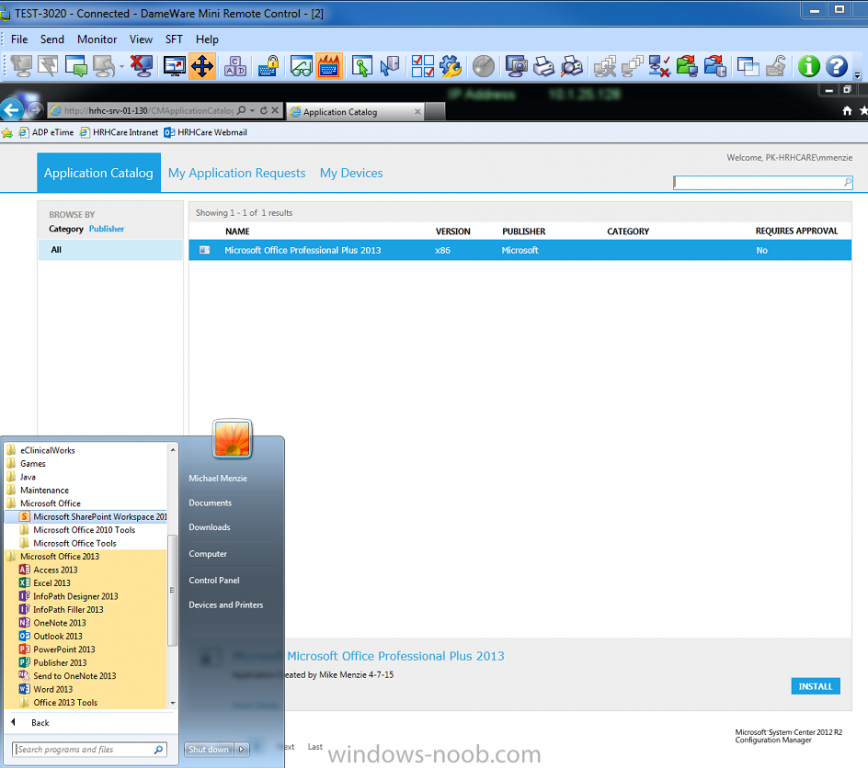mmenzie
Established Members-
Posts
17 -
Joined
-
Last visited
Everything posted by mmenzie
-
Reports not showing the same info that asset intelligence is
mmenzie replied to mmenzie's topic in Configuration Manager 2012
well the reason i asked the question is since it is already running and has been running since SCCM was installed 2 years ago my reports should be able to show the product and its not -
Reports not showing the same info that asset intelligence is
mmenzie replied to mmenzie's topic in Configuration Manager 2012
i thought inventory cycles are run automatically, am i incorrect in that thinking? -
Today i went to run a report to find how many computers have Microsoft Visio 2013 installed. as i was trying to use the values in the report parameters none of them showed Microsoft visio 2013 but did show Visio 2007 as an option. I know that visio 2013 was installed on a few machines. so i went and verified a few machines that i knew had it by using the resource explorer to look at those machines. i then went and looked in asset intelligence and there too i verifies microsoft visio 2013 was there and it was. so how come none of my reports will allow me to choose microsoft visio 2013 but will let me choose Microsoft visio 2007?? its like all software reports are not actually updating themselves or am i missing something else?
-
sorry blaf. I do have it working now but I cannot find the guide I used. basically its the same as above guides but in the deployment types it runs a powershell script called deploy-application.ps1 and what it does is prior to installing office 2013 this script removes office 2010 including the sharepoint parts and then installs office 2013. I really am sorry I can't find the guide anymore
-
yes. it was configured on meaning if clients cant get to the sccm server it will go to Microsoft. but thats the issue.... all my 1500 of my clients went to microsoft for updates instead of the sccm server and destroyed my bandwidth yet my sccm server is up. i need to know why they did not go to the sccm server and went to microsoft instead
-
Hello, came in to the office today to the network almost completely hosed. my networking team saw all my workstations reaching out to http://wsus.ds.download.windowsupdate.comat the same time. it is patch Tuesday so i know that was a factor as well. i have had SCCM in place for over a year now and my SUP has been working fine as well. MY ADR's are set to go to Microsoft if the MP or DP is unavailable, but again, this has been place for awhile now. i have no idea why all my clients decided to reach out to Microsoft instead of my server. i assume they never did before because this is the first time my bandwidth has been completely saturated by reaching out to Microsoft. my server is up and has been up and my network team says there have been no issues on the LAN's so i am lost. could someone help me start troubleshooting this cause i have no answers and do not know where to start. i had to disable the setting in my ADR's to tell the clients not to go to Microsoft for updates if the server is not available but dont feel comfortable with it off but i can't have 1500 workstations reaching out to Microsoft either
-
I can't get either the script in the OP or the one above in the reply to work. the one in the OP I don't have an "E drive" so I changed the sourcepath to "F" as it said to do. that one kept failing at downloading the updated drivers as I guess the august path was taken down by Microsoft?? so then I came back here and saw Stonywalls reply and it had the path to the September files but his script uses the "D drive" as the source. so again I changed the source path to "F" and this time it made it through all the driver downloads then showed its first failure at installing the windows 10 ADK at the mkdir saying the device is not ready and more errors at "d:\deploymentshare" cause like I said before I don't have a "D drive" and more red follows after that all complaining about the missing "D drive" I though the only thing that needed to change was the "sourcepath" if you were using different drives?? ****EDIT*** so I see where I went wrong... there are more variables that need to be changed. way too many for a noob like me to know about. for us ultra noobs out there there should be some readme or some kind of instructions on what to change. way too many references to contoso to know where to change them all. drive paths, folder paths, source paths, etc..... I still cant figure out what I need to change... all I want to do is make my surface pro 3 that came with a 8.1 Pro license from the retailer have windows 10 enterprise that came from my Microsoft VLSC and not have to worry about drivers or SP3 apps that should be there not being there. I don't have a CD Rom for my SP3 so I though using SCCM would be a good learning experience but this guide seems to be far more advanced than this SCCM noob is ready for
-
i am so confused... maybe someone can help me.... i am no SCCM expert by any means. just because i was curious i followed a guide to get your environment ready to capture and deploy windows 10. it said to uninstall and previous ADK's and install the windows 10 ADK. i followed the guide all the way through. now my company wants to try and deploy windows 7 with SCCM (we were using acronis which is why i was testing windows 10 with SCCM since it was not being used for windows 7) so now i look and my windows 7 boot images are gone so i am guessing i have to uninstall the windows 10 ADK and put the windows 7 ADK back?? is that true?? is there a way to have support to deploy both windows 7 and windows 10 on the same SCCM server??
-
SCCM 2012 R2 - Software Update folders deleting
mmenzie replied to Kazi's topic in Configuration Manager 2012
I am having the EXACT same problem as the OP. every month right before patch Tuesday I have to remember to recreate the folders and then the folders disappear. I have no idea why and no answers were posted in this thread. has anyone solved this?? -
thanks for the reply. my settings are pretty much the same as you suggest and show in your pictures. for instance... lets take your second picture first.. I have my maximum allowed run time set at 120 as you do and all my other settings are the same as your picture. as for your first picture... yes I had both top boxes checked and the bottom box too. so all I did to mine was take your suggestion and uncheck the top two boxes. also as I stated in my OP... I have a maintenance windows setup on the collection named (and checked) Install Office 2010 and the description says "Occurs every 1 days effective 4\21\2015 11:00pm" and if I did into the actual settings of the maintenance window the start is 11:00pm and end is 4:00am Duration 5 Hours 0 Minutes. reoccurrence pattern is Daily to recur 1 days and the apply this schedule to is set to All Deployments so essentially all I did was uncheck 2 boxes. I will see if any of the 46 systems that are "in progress" (Content Downloaded in view status) will actually deploy now that I made that change. if not.... then I will still need some help I guess. I will report back tomorrow
-
Hello all, I am trying to deploy office 2010 to users systems after hours and it seems the application is NOT getting installed till the deadline is reached and I am using a maintenance window. what am I doing wrong?? here is what I did: 1) built the application 2) tested deployment (required to devices not users) to a few systems (and it worked) 3) created a device collection 4) created a maintenance window from 11:00pm to 3:00am daily 5) deployed application to the collection (required to devices) 6) made it available immediately 7) installation deadline a month later 8) when deadline is reached software installation and reboot is checked so here is my thought process (which might be the part that is wrong)... I thought by setting it up this way, that the content would be available immediately and that every night between 11:00pm and 3:00am (when the user is away) the application would get deployed and the system rebooted and if by some chance the deadline is reached (a month later) then no matter what time a day it is, the application would get deployed and the system rebooted. what seems to be happening is the application content is being downloaded by the client immediately after becoming available and then it just sits that way until the deadline is reached and then the application is installed and the system is rebooted. and this part is being done outside the maintenance window which usually means its during the day while the user is working and they get rebooted at a bad time. the reason I think this is what is happening is I setup my deployment a week ago and when I look at the view status of the deployment all the clients are "In Progress" with a status of "content downloaded" I have been through several maintenance windows since the deployment started and none of the systems seem to be doing anything during these windows as the status never changed to "success" what am I doing wrong or am I misunderstanding how deployments with maintenance windows actually work???
-
When I deploy office 2010 to machines in my environment I also have to deploy MODI controls from 0ffice 2007 and then run a script to move and copy some files and folder. I have an office 2010 application deployment already working in SCCM now. I have the MODI controls packaged with an setup.exe on a server share, and I have the script I need to run after MODI is installed on a server share. So currently what I do is deploy office to the machine with SCCM. when the deployment is done, I remote to the machine and access the server share and run the setup.exe for the MODI install and when that is done access the server share with the script and run it. is there a way I can do all three IN ORDER with SCCM 2012 R2 in an automated way so I don't have to remote in and do the last two steps manually??
-
sorry.... but I don't think I get it. so you are launching a script before you deploy office 2013?? I am a one man shop so I am trying to automate this as much as possible (which is why I am using SCCM). so do I run this script first and then deploy with sccm?? is there a way to get the script into the sccm deployment??? I think im still confused
-
I am trying to figure out why parts of office 2010 remains after deploying office 2013 using SCCM. I originally followed this guide: http://prajwaldesai.com/how-to-deploy-microsoft-office-2013-using-sccm-2012-r2/ then after I saw that the office tools and sharepoint workspace for 2010 I started looking again and found this article and found a comment by KevinViolette that I tried as well and it did not help http://www.itninja.com/question/office-2013-oct-wont-call-office-2010-uninstall does anyone know what I am doing wrong??? office 2013 installs fine but it just will not remove the office 2010 tools and I am pulling whats left of my hair out truing to figure out why. I have attached a screenshot of what is being left behind