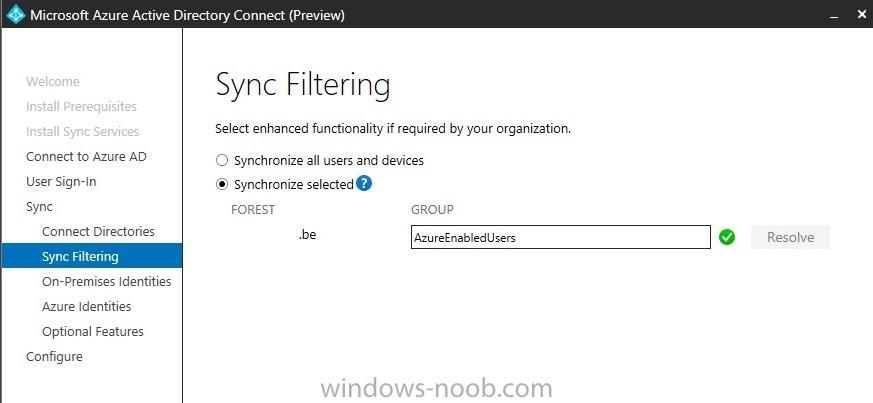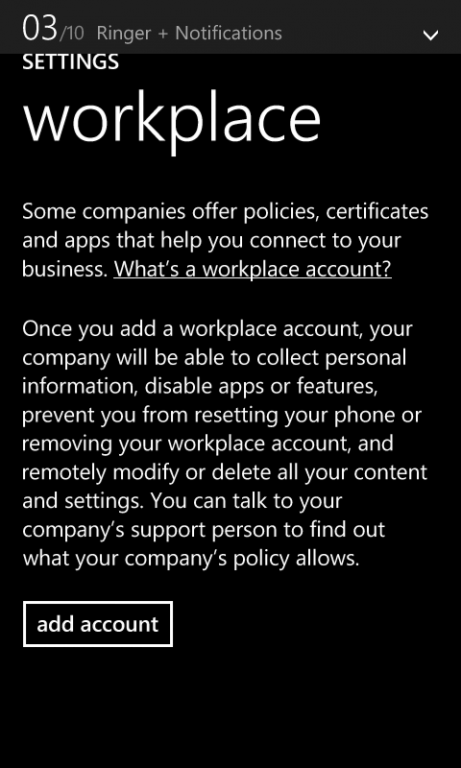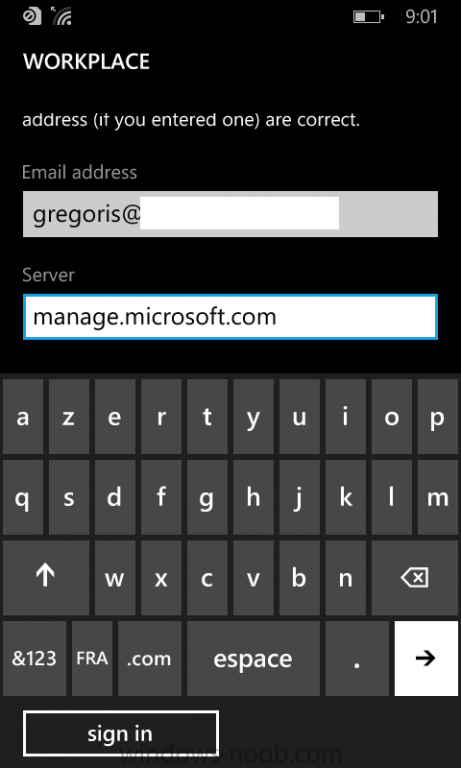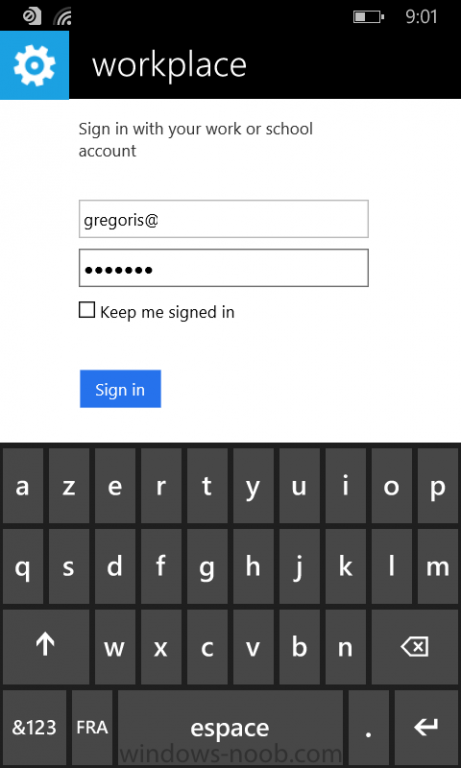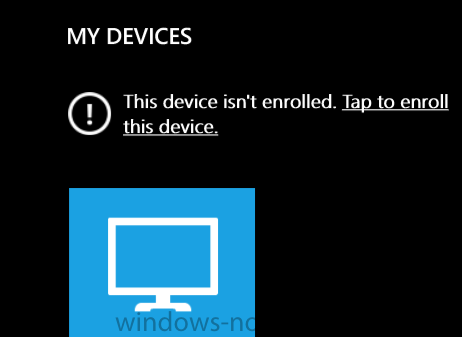faucheur
Established Members-
Posts
6 -
Joined
-
Last visited
Everything posted by faucheur
-
Hello again, Sorry for the wait, First of all thank you for the documentation it cleared up my vision how how intune hybrid works, i didn't know you were obliged to download the app from sccm if you wanted a hybrid connexion. Before retrying to enable windows 8 phone, I’d like to confirm something, we recently had a phone call with a member of staff of windows Intune. He told us that it is possible to sign the application with a certificate other than Symantec, we currently have a wildcard certificate, would it be the same method to sign the company portal app? 2nd why would android devices not enroll if their checkbox was activated in sccm. This makes me think that the problem doesn't come uniquely from the disabled checkbox. thank you
-
Hello, thank you for the quick response, yes all steps have been done except the following : -while configuring the windows intune subscription in sccm no company contact Info(only available for Server 2012 r2 i think) no company Logo (only available for Server 2012 r2 i think) -no baselines/ configuration Items configured for android -enabling of windows phone 8 is not enabled at the moment (was actif beforehand, but has been disabled since) As we do not want to distribute the company portal through sccm, (should be easier to install company portal app through windows app store). From what i understand the checkbox only needs to be checked if you want to deploy the signed company portal app correct? However android was enabled and i still coudn't enroll it here is what happens when i try to enroll the windows phone 8.1 i start from the company portal app (notice how we have managed to enroll a pc for my account) which directs me to the workplace i enter my credentials which asks me for the server as the dns was not configured (optional) i log onto the intune portal successfully and get the message enrollement failed contact your IT support thank you for your time.
-
WSUScontent and SCCM optimize HDD space
faucheur replied to faucheur's topic in Configuration Manager 2012
Hello again, thank you for your reply i'm not sure i got the complete message across : i don't want to deploy from the WSUS and the SCCM at the same time. i want to give the possibility to stock the packages used by the sccm deployement, inside the folder that WSUS uses as available sources. Making these updates available to the clients without having to approuve the same content in the WSUS console. our clients already have the possibilty to either download directly from the approuved packages from WSUS, or the packages deployed by SCCM, however they are stocked in two different locations on the same server containing the same content, but in a different formats. Stefan -
Hello, we have configured all the necessary steps (ad synchronisation, the intune subscriptions to clients, domain verification, sccm connector,.. ) visited hundreds of sites to come to the same problem, device enrollement is impossible first of all i would like to ask, is Windows server 2012 R2 mandatory for intune to work? we are currently running Windows server 2012 (no sp1) if this is not true could you answer the following questions please : 1)We would like to manage only windows phone 8.1 devices, not deploy any applications, correct? 2)The company portal app is downloaded from the Microsoft store on the phone, so no need to be signed by a certificate? 3) The user must have the same user name and UPN in the AD Azure, as in the in the local AD to identify correctly 4) Is the DNS alias mandatory(as this is only a redirection)? As we can specify manually on the phone the server "manage.microsoft.com"? 5) I saw there was a way to view logs though the “field medic” app however after opening them and only seeing Event IDs(task manager), this didn’t help me a lot, am i doing something wrong? i've also tested on android phones downloading the company portal from google play store, the device still isn't enrolled. any ideas?
-
Hello, first of all i'd like to thank this website, it's helped me out a lot recently. I've recently been working with SCCM and WSUS, this part works great, i can deploy automatic, static updates to collections, the files download successfully. However there is something i would like to apply, clients getting the updates from WSUS directly through the packages downloaded from SCCM. let me explain : automatic collection deployement is very good for deploying the windows updates to computers already discovered, with the SCCM client installed. However when i format a pc, one of the first things to do is a windows update, the registry is correctly configured, to point to the IIS content\Selfupdate\cab file, which points to the WSUScontent folder, i assume. ( in this folder are only packages approuved by the WSUS console) and i suppose that the list of avaible updates are given based on what is downloaded into this folder. 1)Therefore why not download the new updates from sccm automatic rules directly into this WSUScontent folder? 2)I have tried this but the client doesn't seem to detect any new updates when i start a manual scan of windows updates from a pc linked to WSUS server(without the update installed of course). 3)How exactly does the client know where to find the available patches, is there a link between, WSUScontent folder and the database SUSDB necessary in order to "detect" it's presence in this folder? or is it just because of the format of the folder? because the contents of the folder for one patch downloaded by sccm and by WSUS are the same. 4)I understand that there are other ways in doing this, like creating a collection of new installed sccm clients and deploying updates to this collection, or installing the necessary updates directly from the WSUS console(what i am doing at the moment), however i would like to save as much disk space as possible and therefore not have duplicate files for the same Windows update. 5)I am also aware of the unique law of folders when deploying a SUP package, so does WSUScontent take into account subdirectories? could he read WSUScontent\Win7\00FAhjdhfsd\ "file contents" ? 5)while i'm talking about saving disk space, is there any way to directly save a package to a DP folder, i suppose not. 6)So in short my question: is it possible to stock folders into this WSUScontent when downloading the WSUS updates from SCCM, so that when a client pc without sccm client installed scans for available Windows updates, he detects the updates downloaded and distributed by sccm which are contained in the WSUScontent folder? hope i made myself clear, thank you for your futur help.