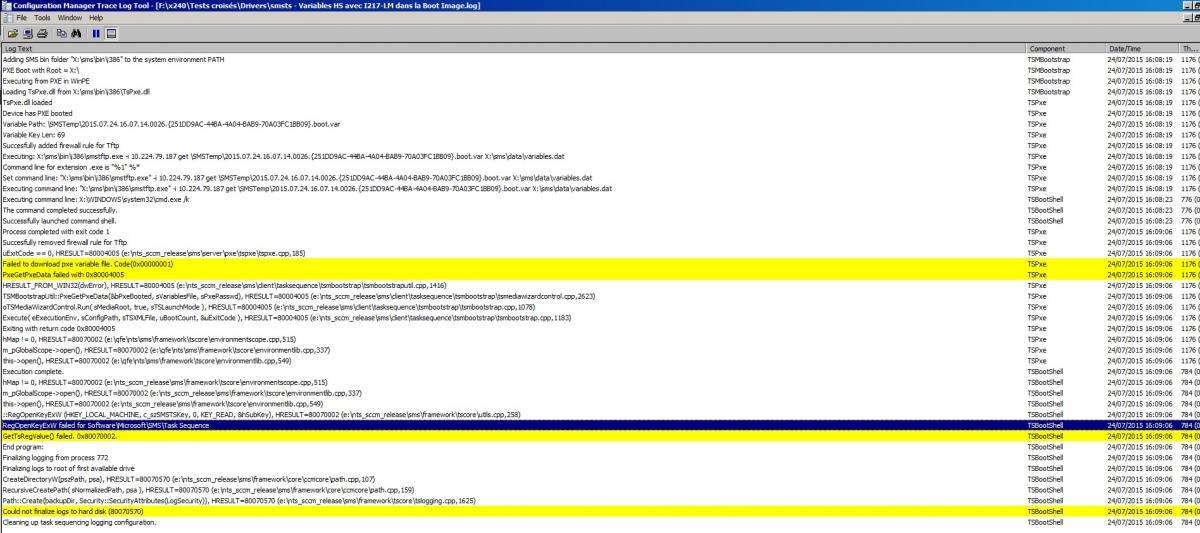pascal
Established Members-
Posts
10 -
Joined
-
Last visited
Everything posted by pascal
-
Problems installing Distribution Points in v.Next/SCCM2012
pascal replied to Puck009's topic in Configuration Manager 2012
Hello, I have the same message when I update my DP, (Failed To Initialized NAL) All my logs (Component status & distmgr.log) advice me to check that the Distribution Manager have the right to access my DP, so I have cheked : - that my SMS computer account have the local administrative right on my DP, - that the administrative share Admin$ have not been removed, - that my MP can ping my DP by FQDN, - that the package's name are not to long, - I have freed my storage of more than 10 GB. I can't no more obtain data from the report Tools that concern Software Distribution - Content, that display a Microsoft.Reporting.WinForms.ReportServerException type error I have enable NAL logging on my MP but I don't know how to view those logs events Does anybody knows ? Please advices -
As the Boot Image 5.0 / kernel 6.3 didn't allowed me to access the Test Support : - I have reconfigured my Boot Image 4.0 / kernel 6.2, - I make sure that the network drivers was adapted, as get a TCP IP configuration, - I make sure that the mass storage drivers was adapted, as I can access to the diskpart commands, - I ping my MP with success - I ping my DP/PXE with success But the problem remains the same as the X250 always reboot after the test support, My smsts.log keep showing the same error code : Failed to create E:\_SMSTaskSequence (1392) TSPxe 02/09/2015 15:23:35 512 (0x0200) The TSM directories could not be created at this time (80070570) TSPxe 02/09/2015 15:23:35 512 (0x0200) RegOpenKeyExW failed for Software\Microsoft\SMS\Task Sequence TSBootShell 02/09/2015 15:23:35 808 (0x0328) GetTsRegValue() failed. 0x80070002. TSBootShell 02/09/2015 15:23:35 808 (0x0328) It seem that the W7 Task Sequence can't downloading & I don't understand why... Please keep sharing
-
If I choose to update to ADK 8.1, will my Boot Image 5.1 be compatible with the previous SCCM Task Sequence that working with Boot Image 4.0 ? In witch way, is it possible to enable Testing Support with Boot Image 5.1 ? Best Regards
-
I just improved my configuration as following & now I got a TCP IP configuration : - SCCM 2012 SP1 - Laptop Lenovo X250 - Boot Image 4.0 / Kernel 6.2 - Driver from the Lenovo DriverPack WinPE 5.0 for the storage - Driver I218 x64 for the network - Based W7 x64 SCCM TS - W7 x64 SCCM Lenovo Driver Pack X250 However, the problem remains the same : WinPE doesn't download the W7 Task Sequence & the X250 reboot 1. Do you know how to improve my Boot Image 4.0 / kernel 6.2 configuration, please 2. I would like to know how to generate a Boot Image 5.1 / kernel 6.3 Best Regards
-
Hello, I'm experiencing the same problem with X240 & X250. I have to deploy a W7 x64 based TS with SCCM 2012 SP1 & Boot Image 4.0 x64 / WinPE 6.2 For the X250, I use the Lenovo WinPE Driver Pack 5.0 x64 dedicated for the X250 & the Lenovo W7 x64 dedicaded for the X250, my network card is note recognized, I don't get a TCP IP configuration & WinPE 6.2 loops after have been dowloaded (cf https://support.lenovo.com/us/en/documents/ht074984) For the X240, Lenovo don't provides WinPE's Driver Pack but provides the Lenovo W7 x64 dedicaded for the X240. So, I don't know what WinPE's driver pack injecting in. It seems that the WinPE's drivers pack are differents than the OS's drivers pack... Do somebody knows how to select the right WinPE's driver pack ?
-
Query Installed Software By Indentifying Number
pascal replied to mcamero's question in Asset Management
Hello, I try to query the collection's Windows 7 clients where Citrix 3.2.0 "{8EC50898-E24A-4C0C-A1F2-A71A8DBF291F}" is not installed. I have limited my collection to the All System Windows 7 collection & defined the WQL query following : select distinct SMS_R_System.Name from SMS_R_System inner join SMS_G_System_ADD_REMOVE_PROGRAMS on SMS_G_System_ADD_REMOVE_PROGRAMS.ResourceID = SMS_R_System.ResourceId where SMS_G_System_ADD_REMOVE_PROGRAMS.ProdID != "{8EC50898-E24A-4C0C-A1F2-A71A8DBF291F}" But it doesn't work. Please, help me -
It seems to be a driver issue because when I try a ipconfig /renew, I get the following message : The operation failed as no adapter is in the state permissible for this operation. With the following preconization : WinPE 3 = Drivers Windows 7 WinPE 4 = Drivers Windows 8 WinPE 5 = Drivers Windows 8.1 I have test the following configuration without succeed : - SCCM 2012 SP1, - Boot Image x64 4.0 / WinPE 6.2.9200.16384 / Driver SCCM Lenovo X240 for Windows 8 x64, - TS W7 x86 / drivers SCCM Lenovo X240 for Windows 7 x86. Any more advice, please ?
-
Hello, The Task Sequence that was deploying W7 with SCCM 2012 SP1 has stopped to deploying the Lenovo X240 laptop. The Laptop must load WinPE on Workgroup & PXE When I get on F8 to get an ipconfig, nothing but the message "configuration IP" is dysplayed, then WinPE reboot. I don't know if the laptop has joined the workgroup The smsts.log show 2 mains errors : Failed to download pxe variable file. Code(0x00000001) TSPxe 24/07/2015 16:09:06 1176 (0x0498) PxeGetPxeData failed with 0x80004005 TSPxe 24/07/2015 16:09:06 1176 (0x0498) RegOpenKeyExW failed for Software\Microsoft\SMS\Task Sequence TSBootShell 24/07/2015 16:09:06 784 (0x0310) GetTsRegValue() failed. 0x80070002. TSBootShell 24/07/2015 16:09:06 784 (0x0310) The driver are the following : http://support.lenovo.com/us/en/downloads/ds038819 Please, Help me.