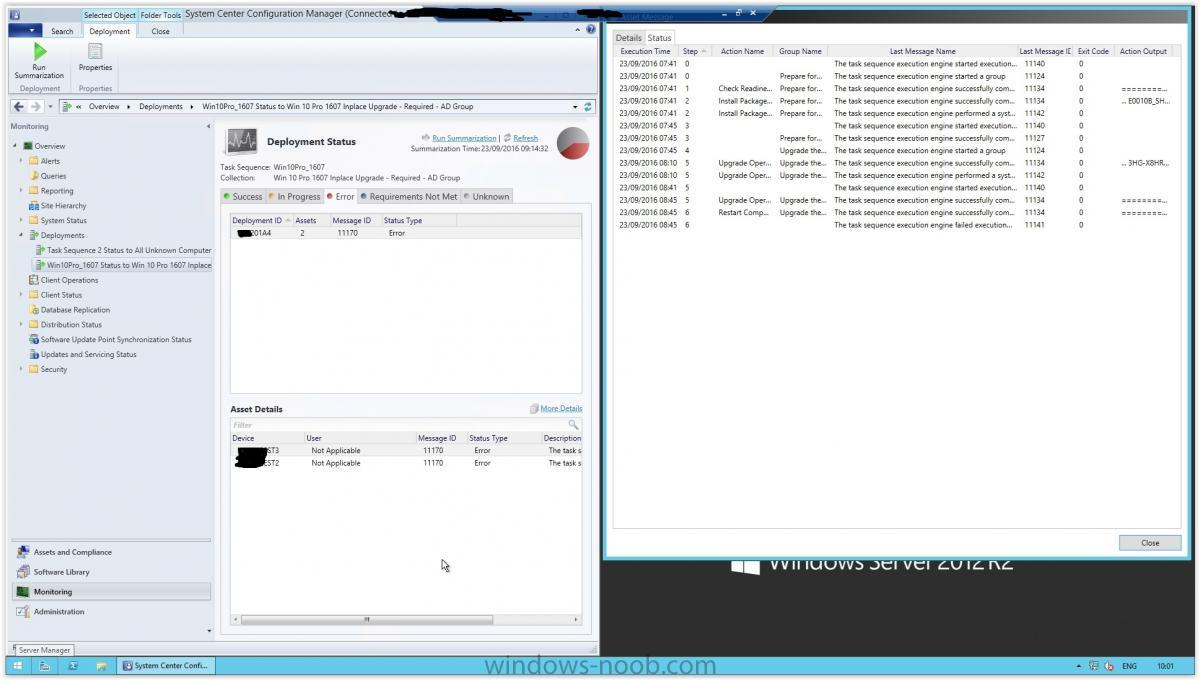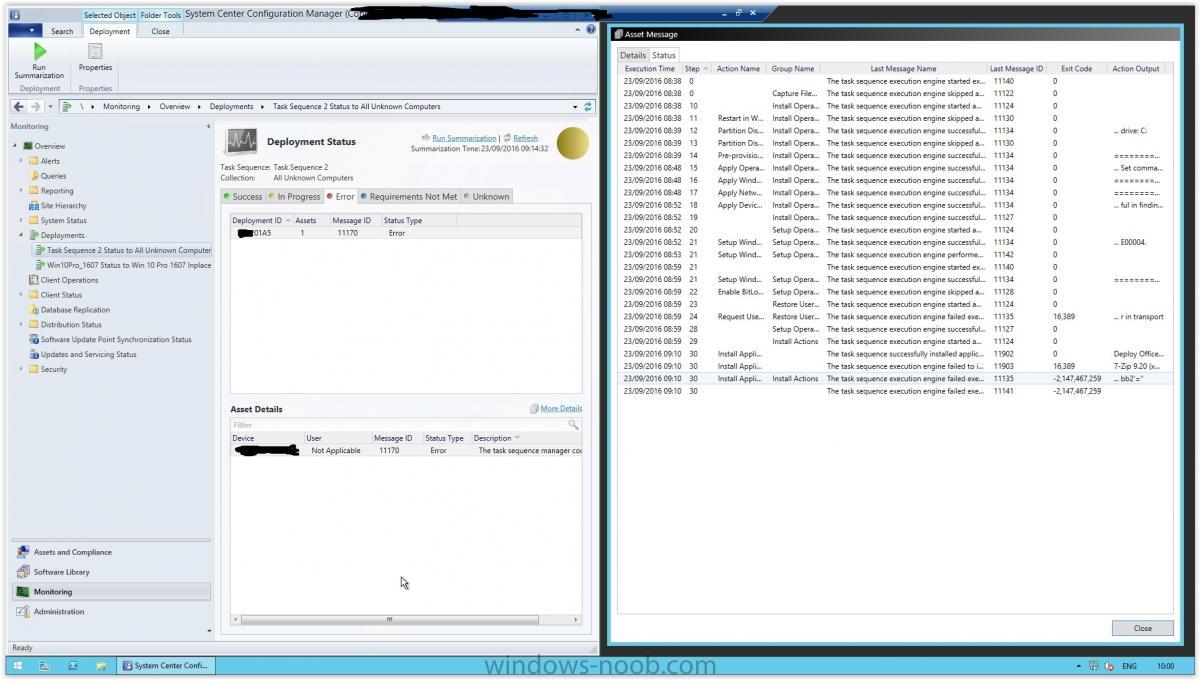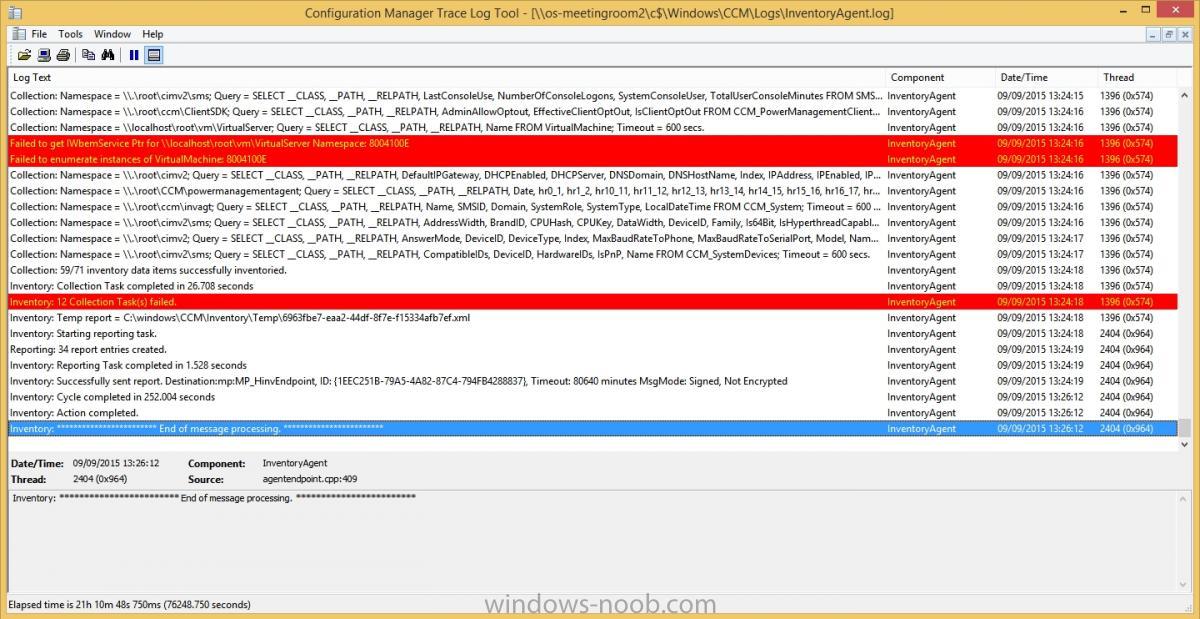clarkey2r
Established Members-
Posts
24 -
Joined
-
Last visited
Everything posted by clarkey2r
-
FYI : I've updated SCCM to CM 1610 which has updated the Boot disc, which looks to already have the drivers required for I217-LM/I219-LM included.
-
I'm not sure what unblocking the file means? I've just run the process again, below is the extract from smsprov.log. I can provide a screen shot to show the drivers are signed. *~*~e:\cm1606_rtm\sms\siteserver\sdk_provider\smsprov\sspbootimagepackage.cpp(5004) : Failed to inject OSD binaries into mounted WIM file (often happens if unsigned drivers are inserted into x64 boot image)~*~*
-
If I choose to only import Intel I350 nic and intel 82579LM nic drivers the process still fails with the same error code...
-
Does anyone have any ideas?
-
Hi I'm trying to import Dell Latitude E5270 nic driver into the boot image resulting in the same error as above. We're on CB1606 with ADK 1607 and 1 of the drivers within the package is the Intel I217-LM driver. I've tried the clear temp files, check temp folder perms, run as admin etc etc to no avail.... Can anyone offer any help? • Description = "Failed to inject OSD binaries into mounted WIM file (often happens if unsigned drivers are inserted into x64 boot image)"; • ErrorCode = 2152205056; • File = "e:\\cm1606_rtm\\sms\\siteserver\\sdk_provider\\smsprov\\sspbootimagepackage.cpp"; • Line = 5004; • ObjectInfo = "CSspBootImagePackage::PreRefreshPkgSrcHook"; • Operation = "ExecMethod"; • ParameterInfo = "SMS_BootImagePackage.PackageID=\"SHE00003\""; • ProviderName = "WinMgmt"; • StatusCode = 2147749889; Thanks
-
Windows 10 and antivirus updates
clarkey2r replied to Kevin79's topic in System Center Configuration Manager (Current Branch)
Yes Windows Defender updates worked for me us! -
Task Sequences Keep Failing
clarkey2r replied to clarkey2r's topic in System Center Configuration Manager (Current Branch)
Attached are the SMS logs from 1 clean image task sequence. smsts-20160923-173800.log smsts.log -
Task Sequences Keep Failing
clarkey2r replied to clarkey2r's topic in System Center Configuration Manager (Current Branch)
thanks for the reply, I've attached the smsts.log files from 2 In-Place Upgrade machines. test2_smsts.log test3_smsts.log -
Hi I've got 2 different task sequences that are both failing with Message ID 11170. I have a fresh vanilla Windows 10 Pro deployment ts and an in-place upgrade (from Win 7 Pro to Win 10 Pro) ts. In both scenarios, both install the os, complete any installs that are required and both reboot back to the logon screen. You can login to them any everything looks good. I've attached 2 screen shots show the deployment status and I can upload any logs files required. I've done a fair bit of searching and so far turned up nothing relevant. Has anyone seen this before? Any help is much appreciated.
-
SCCM 2012 R2 Hardware Inventory Issue
clarkey2r replied to clarkey2r's topic in Configuration Manager 2012
Sorry, I thought I had replied to this, thanks this worked! -
I've created a basic script based on yours for Java 8 Update 73 (see below), the deployment fails, in the log file I see the bellow, any idea whats going on? I'm tearing my hair out with this shitty java install. Error Script Any help would be much appreciated.
-
Hi I’ve got SCCM 2012 R2 SP1 deployed with around 900 clients, all 99.9% Windows 7 Pro, at the moment, we’re still in the roll out phase. We have a problem that around 250 clients are not reporting Hardware Inventories. I can see in the InventoryAgent.log on some of the clients that the inventory seems to complete, see screenshot. I’ve looked in the dataldr.log on the server and I can see some of the following And If I look in ‘E:\Program Files\Microsoft Configuration Manager\inboxes\auth\dataldr.box\BADMIFS’ There are a few folders, both ExceedSizeLimit and NonExistentRow have 400+ MIF files.... Help! What do I need to do?
-
Hello I want a 'Remote Access' system that is the same as SBS or WHS, basically a nice webpage that gives you file/folder access! Is this possible with 2008 R2? Thanks
-
In server manager, Roles, Add Roles, Check WSUS Role.
-
Right uninstalled SUP and WSUS (choose to keep logs and also all downloaded updates). When I try to add the WSUS role it fails with Below is the last few lines from the actual log...
-
The account is definitely a domain admin!
-
Yes! Would it be easier to start again with a second server and separate some of the services out? Also would be good practice to start again!
-
I dont think that I have mentioned the fact that this is part of my lab setup, which mean the server I use is the primary dc, sql server, wsus etc etc (so cant access local users and groups). I can get another server up and running so, which of all the services would you separate out? Primary DC and SQL on 1 and WSUS and SCCM on another? Cheers
-
Hi I have attached the WSUS sync logs, there isnt a great deal in them 'The operating system reported error 2147500037: Unspecified error' Any ideas?
-
WSUS logs attached! wsus.csv
-
How do I get to the status logs agin?
-
Hi I had WSUS working on its own absolutely fine, installed SCCM (with a few teething troubles) but now the WSUS clients do not report back to the sever. All the clients install the required updates/patches fine?? I have tried to follow the Configuring SUP guide but for some reason when I click on Update Repository nothing happens???? So trying to continue any further is pointless! Any help/pointers/advice would be much appreciated! clarkey