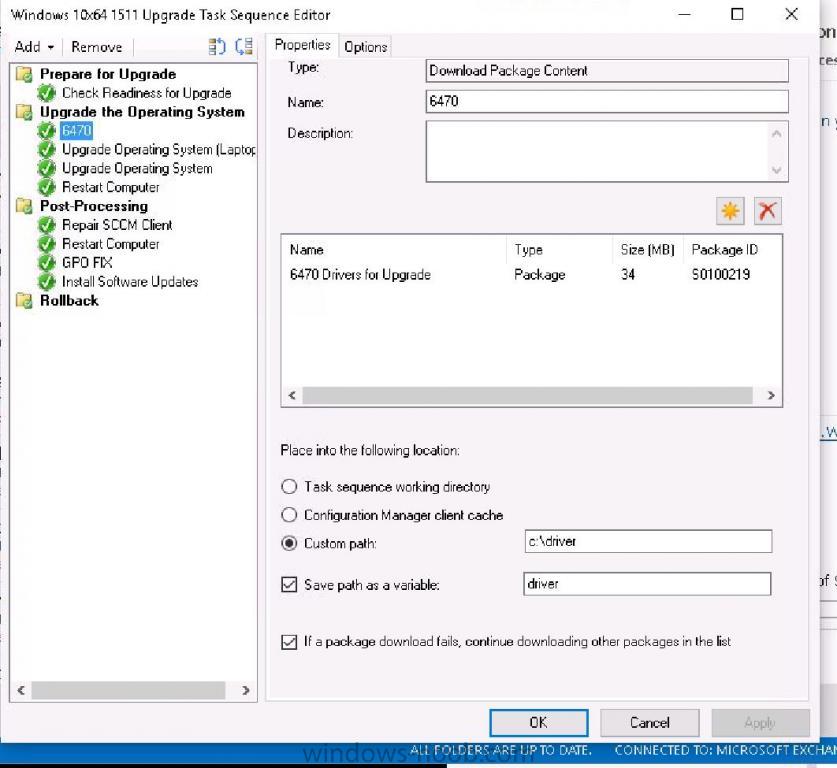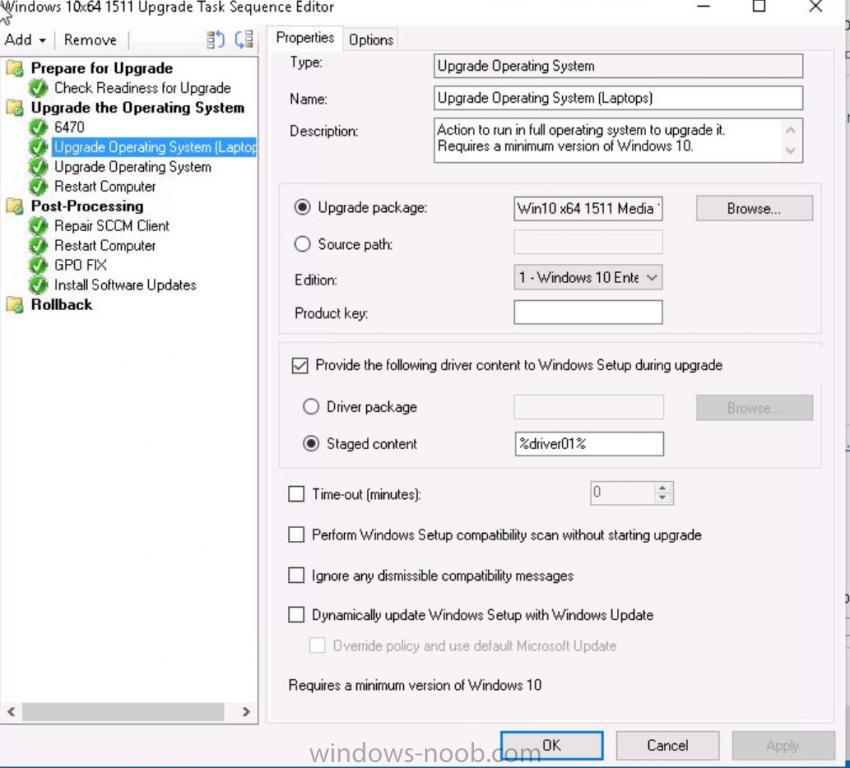Posted this on the technet forums, but I'm getting nowhere there. Maybe someone here can help!
Running current branch (1602), OS upgrade task for Winx64 1511.
In task sequence, I have a task to download package content for a 6470 package (it does download fine, and I see it downloaded to c:\driver\package#)-
Custom Path: C:\driver Save Path as Variable: driver
OS Install piece: Provide the following driver content to Windwos Setup during upgrade: -Staged Content: %driver01%
When looking at the task sequence it seems to set the variable to c:\driver and not c:\driver\package# where it actually stages the content to. See here:
Download package S0100219 to c:\driver\ successful OSDDownloadContent 6/1/2016 9:53:12 AM 5476 (0x1564) Setting the custom destination variable 'driver' to 'c:\driver\' OSDDownloadContent 6/1/2016 9:53:12 AM 5476 (0x1564) Adding driver to the list of paths that needs to be remapped on reboot (based on drive configuration). OSDDownloadContent 6/1/2016 9:53:12 AM 5476 (0x1564) Download packages action completed OSDDownloadContent 6/1/2016 9:53:12 AM 5476 (0x1564)
Here is the end result: (It doesn't seem to actually pass the proper info, because it's passing the actual %driver01% instead of what should be the variable.
Content successfully downloaded at C:\_SMSTaskSequence\Packages\S010022C. OSDUpgradeWindows 6/1/2016 9:57:18 AM 7756 (0x1E4C) Command line of Windows Setup upgrade: '"C:\_SMSTaskSequence\Packages\S010022C\SETUP.EXE" /auto Upgrade /quiet /noreboot /postoobe "C:\WINDOWS\SMSTSPostUpgrade\SetupComplete.cmd" /postrollback "C:\WINDOWS\SMSTSPostUpgrade\SetupRollback.cmd" /installdrivers "%driver01%" /DynamicUpdate Disable' OSDUpgradeWindows 6/1/2016 9:57:18 AM 7756 (0x1E4C) Command line for extension .EXE is "%1" %* OSDUpgradeWindows 6/1/2016 9:57:18 AM 7756 (0x1E4C) Set command line: "C:\_SMSTaskSequence\Packages\S010022C\SETUP.EXE" /auto Upgrade /quiet /noreboot /postoobe "C:\WINDOWS\SMSTSPostUpgrade\SetupComplete.cmd" /postrollback "C:\WINDOWS\SMSTSPostUpgrade\SetupRollback.cmd" /installdrivers "%driver01%" /DynamicUpdate Disable OSDUpgradeWindows 6/1/2016 9:57:18 AM 7756 (0x1E4C) Executing command line: "C:\_SMSTaskSequence\Packages\S010022C\SETUP.EXE" /auto Upgrade /quiet /noreboot /postoobe "C:\WINDOWS\SMSTSPostUpgrade\SetupComplete.cmd" /postrollback "C:\WINDOWS\SMSTSPostUpgrade\SetupRollback.cmd" /installdrivers "%driver01%" /DynamicUpdate Disable OSDUpgradeWindows 6/1/2016 9:57:18 AM 7756 (0x1E4C) Process completed with exit code 2149851149 OSDUpgradeWindows 6/1/2016 9:57:35 AM 7756 (0x1E4C) Windows Setup completed with exit code 2149851149 OSDUpgradeWindows 6/1/2016 9:57:35 AM 7756 (0x1E4C) ulExitCode == 0, HRESULT=80004005 (e:\nts_sccm_release\sms\client\osdeployment\upgradewindows\upgradewindows.cpp,168) OSDUpgradeWindows 6/1/2016 9:57:35 AM 7756 (0x1E4C) Windows setup failed, code 2149851149 OSDUpgradeWindows 6/1/2016 9:57:35 AM 7756 (0x1E4C) upgrade.Run(), HRESULT=80004005 (e:\nts_sccm_release\sms\client\osdeployment\upgradewindows\upgradewindows.cpp,678) OSDUpgradeWindows 6/1/2016 9:57:35 AM 7756 (0x1E4C) Exiting with code 0x80004005 OSDUpgradeWindows 6/1/2016 9:57:35 AM 7756 (0x1E4C) Process completed with exit code 2147500037 TSManager 6/1/2016 9:57:35 AM 6672 (0x1A10) !--------------------------------------------------------------------------------------------! TSManager 6/1/2016 9:57:35 AM 6672 (0x1A10) Failed to run the action: Upgrade Operating System (Laptops). Unspecified error (Error: 80004005; Source: Windows) TSManager 6/1/2016 9:57:35 AM 6672 (0x1A10) Set authenticator in transport TSManager 6/1/2016 9:57:36 AM 6672 (0x1A10)
Going nuts. Can't update my laptops to windows 10 because the NIC drivers apparently don't have a good windows update version of them. At a standstill with certain laptops because of this. If I remove this and let them upgrade normally they end up with me having to go in and update the nic driver, and since the NIC driver doesn't work when it boots back up, I can't even progress in the task sequence to add the package later