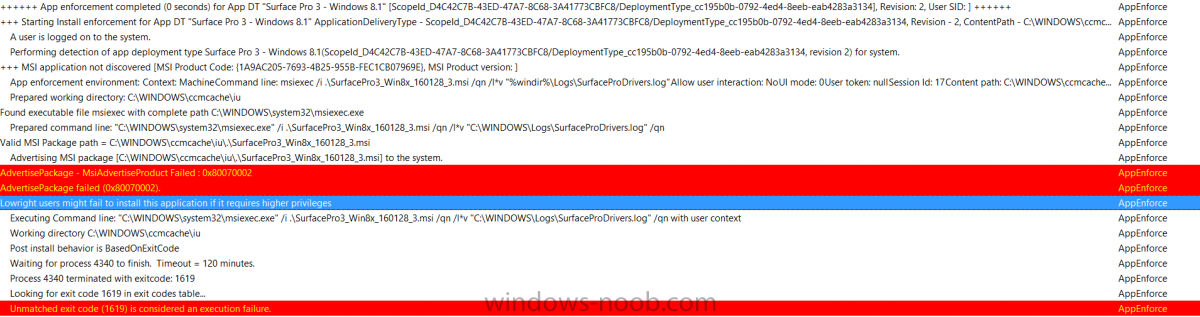-
Posts
44 -
Joined
-
Last visited
-
Days Won
2
Everything posted by Leon1983
-

SCCM 2012 R2 SP1 CU2 WDS service restarting 7031
Leon1983 replied to Leon1983's topic in Configuration Manager 2012
Just an update on the above, I carried out the following steps and was able to monitor a successful WDS and PXE DP installation within distmgr.log by amending to the following; -Disabled PXE on DP -Uninstalled WDS, restarted primary site server -Added WDS role with the defaults -Restarted the server -Configured WDS, specifying the existing Remoteinstall folder -Selected the option to respond to all clients, known and unknown -Finished the wizard, but unchecked the option to add boot images to the server (I thought that SCCM would take care of this) -Enabled PXE again on the DP, while monitoring distmgr.log; ConfigurePXE SMS_DISTRIBUTION_MANAGER 28/04/2016 11:48:22 4292 (0x10C4) CcmInstallPXE SMS_DISTRIBUTION_MANAGER 28/04/2016 11:48:22 4292 (0x10C4) Running: C:\Program Files\Microsoft Configuration Manager\bin\x64\vcredist_x64.exe /q /norestart /log "C:\Program Files\Microsoft Configuration Manager\bin\x64\vcredist.log" SMS_DISTRIBUTION_MANAGER 28/04/2016 11:48:22 4292 (0x10C4) Waiting for the completion of: C:\Program Files\Microsoft Configuration Manager\bin\x64\vcredist_x64.exe /q /norestart /log "C:\Program Files\Microsoft Configuration Manager\bin\x64\vcredist.log" SMS_DISTRIBUTION_MANAGER 28/04/2016 11:48:23 4292 (0x10C4) Run completed for: C:\Program Files\Microsoft Configuration Manager\bin\x64\vcredist_x64.exe /q /norestart /log "C:\Program Files\Microsoft Configuration Manager\bin\x64\vcredist.log" SMS_DISTRIBUTION_MANAGER 28/04/2016 11:48:27 4292 (0x10C4) Created the DP mutex key for WDS. SMS_DISTRIBUTION_MANAGER 28/04/2016 11:48:27 4292 (0x10C4) Finding Wimgapi.Dll SMS_DISTRIBUTION_MANAGER 28/04/2016 11:48:27 4292 (0x10C4) MsiEnumRelatedProducts failed SMS_DISTRIBUTION_MANAGER 28/04/2016 11:48:27 4292 (0x10C4) FindProduct failed; 0x80070103 SMS_DISTRIBUTION_MANAGER 28/04/2016 11:48:27 4292 (0x10C4) MsiEnumRelatedProducts failed SMS_DISTRIBUTION_MANAGER 28/04/2016 11:48:27 4292 (0x10C4) FindProduct failed; 0x80070103 SMS_DISTRIBUTION_MANAGER 28/04/2016 11:48:27 4292 (0x10C4) Found C:\Windows\system32\wimgapi.dll SMS_DISTRIBUTION_MANAGER 28/04/2016 11:48:27 4292 (0x10C4) Wimgapi.dll is already installed. SMS_DISTRIBUTION_MANAGER 28/04/2016 11:48:27 4292 (0x10C4) Path to smsdp.dll is 'C:\Program Files\Microsoft Configuration Manager\bin\x64\SMSDP.DLL' SMS_DISTRIBUTION_MANAGER 28/04/2016 11:48:27 4292 (0x10C4) PXE performance counters have been initialized SMS_DISTRIBUTION_MANAGER 28/04/2016 11:48:27 4292 (0x10C4) Machine is running Windows Server. (NTVersion=0X601, ServicePack=1) SMS_DISTRIBUTION_MANAGER 28/04/2016 11:48:27 4292 (0x10C4) WDS is INSTALLED SMS_DISTRIBUTION_MANAGER 28/04/2016 11:48:27 4292 (0x10C4) WDS service is already installed. SMS_DISTRIBUTION_MANAGER 28/04/2016 11:48:27 4292 (0x10C4) Machine is running Windows Server. (NTVersion=0X601, ServicePack=1) SMS_DISTRIBUTION_MANAGER 28/04/2016 11:48:27 4292 (0x10C4) WDS is INSTALLED SMS_DISTRIBUTION_MANAGER 28/04/2016 11:48:27 4292 (0x10C4) Machine is running Windows Server. (NTVersion=0X601, ServicePack=1) SMS_DISTRIBUTION_MANAGER 28/04/2016 11:48:27 4292 (0x10C4) Setting TFTP config key as: System\CurrentControlSet\Services\WDSSERVER\Providers\WDSTFTP SMS_DISTRIBUTION_MANAGER 28/04/2016 11:48:27 4292 (0x10C4) Configuring TFTP read filters SMS_DISTRIBUTION_MANAGER 28/04/2016 11:48:27 4292 (0x10C4) SetupComplete is set to 0 SMS_DISTRIBUTION_MANAGER 28/04/2016 11:48:27 4292 (0x10C4) RegQueryValueExW failed for Software\Microsoft\Windows\CurrentVersion\Setup, REMINST SMS_DISTRIBUTION_MANAGER 28/04/2016 11:48:27 4292 (0x10C4) RegReadDWord failed; 0x80070002 SMS_DISTRIBUTION_MANAGER 28/04/2016 11:48:27 4292 (0x10C4) REMINST not set in WDS SMS_DISTRIBUTION_MANAGER 28/04/2016 11:48:27 4292 (0x10C4) WDS is NOT Configured SMS_DISTRIBUTION_MANAGER 28/04/2016 11:48:27 4292 (0x10C4) Share (REMINST) does not exist. (NetNameNotFound) (0x00000906) SMS_DISTRIBUTION_MANAGER 28/04/2016 11:48:27 4292 (0x10C4) GetFileSharePath failed; 0x80070906 SMS_DISTRIBUTION_MANAGER 28/04/2016 11:48:27 4292 (0x10C4) REMINST share does not exist. Need to create it. SMS_DISTRIBUTION_MANAGER 28/04/2016 11:48:27 4292 (0x10C4) Enumerating drives A through Z for the NTFS drive with the most free space. SMS_DISTRIBUTION_MANAGER 28/04/2016 11:48:27 4292 (0x10C4) Checking Drive: A:\ SMS_DISTRIBUTION_MANAGER 28/04/2016 11:48:27 4292 (0x10C4) GetVolumeInformation failed: 21 SMS_DISTRIBUTION_MANAGER 28/04/2016 11:48:28 4292 (0x10C4) Checking Drive: B:\ SMS_DISTRIBUTION_MANAGER 28/04/2016 11:48:28 4292 (0x10C4) GetVolumeInformation failed: 3 SMS_DISTRIBUTION_MANAGER 28/04/2016 11:48:28 4292 (0x10C4) Checking Drive: C:\ SMS_DISTRIBUTION_MANAGER 28/04/2016 11:48:28 4292 (0x10C4) Ignoring drive C:\. File C:\NO_SMS_ON_DRIVE.SMS exists. SMS_DISTRIBUTION_MANAGER 28/04/2016 11:48:28 4292 (0x10C4) Checking Drive: D:\ SMS_DISTRIBUTION_MANAGER 28/04/2016 11:48:28 4292 (0x10C4) Checking Drive: E:\ SMS_DISTRIBUTION_MANAGER 28/04/2016 11:48:28 4292 (0x10C4) GetVolumeInformation failed: 21 SMS_DISTRIBUTION_MANAGER 28/04/2016 11:48:28 4292 (0x10C4) Checking Drive: F:\ SMS_DISTRIBUTION_MANAGER 28/04/2016 11:48:28 4292 (0x10C4) GetVolumeInformation failed: 3 SMS_DISTRIBUTION_MANAGER 28/04/2016 11:48:28 4292 (0x10C4) Checking Drive: G:\ SMS_DISTRIBUTION_MANAGER 28/04/2016 11:48:28 4292 (0x10C4) GetVolumeInformation failed: 3 SMS_DISTRIBUTION_MANAGER 28/04/2016 11:48:28 4292 (0x10C4) Checking Drive: H:\ SMS_DISTRIBUTION_MANAGER 28/04/2016 11:48:28 4292 (0x10C4) GetVolumeInformation failed: 3 SMS_DISTRIBUTION_MANAGER 28/04/2016 11:48:28 4292 (0x10C4) Checking Drive: I:\ SMS_DISTRIBUTION_MANAGER 28/04/2016 11:48:28 4292 (0x10C4) GetVolumeInformation failed: 3 SMS_DISTRIBUTION_MANAGER 28/04/2016 11:48:28 4292 (0x10C4) Checking Drive: J:\ SMS_DISTRIBUTION_MANAGER 28/04/2016 11:48:28 4292 (0x10C4) GetVolumeInformation failed: 3 SMS_DISTRIBUTION_MANAGER 28/04/2016 11:48:28 4292 (0x10C4) Checking Drive: K:\ SMS_DISTRIBUTION_MANAGER 28/04/2016 11:48:28 4292 (0x10C4) GetVolumeInformation failed: 3 SMS_DISTRIBUTION_MANAGER 28/04/2016 11:48:28 4292 (0x10C4) Checking Drive: L:\ SMS_DISTRIBUTION_MANAGER 28/04/2016 11:48:28 4292 (0x10C4) GetVolumeInformation failed: 3 SMS_DISTRIBUTION_MANAGER 28/04/2016 11:48:28 4292 (0x10C4) Checking Drive: M:\ SMS_DISTRIBUTION_MANAGER 28/04/2016 11:48:28 4292 (0x10C4) GetVolumeInformation failed: 3 SMS_DISTRIBUTION_MANAGER 28/04/2016 11:48:28 4292 (0x10C4) Checking Drive: N:\ SMS_DISTRIBUTION_MANAGER 28/04/2016 11:48:28 4292 (0x10C4) GetVolumeInformation failed: 3 SMS_DISTRIBUTION_MANAGER 28/04/2016 11:48:28 4292 (0x10C4) Checking Drive: O:\ SMS_DISTRIBUTION_MANAGER 28/04/2016 11:48:28 4292 (0x10C4) GetVolumeInformation failed: 3 SMS_DISTRIBUTION_MANAGER 28/04/2016 11:48:28 4292 (0x10C4) Checking Drive: P:\ SMS_DISTRIBUTION_MANAGER 28/04/2016 11:48:28 4292 (0x10C4) GetVolumeInformation failed: 3 SMS_DISTRIBUTION_MANAGER 28/04/2016 11:48:28 4292 (0x10C4) Checking Drive: Q:\ SMS_DISTRIBUTION_MANAGER 28/04/2016 11:48:28 4292 (0x10C4) GetVolumeInformation failed: 3 SMS_DISTRIBUTION_MANAGER 28/04/2016 11:48:28 4292 (0x10C4) Checking Drive: R:\ SMS_DISTRIBUTION_MANAGER 28/04/2016 11:48:28 4292 (0x10C4) GetVolumeInformation failed: 3 SMS_DISTRIBUTION_MANAGER 28/04/2016 11:48:28 4292 (0x10C4) Checking Drive: S:\ SMS_DISTRIBUTION_MANAGER 28/04/2016 11:48:28 4292 (0x10C4) GetVolumeInformation failed: 3 SMS_DISTRIBUTION_MANAGER 28/04/2016 11:48:28 4292 (0x10C4) Checking Drive: T:\ SMS_DISTRIBUTION_MANAGER 28/04/2016 11:48:28 4292 (0x10C4) GetVolumeInformation failed: 3 SMS_DISTRIBUTION_MANAGER 28/04/2016 11:48:28 4292 (0x10C4) Checking Drive: U:\ SMS_DISTRIBUTION_MANAGER 28/04/2016 11:48:28 4292 (0x10C4) GetVolumeInformation failed: 3 SMS_DISTRIBUTION_MANAGER 28/04/2016 11:48:28 4292 (0x10C4) Checking Drive: V:\ SMS_DISTRIBUTION_MANAGER 28/04/2016 11:48:28 4292 (0x10C4) GetVolumeInformation failed: 3 SMS_DISTRIBUTION_MANAGER 28/04/2016 11:48:28 4292 (0x10C4) Checking Drive: W:\ SMS_DISTRIBUTION_MANAGER 28/04/2016 11:48:28 4292 (0x10C4) GetVolumeInformation failed: 3 SMS_DISTRIBUTION_MANAGER 28/04/2016 11:48:28 4292 (0x10C4) Checking Drive: X:\ SMS_DISTRIBUTION_MANAGER 28/04/2016 11:48:28 4292 (0x10C4) GetVolumeInformation failed: 3 SMS_DISTRIBUTION_MANAGER 28/04/2016 11:48:28 4292 (0x10C4) Checking Drive: Y:\ SMS_DISTRIBUTION_MANAGER 28/04/2016 11:48:28 4292 (0x10C4) GetVolumeInformation failed: 3 SMS_DISTRIBUTION_MANAGER 28/04/2016 11:48:28 4292 (0x10C4) Checking Drive: Z:\ SMS_DISTRIBUTION_MANAGER 28/04/2016 11:48:28 4292 (0x10C4) GetVolumeInformation failed: 3 SMS_DISTRIBUTION_MANAGER 28/04/2016 11:48:28 4292 (0x10C4) Drive 'D:\' is the best drive for the SMS installation directory. SMS_DISTRIBUTION_MANAGER 28/04/2016 11:48:28 4292 (0x10C4) Creating REMINST share to point to: D:\RemoteInstall SMS_DISTRIBUTION_MANAGER 28/04/2016 11:48:28 4292 (0x10C4) Succesfully created share REMINST SMS_DISTRIBUTION_MANAGER 28/04/2016 11:48:28 4292 (0x10C4) Removing existing PXE related directories SMS_DISTRIBUTION_MANAGER 28/04/2016 11:48:28 4292 (0x10C4) Registering WDS provider: SourceDir: C:\Program Files\Microsoft Configuration Manager\bin\x64 SMS_DISTRIBUTION_MANAGER 28/04/2016 11:48:28 4292 (0x10C4) Registering WDS provider: ProviderPath: C:\Program Files\Microsoft Configuration Manager\bin\x64\smspxe.dll SMS_DISTRIBUTION_MANAGER 28/04/2016 11:48:28 4292 (0x10C4) DoPxeProviderRegister SMS_DISTRIBUTION_MANAGER 28/04/2016 11:48:28 4292 (0x10C4) PxeLoadWdsPxe SMS_DISTRIBUTION_MANAGER 28/04/2016 11:48:28 4292 (0x10C4) Loading wdspxe.dll from C:\Windows\system32\wdspxe.dll SMS_DISTRIBUTION_MANAGER 28/04/2016 11:48:28 4292 (0x10C4) wdspxe.dll is loaded SMS_DISTRIBUTION_MANAGER 28/04/2016 11:48:28 4292 (0x10C4) PxeProviderRegister has suceeded (0x00000000) SMS_DISTRIBUTION_MANAGER 28/04/2016 11:48:29 4292 (0x10C4) Disabling WDS/RIS functionality SMS_DISTRIBUTION_MANAGER 28/04/2016 11:48:29 4292 (0x10C4) PxeProviderUnRegister SMS_DISTRIBUTION_MANAGER 28/04/2016 11:48:29 4292 (0x10C4) SMS_DISTRIBUTION_MANAGER 28/04/2016 11:48:29 4292 (0x10C4) Found privilege otifyPrivilege on service WDSServer SMS_DISTRIBUTION_MANAGER 28/04/2016 11:48:29 4292 (0x10C4) Found privilege SeRestorePrivilege on service WDSServer SMS_DISTRIBUTION_MANAGER 28/04/2016 11:48:29 4292 (0x10C4) Found privilege SeBackupPrivilege on service WDSServer SMS_DISTRIBUTION_MANAGER 28/04/2016 11:48:29 4292 (0x10C4) Found privilege SeSecurityPrivilege on service WDSServer SMS_DISTRIBUTION_MANAGER 28/04/2016 11:48:29 4292 (0x10C4) Privilege SeTakeOwnershipPrivilege NOT found service WDSServer SMS_DISTRIBUTION_MANAGER 28/04/2016 11:48:29 4292 (0x10C4) ChangeServiceConfig2 succeeded for WDSServer. Added privilege SeTakeOwnershipPrivilege SMS_DISTRIBUTION_MANAGER 28/04/2016 11:48:29 4292 (0x10C4) ChangeServiceConfig succeeded for WDSServer. StartType: 0x2 SMS_DISTRIBUTION_MANAGER 28/04/2016 11:48:29 4292 (0x10C4) WDSServer status is 4 SMS_DISTRIBUTION_MANAGER 28/04/2016 11:48:38 4292 (0x10C4) WDSServer is STARTED SMS_DISTRIBUTION_MANAGER 28/04/2016 11:48:38 4292 (0x10C4) Running: WDSUTIL.exe /Initialize-Server /REMINST:"D:\RemoteInstall" SMS_DISTRIBUTION_MANAGER 28/04/2016 11:48:38 4292 (0x10C4) Waiting for the completion of: WDSUTIL.exe /Initialize-Server /REMINST:"D:\RemoteInstall" SMS_DISTRIBUTION_MANAGER 28/04/2016 11:48:38 4292 (0x10C4) Run completed for: WDSUTIL.exe /Initialize-Server /REMINST:"D:\RemoteInstall" SMS_DISTRIBUTION_MANAGER 28/04/2016 11:48:40 4292 (0x10C4) Machine is running Windows Server. (NTVersion=0X601, ServicePack=1) SMS_DISTRIBUTION_MANAGER 28/04/2016 11:48:40 4292 (0x10C4) No need to configure the firewall SMS_DISTRIBUTION_MANAGER 28/04/2016 11:48:40 4292 (0x10C4) CcmInstallPXE: Deleting the DP mutex key for WDS. SMS_DISTRIBUTION_MANAGER 28/04/2016 11:48:40 4292 (0x10C4) DP monitoring task is disabed on server FCH-SCCM-01.fch.local SMS_DISTRIBUTION_MANAGER 28/04/2016 11:48:40 4292 (0x10C4) No need to initialize monitoring task on FCH-SCCM-01.fch.local SMS_DISTRIBUTION_MANAGER 28/04/2016 11:48:40 4292 (0x10C4) DP settings have been updated to FCH-SCCM-01.fch.local. SMS_DISTRIBUTION_MANAGER 28/04/2016 11:48:40 4292 (0x10C4) Initialize usage gathering task on FCH-SCCM-01.fch.local SMS_DISTRIBUTION_MANAGER 28/04/2016 11:48:40 4292 (0x10C4) IIS Version 7 SMS_DISTRIBUTION_MANAGER 28/04/2016 11:48:40 4292 (0x10C4) Successfully saved iis settings. SMS_DISTRIBUTION_MANAGER 28/04/2016 11:48:40 4292 (0x10C4) Log Location C:\inetpub\logs\LogFiles\W3SVC1 SMS_DISTRIBUTION_MANAGER 28/04/2016 11:48:40 4292 (0x10C4) Successfully enabled usage gathering on the local distribution point. SMS_DISTRIBUTION_MANAGER 28/04/2016 11:48:40 4292 (0x10C4) 1998-01-01T00:00:00 SMS_DISTRIBUTION_MANAGER 28/04/2016 11:48:41 4292 (0x10C4) DP settings have been updated to FCH-SCCM-01.fch.local. SMS_DISTRIBUTION_MANAGER 28/04/2016 11:48:41 4292 (0x10C4) OS information for the server - 6.1.7601 SMS_DISTRIBUTION_MANAGER 28/04/2016 11:48:41 4292 (0x10C4) As per previously though, I am able to connect to the PXE server, but not boot files are found, and they are not available in the WDS console........ -
Yeah works with 10 fine with me too.....
-
Looks like ADK is indeed the issue as I suspected; https://social.technet.microsoft.com/Forums/en-US/5d1163c6-f0bc-4f15-813e-88be860fe79e/sccm-2012-r2-sp1-cu12-windows-10-adk-fails-to-offline-service-windows-81?forum=configmanagersecurity I had opened a case with Microsoft Tech support before be directed to this in a TechNet thread. Will report back with what they have to say
-
Absolutely - understood. Hopefully someone else can advise...
-
Hi, I am unable to install updates on a vanilla Windows Server 2012 R2 WIM file using offline Servicing. DISM is Version 10.0.10240.16384 and the error for each update within OfflineServicingMgr.log is as per the below.... Checking if update (54 of 270) with ID 16894087 needs to be applied on the image. 1 content binarie(s) are associated with the update. $$<SMS_OFFLINE_SERVICING_MANAGER><04-06-2016 14:46:35.580-60><thread=9308 (0x245C)> dism.exe tool info: version=10.0.10240.16384, architecture=9~ $$<SMS_OFFLINE_SERVICING_MANAGER><04-06-2016 14:46:35.596-60><thread=9308 (0x245C)> Update applicability check is not supported. Dism.exe command line is below:~ $$<SMS_OFFLINE_SERVICING_MANAGER><04-06-2016 14:46:49.346-60><thread=9308 (0x245C)> "C:\Windows\system32\cmd.exe" /q /c ""C:\Program Files (x86)\Windows Kits\10\Assessment and Deployment Kit\Deployment Tools\amd64\DISM\dism.exe" /Image:"C:\ConfigMgr_OfflineImageServicing\FCH00124\ImageMountDir" /LogPath:%WINDIR%\Logs\Dism\dism_sccmAMD64.log /English /Get-PackageInfo /Packagepath:"C:\ConfigMgr_OfflineImageServicing\f3b2ffde-1d99-45fb-a7e6-48351fbfb88c\windows8.1-kb3012702-x64.cab">>C:\ConfigMgr_OfflineImageServicing\FCH00124\_@2DA2.tmp"~ $$<SMS_OFFLINE_SERVICING_MANAGER><04-06-2016 14:46:49.377-60><thread=9308 (0x245C)> GetUpdateApplicability returned code 0x80070057~ $$<SMS_OFFLINE_SERVICING_MANAGER><04-06-2016 14:46:49.393-60><thread=9308 (0x245C)> Applicability State = APPLICABILITY_CHECK_NOT_SUPPORTED, Update Binary = C:\ConfigMgr_OfflineImageServicing\f3b2ffde-1d99-45fb-a7e6-48351fbfb88c\windows8.1-kb3012702-x64.cab. $$<SMS_OFFLINE_SERVICING_MANAGER><04-06-2016 14:46:49.408-60><thread=9308 (0x245C)> Applying update with ID 16894087 on image at index 1. $$<SMS_OFFLINE_SERVICING_MANAGER><04-06-2016 14:46:49.440-60><thread=9308 (0x245C)> dism.exe tool info: version=10.0.10240.16384, architecture=9~ $$<SMS_OFFLINE_SERVICING_MANAGER><04-06-2016 14:46:49.471-60><thread=9308 (0x245C)> Failed to install update with error code 87~ $$<SMS_OFFLINE_SERVICING_MANAGER><04-06-2016 14:47:03.112-60><thread=9308 (0x245C)> STATMSG: ID=7909 SEV=I LEV=M SOURCE="SMS Server" COMP="SMS_OFFLINE_SERVICING_MANAGER" SYS=FCH-SCCM-01.fch.local SITE=FCH PID=9260 TID=9308 GMTDATE=Wed Apr 06 13:47:03.112 2016 ISTR0="16894087" ISTR1="FCH00124" ISTR2="1" ISTR3="" ISTR4="" ISTR5="" ISTR6="" ISTR7="" ISTR8="" ISTR9="" NUMATTRS=0 $$<SMS_OFFLINE_SERVICING_MANAGER><04-06-2016 14:47:03.112-60><thread=9308 (0x245C)> No need to apply this update binary since it's not required on the mounted image. $$<SMS_OFFLINE_SERVICING_MANAGER><04-06-2016 14:47:03.143-60><thread=9308 (0x245C)> The process seems to work fine for a Windows 10 Version 1511 WIM file, so I was wondering if maybe using this version of DISM is not supported for Server 2012 R2 and I actually need to go ahead and install Windows ADK 8.1? This process also seems to fail with Windows 8.1
-
Niall, Many thanks for the response, and apologies for the lack of information. I am trying to create a Server 2012 R2 Standard VHD file with which I can use to upload to my VMM library and use for the source of a template. After viewing DeployToVHD.log it displays the following ------- DeployToVhd 22/04/2016 10:17:11 3600 (0x0E10) "C:\Program Files (x86)\Microsoft Configuration Manager\AdminConsole\bin\i386\DeployToVhd.exe" FCH FCH00127 FCH-SCCM-01.fch.local "FCH-SCCM-01.FCH.LOCAL" "\\fch-sccm-01\Sources\VHD\Server 2012 R2 Standard\Server2012R2Standard.vhd" 50 "Server 2012 R2 Standard" "X64" "" - - "C:\Users\leon.al\AppData\Local\Temp\635969170295041756.out" DeployToVhd 22/04/2016 10:17:11 3600 (0x0E10) Site Code=FCH Task Sequence ID=FCH00127 Server=FCH-SCCM-01.fch.local DP=FCH-SCCM-01.FCH.LOCAL VHDFile=\\fch-sccm-01\Sources\VHD\Server 2012 R2 Standard\Server2012R2Standard.vhd VHDFileSizeInGB=50 Name=Server 2012 R2 Standard Version=X64 Comment= DeployToVhd 22/04/2016 10:17:11 3600 (0x0E10) Temporary ISO: C:\Users\leon.al\AppData\Local\Temp\20160422-091711-GZ66EGX5GYCNNGR1.iso. DeployToVhd 22/04/2016 10:17:11 3600 (0x0E10) Creating the TS media. DeployToVhd 22/04/2016 10:17:11 3600 (0x0E10) Failed to read SMS Setup key. DeployToVhd 22/04/2016 10:17:11 3600 (0x0E10) Running: C:\Program Files (x86)\Microsoft Configuration Manager\AdminConsole\bin\i386\CreateMedia.exe /K:full /S:FCH /P:FCH-SCCM-01.fch.local /D:FCH-SCCM-01.FCH.LOCAL /L:SCCM /A:FCH00127 /Z:True /T:CD /8:True /9:True "/F:C:\Users\leon.al\AppData\Local\Temp\20160422-091711-GZ66EGX5GYCNNGR1.iso" DeployToVhd 22/04/2016 10:17:11 3600 (0x0E10) Waiting for completion of: C:\Program Files (x86)\Microsoft Configuration Manager\AdminConsole\bin\i386\CreateMedia.exe /K:full /S:FCH /P:FCH-SCCM-01.fch.local /D:FCH-SCCM-01.FCH.LOCAL /L:SCCM /A:FCH00127 /Z:True /T:CD /8:True /9:True "/F:C:\Users\leon.al\AppData\Local\Temp\20160422-091711-GZ66EGX5GYCNNGR1.iso" DeployToVhd 22/04/2016 10:17:11 3600 (0x0E10) Failed to run: C:\Program Files (x86)\Microsoft Configuration Manager\AdminConsole\bin\i386\CreateMedia.exe /K:full /S:FCH /P:FCH-SCCM-01.fch.local /D:FCH-SCCM-01.FCH.LOCAL /L:SCCM /A:FCH00127 /Z:True /T:CD /8:True /9:True "/F:C:\Users\leon.al\AppData\Local\Temp\20160422-091711-GZ66EGX5GYCNNGR1.iso". Program returned 800700ea DeployToVhd 22/04/2016 10:24:10 3600 (0x0E10) CreateFullMedia failed; 0x800700ea DeployToVhd 22/04/2016 10:24:10 3600 (0x0E10) wmain failed; 0x800700ea DeployToVhd 22/04/2016 10:24:10 3600 (0x0E10) DeployToVHD failed. DeployToVhd 22/04/2016 10:24:10 3600 (0x0E10) Done. DeployToVhd 22/04/2016 10:24:13 3600 (0x0E10) Also, CreateTSMedia.log states that file splitting is required because the file exceeds the maximum file size Staging OS Image Package FCH00125 CreateTsMedia 22/04/2016 10:17:50 4856 (0x12F8) File splitting is required because file size exceeds max file size. CreateTsMedia 22/04/2016 10:17:50 4856 (0x12F8) Total file size is 4550 MB, max ISO file size is 4095 MB CreateTsMedia 22/04/2016 10:17:50 4856 (0x12F8) Loaded Windows Imaging API DLL (version '6.3.9600.17415') from location 'C:\WINDOWS\system32\wimgapi.dll' CreateTsMedia 22/04/2016 10:17:50 4856 (0x12F8) Opening image file \\FCH-SCCM-01.FCH.LOCAL\SCCMContentLib$\FileLib\421C\421C0EBA1AFCC4115B760FF5073D509BD39F88CF5BFCDBB358484FB5C1E638A9 CreateTsMedia 22/04/2016 10:17:50 4856 (0x12F8) Splitting \\FCH-SCCM-01.FCH.LOCAL\SCCMContentLib$\FileLib\421C\421C0EBA1AFCC4115B760FF5073D509BD39F88CF5BFCDBB358484FB5C1E638A9 CreateTsMedia 22/04/2016 10:17:50 4856 (0x12F8) NextSwmSize= 4095 Mb CreateTsMedia 22/04/2016 10:17:50 4856 (0x12F8) Approximately 2 - 3 SWMs will be required CreateTsMedia 22/04/2016 10:17:50 4856 (0x12F8) Created C:\Users\leon.al\AppData\Local\Temp\_tsmedia_4856\swm_4856_1\421C0EBA1AFCC4115B760FF5073D509BD39F88CF5BFCDBB358484FB5C1E638A9000.swm CreateTsMedia 22/04/2016 10:24:09 4856 (0x12F8) Next SWM to be created is "C:\Users\leon.al\AppData\Local\Temp\_tsmedia_4856\swm_4856_1\421C0EBA1AFCC4115B760FF5073D509BD39F88CF5BFCDBB358484FB5C1E638A9001.swm" max size 18446743194100249355 Mb CreateTsMedia 22/04/2016 10:24:09 4856 (0x12F8) Common files size = 40 MB CreateTsMedia 22/04/2016 10:24:09 4856 (0x12F8) Failed to split WIM file (0x800700ea) CreateTsMedia 22/04/2016 10:24:09 4856 (0x12F8) Failed to split WIM file CreateTsMedia 22/04/2016 10:24:09 4856 (0x12F8) Closing image file \\FCH-SCCM-01.FCH.LOCAL\SCCMContentLib$\FileLib\421C\421C0EBA1AFCC4115B760FF5073D509BD39F88CF5BFCDBB358484FB5C1E638A9 CreateTsMedia 22/04/2016 10:24:09 4856 (0x12F8) Error executing statge StageOsImagePackage CreateTsMedia 22/04/2016 10:24:09 4856 (0x12F8) Error executing first single pass CreateTsMedia 22/04/2016 10:24:09 4856 (0x12F8) Failed to create media (0x800700ea) CreateTsMedia 22/04/2016 10:24:09 4856 (0x12F8) CreateTsMedia failed with error 0x800700ea, details='FCH00125' CreateTsMedia 22/04/2016 10:24:09 4856 (0x12F8) MediaGenerator::~MediaGenerator() CreateTsMedia 22/04/2016 10:24:09 4856 (0x12F8) Media creation process that was started from command line completed. CreateTsMedia 22/04/2016 10:24:09 9212 (0x23FC) CreateMedia.exe finished with error code 800700ea CreateTsMedia 22/04/2016 10:24:09 9212 (0x23FC) After finding the below post it has been suggested that it is the media I am using causing the issue, and is recommended that a dual layer (8.5GB) should be specified as the output. FYI I am currently using the .ISO downloaded from the Microsoft VLSC https://social.technet.microsoft.com/Forums/systemcenter/en-US/2b5316a2-95e2-44c6-a0a7-feb7175dbbdd/create-standalone-media-error?forum=configmgrgeneral If this is the case, then can you please advise what I need to do to achieve this?
-

SCCM 2012 R2 SP1 CU2 WDS service restarting 7031
Leon1983 replied to Leon1983's topic in Configuration Manager 2012
Many thanks Niall, apologies for the delay I have just been off for a few days. I have reinstalled WDS using the following steps; -Disabled PXE on DP -Uninstalled WDS, restarted primary site server my remoteinstall folder is located on the D: drive on that system, so , as per step 2. of this post https://www.windows-noob.com/forums/topic/4427-using-sccm-2012-rc-in-a-lab-part-2-add-sup-and-wds/ proceeded with the manual install of WDS and enabled PXE on the DP; -Added WDS role with the defaults -Configured WDS, specifying the existing Remoteinstall folder -Selected the option to respond to all clients, known and unknown -Finished the wizard, but unchecked the option to add boot images to the server (I thought that SCCM would take care of this) -Enabled PXE again on the DP, while monitoring distmgr.log The original issue is resolved, however now boot images are not available within WDS, do I need to manually add them? -
Update - I have found these posts https://social.technet.microsoft.com/Forums/windows/en-US/31dc22c8-8359-48d0-91fd-16744052b091/createmediaexe-finished-with-error-code-800700ea?forum=configmanagerosd https://social.technet.microsoft.com/Forums/systemcenter/en-US/2b5316a2-95e2-44c6-a0a7-feb7175dbbdd/create-standalone-media-error?forum=configmgrgeneral Anyone know what it means by specifying an 8.5GB DVD (Dual layer) as the output? I am simply using the ISO downloaded from our VLSC...
-

SCCM 2012 R2 SP1 CU2 Assett Intelligence
Leon1983 replied to Leon1983's topic in Configuration Manager 2012
Turns out that even an Escalation Engineer at Microsoft couldn't fix this, so was provided some alternative reports I could run to achieve the aim. Specifically Software 02D For anyone out there having this issue - I wouldn't waste you time trying to have it fixed... -
Hi, The WDS service on our Primary site service keeps restarting, event log entries for both the application and system logs are as follows; Application log event id 1000 Faulting application name: svchost.exe_WDSServer, version: 6.1.7601.22137, time stamp: 0x5080442a Faulting module name: ntdll.dll, version: 6.1.7601.23349, time stamp: 0x56bb876e Exception code: 0xc0000374 Fault offset: 0x00000000000bf262 Faulting process id: 0x1190 Faulting application start time: 0x01d1962cc46ae3b7 Faulting application path: C:\Windows\system32\svchost.exe Faulting module path: C:\Windows\SYSTEM32\ntdll.dll Report Id: 65899f10-0220-11e6-878d-00155d05980d System Log event id 7031 The Windows Deployment Services Server service terminated unexpectedly. It has done this 1 time(s). The following corrective action will be taken in 120000 milliseconds: Restart the service. This appears to have been happening since the beginning of March, unfortunately I am unable to associate it to a major change in the system. Would I be correct in saying that I probably need to reinstall WDS to resolve this? Regards Leon
-
Already been set to "Install for System"......
-
Absolutely, so that is why I am asking this query, trying to find out why it is installing as a standard user... where would this be indicated? Many thanks for the /norestart advice will try now
-
Hi, I am attempting to deploy the latest firmware and driver .MSI (160128_3) to our Surface Pro 3 devices and have two issues; - The install fails when attempting to install as a standard user. Errors from the AppEnforce log are attached - The install is successful when installing as a local Administrator, however a reboot is forced, can this be supressed in any way? This Application is being deployed as an available deployment with the following command; msiexec /i .\SurfacePro3_Win8x_160128_3.msi /qn /l*v "%windir%\Logs\SurfaceProDrivers.log" Can anyone please advise on this? Regards Leon
-

SCCM 2012 R2 SP1 CU2 Assett Intelligence
Leon1983 replied to Leon1983's topic in Configuration Manager 2012
Hi Garth, Many thanks for your response. I noticed that there were a considerable number of products missing from the report "License 14A - Microsoft Volume Licensing reconciliation report" so proceeded to download a license summary from the Microsoft Volume Licenses Service Center and proceeded to import using the above method, and it appeared successful. The problem is the new products are not appearing on the report which I would like to create a subscription for my manager on a regular basis so we can ensure that we are compliant with the licenses we have available under our EA. Our SCCM is 2012 R2 SP1 CU 2 and is within a single site hierarchy. Please let me know what further information you require -
Hi, I have been troubleshooting an issue with Microsoft tech support and just do not seem to be getting anywhere, so any advice would be appreciated. I would like to run an accurate report (14A) of our Microsoft Volume licenses however noticed that there were many products missing. Even after importing a new license summary, the new products seem to be present within the SQL database, but do not reflect in the report. I imported the licenses using method 1 at the following URL; https://blogs.technet.microsoft.com/configurationmgr/2012/08/15/support-tip-importing-mvls-information-into-an-asset-intelligence-catalog-fails-with-failed-to-import-licensing-data-into-the-site-database/ thinking that this would add the extra products but it does not on the report. Could this potentially be related to a connect issue to our SQL server? After reading the following post it has been mentioned that having an SCCM database on a remote server is known to be troublesome; https://www.windows-noob.com/forums/topic/13658-migrate-from-2008r2-to-2012r/ Regards Leon
-

Surface Pro 3 Driver/Firmware Update Help
Leon1983 replied to pvr02's topic in Configuration Manager 2012
Hi I am using the command msiexec /i "SurfacePro4_Win10_160128_0.msi" /qn /l*v "%windir%\Logs\SurfaceProDrivers.log" as per the guide here under the "SCCM and firmware management" option https://www.microsoft.com/surface/en-us/support/business when trying to deploy firmware to a Surface Pro 4 and also received a force reboot. I will look into this further and let you know if I have any progress. As per the following link http://blogs.technet.com/b/surface/archive/2015/03/04/surface-pro-3-msi-now-available.aspx not all drivers are updated and it specifically mentions that at the time of writing the touch firmware was not required to be updated. Have you checked the latest version and compared it to your device manager? I noticed the same with the final point when trying to download the latest package for Windows 8.1 with the Surface Pro 3, again I am going to take a look at this and get back to you, but I would suggest that this is the latest available