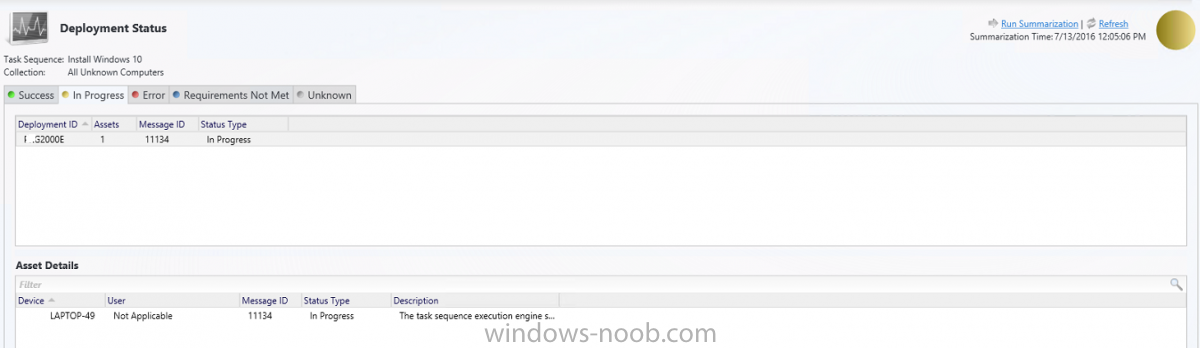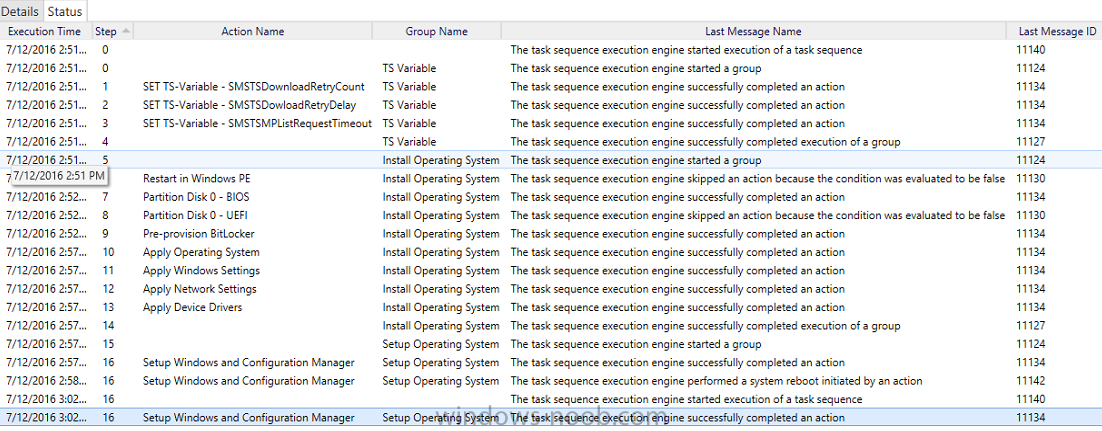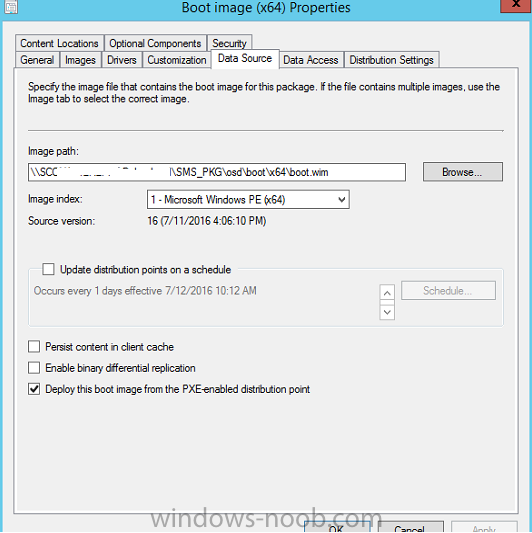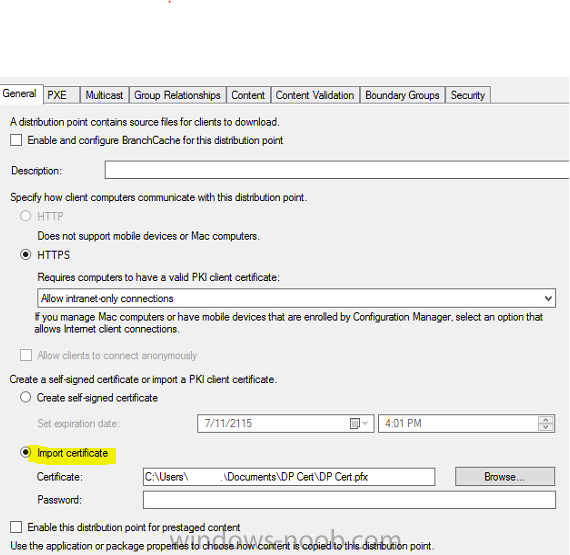Pluto67
Established Members-
Posts
19 -
Joined
-
Last visited
-
Days Won
1
Pluto67 last won the day on July 12 2016
Pluto67 had the most liked content!
Pluto67's Achievements
Newbie (1/14)
1
Reputation
-
How to Keep track of clients on VPN connection ?
Pluto67 replied to Pluto67's topic in Configuration Manager 2012
Thank you all so much, i will investigate and see. -
Hi, How do you stay connected or keep track of clients that use vpn connection to the office ? i mean there not always online and connected to the corporate network. If I want to push an update or install an application and there not connected to the network they will not receive it. any ideas ? thanks,
-
Hi, I deployed Win 10 with Office 2016 and everything seems installed correctly but the status is still showing In-Progress How can i delete this ? or clear it ?
-
Now its saying: Executing command line: "X:\sms\bin\x64\smstftp.exe" -i *.*.*.179 get \SMSTemp\2016.07.12.14.30.51.0001.{A9F2458B-79AC-4DE0-A751-E1F66808333C}.boot.var X:\sms\data\variables.dat TSPxe 7/12/2016 3:39:33 PM 1320 (0x0528)
-
OK all, I got it FIXED Finally !!! the issue was i didn't distribute the x86 boot image :s i only distributed the 64bit. Which it doesn't make sense to me. I'm deploying a 64bit OS to a 64bit machine or compatible machine it should know... but i guess NOT, you have to distribute BOTH the 64bit and the 32bit boot image for it to work (I guess there is a TS that checks and make sure that both boot images are available) and deploy to the "Unknown collection" Thanks
-
OK, that is weird why this is happening, and yes i update the boot image every time i do a change to it, that way i make sure the changes i make is updated and distributed. How can i fix that path issue ? should i update to CU 3 or i should fix this first than update ? Like this is the only thing that's not working , upgrade is working fine , installing application is working fine, its just the PXE boot fresh windows install, i don't get passed "Preparing Network Connections" and than it reboots. This is what i have for my Boot file: Is that the right image path?
-
Well ya, my communication is in https/cert check screen shot attached. I have 3 certs configured: - SCCM Web Server cert - SCCM client cert for DP ** - SCCM Workstation Cert
-
- OK i rolled back the system, and i didnt configure WDS. - I uninstalled 8.1 ADK. - "I used to use it with windows 8.1" . thanks,
-
Hi, Environment: 1 DC with DHCP 1 SCCM 2012R2 SP1 server with all the roles + WSUS + WDS Console Ver: 5.0.8239.1302 Site Ver: 5.00.8239.1000 ADK: 8.1 ver 8.100.26866 10 ver 10.1.10586.0 Yes, I was to deploy windows 10 before with no issues also with applications as well. But i think was caused all this is when i installed CU2 for SCCM but im not sure. Yes, the boot image is attached to the TS and distributed to the 1 and only DP and its enabled for PXE. No i need you to tell me which Boot image/WinPE i should use and where are they located. Do you have to add the boot images to WDS, do you have to do any more configuration outside SCCM ? BTW, the communication is HTTPS with a cert thanks,
-
.
-
.
-
WHY am I getting this :angry: PXE::MP_InitializeTransport failed; 0x80004005 SMSPXE 7/11/2016 10:46:22 AM 2668 (0x0A6C) PXE::MP_LookupDevice failed; 0x80004005 SMSPXE 7/11/2016 10:46:22 AM 2668 (0x0A6C) PXE::MP_InitializeTransport failed; 0x80004005 SMSPXE 7/11/2016 10:46:22 AM 2668 (0x0A6C) PXE::MP_ReportStatus failed; 0x80004005 SMSPXE 7/11/2016 10:46:22 AM 2668 (0x0A6C) PXE Provider failed to process message. Unspecified error (Error: 80004005; Source: Windows) SMSPXE 7/11/2016 10:46:22 AM 2668 (0x0A6C) 00:15:5D:0A:D4:3F, 48EC637D-9DBC-4A60-A78D-0BC19C44BD65: Not serviced. SMSPXE 7/11/2016 10:46:22 AM 2668 (0x0A6C) i'm 100% sure if i resolve the above errors my issue will be resolved.
-
SMSPXE Log ================= PXE Provider loaded. ===================== SMSPXE 7/11/2016 9:50:08 AM 1368 (0x0558) Machine is running Windows Longhorn. (NTVersion=0X603, ServicePack=0) SMSPXE 7/11/2016 9:50:08 AM 1368 (0x0558) Cannot read the registry value of MACIgnoreListFile (00000000) SMSPXE 7/11/2016 9:50:08 AM 1368 (0x0558) MAC Ignore List Filename in registry is empty SMSPXE 7/11/2016 9:50:08 AM 1368 (0x0558) Begin validation of Certificate [Thumbprint E6D9A4EA9D994D2656E0D9B2A77C8AC8178CF0D6] issued to 'b8e4080b-3fa8-44d6-9484-e34d52477a81' SMSPXE 7/11/2016 9:50:08 AM 1368 (0x0558) Completed validation of Certificate [Thumbprint E6D9A4EA9D994D2656E0D9B2A77C8AC8178CF0D6] issued to 'b8e4080b-3fa8-44d6-9484-e34d52477a81' SMSPXE 7/11/2016 9:50:08 AM 1368 (0x0558) Initializing PXEPerfObject. SMSPXE 7/11/2016 9:50:08 AM 1368 (0x0558) Could not load logging configuration for component ccmperf. Using default values. SMSPXE 7/11/2016 9:50:08 AM 1368 (0x0558) HTTP is selected for Client. The current state is 0. SMSPXE 7/11/2016 9:50:08 AM 1368 (0x0558) PXE::MP_InitializeTransport failed; 0x80004005 SMSPXE 7/11/2016 9:50:08 AM 1368 (0x0558) PXE::MP_LookupDevice failed; 0x80004005 SMSPXE 7/11/2016 9:50:08 AM 1368 (0x0558) PXE Provider failed to initialize MP connection. Unspecified error (Error: 80004005; Source: Windows) SMSPXE 7/11/2016 9:50:08 AM 1368 (0x0558) PXE::MP_InitializeTransport failed; 0x80004005 SMSPXE 7/11/2016 9:50:08 AM 1368 (0x0558) PXE::MP_ReportStatus failed; 0x80004005 SMSPXE 7/11/2016 9:50:08 AM 1368 (0x0558) PXE::CPolicyProvider::InitializeMPConnection failed; 0x80004005 SMSPXE 7/11/2016 9:50:08 AM 1368 (0x0558) PXE::CBootImageInfo::CBootImageInfo: key= SMSPXE 7/11/2016 9:50:08 AM 1368 (0x0558) Adding PKG00002.2 SMSPXE 7/11/2016 9:50:08 AM 1368 (0x0558) Adding PKG00029.5 SMSPXE 7/11/2016 9:50:10 AM 1368 (0x0558) Found new image PKG00002 SMSPXE 7/11/2016 9:50:12 AM 1368 (0x0558) Loaded Windows Imaging API DLL (version '10.0.10586.0') from location 'C:\Program Files (x86)\Windows Kits\10\Assessment and Deployment Kit\Deployment Tools\amd64\DISM\wimgapi.dll' SMSPXE 7/11/2016 9:50:13 AM 1368 (0x0558) Opening image file E:\RemoteInstall\SMSImages\PKG00002\boot.PKG00002.wim SMSPXE 7/11/2016 9:50:13 AM 1368 (0x0558) Found Image file: E:\RemoteInstall\SMSImages\PKG00002\boot.PKG00002.wim PackageID: PKG00002 ProductName: Microsoft® Windows® Operating System Architecture: 0 Description: Microsoft Windows PE (x86) Version: Creator: SystemDir: WINDOWS SMSPXE 7/11/2016 9:50:13 AM 1368 (0x0558) Closing image file E:\RemoteInstall\SMSImages\PKG00002\boot.PKG00002.wim SMSPXE 7/11/2016 9:50:13 AM 1368 (0x0558) InstallBootFilesForImage failed. 0x80004005 SMSPXE 7/11/2016 9:50:13 AM 1368 (0x0558) Warning: Failed to copy the needed boot binaries from the boot image E:\RemoteInstall\SMSImages\PKG00002\boot.PKG00002.wim. The operation completed successfully. (Error: 00000000; Source: Windows) SMSPXE 7/11/2016 9:50:13 AM 1368 (0x0558) Failed adding image E:\RemoteInstall\SMSImages\PKG00002\boot.PKG00002.wim. Will Retry.. Unspecified error (Error: 80004005; Source: Windows) SMSPXE 7/11/2016 9:50:13 AM 1368 (0x0558) File E:\RemoteInstall\SMSTemp\2016.07.11.09.50.13.01.{575A2CC4-C17B-4748-85E3-BEED67C728F0}.boot.bcd deleted. SMSPXE 7/11/2016 9:50:13 AM 1368 (0x0558) File E:\RemoteInstall\SMSTemp\2016.07.11.09.50.13.01.{575A2CC4-C17B-4748-85E3-BEED67C728F0}.boot.bcd.log deleted. SMSPXE 7/11/2016 9:50:13 AM 1368 (0x0558) Found new image PKG00029 SMSPXE 7/11/2016 9:50:13 AM 1368 (0x0558) Loaded Windows Imaging API DLL (version '10.0.10586.0') from location 'C:\Program Files (x86)\Windows Kits\10\Assessment and Deployment Kit\Deployment Tools\amd64\DISM\wimgapi.dll' SMSPXE 7/11/2016 9:50:13 AM 1368 (0x0558) Opening image file E:\RemoteInstall\SMSImages\PKG00029\boot.PKG00029.wim SMSPXE 7/11/2016 9:50:13 AM 1368 (0x0558) Found Image file: E:\RemoteInstall\SMSImages\PKG00029\boot.PKG00029.wim PackageID: PKG00029 ProductName: Microsoft® Windows® Operating System Architecture: 9 Description: Microsoft Windows PE (x64) Version: Creator: SystemDir: WINDOWS SMSPXE 7/11/2016 9:50:13 AM 1368 (0x0558) Closing image file E:\RemoteInstall\SMSImages\PKG00029\boot.PKG00029.wim SMSPXE 7/11/2016 9:50:13 AM 1368 (0x0558) InstallBootFilesForImage failed. 0x80004005 SMSPXE 7/11/2016 9:50:14 AM 1368 (0x0558) Warning: Failed to copy the needed boot binaries from the boot image E:\RemoteInstall\SMSImages\PKG00029\boot.PKG00029.wim. The operation completed successfully. (Error: 00000000; Source: Windows) SMSPXE 7/11/2016 9:50:14 AM 1368 (0x0558) Failed adding image E:\RemoteInstall\SMSImages\PKG00029\boot.PKG00029.wim. Will Retry.. Unspecified error (Error: 80004005; Source: Windows) SMSPXE 7/11/2016 9:50:14 AM 1368 (0x0558) File E:\RemoteInstall\SMSTemp\2016.07.11.09.50.13.02.{2D38D71E-9A2D-4F48-984E-F76DA5B51280}.boot.bcd deleted. SMSPXE 7/11/2016 9:50:14 AM 1368 (0x0558) File E:\RemoteInstall\SMSTemp\2016.07.11.09.50.13.02.{2D38D71E-9A2D-4F48-984E-F76DA5B51280}.boot.bcd.log deleted. SMSPXE 7/11/2016 9:50:14 AM 1368 (0x0558) Found new image PKG00002 SMSPXE 7/11/2016 9:50:14 AM 768 (0x0300) Loaded Windows Imaging API DLL (version '10.0.10586.0') from location 'C:\Program Files (x86)\Windows Kits\10\Assessment and Deployment Kit\Deployment Tools\amd64\DISM\wimgapi.dll' SMSPXE 7/11/2016 9:50:14 AM 768 (0x0300) Opening image file E:\RemoteInstall\SMSImages\PKG00002\boot.PKG00002.wim SMSPXE 7/11/2016 9:50:14 AM 768 (0x0300) Found Image file: E:\RemoteInstall\SMSImages\PKG00002\boot.PKG00002.wim PackageID: PKG00002 ProductName: Microsoft® Windows® Operating System Architecture: 0 Description: Microsoft Windows PE (x86) Version: Creator: SystemDir: WINDOWS SMSPXE 7/11/2016 9:50:14 AM 768 (0x0300) Closing image file E:\RemoteInstall\SMSImages\PKG00002\boot.PKG00002.wim SMSPXE 7/11/2016 9:50:14 AM 768 (0x0300) Begin validation of Certificate [Thumbprint E6D9A4EA9D994D2656E0D9B2A77C8AC8178CF0D6] issued to 'b8e4080b-3fa8-44d6-9484-e34d52477a81' SMSPXE 7/11/2016 9:50:14 AM 1368 (0x0558) Completed validation of Certificate [Thumbprint E6D9A4EA9D994D2656E0D9B2A77C8AC8178CF0D6] issued to 'b8e4080b-3fa8-44d6-9484-e34d52477a81' SMSPXE 7/11/2016 9:50:14 AM 1368 (0x0558) PXE Provider finished loading. SMSPXE 7/11/2016 9:50:14 AM 1368 (0x0558) InstallBootFilesForImage failed. 0x80004005 SMSPXE 7/11/2016 9:50:14 AM 768 (0x0300) Warning: Failed to copy the needed boot binaries from the boot image E:\RemoteInstall\SMSImages\PKG00002\boot.PKG00002.wim. The operation completed successfully. (Error: 00000000; Source: Windows) SMSPXE 7/11/2016 9:50:14 AM 768 (0x0300) Failed adding image E:\RemoteInstall\SMSImages\PKG00002\boot.PKG00002.wim. Will Retry.. Unspecified error (Error: 80004005; Source: Windows) SMSPXE 7/11/2016 9:50:14 AM 768 (0x0300) File E:\RemoteInstall\SMSTemp\2016.07.11.09.50.14.03.{78766AAB-AA28-4612-875F-F10E47DE3E03}.boot.bcd deleted. SMSPXE 7/11/2016 9:50:14 AM 768 (0x0300) File E:\RemoteInstall\SMSTemp\2016.07.11.09.50.14.03.{78766AAB-AA28-4612-875F-F10E47DE3E03}.boot.bcd.log deleted. SMSPXE 7/11/2016 9:50:14 AM 768 (0x0300) Found new image PKG00029 SMSPXE 7/11/2016 9:50:14 AM 768 (0x0300) Loaded Windows Imaging API DLL (version '10.0.10586.0') from location 'C:\Program Files (x86)\Windows Kits\10\Assessment and Deployment Kit\Deployment Tools\amd64\DISM\wimgapi.dll' SMSPXE 7/11/2016 9:50:14 AM 768 (0x0300) Opening image file E:\RemoteInstall\SMSImages\PKG00029\boot.PKG00029.wim SMSPXE 7/11/2016 9:50:14 AM 768 (0x0300) Found Image file: E:\RemoteInstall\SMSImages\PKG00029\boot.PKG00029.wim PackageID: PKG00029 ProductName: Microsoft® Windows® Operating System Architecture: 9 Description: Microsoft Windows PE (x64) Version: Creator: SystemDir: WINDOWS SMSPXE 7/11/2016 9:50:14 AM 768 (0x0300) Closing image file E:\RemoteInstall\SMSImages\PKG00029\boot.PKG00029.wim SMSPXE 7/11/2016 9:50:14 AM 768 (0x0300) InstallBootFilesForImage failed. 0x80004005 SMSPXE 7/11/2016 9:50:14 AM 768 (0x0300) Warning: Failed to copy the needed boot binaries from the boot image E:\RemoteInstall\SMSImages\PKG00029\boot.PKG00029.wim. The operation completed successfully. (Error: 00000000; Source: Windows) SMSPXE 7/11/2016 9:50:14 AM 768 (0x0300) Failed adding image E:\RemoteInstall\SMSImages\PKG00029\boot.PKG00029.wim. Will Retry.. Unspecified error (Error: 80004005; Source: Windows) SMSPXE 7/11/2016 9:50:14 AM 768 (0x0300) File E:\RemoteInstall\SMSTemp\2016.07.11.09.50.14.04.{1A47323B-1C9A-4164-A9BF-14C234BF1E50}.boot.bcd deleted. SMSPXE 7/11/2016 9:50:14 AM 768 (0x0300) File E:\RemoteInstall\SMSTemp\2016.07.11.09.50.14.04.{1A47323B-1C9A-4164-A9BF-14C234BF1E50}.boot.bcd.log deleted. SMSPXE 7/11/2016 9:50:14 AM 768 (0x0300) Found new image PKG00002 SMSPXE 7/11/2016 9:50:15 AM 5468 (0x155C) Loaded Windows Imaging API DLL (version '10.0.10586.0') from location 'C:\Program Files (x86)\Windows Kits\10\Assessment and Deployment Kit\Deployment Tools\amd64\DISM\wimgapi.dll' SMSPXE 7/11/2016 9:50:15 AM 5468 (0x155C) Opening image file E:\RemoteInstall\SMSImages\PKG00002\boot.PKG00002.wim SMSPXE 7/11/2016 9:50:15 AM 5468 (0x155C) Found Image file: E:\RemoteInstall\SMSImages\PKG00002\boot.PKG00002.wim PackageID: PKG00002 ProductName: Microsoft® Windows® Operating System Architecture: 0 Description: Microsoft Windows PE (x86) Version: Creator: SystemDir: WINDOWS SMSPXE 7/11/2016 9:50:15 AM 5468 (0x155C) Closing image file E:\RemoteInstall\SMSImages\PKG00002\boot.PKG00002.wim SMSPXE 7/11/2016 9:50:15 AM 5468 (0x155C) Found new image PKG00029 SMSPXE 7/11/2016 9:50:16 AM 5468 (0x155C) Loaded Windows Imaging API DLL (version '10.0.10586.0') from location 'C:\Program Files (x86)\Windows Kits\10\Assessment and Deployment Kit\Deployment Tools\amd64\DISM\wimgapi.dll' SMSPXE 7/11/2016 9:50:16 AM 5468 (0x155C) Opening image file E:\RemoteInstall\SMSImages\PKG00029\boot.PKG00029.wim SMSPXE 7/11/2016 9:50:16 AM 5468 (0x155C) Found Image file: E:\RemoteInstall\SMSImages\PKG00029\boot.PKG00029.wim PackageID: PKG00029 ProductName: Microsoft® Windows® Operating System Architecture: 9 Description: Microsoft Windows PE (x64) Version: Creator: SystemDir: WINDOWS SMSPXE 7/11/2016 9:50:16 AM 5468 (0x155C) Closing image file E:\RemoteInstall\SMSImages\PKG00029\boot.PKG00029.wim SMSPXE 7/11/2016 9:50:16 AM 5468 (0x155C) Source file 'E:\RemoteInstall\SMSTempBootFiles\PKG00029\WINDOWS\Boot\PXE\wdsnbp.com' does not exist. Ignore it SMSPXE 7/11/2016 9:50:16 AM 5468 (0x155C) Source file 'E:\RemoteInstall\SMSTempBootFiles\PKG00029\WINDOWS\Boot\PXE\abortpxe.com' does not exist. Ignore it SMSPXE 7/11/2016 9:50:16 AM 5468 (0x155C) Source file 'E:\RemoteInstall\SMSTempBootFiles\PKG00029\WINDOWS\Boot\PXE\pxeboot.com' does not exist. Ignore it SMSPXE 7/11/2016 9:50:16 AM 5468 (0x155C) Source file 'E:\RemoteInstall\SMSTempBootFiles\PKG00029\WINDOWS\Boot\PXE\pxeboot.n12' does not exist. Ignore it SMSPXE 7/11/2016 9:50:16 AM 5468 (0x155C) Source file 'E:\RemoteInstall\SMSTempBootFiles\PKG00029\WINDOWS\Boot\PXE\bootmgr.exe' does not exist. Ignore it SMSPXE 7/11/2016 9:50:16 AM 5468 (0x155C) Source file 'E:\RemoteInstall\SMSTempBootFiles\PKG00029\WINDOWS\Boot\PXE\wdsnbp.com' does not exist. Ignore it SMSPXE 7/11/2016 9:50:16 AM 5468 (0x155C) Source file 'E:\RemoteInstall\SMSTempBootFiles\PKG00029\WINDOWS\Boot\PXE\abortpxe.com' does not exist. Ignore it SMSPXE 7/11/2016 9:50:16 AM 5468 (0x155C) Source file 'E:\RemoteInstall\SMSTempBootFiles\PKG00029\WINDOWS\Boot\PXE\wdsmgfw.efi' does not exist. Ignore it SMSPXE 7/11/2016 9:50:16 AM 5468 (0x155C) Source file 'E:\RemoteInstall\SMSTempBootFiles\PKG00029\WINDOWS\Boot\EFI\bootmgfw.efi' does not exist. Ignore it SMSPXE 7/11/2016 9:50:16 AM 5468 (0x155C) Source file 'E:\RemoteInstall\SMSTempBootFiles\PKG00029\WINDOWS\Boot\Fonts\segmono_boot.ttf' does not exist. Ignore it SMSPXE 7/11/2016 9:50:16 AM 5468 (0x155C) Source file 'E:\RemoteInstall\SMSTempBootFiles\PKG00029\WINDOWS\Boot\Fonts\segoe_slboot.ttf' does not exist. Ignore it SMSPXE 7/11/2016 9:50:16 AM 5468 (0x155C) Source file 'E:\RemoteInstall\SMSTempBootFiles\PKG00029\WINDOWS\Boot\Fonts\segoen_slboot.ttf' does not exist. Ignore it SMSPXE 7/11/2016 9:50:16 AM 5468 (0x155C) Source file 'E:\RemoteInstall\SMSTempBootFiles\PKG00029\WINDOWS\Boot\Fonts\wgl4_boot.ttf' does not exist. Ignore it SMSPXE 7/11/2016 9:50:16 AM 5468 (0x155C) Cannot read the registry value of MACIgnoreListFile (800703e5) SMSPXE 7/11/2016 9:50:17 AM 5468 (0x155C) MAC Ignore List Filename in registry is empty SMSPXE 7/11/2016 9:50:17 AM 5468 (0x155C)
-
Hi YPCC, I tried all that already, no luck. I think is something to do with SCCM PXE and WDS not configured right, i still dont know what it is.
-
Heres my SMSPXE Log if anyone can help ! ================= PXE Provider loaded. ===================== SMSPXE 7/8/2016 10:25:06 AM 2464 (0x09A0) Machine is running Windows Longhorn. (NTVersion=0X603, ServicePack=0) SMSPXE 7/8/2016 10:25:06 AM 2464 (0x09A0) Cannot read the registry value of MACIgnoreListFile (00000000) SMSPXE 7/8/2016 10:25:06 AM 2464 (0x09A0) MAC Ignore List Filename in registry is empty SMSPXE 7/8/2016 10:25:06 AM 2464 (0x09A0) Begin validation of Certificate [Thumbprint E6D9A4EA9D994D2656E0D9B2A77C8AC8178CF0D6] issued to 'b8e4080b-3fa8-44d6-9484-e34d52477a81' SMSPXE 7/8/2016 10:25:06 AM 2464 (0x09A0) Completed validation of Certificate [Thumbprint E6D9A4EA9D994D2656E0D9B2A77C8AC8178CF0D6] issued to 'b8e4080b-3fa8-44d6-9484-e34d52477a81' SMSPXE 7/8/2016 10:25:06 AM 2464 (0x09A0) Initializing PXEPerfObject. SMSPXE 7/8/2016 10:25:06 AM 2464 (0x09A0) Could not load logging configuration for component ccmperf. Using default values. SMSPXE 7/8/2016 10:25:06 AM 2464 (0x09A0) HTTP is selected for Client. The current state is 0. SMSPXE 7/8/2016 10:25:06 AM 2464 (0x09A0) PXE::MP_InitializeTransport failed; 0x80004005 SMSPXE 7/8/2016 10:25:06 AM 2464 (0x09A0) PXE::MP_LookupDevice failed; 0x80004005 SMSPXE 7/8/2016 10:25:06 AM 2464 (0x09A0) PXE Provider failed to initialize MP connection. Unspecified error (Error: 80004005; Source: Windows) SMSPXE 7/8/2016 10:25:06 AM 2464 (0x09A0) PXE::MP_InitializeTransport failed; 0x80004005 SMSPXE 7/8/2016 10:25:06 AM 2464 (0x09A0) PXE::MP_ReportStatus failed; 0x80004005 SMSPXE 7/8/2016 10:25:06 AM 2464 (0x09A0) PXE::CPolicyProvider::InitializeMPConnection failed; 0x80004005 SMSPXE 7/8/2016 10:25:06 AM 2464 (0x09A0) PXE::CBootImageInfo::CBootImageInfo: key= SMSPXE 7/8/2016 10:25:06 AM 2464 (0x09A0) Adding PKG00002.2 SMSPXE 7/8/2016 10:25:06 AM 2464 (0x09A0) Adding PKG00028.6 SMSPXE 7/8/2016 10:25:08 AM 2464 (0x09A0) Found new image PKG00002 SMSPXE 7/8/2016 10:25:11 AM 2464 (0x09A0) Loaded Windows Imaging API DLL (version '10.0.10586.0') from location 'C:\Program Files (x86)\Windows Kits\10\Assessment and Deployment Kit\Deployment Tools\amd64\DISM\wimgapi.dll' SMSPXE 7/8/2016 10:25:11 AM 2464 (0x09A0) Opening image file E:\RemoteInstall\SMSImages\PKG00002\boot.PKG00002.wim SMSPXE 7/8/2016 10:25:11 AM 2464 (0x09A0) Found Image file: E:\RemoteInstall\SMSImages\PKG00002\boot.PKG00002.wim PackageID: PKG00002 ProductName: Microsoft® Windows® Operating System Architecture: 0 Description: Microsoft Windows PE (x86) Version: Creator: SystemDir: WINDOWS SMSPXE 7/8/2016 10:25:11 AM 2464 (0x09A0) Closing image file E:\RemoteInstall\SMSImages\PKG00002\boot.PKG00002.wim SMSPXE 7/8/2016 10:25:11 AM 2464 (0x09A0) Found new image PKG00028 SMSPXE 7/8/2016 10:25:14 AM 2464 (0x09A0) Loaded Windows Imaging API DLL (version '10.0.10586.0') from location 'C:\Program Files (x86)\Windows Kits\10\Assessment and Deployment Kit\Deployment Tools\amd64\DISM\wimgapi.dll' SMSPXE 7/8/2016 10:25:14 AM 2464 (0x09A0) Opening image file E:\RemoteInstall\SMSImages\PKG00028\WINPE.PKG00028.wim SMSPXE 7/8/2016 10:25:14 AM 2464 (0x09A0) Found Image file: E:\RemoteInstall\SMSImages\PKG00028\WINPE.PKG00028.wim PackageID: PKG00028 ProductName: Microsoft® Windows® Operating System Architecture: 9 Description: Microsoft Windows PE (x64) Version: Creator: SystemDir: WINDOWS SMSPXE 7/8/2016 10:25:14 AM 2464 (0x09A0) Closing image file E:\RemoteInstall\SMSImages\PKG00028\WINPE.PKG00028.wim SMSPXE 7/8/2016 10:25:14 AM 2464 (0x09A0) Begin validation of Certificate [Thumbprint E6D9A4EA9D994D2656E0D9B2A77C8AC8178CF0D6] issued to 'b8e4080b-3fa8-44d6-9484-e34d52477a81' SMSPXE 7/8/2016 10:25:14 AM 2464 (0x09A0) Completed validation of Certificate [Thumbprint E6D9A4EA9D994D2656E0D9B2A77C8AC8178CF0D6] issued to 'b8e4080b-3fa8-44d6-9484-e34d52477a81' SMSPXE 7/8/2016 10:25:14 AM 2464 (0x09A0) PXE Provider finished loading. SMSPXE 7/8/2016 10:25:14 AM 2464 (0x09A0) PXE::MP_InitializeTransport failed; 0x80004005 SMSPXE 7/8/2016 11:00:18 AM 2764 (0x0ACC) PXE::MP_LookupDevice failed; 0x80004005 SMSPXE 7/8/2016 11:00:18 AM 2764 (0x0ACC) PXE::MP_InitializeTransport failed; 0x80004005 SMSPXE 7/8/2016 11:00:18 AM 2764 (0x0ACC) PXE::MP_ReportStatus failed; 0x80004005 SMSPXE 7/8/2016 11:00:18 AM 2764 (0x0ACC) PXE Provider failed to process message. Unspecified error (Error: 80004005; Source: Windows) SMSPXE 7/8/2016 11:00:18 AM 2764 (0x0ACC) 00:15:5D:0A:D4:3F, 48EC637D-9DBC-4A60-A78D-0BC19C44BD65: Not serviced. SMSPXE 7/8/2016 11:00:18 AM 2764 (0x0ACC) Begin validation of Certificate [Thumbprint E6D9A4EA9D994D2656E0D9B2A77C8AC8178CF0D6] issued to 'b8e4080b-3fa8-44d6-9484-e34d52477a81' SMSPXE 7/8/2016 11:25:15 AM 6568 (0x19A8) Completed validation of Certificate [Thumbprint E6D9A4EA9D994D2656E0D9B2A77C8AC8178CF0D6] issued to 'b8e4080b-3fa8-44d6-9484-e34d52477a81' SMSPXE 7/8/2016 11:25:15 AM 6568 (0x19A8) Begin validation of Certificate [Thumbprint E6D9A4EA9D994D2656E0D9B2A77C8AC8178CF0D6] issued to 'b8e4080b-3fa8-44d6-9484-e34d52477a81' SMSPXE 7/8/2016 12:25:15 PM 6724 (0x1A44) Completed validation of Certificate [Thumbprint E6D9A4EA9D994D2656E0D9B2A77C8AC8178CF0D6] issued to 'b8e4080b-3fa8-44d6-9484-e34d52477a81' SMSPXE 7/8/2016 12:25:15 PM 6724 (0x1A44) ================= PXE Provider loaded. ===================== SMSPXE 7/8/2016 12:48:20 PM 2484 (0x09B4) Machine is running Windows Longhorn. (NTVersion=0X603, ServicePack=0) SMSPXE 7/8/2016 12:48:20 PM 2484 (0x09B4) Cannot read the registry value of MACIgnoreListFile (00000000) SMSPXE 7/8/2016 12:48:20 PM 2484 (0x09B4) MAC Ignore List Filename in registry is empty SMSPXE 7/8/2016 12:48:20 PM 2484 (0x09B4) Begin validation of Certificate [Thumbprint E6D9A4EA9D994D2656E0D9B2A77C8AC8178CF0D6] issued to 'b8e4080b-3fa8-44d6-9484-e34d52477a81' SMSPXE 7/8/2016 12:48:21 PM 2484 (0x09B4) Completed validation of Certificate [Thumbprint E6D9A4EA9D994D2656E0D9B2A77C8AC8178CF0D6] issued to 'b8e4080b-3fa8-44d6-9484-e34d52477a81' SMSPXE 7/8/2016 12:48:21 PM 2484 (0x09B4) Initializing PXEPerfObject. SMSPXE 7/8/2016 12:48:21 PM 2484 (0x09B4) Could not load logging configuration for component ccmperf. Using default values. SMSPXE 7/8/2016 12:48:21 PM 2484 (0x09B4) HTTP is selected for Client. The current state is 0. SMSPXE 7/8/2016 12:48:21 PM 2484 (0x09B4) PXE::MP_InitializeTransport failed; 0x80004005 SMSPXE 7/8/2016 12:48:21 PM 2484 (0x09B4) PXE::MP_LookupDevice failed; 0x80004005 SMSPXE 7/8/2016 12:48:21 PM 2484 (0x09B4) PXE Provider failed to initialize MP connection. Unspecified error (Error: 80004005; Source: Windows) SMSPXE 7/8/2016 12:48:21 PM 2484 (0x09B4) PXE::MP_InitializeTransport failed; 0x80004005 SMSPXE 7/8/2016 12:48:21 PM 2484 (0x09B4) PXE::MP_ReportStatus failed; 0x80004005 SMSPXE 7/8/2016 12:48:21 PM 2484 (0x09B4) PXE::CPolicyProvider::InitializeMPConnection failed; 0x80004005 SMSPXE 7/8/2016 12:48:21 PM 2484 (0x09B4) PXE::CBootImageInfo::CBootImageInfo: key= SMSPXE 7/8/2016 12:48:21 PM 2484 (0x09B4) Adding PKG00002.2 SMSPXE 7/8/2016 12:48:21 PM 2484 (0x09B4) Adding PKG00028.6 SMSPXE 7/8/2016 12:48:23 PM 2484 (0x09B4) Found new image PKG00002 SMSPXE 7/8/2016 12:48:26 PM 2484 (0x09B4) Loaded Windows Imaging API DLL (version '10.0.10586.0') from location 'C:\Program Files (x86)\Windows Kits\10\Assessment and Deployment Kit\Deployment Tools\amd64\DISM\wimgapi.dll' SMSPXE 7/8/2016 12:48:27 PM 2484 (0x09B4) Opening image file E:\RemoteInstall\SMSImages\PKG00002\boot.PKG00002.wim SMSPXE 7/8/2016 12:48:27 PM 2484 (0x09B4) Found Image file: E:\RemoteInstall\SMSImages\PKG00002\boot.PKG00002.wim PackageID: PKG00002 ProductName: Microsoft® Windows® Operating System Architecture: 0 Description: Microsoft Windows PE (x86) Version: Creator: SystemDir: WINDOWS SMSPXE 7/8/2016 12:48:27 PM 2484 (0x09B4) Closing image file E:\RemoteInstall\SMSImages\PKG00002\boot.PKG00002.wim SMSPXE 7/8/2016 12:48:27 PM 2484 (0x09B4) Found new image PKG00028 SMSPXE 7/8/2016 12:48:31 PM 2484 (0x09B4) Loaded Windows Imaging API DLL (version '10.0.10586.0') from location 'C:\Program Files (x86)\Windows Kits\10\Assessment and Deployment Kit\Deployment Tools\amd64\DISM\wimgapi.dll' SMSPXE 7/8/2016 12:48:31 PM 2484 (0x09B4) Opening image file E:\RemoteInstall\SMSImages\PKG00028\WINPE.PKG00028.wim SMSPXE 7/8/2016 12:48:31 PM 2484 (0x09B4) Found Image file: E:\RemoteInstall\SMSImages\PKG00028\WINPE.PKG00028.wim PackageID: PKG00028 ProductName: Microsoft® Windows® Operating System Architecture: 9 Description: Microsoft Windows PE (x64) Version: Creator: SystemDir: WINDOWS SMSPXE 7/8/2016 12:48:31 PM 2484 (0x09B4) Closing image file E:\RemoteInstall\SMSImages\PKG00028\WINPE.PKG00028.wim SMSPXE 7/8/2016 12:48:31 PM 2484 (0x09B4) Begin validation of Certificate [Thumbprint E6D9A4EA9D994D2656E0D9B2A77C8AC8178CF0D6] issued to 'b8e4080b-3fa8-44d6-9484-e34d52477a81' SMSPXE 7/8/2016 12:48:32 PM 2484 (0x09B4) Completed validation of Certificate [Thumbprint E6D9A4EA9D994D2656E0D9B2A77C8AC8178CF0D6] issued to 'b8e4080b-3fa8-44d6-9484-e34d52477a81' SMSPXE 7/8/2016 12:48:32 PM 2484 (0x09B4) PXE Provider finished loading. SMSPXE 7/8/2016 12:48:32 PM 2484 (0x09B4) Error opening file: E:\RemoteInstall\SMSImages\PKG00028\WINPE.PKG00028.wim. Win32=32 SMSPXE 7/8/2016 1:01:11 PM 2364 (0x093C) Retrying E:\RemoteInstall\SMSImages\PKG00028\WINPE.PKG00028.wim SMSPXE 7/8/2016 1:01:11 PM 2364 (0x093C) Boot image PKG00028 has changed since added SMSPXE 7/8/2016 1:01:14 PM 2364 (0x093C) Loaded Windows Imaging API DLL (version '10.0.10586.0') from location 'C:\Program Files (x86)\Windows Kits\10\Assessment and Deployment Kit\Deployment Tools\amd64\DISM\wimgapi.dll' SMSPXE 7/8/2016 1:01:14 PM 2364 (0x093C) Opening image file E:\RemoteInstall\SMSImages\PKG00028\WINPE.PKG00028.wim SMSPXE 7/8/2016 1:01:14 PM 2364 (0x093C) Found Image file: E:\RemoteInstall\SMSImages\PKG00028\WINPE.PKG00028.wim PackageID: PKG00028 ProductName: Microsoft® Windows® Operating System Architecture: 9 Description: Microsoft Windows PE (x64) Version: Creator: SystemDir: WINDOWS SMSPXE 7/8/2016 1:01:14 PM 2364 (0x093C) Closing image file E:\RemoteInstall\SMSImages\PKG00028\WINPE.PKG00028.wim SMSPXE 7/8/2016 1:01:14 PM 2364 (0x093C) Boot image PKG00028 has changed since added SMSPXE 7/8/2016 1:01:15 PM 2364 (0x093C) Loaded Windows Imaging API DLL (version '10.0.10586.0') from location 'C:\Program Files (x86)\Windows Kits\10\Assessment and Deployment Kit\Deployment Tools\amd64\DISM\wimgapi.dll' SMSPXE 7/8/2016 1:01:15 PM 2364 (0x093C) Opening image file E:\RemoteInstall\SMSImages\PKG00028\WINPE.PKG00028.wim SMSPXE 7/8/2016 1:01:15 PM 2364 (0x093C) Found Image file: E:\RemoteInstall\SMSImages\PKG00028\WINPE.PKG00028.wim PackageID: PKG00028 ProductName: Microsoft® Windows® Operating System Architecture: 9 Description: Microsoft Windows PE (x64) Version: Creator: SystemDir: WINDOWS SMSPXE 7/8/2016 1:01:15 PM 2364 (0x093C) Closing image file E:\RemoteInstall\SMSImages\PKG00028\WINPE.PKG00028.wim SMSPXE 7/8/2016 1:01:15 PM 2364 (0x093C) PXE::MP_InitializeTransport failed; 0x80004005 SMSPXE 7/8/2016 1:03:39 PM 2892 (0x0B4C) PXE::MP_LookupDevice failed; 0x80004005 SMSPXE 7/8/2016 1:03:39 PM 2892 (0x0B4C) PXE::MP_InitializeTransport failed; 0x80004005 SMSPXE 7/8/2016 1:03:39 PM 2892 (0x0B4C) PXE::MP_ReportStatus failed; 0x80004005 SMSPXE 7/8/2016 1:03:39 PM 2892 (0x0B4C) PXE Provider failed to process message. Unspecified error (Error: 80004005; Source: Windows) SMSPXE 7/8/2016 1:03:39 PM 2892 (0x0B4C) 68:F7:28:12:F1:02, C1A51F81-537E-11CB-8C51-F19798423C61: Not serviced. SMSPXE 7/8/2016 1:03:39 PM 2892 (0x0B4C) PXE::MP_InitializeTransport failed; 0x80004005 SMSPXE 7/8/2016 1:03:43 PM 2892 (0x0B4C) PXE::MP_LookupDevice failed; 0x80004005 SMSPXE 7/8/2016 1:03:43 PM 2892 (0x0B4C) PXE::MP_InitializeTransport failed; 0x80004005 SMSPXE 7/8/2016 1:03:43 PM 2892 (0x0B4C) PXE::MP_ReportStatus failed; 0x80004005 SMSPXE 7/8/2016 1:03:43 PM 2892 (0x0B4C) PXE Provider failed to process message. Unspecified error (Error: 80004005; Source: Windows) SMSPXE 7/8/2016 1:03:43 PM 2892 (0x0B4C) 68:F7:28:12:F1:02, C1A51F81-537E-11CB-8C51-F19798423C61: Not serviced. SMSPXE 7/8/2016 1:03:43 PM 2892 (0x0B4C) PXE::MP_InitializeTransport failed; 0x80004005 SMSPXE 7/8/2016 1:03:44 PM 2892 (0x0B4C) PXE::MP_LookupDevice failed; 0x80004005 SMSPXE 7/8/2016 1:03:44 PM 2892 (0x0B4C) PXE::MP_InitializeTransport failed; 0x80004005 SMSPXE 7/8/2016 1:03:44 PM 2892 (0x0B4C) PXE::MP_ReportStatus failed; 0x80004005 SMSPXE 7/8/2016 1:03:44 PM 2892 (0x0B4C) PXE Provider failed to process message. Unspecified error (Error: 80004005; Source: Windows) SMSPXE 7/8/2016 1:03:44 PM 2892 (0x0B4C) 68:F7:28:12:F1:02, C1A51F81-537E-11CB-8C51-F19798423C61: Not serviced. SMSPXE 7/8/2016 1:03:44 PM 2892 (0x0B4C) PXE::MP_InitializeTransport failed; 0x80004005 SMSPXE 7/8/2016 1:05:15 PM 2892 (0x0B4C) PXE::MP_LookupDevice failed; 0x80004005 SMSPXE 7/8/2016 1:05:15 PM 2892 (0x0B4C) PXE::MP_InitializeTransport failed; 0x80004005 SMSPXE 7/8/2016 1:05:15 PM 2892 (0x0B4C) PXE::MP_ReportStatus failed; 0x80004005 SMSPXE 7/8/2016 1:05:15 PM 2892 (0x0B4C) PXE Provider failed to process message. Unspecified error (Error: 80004005; Source: Windows) SMSPXE 7/8/2016 1:05:15 PM 2892 (0x0B4C) 68:F7:28:12:F1:02, C1A51F81-537E-11CB-8C51-F19798423C61: Not serviced. SMSPXE 7/8/2016 1:05:15 PM 2892 (0x0B4C) PXE::MP_InitializeTransport failed; 0x80004005 SMSPXE 7/8/2016 1:05:19 PM 2892 (0x0B4C) PXE::MP_LookupDevice failed; 0x80004005 SMSPXE 7/8/2016 1:05:19 PM 2892 (0x0B4C) PXE::MP_InitializeTransport failed; 0x80004005 SMSPXE 7/8/2016 1:05:19 PM 2892 (0x0B4C) PXE::MP_ReportStatus failed; 0x80004005 SMSPXE 7/8/2016 1:05:19 PM 2892 (0x0B4C) PXE Provider failed to process message. Unspecified error (Error: 80004005; Source: Windows) SMSPXE 7/8/2016 1:05:19 PM 2892 (0x0B4C) 68:F7:28:12:F1:02, C1A51F81-537E-11CB-8C51-F19798423C61: Not serviced. SMSPXE 7/8/2016 1:05:19 PM 2892 (0x0B4C) PXE::MP_InitializeTransport failed; 0x80004005 SMSPXE 7/8/2016 1:05:20 PM 2892 (0x0B4C) PXE::MP_LookupDevice failed; 0x80004005 SMSPXE 7/8/2016 1:05:20 PM 2892 (0x0B4C) PXE::MP_InitializeTransport failed; 0x80004005 SMSPXE 7/8/2016 1:05:20 PM 2892 (0x0B4C) PXE::MP_ReportStatus failed; 0x80004005 SMSPXE 7/8/2016 1:05:20 PM 2892 (0x0B4C) PXE Provider failed to process message. Unspecified error (Error: 80004005; Source: Windows) SMSPXE 7/8/2016 1:05:20 PM 2892 (0x0B4C) 68:F7:28:12:F1:02, C1A51F81-537E-11CB-8C51-F19798423C61: Not serviced. SMSPXE 7/8/2016 1:05:20 PM 2892 (0x0B4C) PXE::MP_InitializeTransport failed; 0x80004005 SMSPXE 7/8/2016 1:06:22 PM 2892 (0x0B4C) PXE::MP_LookupDevice failed; 0x80004005 SMSPXE 7/8/2016 1:06:22 PM 2892 (0x0B4C) PXE::MP_InitializeTransport failed; 0x80004005 SMSPXE 7/8/2016 1:06:22 PM 2892 (0x0B4C) PXE::MP_ReportStatus failed; 0x80004005 SMSPXE 7/8/2016 1:06:22 PM 2892 (0x0B4C) PXE Provider failed to process message. Unspecified error (Error: 80004005; Source: Windows) SMSPXE 7/8/2016 1:06:22 PM 2892 (0x0B4C) 68:F7:28:12:F1:02, C1A51F81-537E-11CB-8C51-F19798423C61: Not serviced. SMSPXE 7/8/2016 1:06:22 PM 2892 (0x0B4C) PXE::MP_InitializeTransport failed; 0x80004005 SMSPXE 7/8/2016 1:06:26 PM 2892 (0x0B4C) PXE::MP_LookupDevice failed; 0x80004005 SMSPXE 7/8/2016 1:06:26 PM 2892 (0x0B4C) PXE::MP_InitializeTransport failed; 0x80004005 SMSPXE 7/8/2016 1:06:26 PM 2892 (0x0B4C) PXE::MP_ReportStatus failed; 0x80004005 SMSPXE 7/8/2016 1:06:26 PM 2892 (0x0B4C) PXE Provider failed to process message. Unspecified error (Error: 80004005; Source: Windows) SMSPXE 7/8/2016 1:06:26 PM 2892 (0x0B4C) 68:F7:28:12:F1:02, C1A51F81-537E-11CB-8C51-F19798423C61: Not serviced. SMSPXE 7/8/2016 1:06:26 PM 2892 (0x0B4C) File E:\RemoteInstall\SMSTemp\2016.07.08.12.48.31.02.{07E41D65-27FA-4F51-B602-88ADDB338D9B}.boot.bcd deleted. SMSPXE 7/8/2016 1:08:32 PM 2364 (0x093C) File E:\RemoteInstall\SMSTemp\2016.07.08.12.48.31.02.{07E41D65-27FA-4F51-B602-88ADDB338D9B}.boot.bcd.log deleted. SMSPXE 7/8/2016 1:08:32 PM 2364 (0x093C) File E:\RemoteInstall\SMSTemp\2016.07.08.13.01.14.03.{8F86C1A0-8EFD-424C-87A4-B68A796A7086}.boot.bcd deleted. SMSPXE 7/8/2016 1:08:32 PM 2364 (0x093C) File E:\RemoteInstall\SMSTemp\2016.07.08.13.01.14.03.{8F86C1