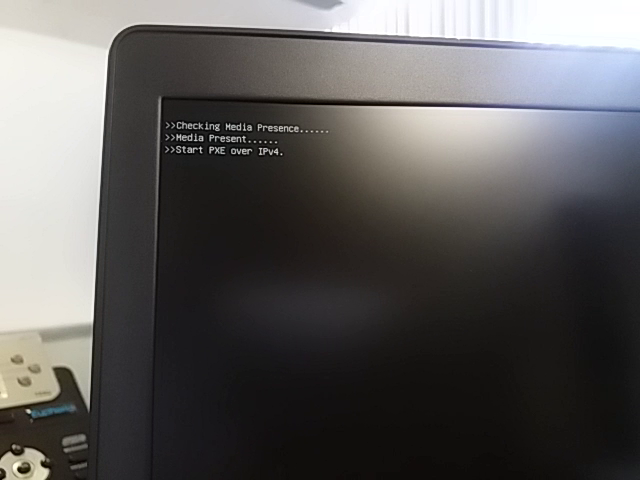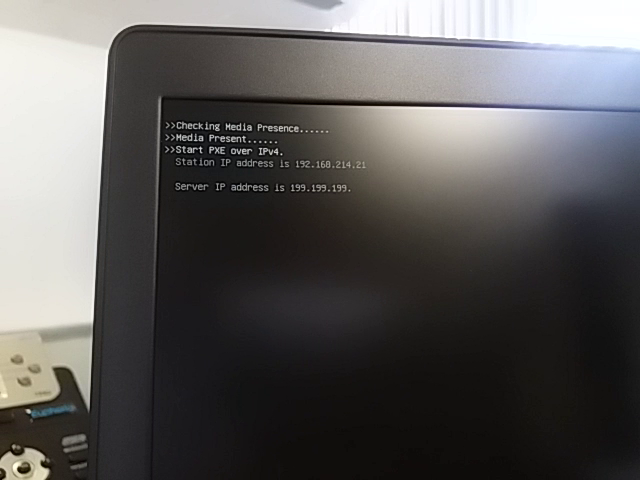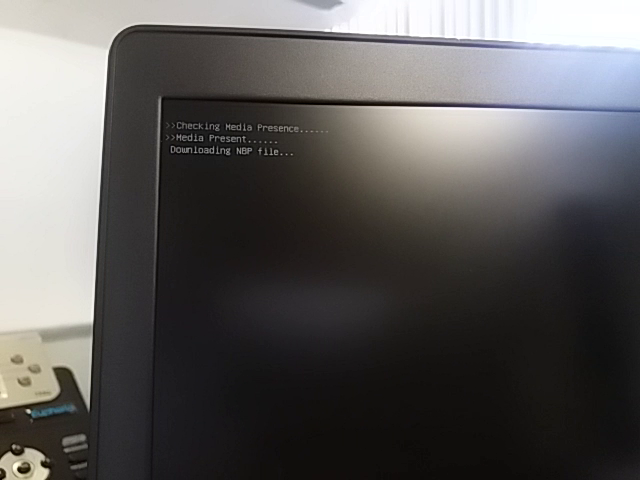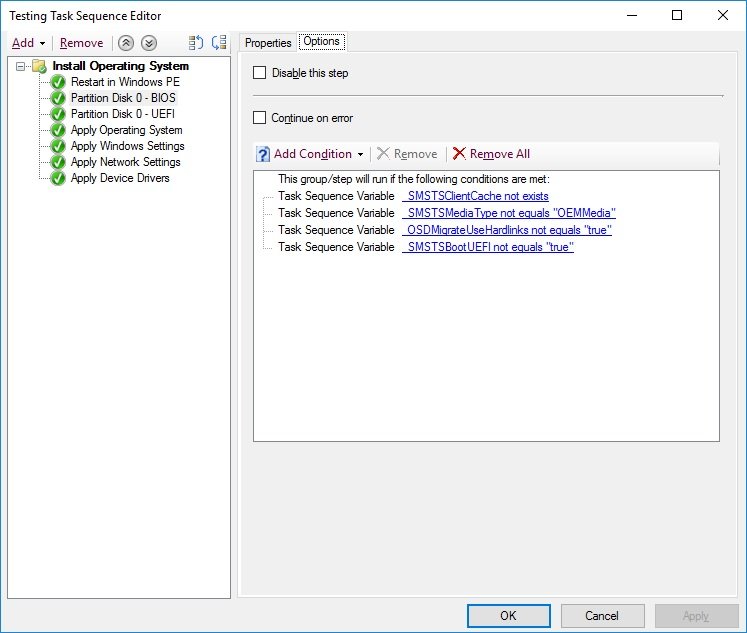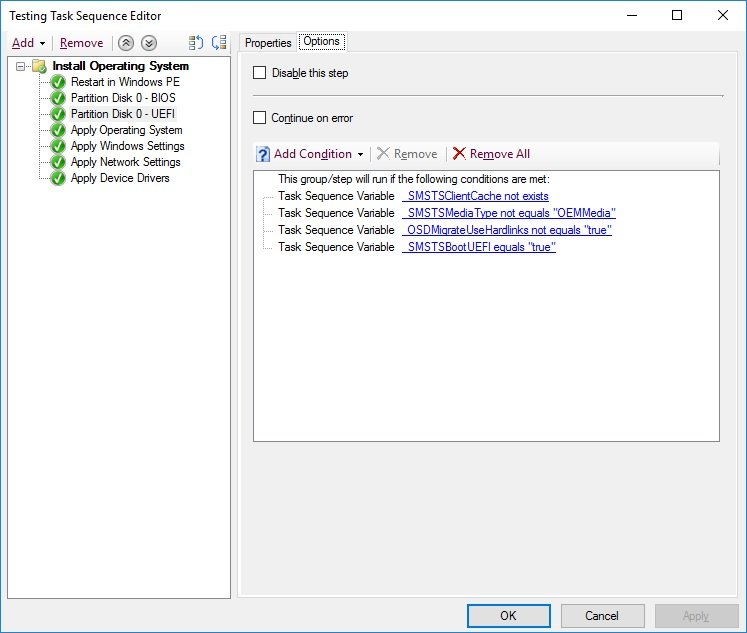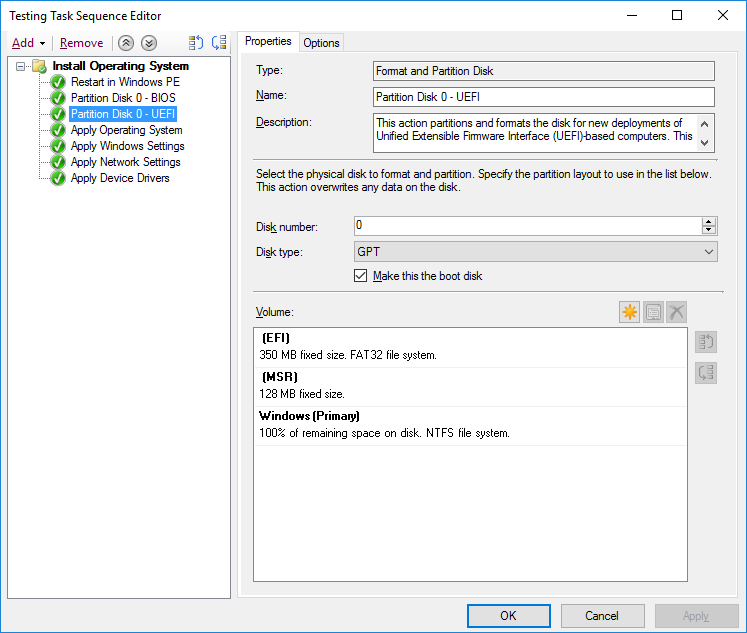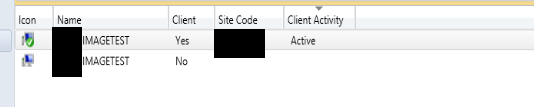kesh
Established Members-
Posts
100 -
Joined
-
Last visited
-
Days Won
1
Everything posted by kesh
-
Dell Latitude 5590 issues after imaging
kesh replied to kesh's topic in System Center Configuration Manager (Current Branch)
yup same exact same VLAN. I've matched all the BIOS settings between them, but still no luck. The e5580 is set to Legacy Boot though and not UEFI. IT still images and boots into windows with no issue. -
Dell Latitude 5590 issues after imaging
kesh replied to kesh's topic in System Center Configuration Manager (Current Branch)
Normal Lan connection, switch to server on different VLAN. Yup positive. I even re-distributed the images. I also tested on E5580, and that imaged perfectly. I compared BIOS settings, and they are exact (apart from versions which I think I am going to upgrade now). This is a strange problem though. -
Dell Latitude 5590 issues after imaging
kesh replied to kesh's topic in System Center Configuration Manager (Current Branch)
-
Dell Latitude 5590 issues after imaging
kesh replied to kesh's topic in System Center Configuration Manager (Current Branch)
20190131_112359.mp4 Sorry for the poor quality once again. I dont get that option -
Dell Latitude 5590 issues after imaging
kesh replied to kesh's topic in System Center Configuration Manager (Current Branch)
-
Dell Latitude 5590 issues after imaging
kesh replied to kesh's topic in System Center Configuration Manager (Current Branch)
its in production I get the message below: No Boot devices found Press F1 key to retry boot Press F2 key to reboot into setup Press F5 key to run onboard diagnostics -
Dell Latitude 5590 issues after imaging
kesh replied to kesh's topic in System Center Configuration Manager (Current Branch)
If I change it to UEFI, I cant boot at all. I just just get No boot device found My settings are as follows: Boot Sequence: UEFI - Enabled Windows Boot Manager - Disabled Advanced Boot Options Enable Legacy Option ROMs - Disabled UEFI Boot PAth Security Always, Except Internal HDD - Enabled Always - Disabled Never - Disabled Integrated NIC Enabled w/PXE Secure Boot - Enabled -
Dell Latitude 5590 issues after imaging
kesh replied to kesh's topic in System Center Configuration Manager (Current Branch)
Apologies, that log was from the client machine. This log is from the server. I see a few errors - not sure if the issue lies here. Just an FYI - I imaged an E7450, and that image with erorrs at all. smsts.log -
Dell Latitude 5590 issues after imaging
kesh replied to kesh's topic in System Center Configuration Manager (Current Branch)
Hi no prolem, log attached now. I have just edited the names from the file. smsts.log -
Dell Latitude 5590 issues after imaging
kesh replied to kesh's topic in System Center Configuration Manager (Current Branch)
Hi it is. Please find screenshot of my test TS atatched. If I leave UEFI/Secure Boot enabled, I am unable to PXE boot -
I was able to send the image out to the laptop but I had to change bios setting to be able to PXE boot, the settings I changed were: I turned off secure boot, enabled Legacy ROM, and changed from UEFI boot to Legacy boot. My SCCM process is fine as it works with VMs, or other brands like Lenovo. After the first reboot on the DELL, I get the "No boot device found message" Any recommendations/fixes to resolve this issue please?
-
Hi all, anybody know what I try to resolve this issue with some of my cleints? ITs not a network/VLAN issue as there are other clients in the same IP range working fine. snippet of my location service logs below: <![LOG[The reply from location manager contains 0 certificates]LOG]!><time="10:01:50.318-120" date="11-09-2018" component="LocationServices" context="" type="1" thread="1656" file="lsportalutils.cpp:96"> <![LOG[Updating portal certificates]LOG]!><time="10:01:50.318-120" date="11-09-2018" component="LocationServices" context="" type="1" thread="1656" file="lssecurity.cpp:4145"> <![LOG[There are no certificates available to install]LOG]!><time="10:01:50.318-120" date="11-09-2018" component="LocationServices" context="" type="1" thread="1656" file="lssecurity.cpp:4230"> <![LOG[Executing Task LSRefreshLocationsTask]LOG]!><time="10:14:49.815-120" date="11-09-2018" component="LocationServices" context="" type="1" thread="104" file="scheduledcleanupendpoint.cpp:173"> <![LOG[Unable to retrieve AD site membership]LOG]!><time="10:14:49.940-120" date="11-09-2018" component="LocationServices" context="" type="1" thread="104" file="lsad.cpp:842"> <![LOG[Unable to retrieve AD site membership]LOG]!><time="10:14:49.956-120" date="11-09-2018" component="LocationServices" context="" type="1" thread="104" file="lsad.cpp:842"> <![LOG[Unable to retrieve AD site membership]LOG]!><time="10:14:49.987-120" date="11-09-2018" component="LocationServices" context="" type="1" thread="104" file="lsad.cpp:842"> <![LOG[Unable to retrieve AD site membership]LOG]!><time="10:14:49.987-120" date="11-09-2018" component="LocationServices" context="" type="1" thread="104" file="lsad.cpp:842"> <![LOG[Unable to retrieve AD site membership]LOG]!><time="10:14:50.003-120" date="11-09-2018" component="LocationServices" context="" type="1" thread="104" file="lsad.cpp:842"> <![LOG[Unable to retrieve AD site membership]LOG]!><time="10:14:50.003-120" date="11-09-2018" component="LocationServices" context="" type="1" thread="104" file="lsad.cpp:842"> <![LOG[Unable to retrieve AD site membership]LOG]!><time="10:14:50.034-120" date="11-09-2018" component="LocationServices" context="" type="1" thread="104" file="lsad.cpp:842"> <![LOG[Unable to retrieve AD site membership]LOG]!><time="10:14:50.034-120" date="11-09-2018" component="LocationServices" context="" type="1" thread="104" file="lsad.cpp:842"> <![LOG[Unable to retrieve AD site membership]LOG]!><time="10:14:50.065-120" date="11-09-2018" component="LocationServices" context="" type="1" thread="104" file="lsad.cpp:842"> <![LOG[Unable to retrieve AD site membership]LOG]!><time="10:14:50.081-120" date="11-09-2018" component="LocationServices" context="" type="1" thread="104" file="lsad.cpp:842"> <![LOG[Unable to retrieve AD site membership]LOG]!><time="10:14:50.096-120" date="11-09-2018" component="LocationServices" context="" type="1" thread="104" file="lsad.cpp:842"> <![LOG[Unable to retrieve AD site membership]LOG]!><time="10:14:50.128-120" date="11-09-2018" component="LocationServices" context="" type="1" thread="104" file="lsad.cpp:842"> <![LOG[Unable to retrieve AD site membership]LOG]!><time="10:14:50.143-120" date="11-09-2018" component="LocationServices" context="" type="1" thread="104" file="lsad.cpp:842"> <![LOG[Unable to retrieve AD site membership]LOG]!><time="10:14:50.174-120" date="11-09-2018" component="LocationServices" context="" type="1" thread="104" file="lsad.cpp:842"> <![LOG[Unable to retrieve AD site membership]LOG]!><time="10:14:50.190-120" date="11-09-2018" component="LocationServices" context="" type="1" thread="104" file="lsad.cpp:842"> <![LOG[Unable to retrieve AD site membership]LOG]!><time="10:14:50.206-120" date="11-09-2018" component="LocationServices" context="" type="1" thread="104" file="lsad.cpp:842"> <![LOG[Unable to retrieve AD site membership]LOG]!><time="10:55:33.256-120" date="11-09-2018" component="LocationServices" context="" type="1" thread="1136" file="lsad.cpp:842"> <![LOG[Unable to retrieve AD site membership]LOG]!><time="10:55:33.365-120" date="11-09-2018" component="LocationServices" context="" type="1" thread="1136" file="lsad.cpp:842"> <![LOG[Received reply of type PortalCertificateReply]LOG]!><time="10:55:33.928-120" date="11-09-2018" component="LocationServices" context="" type="1" thread="1676" file="replylocationsendpoint.cpp:278"> <![LOG[The reply from location manager contains 0 certificates]LOG]!><time="10:55:33.928-120" date="11-09-2018" component="LocationServices" context="" type="1" thread="1676" file="lsportalutils.cpp:96"> <![LOG[Updating portal certificates]LOG]!><time="10:55:33.928-120" date="11-09-2018" component="LocationServices" context="" type="1" thread="1676" file="lssecurity.cpp:4145"> <![LOG[There are no certificates available to install]LOG]!><time="10:55:33.943-120" date="11-09-2018" component="LocationServices" context="" type="1" thread="1676" file="lssecurity.cpp:4230"> <![LOG[Unable to retrieve AD site membership]LOG]!><time="11:01:48.707-120" date="11-09-2018" component="LocationServices" context="" type="1" thread="3460" file="lsad.cpp:842"> <![LOG[Unable to retrieve AD site membership]LOG]!><time="11:01:48.739-120" date="11-09-2018" component="LocationServices" context="" type="1" thread="3460" file="lsad.cpp:842"> <![LOG[Received reply of type PortalCertificateReply]LOG]!><time="11:01:48.926-120" date="11-09-2018" component="LocationServices" context="" type="1" thread="3144" file="replylocationsendpoint.cpp:278"> <![LOG[The reply from location manager contains 0 certificates]LOG]!><time="11:01:48.926-120" date="11-09-2018" component="LocationServices" context="" type="1" thread="3144" file="lsportalutils.cpp:96"> <![LOG[Updating portal certificates]LOG]!><time="11:01:48.926-120" date="11-09-2018" component="LocationServices" context="" type="1" thread="3144" file="lssecurity.cpp:4145"> <![LOG[There are no certificates available to install]LOG]!><time="11:01:48.942-120" date="11-09-2018" component="LocationServices" context="" type="1" thread="3144" file="lssecurity.cpp:4230">
-
New Config Mgr Server Build
kesh replied to kesh's topic in System Center Configuration Manager (Current Branch)
I have decided to just turn off the existing server and install Config mng and all the roles on the new server due to meet my deadline. Hope the current clients dont have an issue once i complete my setup. My site code and all other settings will remain the same. -
Hi experts, We have been experiencing some issues with our SCCM CB infrastructure. Completed about a week of troubleshooting and another week with Microsoft with no resolution. We have decided to to build a new server and decommission the old one. My current setup is Windows Server 2012 R2, SQL 2012, and CD 1706 for my primary site with 5 DPs I have decided to go with Windows 2016, SQL 2016 and CB 1802 for the new build. Everything will remain same (roles, site code etc.) My Primary site houses all my roles ie - Asset intelligence component server DP Endpoint protection point MP Report server Site DB Server Site System SUP My question is as follows: The old server is still in production and I am going to build the new server in conjunction with the old one. will this cause any issues, or what will be best way to move all the roles to the new server. Can I install Config Mgr and configure these roles with old server still running and gradually move the roles out of the old server, or can I setup all at one go on the new server and move them off at the same time from the old one?
-
Error on SCCM with patches
kesh replied to kesh's topic in System Center Configuration Manager (Current Branch)
my network guys came back telling me there are no issues on the firewall and all relevant ports are open. is there any way I can test specifically to verify it is not a network issue? -
Error on SCCM with patches
kesh replied to kesh's topic in System Center Configuration Manager (Current Branch)
thanks, I thought so as well. I will get our network team to investigate. strange thing is that all my logs (WCM, WSUSCtrl, etc all show fine) -
I ran a software syn update and now I have this strange error on my SCCM sever. Has anybody seen this and know what causes this? This has caused the system health on COMPONENT_MANAGER AND DISTRIBUTION_MANAGER to be critical On 2018-06-13 05:13:21 PM, component SMS_WSUS_SYNC_MANAGER on computer <myserver> reported: WSUS Synchronization failed. Message: The operation has timed out. Source: Microsoft.UpdateServices.Internal.DatabaseAccess.ApiRemotingCompressionProxy.GetWebResponse. The operating system reported error 2148734217:
-
Will it not cause an issue with SCEP and Defender(windows 10 devices) and Avast on the same machine?
-
My company has decided to go with Avast and remove Forefront. Has anybody done a roll out to disable or uninstall SCEP via SCCM and then roll out new AV? What steps/procedure did you follow? I am thinking of these steps: Creating a Package with a batch file and deploying this to uninstall (@echo off C:Windowsccmsetupscepinstall.exe /u /s) Then to disable Endpoint Protection via client settings on SCCM. Deploy Avast via a new Package or Application.
-
Problem with duplicate clients
kesh replied to kesh's topic in System Center Configuration Manager (Current Branch)
The ConfigMgr GUID and Previous UUID are blank on the inactive object. This was also a new setup -
Hi all, will anybody be able to share the write up that you have on your Self Service Portal notice? Is there something generic that you have for your company policy or can you maybe post what you have for your notices when users login? Thanks in advance
-
I get this error when using the query from your blog: Msg 208, Level 16, State 1, Line 1 Invalid object name 'dbo.v_Collection'.
-
Apologies, if this is in in the incorrect section. I have enabled MBAM and BitLocker on our domain. Is it possible to only allow the use of passwords for BitLocker and users dont use PINS? I have enbed the "allow enhanced PINs for startup" setting in my GPO and increased the startup authentication with for a Password longer that 10 characters.