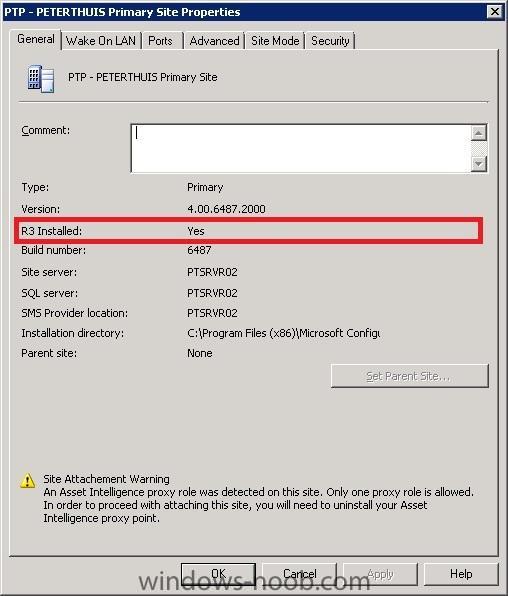-
Posts
2925 -
Joined
-
Last visited
-
Days Won
79
Everything posted by Peter van der Woude
-

SCCM 2007 & Server 2003 x64 Issues
Peter van der Woude replied to yeah yeah's topic in Configuration Manager 2007
Which WebDAV Settings did you use? -

Application Virtualization Windows 7
Peter van der Woude replied to jeaostro's question in Application Virtualization
Did you take a look at the Technet documentation here: http://technet.microsoft.com/en-us/library/cc817162.aspx ? -

SCCM 2007 & Server 2003 x64 Issues
Peter van der Woude replied to yeah yeah's topic in Configuration Manager 2007
You also need to make some changes in your WebDAV settings. For the exact settings take a look here: http://technet.microsoft.com/en-us/library/cc431377.aspx -
As this is a double topic, I will close this one.
-

SCCM Config Mgr Console
Peter van der Woude replied to CaptainJack's topic in Configuration Manager 2007
A Secondary Site doesn't have a console, because you manage a Secondary Site from a Primary Site. Besides that you can install a ConfigMgr Admin Console on every machine in your domain that you want (that includes your own workstation). -

Error clicking 'Specify Root CA Certificate'
Peter van der Woude replied to Matt_B's topic in Configuration Manager 2007
I've been there too... luckily it was in a test environment... It happens when you selected a wrong type certificate. I couldn't get a solution for the problem myself (didn't had the time), except for a re-installation... -
Great post! Just keep in mind that when you are using MDT and SCCM 2007 R2 on your server and you want the same options on your workstation, you need to install those too. That's why I am using the following batch file: @ECHO OFF REM -------------------------------------- REM Install Configuration Manager Console REM -------------------------------------- %~dp0bin\i386\setup.exe /script %~dp0INSTALL_x64.ini /nouserinput REM -------------------------------------- REM Install Configuration Manager R2 REM -------------------------------------- MSIEXEC /i %~dp0R2\ConfigMgr2007R2.msi /l*v %TEMP%\ConfigMgrR2Install.log /q REM -------------------------------------- REM Install MDT 2010 REM -------------------------------------- MSIEXEC /i %~dp0MDT\MicrosoftDeploymentToolkit2010_x64.msi /l*v %TEMP%\MDTInstall.log /q
-

Deploy Windows Live Messenger 2009
Peter van der Woude replied to GauiC's question in Deploy software, applications and drivers
Take a look here: http://www.petervanderwoude.nl/post/Installing-Deploying-Windows-Live-Writer-with-ConfigMgr-2007.aspx Replace Writer for Messenger and you are ready to go. -

Looking for guidance...........inital setup
Peter van der Woude replied to ShocKer's question in How do I ?
What is exactly the problem that you are running in to?? Because all of the four numbers/ steps are basic SCCM Subjects and there are Step-By-Step manuals on this forum. -

Multiple Distribution Points On Protected Site
Peter van der Woude replied to YiannosG's topic in Configuration Manager 2007
It is possible to have multiple DPs in a protected site, but SCCM doesn't have any form of load ballancing between the DPs (it only has a max. on total connections). The only thing you could do is to divide the packages manually between the DPs. -

Errors in Config Mgr With W7 Task Seqs
Peter van der Woude replied to DMS's topic in windows screenshots
There is no picture.... Also you could provide the logfiles. -

Windows Deploying with different Domains
Peter van der Woude replied to TronixS's question in Collections
Where did you configure the variable? Also where do you use this variable in the Task Sequence and how? -

Create collection based on software presence
Peter van der Woude replied to birz's question in Deploy software, applications and drivers
I would start with understanding the difference between WQL Queries and SQL Queries (when to use and how to create one from the other). -
It is not needed, for an OS Deployment, to have MDT installed. For help on your problem with bringing back the user state from the State Migration Point, we need more information (like logfiles and how your SCCM environment looks like). Also I would advise you to open a new topic for that.
-

Installing Java with SCCM
Peter van der Woude replied to xstnc's question in Deploy software, applications and drivers
This is the commandline that I use(d) with version 16 and 17: jre-6u17-windows-i586.exe /s IEXPLORER=1 ADDLOCAL=ALL REBOOT=Suppress JAVAUPDATE=0 JU=0 AUTOUPDATECHECK=0 -

Configuring Software Update Point within SCCM
Peter van der Woude replied to anyweb's question in Software Update Point
Well.. I was a bit to quick with saying that it is not needed at all, because it can be used to store license associated with the software updates... You can also just clean up the WSUS directory, by opening the WSUS Console > Options > WSUS Cleaunup Wizard. This will cleanup al unwanted, expired, superceded, etc updates. -

Configuring Software Update Point within SCCM
Peter van der Woude replied to anyweb's question in Software Update Point
You probably selected Store updates locally during the installation of WSUS. This means that you are storing the updates on three different places, the WSUS folder, the Updates package and on the DP. -
Nope, it doesn't have to... Only the PXE SErvice Point has to run on the same machine as WDS.
-
I agree with Kinom here. You should use an unattend.xml when you are deploying your machine. I couldn't find something on the forum here so quick, but you could take a look here: http://scug.be/blogs/sccm/archive/2010/02/02/sccm-windows-7-deployments-amp-unattended-xml.aspx
-
I don't think that USMT is the solution in this case. What parts are you missing during a normal Capture of the OS?
-
I think it is because there is some crap on the D: drive that it is trying to Capture... <![LOG[WIM error:D:\Art Of Murder Cards Of Destiny [English][PCDVD][WwW.GamesTorrents.CoM]\gow-aomcod.r82. The system cannot find the file specified. (Error: 80070002; Source: Windows)]LOG]!><time="21:28:36.334+000" date="03-14-2010" component="CaptureSystemImage" context="" type="3" thread="1536" file="wimstate.cpp:182"> <![LOG[WIM error:D:\Cursed Mountain [MULTI4][PCDVD][WwW.GamesTorrents.CoM]\vty-0288.060. The system cannot find the file specified. (Error: 80070002; Source: Windows)]LOG]!><time="21:28:47.784+000" date="03-14-2010" component="CaptureSystemImage" context="" type="3" thread="944" file="wimstate.cpp:182">
-
Take a look here: http://www.petervanderwoude.nl/post/How-to-create-a-Capture-Only-Task-Sequence-with-ConfigMgr-2007.aspx Just keep in mind that it will show exact the same steps as you are already using. You should start this Task Sequence from the Run Advertised Programs and NOT from WinPE