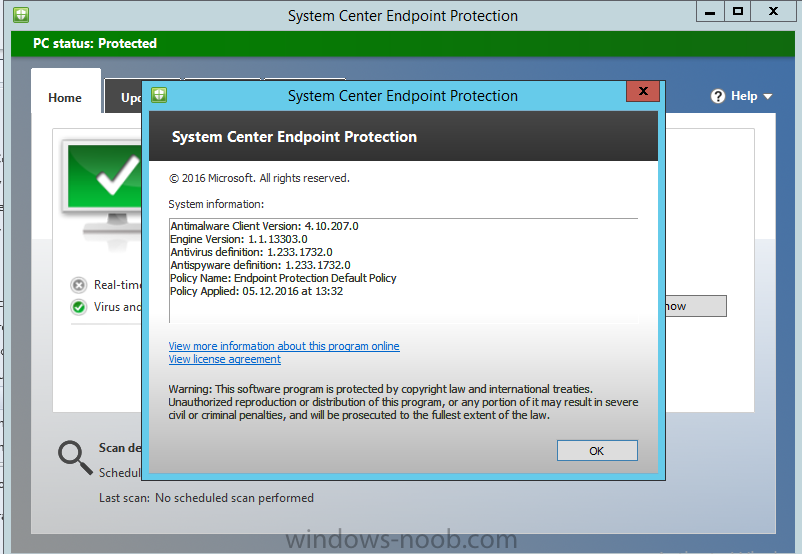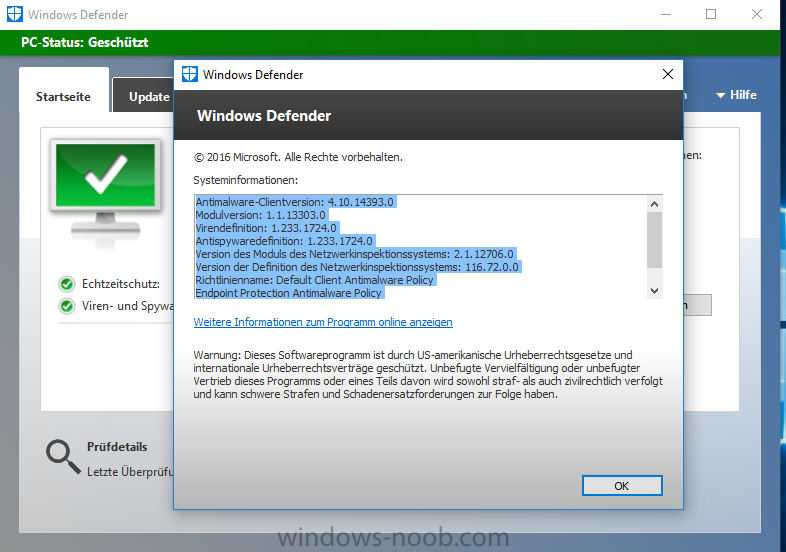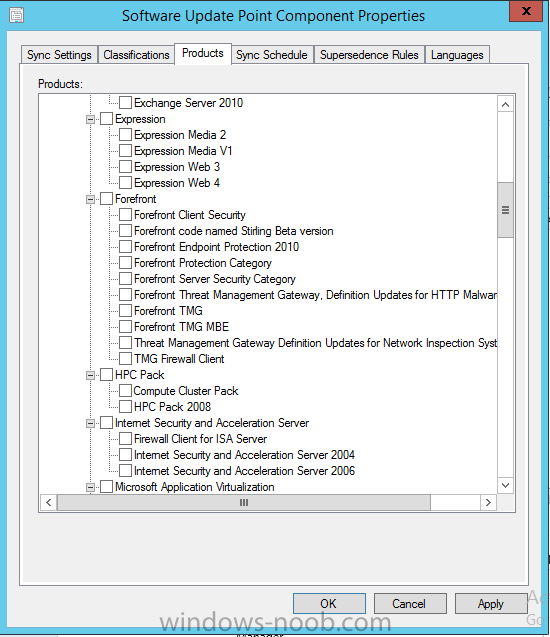raymccoy
Established Members-
Posts
7 -
Joined
-
Last visited
-
Days Won
1
Everything posted by raymccoy
-
Hello, i recently found this project on github: https://github.com/microsoft/WSLab Can anybody make a configuration so that we can create a Hyper-V SCCM-Lab in 5 Minutes? Did you guys here know about this project? I found it the last day and now i will learn to use it! Maby someone has work with the WSLab.
-
SCEP 1606 not showhing Endpoint Protection on Clients
raymccoy posted a question in Endpoint Protection
Hello i have a working lab with System Center Manager 1606. I installed the role Endpoint Protection Manager 1606. I also have 3 Clients with Windows 10 1607. I created a custom client setting to install Endpoint Protection 1606 to the clients. On the System Center Manager is see the header . I also created a custom antimalware policy and deployed it to the windows 10 clients. But they show only windows defender in the header . So how can i proof if all is working fine? Another Problem. All Guides say we should use SUS for Endpoint Protection Updates but how do i conifgure SUS for Endpoint Protection 1606? What Product shoul we use: It is very confusing for me! How can check that everything is working well and only the visual thing is confusing. Can please anybody clear the things?? -
Hello, sounds good. Can you please offer Power Shell Scripts for AD DS Deployment, Create Users Usergroups and OU in AD, install roles and features and teach us how we can for example use 16DC01 for Domain Controller, 16SCMM01 for System Center Configuration Manager and the domain 16SCCMLAB.intern i didnt't understand how to change with this variables the offered script to work: <# # Creates an OU structure and then adds users and groups to AD # niall brady 2015/11/16 #> function ADDOU($OUName, $OUPath) { try {$IsOUInAD=Get-ADOrganizationalUnit -Identity "OU=$OUName,$OUPath" write-host "The $OUNAme OU was already found in AD." } catch { write-host "About to add the following OU: " -ForegroundColor White -NoNewline write-host $OUName -ForegroundColor Green -NoNewLine write-host -ForegroundColor White " to this OUPath: " -NoNewLine write-host $OUPath -ForegroundColor Green -NoNewLine New-ADOrganizationalUnit -Name $OUName -Path $OUPath write-host " Done !" -ForegroundColor White} } function ADDUser($User, $DistinguishedName, $SelectedOU) { try {$IsUsserInAD=Get-ADUser -LDAPFilter "(sAMAccountName=$User)" If ($IsUsserInAD -eq $Null) {write-host "User $User does not exist in AD, adding..." -NoNewline New-ADUser -Name $User -GivenName $User -SamAccountName $User -UserPrincipalName $User$DistinguishedName -AccountPassword (ConvertTo-SecureString $Password -AsPlainText -Force) -Path $SelectedOU -PassThru | Enable-ADAccount # -ErrorAction Stop -Verbose write-host "Done !" -ForegroundColor Green} Else { write-host "User $User was already found in AD." } } catch{ write-host "About to add the following User: " -ForegroundColor White -NoNewline write-host $User -ForegroundColor Green -NoNewLine write-host -ForegroundColor White " to this DistinguishedName: " -NoNewLine write-host $SelectedOU -ForegroundColor Green } } function ADDUserGroup($UserGroup, $SelectedOU) { try {$IsUserGroupInAD=Get-ADGroup -LDAPFilter "(sAMAccountName=$UserGroup)" If ($IsUserGroupInAD -eq $Null) {write-host "UserGroup $UserGroup does not exist in AD, adding..." -NoNewline New-ADGroup -Name $UserGroup -DisplayName $UserGroup -SamAccountName $UserGroup -GroupCategory Security -GroupScope Global -Path $SelectedOU # -ErrorAction Stop -Verbose write-host "Done !" -ForegroundColor Green} Else { write-host "UserGroup $UserGroup was already found in AD." } } catch{ write-host "Error adding UserGroup: " $UserGroup -ForegroundColor Red } } clear try { Import-Module ActiveDirectory } catch { Write-host "The Active Directory module was not found, try running this on the DC." } # # define your variables below # $DistinguishedName="DC=windowsnoob,DC=lab,DC=local" $OUroot="windowsnoob" $OUchild=@("Security Groups","Servers","Service Accounts","Users","Workstations") $OUchild2=@("SCCM","MDT","MBAM") $Password = "P@ssw0rd" $YourUserName = "niall" # the below 4 variables are for adding YourUserName as local admin on the ConfigMgr server, # you must have first configured the following GPO on AD1 # "Windows Firewall: Allow inbound file and printer sharing exception: Enabled" # otherwise disable the lines at the bottom of this script. $Computer = "CM01" $Group = "Administrators" $Domain = "windowsnoob.lab.local" # # add root OU # write-host "Adding the root OU..." -ForegroundColor yellow $OUName=$OUroot $OUPath=$DistinguishedName ADDOU $OUName $OUPath # # add 2ndlevel OUs # write-host "Adding child OU's..." -ForegroundColor yellow $OUName=$OUchild $OUPath="OU=windowsnoob, " + $DistinguishedName # create an array of OUs to add to AD foreach($OU in $OUchild){ ADDOU $OU $OUPath } write-host "Adding more child OU's..." -ForegroundColor yellow # add 3rdlevel OUs # $OUName=$OUchild2 $OUPath="OU=Service Accounts, OU=windowsnoob, " + $DistinguishedName # create an array of OUs to add to AD foreach($OU in $OUchild2){ ADDOU $OU $OUPath } # add ConfigMgr users # $strUsers = @("CM_BA", "CM_CP", "CM_JD", "CM_NAA", "CM_SR", "CM_TS", "CM_WS") $DistinguishedName="DC=windowsnoob,DC=lab,DC=local" $SelectedOU="OU=SCCM, OU=Service Accounts, OU=windowsnoob, " + $DistinguishedName write-host "Adding Users to " -ForegroundColor yellow -NoNewline write-host $SelectedOU -ForegroundColor green foreach($User in $strUsers){ ADDUser $User $DistinguishedName $SelectedOU } # add MDT users # $strUsers = @("MDT_BA", "MDT_JD") $SelectedOU="OU=MDT, OU=Service Accounts, OU=windowsnoob, " + $DistinguishedName write-host "Adding Users to " -ForegroundColor yellow -NoNewline write-host $SelectedOU -ForegroundColor green foreach($User in $strUsers){ ADDUser $User $DistinguishedName $SelectedOU } # add MBAM users # $strUsers = @("MBAM_DB_RO","MBAM_HD_AppPool","MBAM_Reports_Compl") $SelectedOU="OU=MBAM, OU=Service Accounts, OU=windowsnoob, " + $DistinguishedName write-host "Adding Users to " -ForegroundColor yellow -NoNewline write-host $SelectedOU -ForegroundColor green foreach($User in $strUsers){ ADDUser $User $DistinguishedName $SelectedOU } # add Regular users # $strUsers = @("$YourUserName", "testuser1", "testuser2", "testuser3") $SelectedOU="OU=Users, OU=windowsnoob, " + $DistinguishedName write-host "Adding Users to " -ForegroundColor yellow -NoNewline write-host $SelectedOU -ForegroundColor green foreach($User in $strUsers){ ADDUser $User $DistinguishedName $SelectedOU } $strUserGroups = @("MBAM_DB_RW","MBAM_HD", "MBAM_HD_Adv", "MBAM_HD_Report", "MBAM_Reports_RO") $SelectedOU="OU=MBAM,OU=Service Accounts,OU=windowsnoob," + $DistinguishedName # create an array of usergroups to add to AD write-host "Adding UserGroups to " -ForegroundColor yellow -NoNewline write-host $SelectedOU -ForegroundColor green foreach($UserGroup in $strUserGroups){ ADDUserGroup $UserGroup $SelectedOU } # add YourUserName as local admin on ConfigMgr server write-host "Adding " -ForegroundColor yellow -NoNewline write-host $YourUserName -ForegroundColor green -NoNewline write-host " as a Local administrator on " -ForegroundColor yellow -NoNewline write-host $Computer -ForegroundColor green ([ADSI]"WinNT://$computer/$Group,group").psbase.Invoke("Add",([ADSI]"WinNT://$domain/$YourUserName").path) # write-host "All done !" -ForegroundColor Yellow May be you can post the right Create Users Usergroups and OU in AD.ps1 with my choosen varibles: 16DC01 Name of the Domain Controller, 16SCMMLAB.intern Name of the Domain and 16SCMM01 Name of the System Center Configuration Manager with SQL-Server 2016 installed.
-
Hello, i look for a step by step post which shows up a lab on hyper-v 2016 on server 2016. A hyper-v 2012 R2 should be the AD A hyper-v 2012 R2 should be the SCCM (SCCM 1606 with SQL Server 2016) As far i can see i could use the Guide: https://www.windows-noob.com/forums/topic/13285-how-can-i-install-system-center-configuration-manager-and-endpoint-protection-technical-preview-4/ Can i use it? Is there another newer guide which i should use. Greatings from Germany