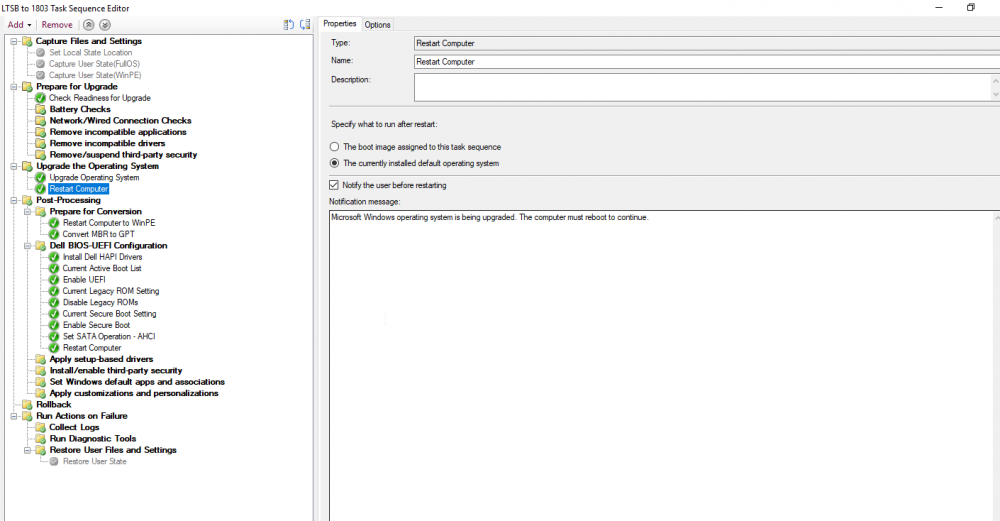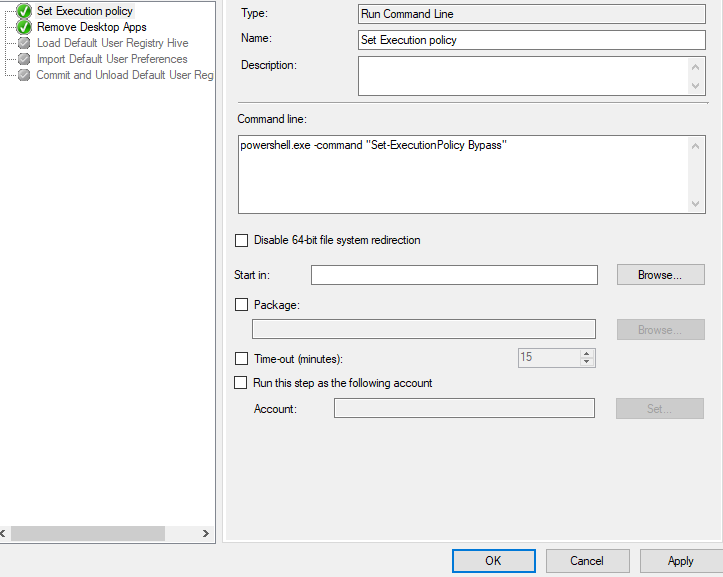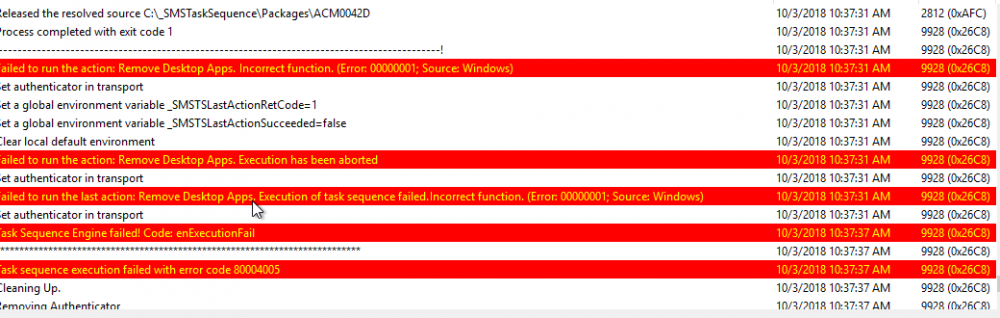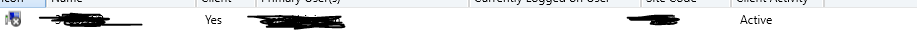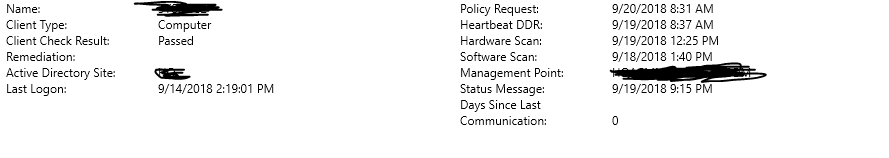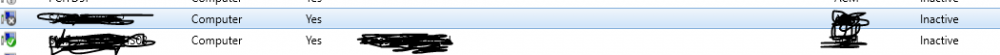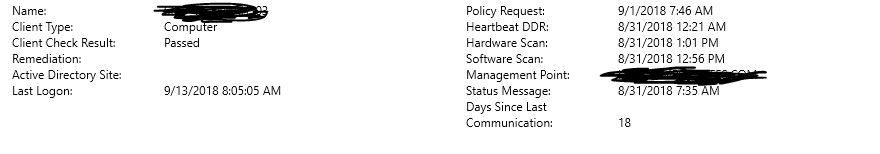dj3094
Established Members-
Posts
42 -
Joined
-
Last visited
Everything posted by dj3094
-
Hello Experts, I have been fighting this issue from more than a week. We are upgrading our system from to 1803. Upgrade works good. But windows apps are back. So we have a script to uninstall apps that are not needed. script works good if i run manually, or if i deploy on fresh install TS. but it wont work in upgrade TS. the log shows the process is success, but it wont uninstall. I tried different scripts as well, they all launch good but no action. I create a package with program, created application nothing worked. Any suggestions? Thanks in Advance. Regards Anche
-
Hello all I am getting below error while updating the boot image. Error: Update boot image: • Microsoft Windows PE (x86) Error: Update actions: • Add ConfigMgr binaries using Production Client version 5.00.8692.1008 • Add custom background • Set scratch space • Enable Windows PE command line support Error: Failed to import the following drivers: Optional components: • Microsoft .NET (WinPE-NetFx) • Windows PowerShell (WinPE-PowerShell) • Scripting (WinPE-Scripting) • Startup (WinPE-SecureStartup) • Network (WinPE-WDS-Tools) • Scripting (WinPE-WMI) Error: The wizard detected the following problems when updating the boot image. • The SMS Provider reported an error.: ConfigMgr Error Object: instance of SMS_ExtendedStatus { • Description = "Failed to inject OSD binaries into mounted WIM file (often happens if unsigned drivers are inserted into x64 boot image)"; • ErrorCode = 2152205056; • File = "..\\sspbootimagepackage.cpp"; • Line = 5198; • ObjectInfo = "CSspBootImagePackage::PreRefreshPkgSrcHook"; • Operation = "ExecMethod"; • ParameterInfo = "SMS_BootImagePackage.PackageID=\"ACM0076A\""; • ProviderName = "WinMgmt"; • StatusCode = 2147749889; }; any suggestions?
-
Hello all, When we push updates, users are not getting option to suppress the reboot. Is there any command line in powershell or cmd to force stop the restart. we tried shutdown /a it didnt work.. is there any other options? regards
-
Hello all, I am trying to create a collection to get the machine that does not have McAfee, I am using the below query but not able to get the results. Am i missing anything or what wrong am I doing? select SMS_R_SYSTEM.ResourceID,SMS_R_SYSTEM.ResourceType,SMS_R_SYSTEM.Name,SMS_R_SYSTEM.SMSUniqueIdentifier,SMS_R_SYSTEM.ResourceDomainORWorkgroup,SMS_R_SYSTEM.Client from SMS_R_System inner join SMS_G_System_ADD_REMOVE_PROGRAMS on SMS_G_System_ADD_REMOVE_PROGRAMS.ResourceID = SMS_R_System.ResourceId inner join SMS_G_System_ADD_REMOVE_PROGRAMS_64 on SMS_G_System_ADD_REMOVE_PROGRAMS_64.ResourceID = SMS_R_System.ResourceId where SMS_G_System_ADD_REMOVE_PROGRAMS.DisplayName not like "%McAfee Endpoint Security Threat Prevention%" or SMS_G_System_ADD_REMOVE_PROGRAMS_64.DisplayName not like "%McAfee Endpoint Security Threat Prevention%" or SMS_G_System_ADD_REMOVE_PROGRAMS.DisplayName not like "%McAfee VirusScan Enterprise%" or SMS_G_System_ADD_REMOVE_PROGRAMS_64.DisplayName not like "%McAfee VirusScan Enterprise%"
-
No Garath, I will delete the question prajwal website, Sorry i just found you are the answering on both. I asked for access to MP. So what log files I have to look for MP_Policy.log MP_Relay.log
-
-
client is showing Inactive.
-
It ran good
-
Thanks Garath, How can I check if it is running heartbeat discovery?
-
Hello all, we have the PFE agent installed but the remediation isn’t turned on at the moment because we would like to FULLY test it to make sure it doesn’t cause any issues in our environment. What test can I run? How to get familier with PFE agent? When i right click on machine in console, pfe agent > it has the same options like right click tools. So run that agent on machine what options we have? Thanks in advance Regards DJ
-
Hello Experts, I am trying to trouble shoot clients which are showing inactive client activity, I tried running policy cycle discovery cycle, But didnt help. Are there any other I can do to bring those clients active. Have couple other clients behaving same way. We have PFE client health installed on client as well. Any suggestions please. Thanks in advance. Regards Dj
-
Hello all, I am trying to get a report of workstations that have a shortcut on desktop. select SMS_R_System.NetbiosName, SMS_R_System.LastLogonUserName, SMS_G_System_SoftwareFile.FileName from SMS_R_System inner join SMS_G_System_SoftwareFile on SMS_G_System_SoftwareFile.ResourceID = SMS_R_System.ResourceId where SMS_G_System_SoftwareFile.FileName like "foo.lnk" and SMS_G_System_SoftwareFile.FilePath like "C:\\Users\\Public\\Desktop\\" I could not make it work as this program is installed on the machine. its just a link to web portal
-
Windows 10 Deployment (Getting stuck after OS Install)
dj3094 replied to curtblunt's question in Microsoft Deployment Toolkit (MDT)
Hello, Did you find solution to this one. I am having the similar issue. Thanks -
Hey I want to copy a specific file to laptop and specific file to desktops. For desktop i am putting this query Select * FROM Win32_computersystem Where Model LIKE "%Hp Compaq Elite 8300 SFF%" & Select * FROM Win32_computersystem Where Model LIKE "%HP Z240 SFF Workstation%" & Select * FROM Win32_computersystem Where Model LIKE "%HP Compaq Elite 8300 SFF%" Am i Missing anything?