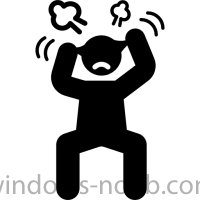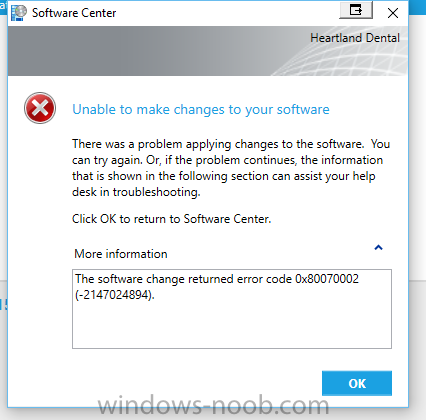-
Posts
15 -
Joined
-
Last visited
Recent Profile Visitors
The recent visitors block is disabled and is not being shown to other users.
kcorrie's Achievements
Newbie (1/14)
0
Reputation
-
Sorry I've been away for a while. Other things took priority... So SMS_MP_CONTROL manager has a green check now which is good, however, the MP server is still having issues with 100% CPU usage probably due to overwhelming client requests. IIS logs are still 5+ GB daily. Not sure what the issue is there but maybe resolving some of the other outstanding issues will resolve? I currently have Critical status for SMS_STATE_SYSTEM, SMS_SITE_SYSTEM_STATUS_SUMMARIZER and SMS_CLIENT_CONFIG_MANAGER. I currently have Warning status for SMS_SOFTWARE_INVENTORY_PROCESSOR, SMS_CERTIFICATE_MANAGER and SMS_SITE_SQL_BACKUP. Which one is worth looking at next?
-
This morning things look better. There are two clients reporting this message: ID 5445 - MP has rejected registration request due to failure in client certificate (Subject Name: CLIENT_NAME) chain validation. If this is a valid client, Configuration Manager Administrator needs to place the Root Certification Authority and Intermediate Certificate Authorities in the MPÆs Certificate store or configure Trusted Root Certification Authorities in primary site settings. The operating system reported error 2148204809: A certificate chain processed, but terminated in a root certificate which is not trusted by the trust provider. I'm not really concerned about them right now. My IBCM server was still reporting certificate expired. I tracked this down to the cert for its DP. My manager issued a new cert and now the message has changed from "expired" to "blocked". I can see in the console under Administration > Overview > Security > Certificates that the old, expired cert is blocked and the new, current cert is unblocked. I'm not sure are this point why the IBCM's DP would still be trying to use the expired cert.
-
I contacted the MS tech I worked with on the client update issue I had a few months back, and he was able to provide these links that tell how to enable HTTPS for WSUS and SCCM. https://technet.microsoft.com/en-in/library/bb633246.aspx https://blogs.technet.microsoft.com/configmgrdogs/2015/01/21/configmgr-2012-r2-certificate-requirements-and-https-configuration/ I'm not good with certs at all so I'll work on these with my manager some time in the next day or two. I'll report back with results. Thanks for guiding me through this so far.
-
I'm inclined to agree with you. We are healthcare so we need PKI whenever possible. I've been trying to find guides online to implement PKI certs again but have not had any luck. Do you have any resources to share? Who do you mean by CSS? I've also included yesterday's IIS log filtered for one client. It's making contact a few times a minute, every minute, all day. Can this be attributed to a cert condition as well? IISlogClientFiltered.txt
-
kcorrie changed their profile photo
-
I'm still trying to figure this out. CPU usage on the site server is hanging out around 75-80% and occasionally dips to around 40% on six vCPUs. Not sure what's expected normal here. IIS log files are out of control and growing GB's per day. Glancing through the latest log shows mostly 200's but I see 503's scattered throughout. Why would the logs be so big? We're managing 14,000+ clients which are set to check for new policies every 240 minutes--I recently increased this from every 60 minutes to try and take some load off since we are not making many policy changes right now.
-
I'd really appreciate any direction someone can give to resolving this MP issue. Our prep bench has also had recent trouble PXE booting computers for OS deployment, and I wonder if it's related to MP health. We're currently working on replacing DHCP options 66 and 67 with IP helpers as recommended by Microsoft as a possible resolution but I'm concerned that's not really the problem. Thanks
-
In SMS_MP_CONTROL_MANAGER: Message ID 5446 (MP has rejected the request because CD(SMSID = XXXXXXXX-XXXX-XXXX-XXXX-XXXXXXXXXXXX) certificate has expired.) appears to be cause by our IBCM server. I wonder if this is because we are no longer using PKI certs? Can you tell me where in the console to enable the setting to start using our PKI cert again rather than self-signed? Message ID 5447 (MP has rejected a message from GUID:XXXXXXXX-XXXX-XXXX-XXXX-XXXXXXXXXXXX because the signature could not be validated. If this is a valid client, it will attempt to re-register automatically so its signature can be correctly validated.) isn't clear to me. When I search on the GUID's given, I see a mix of active and inactive clients. LocationServices.log on the client is not helpful. I see some "1 assigned MP errors in the last 10 minutes, threshold is 5." messages scattered but nothing major. MPControl.log on the site server is not helpful either. I only see "ReadMPStringSettings(): RegQueryValueExW() failed - 0x80070002" a handful of times in the last 24 hours. Is there something else I should be looking at?
-
I'm still working on SMS_SITE_BACKUP and the SQL connection errors in SMS_MP_CONTROL_MANAGER. I had hoped changes I made on Friday would fix the problems but I'm still seeing them today. How do I go about fixing the remaining problems in SMS_MP_CONTROL_MANAGER? The warnings are mostly rejected messages because of invalid or expired certs. The descriptions contain SMSID's. Do I need to use that to track down the clients and view their logs for more detail?
-
Thanks for the quick response. I figured MP would be the place to start but didn't want to be taking shots in the dark. Showing all messages during the last day for SMS_MP_CONTROL_MANAGER, I see these warnings a lot: ID 5446 - MP has rejected the request because certificate has expired. ID 5413 - MP has discarded a report when processing Relay. Possible cause: Corruption or invalid user definition. ID 5447 - MP has rejected a message because the signature could not be validated. If this is a valid client, it will attempt to re-register automatically so its signature can be correctly validated. * When SCCM was setup originally we had clients using PKI certs and that would show for "Client certificate" in Configuration Manager applet in Control Panel. Now "Client certificate" shows self-signed. I believe this has something to so with a support call I had with MS a few months back to resolve a problem with clients getting updates. Support was messing with HTTP versus HTTPS connections and I think messed up our certificate settings in SCCM. Would these warning messages be results of clients certs mismatch? This error was logged three times in a row last night at 11:30: ID 5420 - Management Point encountered an error when connecting to the database CMDB on SQL Server SCCMDB. The OLEDB error code was 0x80004005. * The message log shows this happening almost nightly. I think this has to do with our nightly backups. I will make an adjustment to the backup schedule for the DB server and see if the errors change or go away. This error was logged 20 times on three separate days in the last month: ID 5436 - MP Control Manager detected management point is not responding to HTTP requests. The HTTP status code and text is 500, Internal Server Error. * This happened once Nov 8, 18 times Nov 12, and once Nov 26. I think I'll be able to resolve 5420 on my own. What do you think about 5436 and the warnings about rejected requests/messages?
-
kcorrie started following Is there a doctor in the house? My SCCM is sick!
-
Hello, I have some concerns about my SCCM environment and I hope I can get some help resolving them. Some info about my setup first: ConfigMgr 1706 Single stand-alone primary site - Site server is 2012 R2 and also has MP and DP roles - Remote DB server is 2012 R2 and SQL Server 2014 - Remote WSUS/SUP is Server 2016 - IBCM server is 2012 R2 and has MP and DP roles We've been using SCCM at my workplace for over a year now and have been slowing transitioning into it from Kace. I manage SCCM alone and come into it with little to no previous experience. My top concern is inventories are not working and software updates are affected as a result. As you can see in the attached image, my update deployment for November is showing 85% unknown status. Looking at component status in monitoring work space, there are several components with critical and warning statuses. Critical: Client config manager MP control manager State system Warning: Fallback status point Inventory data loader Site backup Software inventory processor MP control manager How do I set the priority for resolving these components and where do I get started on each? I realize troubleshooting each component is a single topic on it's own but I would appreciate some direction to get started. Once I have a priority set, I may create a new topic each time I start working on a component and reference this topic like a parent/child relationship. Thanks!
-
Great guide! I hope you can offer some help though. I was able to follow these steps and upgrade two test VM's I setup with 1507 and 1511 to 1607 no problem. I added two production computers to the same collection as the test VM's, but they will not upgrade. They receive the advertisement and download the upgrade but fail installation. The error message is "The software change returned error code 0x80070002 (-2147024894)." I've researched this to learn that the file is not found but when I look in the ccmcache folder, it's there. I've checked UpdatesHandler.log and UpdatesDeployment.log but nothing pops out to me. Any idea why this is happening?