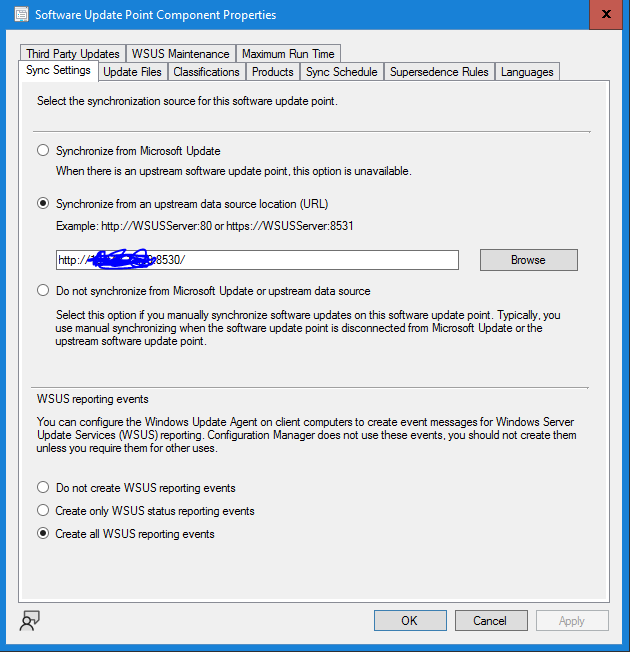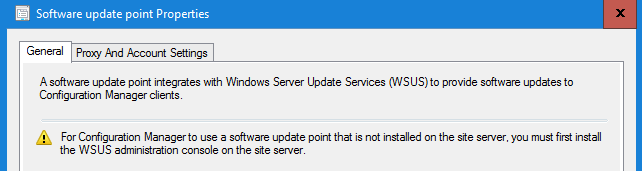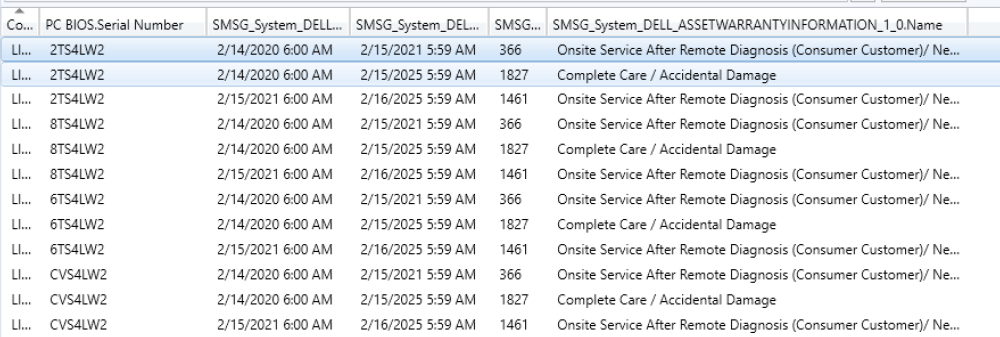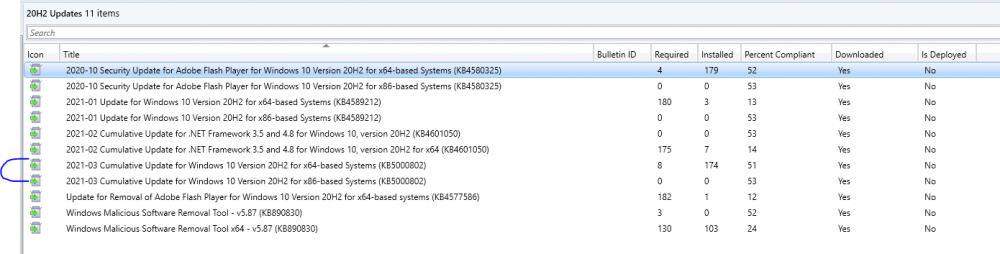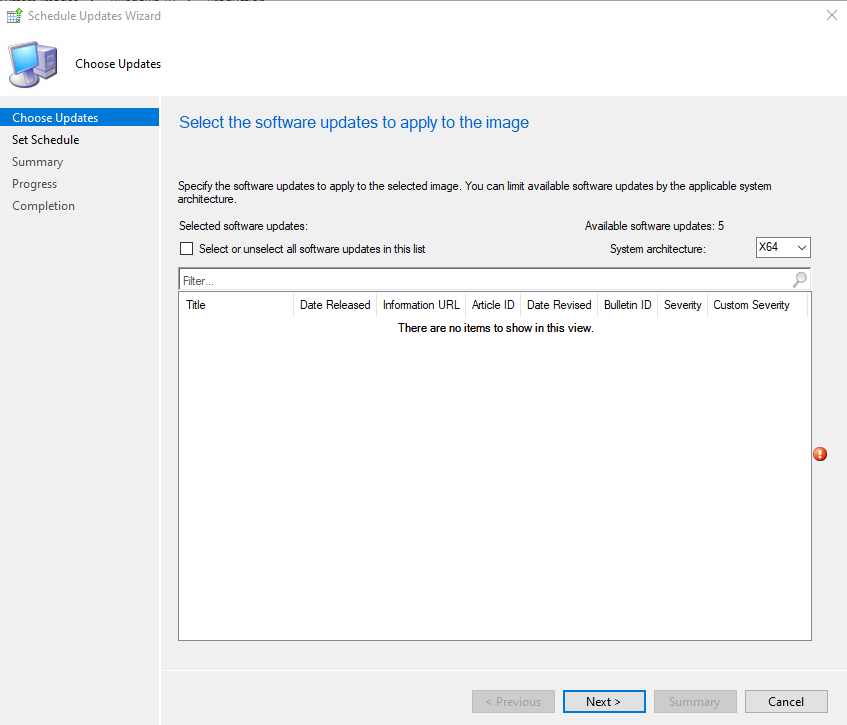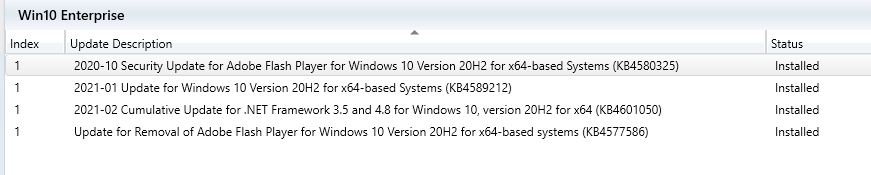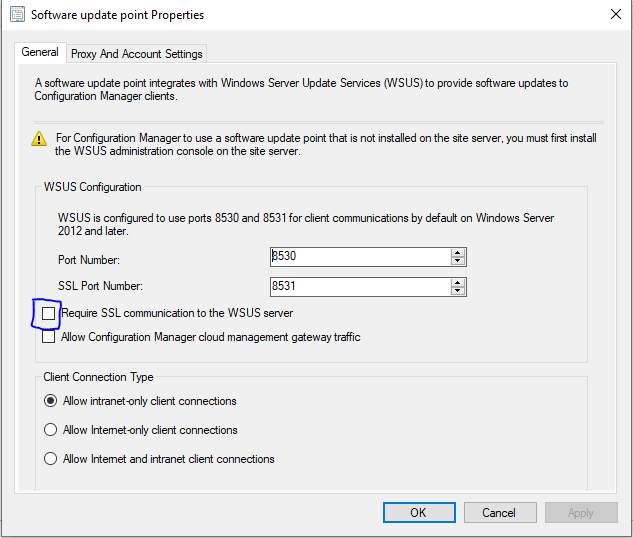xerxes2985
Established Members-
Posts
208 -
Joined
-
Last visited
-
Days Won
5
Everything posted by xerxes2985
-
The Applying Image step gets all the way done, and then gives the following errors in smsts.log I opened command prompt and pinged the FQDN as well as the short name, and it resolved without issues. Any ideas? unknown host (gethostbyname failed) TSManager 12/1/2021 10:42:18 AM 4132 (0x1024) hr, HRESULT=80072ee7 (X:\bt\1026714\repo\src\Framework\OSDMessaging\libsmsmessaging.cpp,10078) TSManager 12/1/2021 10:42:18 AM 4132 (0x1024) Sending with winhttp failed; 80072ee7 TSManager 12/1/2021 10:42:18 AM 4132 (0x1024) End of retries TSManager 12/1/2021 10:42:18 AM 4132 (0x1024) Send (pReply, nReplySize), HRESULT=80072ee7 (X:\bt\1026714\repo\src\Framework\OSDMessaging\libsmsmessaging.cpp,2260) TSManager 12/1/2021 10:42:18 AM 4132 (0x1024) failed to send the request. 80072ee7. TSManager 12/1/2021 10:42:18 AM 4132 (0x1024) DoRequest (sReply, false), HRESULT=80072ee7 (X:\bt\1026714\repo\src\Framework\OSDMessaging\libsmsmessaging.cpp,4598) TSManager 12/1/2021 10:42:18 AM 4132 (0x1024) Failed to send status message (80072ee7) TSManager 12/1/2021 10:42:18 AM 4132 (0x1024) smStatusMessage.Send(), HRESULT=80072ee7 (X:\bt\1026714\repo\src\Framework\TSCore\utils.cpp,7317) TSManager 12/1/2021 10:42:18 AM 4132 (0x1024) Error calling message lib Send(). Code 0x80072ee7 TSManager 12/1/2021 10:42:18 AM 4132 (0x1024) Non fatal error 0x80072ee7 in sending task sequence execution status message to Management Point TSManager 12/1/2021 10:42:18 AM 4132 (0x1024) Active power scheme is cbd2463e-9cea-42a7-bdff-7c02f06b18c2 TSManager 12/1/2021 10:42:18 AM 4132 (0x1024) Reverting power plan to the initial setting after it was set to custom performance plan. TSManager 12/1/2021 10:42:18 AM 4132 (0x1024) Set active power scheme to 381b4222-f694-41f0-9685-ff5bb260df2e TSManager 12/1/2021 10:42:18 AM 4132 (0x1024) Deleted power scheme cbd2463E-9cea-42a7-bdff-7c02f06b18c2 TSManager 12/1/2021 10:42:18 AM 4132 (0x1024) Server is no longer in use. Shutting down. TSProgressUI.exe 12/1/2021 10:42:18 AM 4840 (0x12E8)
-
Not sure what occurred, PXE boot is successful. However, the Microsoft Configuration Manager background loads... sits for a couple seconds.. then the system reboots. I have attached part of the SMSPXE.log from the most recent attempt: I have X'd out the IPs and what not. ============> Received from client: SMSPXE 8/24/2023 1:36:34 PM 4524 (0x11AC) Operation: BootRequest (1) Addr type: 1 Addr Len: 6 Hop Count: 0 ID: 0001E240 Sec Since Boot: 65535 Client IP: x.x.x.x Your IP: 000.000.000.000 Server IP: x.x.x.x Relay Agent IP: 000.000.000.000 Addr: a4:4c:c8:19:2e:40: Magic Cookie: 63538263 Options: Type=93 Client Arch: EFI BC Type=97 UUID: 0044454c4c5a0010338054c8c04f424832 Type=53 Msg Type: 3=Request Type=60 ClassId: PXEClient Type=55 Param Request List: 3c8081828384858687 Type=250 0c01010d020800010200070e010105040000000aff SMSPXE 8/24/2023 1:36:34 PM 4524 (0x11AC) Looking for bootImage LIB003F7 SMSPXE 8/24/2023 1:36:34 PM 8596 (0x2194) Prioritizing local MP https://servername. SMSPXE 8/24/2023 1:36:34 PM 8596 (0x2194) Using Management Point: https://servername SMSPXE 8/24/2023 1:36:34 PM 8596 (0x2194) SSL, using authenticator in request. SMSPXE 8/24/2023 1:36:34 PM 8596 (0x2194) In SSL, but with no client cert. SMSPXE 8/24/2023 1:36:34 PM 8596 (0x2194) SSL, using authenticator in request. SMSPXE 8/24/2023 1:36:34 PM 8596 (0x2194) In SSL, but with no client cert. SMSPXE 8/24/2023 1:36:34 PM 8596 (0x2194) ============> REQUEST Reply to client ([x.x.x.x:68]) Len:447 SMSPXE 8/24/2023 1:36:34 PM 8596 (0x2194) Operation: BootReply (2) Addr type: 1 Addr Len: 6 Hop Count: 0 ID: 0001E240 Sec Since Boot: 65535 Client IP: x.x.x.x Your IP: 000.000.000.000 Server IP: x.x.x.x Relay Agent IP: 000.000.000.000 Addr: a4:4c:c8:19:2e:40: BootFile: smsboot\x64\bootmgfw.efi Magic Cookie: 63538263 Options: Type=53 Msg Type: 5=Ask Type=54 Svr id: x.x.x.x Type=97 UUID: 0044454c4c5a0010338054c8c04f424832 Type=60 ClassId: PXEClient Type=243 01515c534d5354656d705c323032332e30382e32342e31332e33312e30392e303030342e7b35353838433132432d333241452d344638352d423633322d3539433637353937313139367d2e626f6f742e766172 Type=252 5c534d5354656d705c323032332e30382e32342e31332e33312e30382e30392e7b35353838433132432d333241452d344638352d423633322d3539433637353937313139367d2e626f6f742e62636400 SMSPXE 8/24/2023 1:36:34 PM 8596 (0x2194) <============ REQUEST Reply (end) SMSPXE 8/24/2023 1:36:34 PM 8596 (0x2194) Things I have already done: Rebuilt boot image and made it available to PXE distribution. Restarted server Restarted WDS Ensured task sequence is advertised to a collection that the computer is a member of. No luck and I can't seem to find any errors.
-
Okay - now a new issue. Why is this so frustrating to get working. New WSUS server is working, updates are synchronizing, 8530, 8531 inbound traffic allowed. On my MECM server, I have the WSUS console installed, per the message on the SUP properties page. Using the WSUS console, I can connect to remote WSUS server. I have the SUP configured on my Primary Site Server and have the synchronize from an update data source specified to the remote WSUS server. Additionally, I went ahead and deleted the SUSDB from the SQL Server running on the primary site server. When I attempt synchronization, the following errors appear in the logs (wsyncmgr and wcm) What am I missing, or where else can I look.
-
That I did not do. I got so frustrated that I just setup a separate WSUS server with its own separate SQL instance instead of it being on the MECM server. I haven't tested the connection yet to synchronize from the upstream server as I am just waiting for the synchronization of the WSUS server I setup to complete.
-
Hello, I recently had an issue where the WSUS on my configuration manager server wouldn't work any longer. I went ahead and removed the software update point role and removed the wsus role to just start fresh. Now once it completed, I went ahead to run the post-install task, and get the errors listed in the attached temp file. After reinstallation of the role and failure of the post-install tasks, I rebooted the server. Additionally, I have tried reinstalling using PowerShell, and still, the end result is still the same. Any help would be greatly appreciated tmp75CF.tmp
-
Thanks Garth for pointing me in the right direction! I now have a properly working report using the following query that gives me everything I need. SELECT v_GS_COMPUTER_SYSTEM.Name0 as "Computer Name" ,IdentifyingNumber0 ,[WarrantyStartDate0] ,[WarrantyEndDate0] ,[WarrantyDuration0] ,v_GS_DELL_ASSETWARRANTYINFORMATION0.Name0 FROM [CM_LIB].[dbo].[v_GS_DELL_ASSETWARRANTYINFORMATION0] join v_GS_COMPUTER_SYSTEM on v_GS_COMPUTER_SYSTEM.ResourceID = v_GS_DELL_ASSETWARRANTYINFORMATION0.ResourceID
-
Hi all, I am using the Dell Command Monitor system to gather warranty dates, etc. for all my Dell brand systems. I have a working query, but however the data is gathered, the Dell clients have "extra / duplicate (not exactly)" information that I cannot figure out how to filter out. Additionally, I am trying to take the query and create a report from it so I can export the information. Here's the query: select distinct SMS_G_System_COMPUTER_SYSTEM.Name, SMS_G_System_PC_BIOS.SerialNumber, SMS_G_System_DELL_ASSETWARRANTYINFORMATION_1_0.WarrantyStartDate, SMS_G_System_DELL_ASSETWARRANTYINFORMATION_1_0.WarrantyEndDate, SMS_G_System_DELL_ASSETWARRANTYINFORMATION_1_0.WarrantyDuration, SMS_G_System_DELL_ASSETWARRANTYINFORMATION_1_0.Name from SMS_R_System inner join SMS_G_System_DELL_ASSETWARRANTYINFORMATION_1_0 on SMS_G_System_DELL_ASSETWARRANTYINFORMATION_1_0.ResourceID = SMS_R_System.ResourceId inner join SMS_G_System_COMPUTER_SYSTEM on SMS_G_System_COMPUTER_SYSTEM.ResourceID = SMS_R_System.ResourceId inner join SMS_G_System_PC_BIOS on SMS_G_System_PC_BIOS.ResourceID = SMS_R_System.ResourceId Here's the results - as you can see from the screenshot, there are multiple entries for the same system. I have worked through this somewhat and can reduce the output to only show those with "Complete Care / Accidental Damage" however, that term wasn't always used by Dell, and some of the computers that are under warranty but don't have the same coverage. This removes the "duplicate" data. where SMS_G_System_DELL_ASSETWARRANTYINFORMATION_1_0.Name = "Complete Care / Accidental Damage" Lastly, I built a report using Report Builder, that has the following query - which works through Query Designer (in report builder), but when I try to run the report, I am met with an error. SELECT Name0 ,[IdentifyingNumber00] ,[Name00] ,[WarrantyStartDate00] ,[WarrantyEndDate00] ,[WarrantyDuration00] FROM [CM_LIB].[dbo].[DELL_ASSETWARRANTYINFORMATION_DATA] join dbo.vSMS_R_System on DELL_ASSETWARRANTYINFORMATION_DATA.MachineID = dbo.vSMS_R_System.ItemKey WHERE Name00 = 'Complete Care / Accidental Damage' Error (I have checked through SQL Management Studio and the user account I ran the query as in the designer has the correct permission): The SELECT permission was denied on the object 'vSMS_R_System', database 'CM_LIB', schema 'dbo'. ---------------------------- Query execution failed for dataset 'DataSet1'. (rsErrorExecutingCommand) ---------------------------- An error has occurred during report processing. (rsProcessingAborted) Any help is appreciated, Jesse
-
I found a query that works (I added to the queries section in the Monitoring tab). I can get the information I need from there, but I cannot figure out how to take that query and use Report Builder (so I can have a pretty looking report via SSRS) select distinct SMS_R_System.Name, SMS_G_System_PC_BIOS.SerialNumber, SMS_G_System_PC_BIOS.SMBIOSBIOSVersion, SMS_R_System.IPAddresses, SMS_R_System.MACAddresses from SMS_R_System inner join SMS_G_System_PC_BIOS on SMS_G_System_PC_BIOS.ResourceID = SMS_R_System.ResourceId
-
Hi all, I need to create a report that will pull some simple information (ComputerName, SerialNumber, BiosVersion and BiosName) from a collection of computers. Manually, I can go to Resource Explorer and expand hardware, and PC BIOS, and get the information, but was wondering if I could extrapolate this easier? Thanks
-
I have downloaded the most recent software updates for Windows 10 20H2 x64, as can be seen in this image: I went ahead and redistributed the deployment package, to make sure the latest updates added were available. Then, I clicked over to my operating system image. right clicked, and chose Schedule Updates. Those two updates will not show as available as can be seen in this image (additionally, the Windows Malicious Software Remove Tool or update doesn't show as available either): So, to make sure that they aren't already applied, I clicked the update tab on my OS image. Any ideas? Once the image is applied, if I go to check Windows updates, the missing ones download and install. Thanks, Jesse
-
EDIT: It is amazing how much of an issue can be caused by having this box checked: Once removing the SSL requirement, updates started flowing Good morning/afternoon, I am having issues getting software updates and feature upgrades to appear in Software Center. I have created a Windows 10 Servicing Plan which is deployed to a collection of computers and the "user experience" is set to show everything in Software Center. I have ensured the downloaded Feature Updates (business, 20H2 en-US) are part of the Servicing Plan. I have ensured the client can talk and reach to the WSUS point (via LocationServices.log) Feature Updates aren't showing, nor are software updates. Any help is appreciated.
-
Checked, everything looks great. I went ahead and removed ADK 2004, and reinstalled ADK 1903, everything is working fine again. I'm going to try removal / re-installation of ADK 2004 again, and see what my results are. Will let you know
-
Yes. That is what was strange. With the boot image I have been using, I specified a custom background. The boot package ID matched, however the custom background doesn't load. that's what led me to create a new boot image as I thought something was corrupt as it wouldn't load the background.