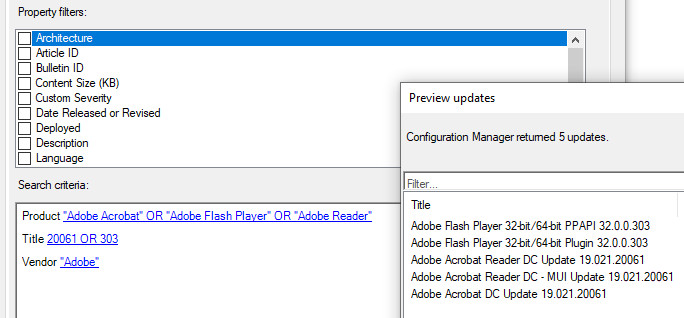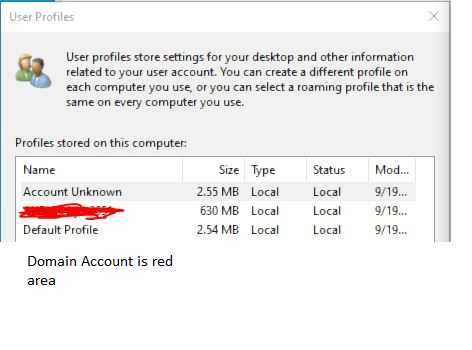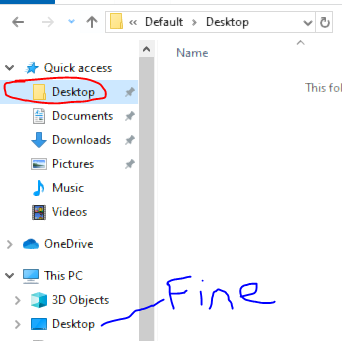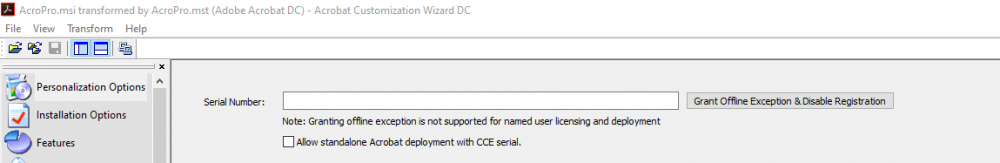xerxes2985
Established Members-
Posts
208 -
Joined
-
Last visited
-
Days Won
5
Everything posted by xerxes2985
-
Yep. Removed the 1903 ADK, removed the PE component, rebooted. Downloaded the 2004 ADK, and the corresponding PE component from the MS docs page. installed adk, then PE, rebooted. rebuilt boot images. I even went as far as creating a new boot image, and using that and enabling it for PXE distribution, thinking that my boot image might be to blame. Ensured also that i have the correct network drivers in the boot image. still results in the same issue.
-
unfortunately, no. Once the background shows, no keystrokes work. F8 should bring up command prompt, but it does nothing. The only thing I can see before pressing F8 is the background image (MS Endpoint Configuration Manager default background), then a flash (like a window appears), then the computer restarts.
-
Here is an excerpt from SMSPXE on the last boot I did. It doesn't appear to have any issues. ============> Received from client: SMSPXE 6/29/2020 2:12:56 PM 6544 (0x1990) Operation: BootRequest (1) Addr type: 1 Addr Len: 6 Hop Count: 0 ID: 0001E240 Sec Since Boot: 65535 Client IP: HIDDEN Your IP: 000.000.000.000 Server IP: HIDDEN Relay Agent IP: 000.000.000.000 Addr: 2c:ea:7f:24:6a:49: Magic Cookie: 63538263 Options: Type=93 Client Arch: EFI BC Type=97 UUID: 0044454c4c310010578058b3c04f4e5732 Type=53 Msg Type: 3=Request Type=60 ClassId: PXEClient Type=55 Param Request List: 3c8081828384858687 Type=250 0c01010d020800010200070e0101050400000015ff SMSPXE 6/29/2020 2:12:56 PM 6544 (0x1990) Looking for bootImage LIB00298 SMSPXE 6/29/2020 2:12:56 PM 5488 (0x1570) Prioritizing local MP https://HIDDEN. SMSPXE 6/29/2020 2:12:56 PM 5488 (0x1570) SSL, using authenticator in request. SMSPXE 6/29/2020 2:12:56 PM 5488 (0x1570) In SSL, but with no client cert. SMSPXE 6/29/2020 2:12:56 PM 5488 (0x1570) SSL, using authenticator in request. SMSPXE 6/29/2020 2:12:57 PM 5488 (0x1570) In SSL, but with no client cert. SMSPXE 6/29/2020 2:12:57 PM 5488 (0x1570) ============> REQUEST Reply to client ([HIDDEN:68]) Len:447 SMSPXE 6/29/2020 2:12:58 PM 5488 (0x1570) Operation: BootReply (2) Addr type: 1 Addr Len: 6 Hop Count: 0 ID: 0001E240 Sec Since Boot: 65535 Client IP: HIDDEN Your IP: 000.000.000.000 Server IP: HIDDEN Relay Agent IP: 000.000.000.000 Addr: 2c:ea:7f:24:6a:49: BootFile: smsboot\x64\bootmgfw.efi Magic Cookie: 63538263 Options: Type=53 Msg Type: 5=Ask Type=54 Svr id: HIDDEN Type=97 UUID: 0044454c4c310010578058b3c04f4e5732 Type=60 ClassId: PXEClient Type=243 01515c534d5354656d705c323032302e30362e32392e31342e31322e35342e303030332e7b38304333394438432d433434332d343536462d383631442d3343413335414341314333347d2e626f6f742e766172 Type=252 5c534d5354656d705c323032302e30362e32392e31342e31322e35322e30372e7b38304333394438432d433434332d343536462d383631442d3343413335414341314333347d2e626f6f742e62636400 SMSPXE 6/29/2020 2:12:58 PM 5488 (0x1570) <============ REQUEST Reply (end) SMSPXE 6/29/2020 2:12:58 PM 5488 (0x1570)
-
Hey all, Since upgrading to CM 2002, I have done the following: Upgrade ADK to 2004, rebuild boot images. Now, when I PXE boot, it loads the WIM, loads up the WinPE environment background - then poof, it restarts (I never get prompted with the password entry to start my OSD). I cannot press F8 to have the command prompt appear (I still have that enabled), therefore I cannot get to any log files to diagnose. I am attempting to deploy Windows 10 1903. Any suggestions?
-
Good afternoon, Is there a built-in Alert or Report (or one that can be made simply enough) to send an email (or notify in the console) that the Distribution Point certificate is expiring within 30 days? Is this possible? Thanks! Jesse
- 1 reply
-
- certificate
- ssl
-
(and 2 more)
Tagged with:
-
Hello all, I've successfully gotten 3rd party software updates working with ADR's, however, I was wondering if there way to remove Adobe Acrobat / Reader 3rd party updates that I no longer need published? If there is a way great, if not is there a way to not have to continually adjust my ADR as new versions of software come out? Example: My ADR for Flash and Acrobat, I'm using title filters to only include the latest version.
-
@anyweb Niall, Thanks, silly me. I didn't install the ASP.net package. I can now get to SelfService. There's only two issues I have left one - This popped up in yellow text during the script that installed the websites. "WARNING: Unable to determine web service uri to Audit Report. This can be corrected in the web.config for the HelpDesk website." If I try to access http://servername.domain/HelpDesk it immediately redirects to http://servername.domain/CMApplicationCatalog/# If I try https://servername.domain/HelpDesk/# it works fine. Any suggestions?
-
Hello all. I'm encountering an issue after setting up MBAM in CM1910 https://docs.microsoft.com/en-us/configmgr/protect/deploy-use/bitlocker/setup-websites The steps state: After installation, access the portals via the following URLs: Self-service portal: https://webserver.contoso.com/SelfService Administration and monitoring website: https://webserver.contoso.com/HelpDesk So I swap out my website information for that, and I am prompted to select a certificate to use (It won't let me put in username/password), but none of the certificates that are showing up are correct. Any thoughts where I should look?
-
So far, everything I've checked on this list is valid. All permissions are in place, wmi permissions correct. This computer has network connectivity to the SMS Provider computer. • Your user account has Remote Activation permission on the Configuration Manager site server and the SMS Provider computer. • The Configuration Manager console version is supported by the site server. • You are assigned to at least one role-based administration security role. • You have the following WMI permissions to the Root\SMS and Root\SMS\site_<site code> namespaces: Execute Methods, Provider Write, Enable Account, and Remote Enable. Yet, SMSAdminUI.log shows the following: at System.Management.ManagementScope.InitializeGuts(Object o) at System.Management.ManagementScope.Initialize() at System.Management.ManagementObjectSearcher.Initialize() at System.Management.ManagementObjectSearcher.Get() at Microsoft.ConfigurationManagement.ManagementProvider.WqlQueryEngine.WqlConnectionManager.Connect(String configMgrServerPath) at Microsoft.ConfigurationManagement.AdminConsole.SmsSiteConnectionNode.GetConnectionManagerInstance(String connectionManagerInstance)\r\n [5, PID:1184][09/27/2019 11:25:06] :Insufficient privilege to connect, error: 'Access is denied. '\r\nSystem.UnauthorizedAccessException\r\nAccess is denied. \r\n at System.Runtime.InteropServices.Marshal.ThrowExceptionForHRInternal(Int32 errorCode, IntPtr errorInfo) at System.Management.ManagementScope.InitializeGuts(Object o) at System.Management.ManagementScope.Initialize() at System.Management.ManagementObjectSearcher.Initialize() at System.Management.ManagementObjectSearcher.Get() at Microsoft.ConfigurationManagement.ManagementProvider.WqlQueryEngine.WqlConnectionManager.Connect(String configMgrServerPath) at Microsoft.ConfigurationManagement.AdminConsole.SmsSiteConnectionNode.GetConnectionManagerInstance(String connectionManagerInstance)\r\n Thanks for any help you can provide,
- 5 replies
-
- mandatory profiles
- wondows 10
-
(and 36 more)
Tagged with:
- mandatory profiles
- wondows 10
- cb1910
- sccm
- cross-forest
- multi-domain
- sccm
- cmg
- azure
- sup
- client
- sccm
- dp
- office 365 updates
- query or collection in sccm
- gpo
- sccm cb
- database
- sccm cmdlets
- sccm client
- powershell
- wmi
- sccm
- client settings
- console
- dell
- 7212
- imaging
- osd
- defaultuser0
- configmgr
- sccm
- admin tools
- current branch
- manageengine
- patch connect plus
- configuration manager
- non microsoft updates
-
Checked, the account is a member of the group called SMS Admins that has access to run the console. Should I remove / re-add the account from there, as well as in the SCCM console?
- 5 replies
-
- mandatory profiles
- wondows 10
-
(and 36 more)
Tagged with:
- mandatory profiles
- wondows 10
- cb1910
- sccm
- cross-forest
- multi-domain
- sccm
- cmg
- azure
- sup
- client
- sccm
- dp
- office 365 updates
- query or collection in sccm
- gpo
- sccm cb
- database
- sccm cmdlets
- sccm client
- powershell
- wmi
- sccm
- client settings
- console
- dell
- 7212
- imaging
- osd
- defaultuser0
- configmgr
- sccm
- admin tools
- current branch
- manageengine
- patch connect plus
- configuration manager
- non microsoft updates
-
Hi all. I've been connecting just fine using an account that is a full administrator on the site server. Now, unless I run the program as an administrator, and use a different "full administrator" account, I get the following error. Please guide me in resolve (what logs etc) The Configuration Manager console cannot connect to the Configuration Manager site database. Verify the following: • This computer has network connectivity to the SMS Provider computer. • Your user account has Remote Activation permission on the Configuration Manager site server and the SMS Provider computer. • The Configuration Manager console version is supported by the site server. • You are assigned to at least one role-based administration security role. • You have the following WMI permissions to the Root\SMS and Root\SMS\site_<site code> namespaces: Execute Methods, Provider Write, Enable Account, and Remote Enable.
- 5 replies
-
- mandatory profiles
- wondows 10
-
(and 36 more)
Tagged with:
- mandatory profiles
- wondows 10
- cb1910
- sccm
- cross-forest
- multi-domain
- sccm
- cmg
- azure
- sup
- client
- sccm
- dp
- office 365 updates
- query or collection in sccm
- gpo
- sccm cb
- database
- sccm cmdlets
- sccm client
- powershell
- wmi
- sccm
- client settings
- console
- dell
- 7212
- imaging
- osd
- defaultuser0
- configmgr
- sccm
- admin tools
- current branch
- manageengine
- patch connect plus
- configuration manager
- non microsoft updates
-
Hello all. I've run into a bit of an odd issue with a defaultuser0 account being created, as well as an "account unknown" showing up in User Profiles. I am able to log in with a domain account, as well as a local account, but one side effect of these two "accounts" is that the "Desktop" shortcut under "Quick Access" is stuck to "C:\Users\Default\Desktop" regardless whether a domain or local account logs on the computer. Is there some step I can do to prevent this "defaultuser0" and account unknown from being created, or any way to purge these two accounts during OSD? I manually can remove Account Unknown, delete C:\Users\Default, re-pin the "Desktop" to quick access, and it functions fine. Additional info: Used build and capture process on a base install.wim, did no configuration changes, so essentially a vanilla image, but not just using install.wim.
-
TPM fails to activate(dell)
xerxes2985 replied to dj3094's topic in System Center Configuration Manager (Current Branch)
On your Dell BIOS are you checking all the boxes next to the Enable PPI options on TPM? -
Imaging using a working image, complete with all the requirements for NVMe drives (Intel RSTe drivers, etc). The TS is just a basic install OS, with nothing additional. Once the image applies, and it goes to reboot into Windows, a box comes up saying Windows Setup could not configure on this hardware. Computer is a Dell Precision T5820 with a 512mb PCI-E NVMe drive Any thoughts, ideas?
-
Is it safe to chain an OS upgrade Task Sequence? For example, I've finally been able to upgrade Windows 7 Enterprise SP1 to Windows 10 Enterprise 1703, then once that upgrade is complete, I want it to immediately upgrade from 1703 - 1903. Will it work like this? Or do I need to create some sort of variable, etc. Thanks!