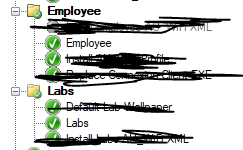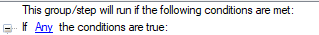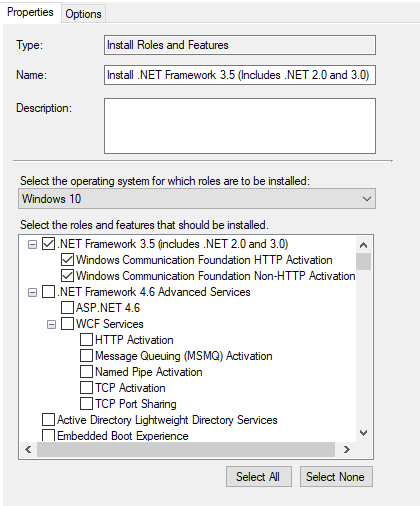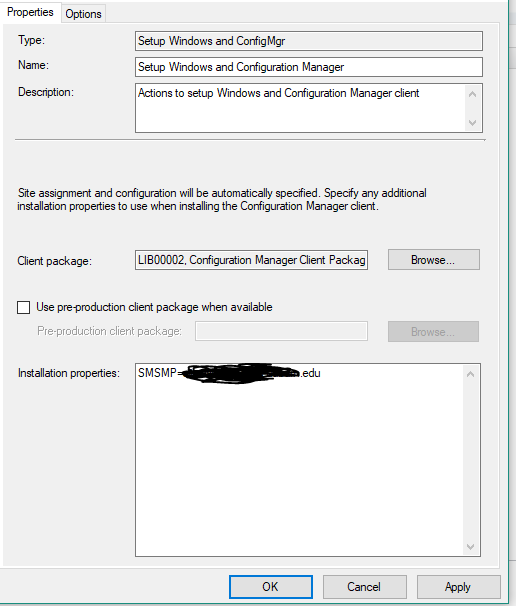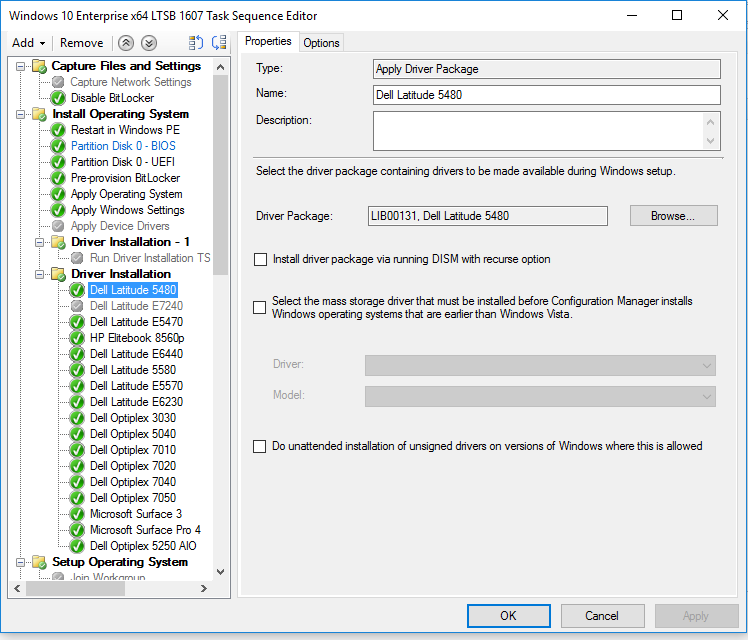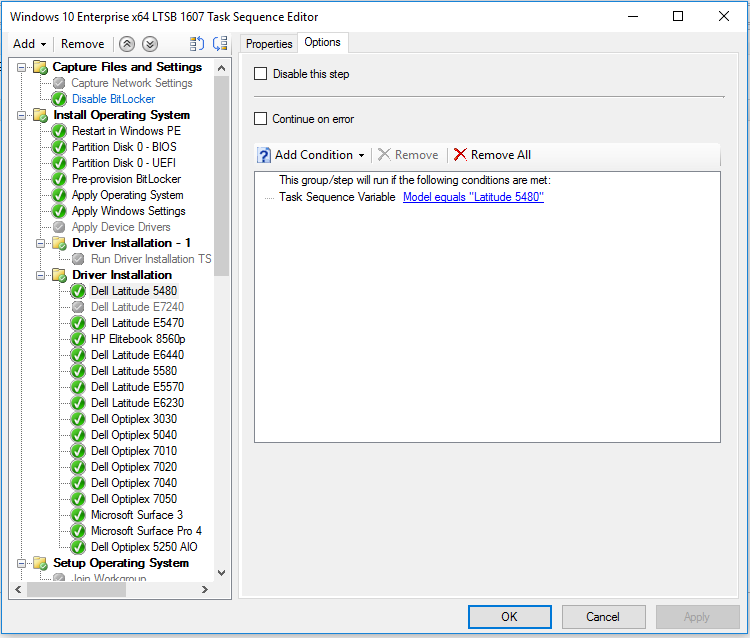xerxes2985
Established Members-
Posts
208 -
Joined
-
Last visited
-
Days Won
5
Everything posted by xerxes2985
-
Good morning, These errors have been occurring continually for the past two days. I've been using the solution since the box has been online (set to 3200000 per https://www.enhansoft.com/blog/how-to-increase-the-maximum-file-size-of-management-information-files-mif ). Also, unsure if it's related, but my collections for applications aren't updating. Inventory Data Loader failed to process the file C:\Program Files\Microsoft Configuration Manager\inboxes\auth\dataldr.box\Process\HWGS6LG4.MIF because it is larger than the defined maximum allowable size of 3200000. Solution: Increase the maximum allowable size, which is defined in the registry key HKLM\Software\Microsoft\SMS\Components\SMS_INVENTORY_DATA_LOADER\Max MIF Size (the default is 5 MB), and wait for Inventory Data Loader to retry the operation. Any suggestions?
-
[4, PID:16716][11/26/2018 09:17:32] :Insufficient privilege to connect, error: 'Access is denied. (Exception from HRESULT: 0x80070005 (E_ACCESSDENIED))'\r\nSystem.UnauthorizedAccessException\r\nAccess is denied. (Exception from HRESULT: 0x80070005 (E_ACCESSDENIED))\r\n at System.Runtime.InteropServices.Marshal.ThrowExceptionForHRInternal(Int32 errorCode, IntPtr errorInfo) at System.Management.ManagementScope.InitializeGuts(Object o) at System.Management.ManagementScope.Initialize() at System.Management.ManagementObjectSearcher.Initialize() at System.Management.ManagementObjectSearcher.Get() at Microsoft.ConfigurationManagement.ManagementProvider.WqlQueryEngine.WqlConnectionManager.Connect(String configMgrServerPath) at Microsoft.ConfigurationManagement.AdminConsole.SmsSiteConnectionNode.GetConnectionManagerInstance(String connectionManagerInstance)\r\n Good morning, I am getting this error when trying to launch the Config manager console. I've verified on the server that the account I'm trying to use is configured in Administrative Users and assigned "Full Administrator". I've also verified that the account is a member of the user group "SMS Admins". Any suggestions?
-
Imaging installs old client
xerxes2985 replied to xerxes2985's topic in System Center Configuration Manager (Current Branch)
Bump. Any ideas? My Setup Windows & Configuration Manager step during the TS is pretty simple: It just has the SMSMP=https://FQDN Thanks! -
Not sure if this is the standard behavior, but the current client version my systems are using is 5.00.8634.1814. However the version that is installing during imaging is not the latest version. Is there a way to resolve this during imaging, or do I just wait until the client upgrades itself? Thanks Jesse
-
So, I have a few custom groups in my task sequence that install applications based upon some WMI queries using a naming convention. But I am having some issues trying to get it working exactly. Here is what I am trying to do. I have two groups. Employee and Labs. The naming convention for employees is LIB-AU and for the Labs its LIB-AUXXXXX-XX where the X's represent numbers I have this particular "If" statement. Here is the query in question that I currently have for employee SELECT * FROM Win32_ComputerSystem WHERE Not Name LIKE 'LIB-AU%-%' Here is the query for the labs group. SELECT * FROM Win32_ComputerSystem WHERE Name LIKE 'LIB-AU%-%' The behavior that occurs is that everything under the employees group installs to a system if it has the name "LIB-AUXXXXX-XX" - I don't want this to happen. I only want it to run the steps if it meets the 'LIB-AUXXXXX' naming, but otherwise skip it. The query for the "labs" group works fine. Any suggestions?
-
Morning all, I'm running into an odd problem with my SCCM OSD TS. I am using MDT integration and have selected the steps Install Roles and Features to install the .NET Framework 3.5. I have this step right after the Setup Windows and Configuration Manager step. However, upon OSD completion, the process is not complete. Here is the excerpt of the step from SMSTS.log, it doesn't show any failures Adding begin group instruction at 38 TSManager 7/16/2018 2:13:53 PM 1620 (0x0654) There are 1 first level steps or groups TSManager 7/16/2018 2:13:53 PM 1620 (0x0654) Parsing step node: Install .NET Framework 3.5 (Includes .NET 2.0 and 3.0) TSManager 7/16/2018 2:13:53 PM 1620 (0x0654) Description: TSManager 7/16/2018 2:13:53 PM 1620 (0x0654) ContinueOnError: true TSManager 7/16/2018 2:13:53 PM 1620 (0x0654) SuccessCodeList: 0 TSManager 7/16/2018 2:13:53 PM 1620 (0x0654) RetryCount: 0 TSManager 7/16/2018 2:13:53 PM 1620 (0x0654) No condition is associated with the step. TSManager 7/16/2018 2:13:53 PM 1620 (0x0654) Disable: TSManager 7/16/2018 2:13:53 PM 1620 (0x0654) Run in attribute: WinPEandFullOS TSManager 7/16/2018 2:13:53 PM 1620 (0x0654) Timeout: TSManager 7/16/2018 2:13:53 PM 1620 (0x0654) DefaultVarlist found TSManager 7/16/2018 2:13:53 PM 1620 (0x0654) Variable name: OSFeatures TSManager 7/16/2018 2:13:53 PM 1620 (0x0654) Variable name: OSRoleIndex TSManager 7/16/2018 2:13:53 PM 1620 (0x0654) Variable name: OSRoleServices TSManager 7/16/2018 2:13:53 PM 1620 (0x0654) Variable name: OSRoles TSManager 7/16/2018 2:13:53 PM 1620 (0x0654) Action command line: smsswd.exe /run: cscript.exe "%DeployRoot%\Scripts\ZTIOSRole.wsf" TSManager 7/16/2018 2:13:53 PM 1620 (0x0654) Adding instruction at 39 TSManager 7/16/2018 2:13:53 PM 1620 (0x0654) Processed all elements TSManager 7/16/2018 2:13:53 PM 1620 (0x0654) Any assistance is greatly appreciated.
-
Scenario: Windows 10 ADK 1803, SCCM CBB 1802, build and capture TS, OS Deployment TS. I did a build and capture of Windows 10 1803 CBB (64 bit), I then added my newly captured image, and slipstreamed the updates into the image. Upon Deployment of said image, the image gets deployed but steps in my Task Sequence fail to run. There are these errors (I assume related to "Install Updates" TS step) Failed to find property 'WUfBEnabled' in 'CCM_SoftwareUpdatesClientConfig' class defintion. Error 0x80041002. Default value will be used for this property TSManager 5/24/2018 6:14:16 PM 4676 (0x1244) Failed to find property 'EnableThirdPartyUpdates' in 'CCM_SoftwareUpdatesClientConfig' class defintion. Error 0x80041002. Default value will be used for this property TSManager 5/24/2018 6:14:16 PM 4676 (0x1244) Failed to find property 'EnableExpressUpdates' in 'CCM_SoftwareUpdatesClientConfig' class defintion. Error 0x80041002. Default value will be used for this property TSManager 5/24/2018 6:14:16 PM 4676 (0x1244) Failed to find property 'ExpressUpdatesPort' in 'CCM_SoftwareUpdatesClientConfig' class defintion. Error 0x80041002. Default value will be used for this property TSManager 5/24/2018 6:14:16 PM 4676 (0x1244) Failed to find property 'ExpressVersion' in 'CCM_SoftwareUpdatesClientConfig' class defintion. Error 0x80041002. Default value will be used for this property TSManager 5/24/2018 6:14:16 PM 4676 (0x1244) Then these Failed to find property 'AutoApplyDeployment' in 'CCM_ApplicationManagementClientConfig' class defintion. Error 0x80041002. Default value will be used for this property TSManager 5/24/2018 6:14:16 PM 4676 (0x1244) Failed to find property 'EnableHealthAttestation' in 'CCM_ClientAgentConfig' class defintion. Error 0x80041002. Default value will be used for this property TSManager 5/24/2018 6:14:16 PM 4676 (0x1244) Failed to find property 'UseOnPremHAService' in 'CCM_ClientAgentConfig' class defintion. Error 0x80041002. Default value will be used for this property TSManager 5/24/2018 6:14:16 PM 4676 (0x1244) Failed to find property 'OnPremHAServiceUrl' in 'CCM_ClientAgentConfig' class defintion. Error 0x80041002. Default value will be used for this property TSManager 5/24/2018 6:14:16 PM 4676 (0x1244) Failed to find property 'GracePeriodHours' in 'CCM_ClientAgentConfig' class defintion. Error 0x80041002. Default value will be used for this property TSManager 5/24/2018 6:14:16 PM 4676 (0x1244) Then the next significant error Status Agent hasn't been initialized yet. Attempting to create pending event. TSManager 5/24/2018 6:14:16 PM 4676 (0x1244) Raising pending event: instance of CCM_PolicyAgent_SettingsEvaluationComplete { DateTime = "20180524231416.340000+000"; PolicyNamespace = "\\\\.\\root\\ccm\\policy\\machine\\actualconfig"; ProcessID = 4672; ThreadID = 4676; }; TSManager 5/24/2018 6:14:16 PM 4676 (0x1244) Successfully submitted pending event to WMI. TSManager 5/24/2018 6:14:16 PM 4676 (0x1244) End TS policy evaluation TSManager 5/24/2018 6:14:16 PM 4676 (0x1244) Policy evaluation initiated TSManager 5/24/2018 6:14:16 PM 4676 (0x1244) Waiting for policy to be compiled in 'root\ccm\policy\machine' namespace TSManager 5/24/2018 6:14:16 PM 4676 (0x1244) Query = 'CCM_SoftwareUpdatesClientConfig.SiteSettingsKey="1"' TSManager 5/24/2018 6:14:16 PM 4676 (0x1244) Verified policy for instance path 'CCM_SoftwareUpdatesClientConfig.SiteSettingsKey="1"' compiled in 'root\ccm\policy\machine' namespace TSManager 5/24/2018 6:14:16 PM 4676 (0x1244) Query = 'CCM_SoftwareDistributionClientConfig.SiteSettingsKey="1"' TSManager 5/24/2018 6:14:16 PM 4676 (0x1244) Verified policy for instance path 'CCM_SoftwareDistributionClientConfig.SiteSettingsKey="1"' compiled in 'root\ccm\policy\machine' namespace TSManager 5/24/2018 6:14:16 PM 4676 (0x1244) Query = 'CCM_NetworkAccessAccount.SiteSettingsKey="1"' TSManager 5/24/2018 6:14:16 PM 4676 (0x1244) Verified policy for instance path 'CCM_NetworkAccessAccount.SiteSettingsKey="1"' compiled in 'root\ccm\policy\machine' namespace TSManager 5/24/2018 6:14:16 PM 4676 (0x1244) Query = 'CCM_NetworkAccessAccount.SiteSettingsKey="1"' TSManager 5/24/2018 6:14:16 PM 4676 (0x1244) Verified policy for instance path 'CCM_NetworkAccessAccount.SiteSettingsKey="1"' compiled in 'root\ccm\policy\machine' namespace TSManager 5/24/2018 6:14:16 PM 4676 (0x1244) Query = 'CCM_RebootSettings.SiteSettingsKey="1"' TSManager 5/24/2018 6:14:16 PM 4676 (0x1244) Verified policy for instance path 'CCM_RebootSettings.SiteSettingsKey="1"' compiled in 'root\ccm\policy\machine' namespace TSManager 5/24/2018 6:14:16 PM 4676 (0x1244) Query = 'CCM_ApplicationManagementClientConfig.SiteSettingsKey="1"' TSManager 5/24/2018 6:14:16 PM 4676 (0x1244) Verified policy for instance path 'CCM_ApplicationManagementClientConfig.SiteSettingsKey="1"' compiled in 'root\ccm\policy\machine' namespace TSManager 5/24/2018 6:14:16 PM 4676 (0x1244) Query = 'CCM_ClientAgentConfig.SiteSettingsKey="1"' TSManager 5/24/2018 6:14:16 PM 4676 (0x1244) Verified policy for instance path 'CCM_ClientAgentConfig.SiteSettingsKey="1"' compiled in 'root\ccm\policy\machine' namespace TSManager 5/24/2018 6:14:16 PM 4676 (0x1244) Policy verification done TSManager 5/24/2018 6:14:16 PM 4676 (0x1244) Config policies compiled successfully TSManager 5/24/2018 6:14:16 PM 4676 (0x1244) _SMSTSReturnToGINA variable set to true TSManager 5/24/2018 6:14:16 PM 4676 (0x1244) Waiting for CcmExec service to be fully operational TSManager 5/24/2018 6:14:16 PM 4676 (0x1244) Succeeded loading resource DLL 'C:\WINDOWS\CCM\1033\TSRES.DLL' TSManager 5/24/2018 6:14:17 PM 4676 (0x1244) Timed out waiting for ccmexec service to be fully operational TSManager 5/24/2018 6:44:29 PM 4676 (0x1244) 0, HRESULT=80004005 (e:\nts_sccm_release\sms\framework\tscore\utils.cpp,5208) TSManager 5/24/2018 6:44:29 PM 4676 (0x1244) Failed to wait for Ccmexec service to be fully operational (0x80004005) TSManager 5/24/2018 6:44:29 PM 4676 (0x1244) Specifically the following lines, where I believe the remainder of my issues spawn from? Timed out waiting for ccmexec service to be fully operational TSManager 5/24/2018 6:44:29 PM 4676 (0x1244) 0, HRESULT=80004005 (e:\nts_sccm_release\sms\framework\tscore\utils.cpp,5208) TSManager 5/24/2018 6:44:29 PM 4676 (0x1244) Failed to wait for Ccmexec service to be fully operational (0x80004005) TSManager 5/24/2018 6:44:29 PM 4676 (0x1244) Then I get down to my next step in my TS, where again I see the "timed out waiting..." message !--------------------------------------------------------------------------------------------! TSManager 5/24/2018 6:44:34 PM 4676 (0x1244) Expand a string: FullOS TSManager 5/24/2018 6:44:34 PM 4676 (0x1244) Executing command line: smsappinstall.exe /app:ScopeId_6BC60758-14AB-484E-8AF3-71922ADE2F4A/Application_b0178a91-358a-48e2-9ca5-343894032d5b,ScopeId_6BC60758-14AB-484E-8AF3-71922ADE2F4A/Application_7d3731d2-bf9a-4c2c-9b1e-e0e8a014bc8c,ScopeId_6BC60758-14AB-484E-8AF3-71922ADE2F4A/Application_cd92f8fa-35b3-406f-9714-9923942705bc,ScopeId_6BC60758-14AB-484E-8AF3-71922ADE2F4A/Application_f45cbbaf-4bea-44ea-bcff-1442e606442d,ScopeId_6BC60758-14AB-484E-8AF3-71922ADE2F4A/Application_c8b54e20-cde4-4665-9033-6842ed0ab1eb,ScopeId_6BC60758-14AB-484E-8AF3-71922ADE2F4A/Application_be480c85-3c63-460c-95df-2f314c662a95,ScopeId_6BC60758-14AB-484E-8AF3-71922ADE2F4A/Application_4ec3cc05-3815-46f2-8ebd-3cf3d1d91276,ScopeId_6BC60758-14AB-484E-8AF3-71922ADE2F4A/Application_9f1c5056-8d95-4830-85ca-3fb42f21fdda,ScopeId_6BC60758-14AB-484E-8AF3-71922ADE2F4A/Application_64069075-99d6-47c2-8fbd-1864d0cfac12 /basevar: /continueOnError:True TSManager 5/24/2018 6:44:34 PM 4676 (0x1244) [ smsinstallapp.exe ] InstallApplication 5/24/2018 6:44:34 PM 972 (0x03CC) Application Names: InstallApplication 5/24/2018 6:44:34 PM 972 (0x03CC) 'ScopeId_6BC60758-14AB-484E-8AF3-71922ADE2F4A/Application_b0178a91-358a-48e2-9ca5-343894032d5b' InstallApplication 5/24/2018 6:44:34 PM 972 (0x03CC) 'ScopeId_6BC60758-14AB-484E-8AF3-71922ADE2F4A/Application_7d3731d2-bf9a-4c2c-9b1e-e0e8a014bc8c' InstallApplication 5/24/2018 6:44:34 PM 972 (0x03CC) 'ScopeId_6BC60758-14AB-484E-8AF3-71922ADE2F4A/Application_cd92f8fa-35b3-406f-9714-9923942705bc' InstallApplication 5/24/2018 6:44:34 PM 972 (0x03CC) 'ScopeId_6BC60758-14AB-484E-8AF3-71922ADE2F4A/Application_f45cbbaf-4bea-44ea-bcff-1442e606442d' InstallApplication 5/24/2018 6:44:34 PM 972 (0x03CC) 'ScopeId_6BC60758-14AB-484E-8AF3-71922ADE2F4A/Application_c8b54e20-cde4-4665-9033-6842ed0ab1eb' InstallApplication 5/24/2018 6:44:34 PM 972 (0x03CC) 'ScopeId_6BC60758-14AB-484E-8AF3-71922ADE2F4A/Application_be480c85-3c63-460c-95df-2f314c662a95' InstallApplication 5/24/2018 6:44:34 PM 972 (0x03CC) 'ScopeId_6BC60758-14AB-484E-8AF3-71922ADE2F4A/Application_4ec3cc05-3815-46f2-8ebd-3cf3d1d91276' InstallApplication 5/24/2018 6:44:34 PM 972 (0x03CC) 'ScopeId_6BC60758-14AB-484E-8AF3-71922ADE2F4A/Application_9f1c5056-8d95-4830-85ca-3fb42f21fdda' InstallApplication 5/24/2018 6:44:34 PM 972 (0x03CC) 'ScopeId_6BC60758-14AB-484E-8AF3-71922ADE2F4A/Application_64069075-99d6-47c2-8fbd-1864d0cfac12' InstallApplication 5/24/2018 6:44:34 PM 972 (0x03CC) BaseVar = '', ContinueOnError='True' InstallApplication 5/24/2018 6:44:34 PM 972 (0x03CC) SwdAction = '0001' InstallApplication 5/24/2018 6:44:34 PM 972 (0x03CC) Waiting for CcmExec service to be fully operational InstallApplication 5/24/2018 6:44:34 PM 972 (0x03CC) Succeeded loading resource DLL 'C:\WINDOWS\CCM\1033\TSRES.DLL' InstallApplication 5/24/2018 6:44:35 PM 972 (0x03CC) Timed out waiting for ccmexec service to be fully operational InstallApplication 5/24/2018 7:14:49 PM 972 (0x03CC) 0, HRESULT=80004005 (e:\nts_sccm_release\sms\framework\tscore\utils.cpp,5208) InstallApplication 5/24/2018 7:14:49 PM 972 (0x03CC) Failed to wait for Ccmexec service to be fully operational (0x80004005) InstallApplication 5/24/2018 7:14:49 PM 972 (0x03CC) TS::Utility::WaitForCcmExec(), HRESULT=80004005 (e:\nts_sccm_release\sms\client\osdeployment\installapplication\main.cpp,253) InstallApplication 5/24/2018 7:14:49 PM 972 (0x03CC) Process completed with exit code 2147500037 TSManager 5/24/2018 7:14:49 PM 4676 (0x1244) !--------------------------------------------------------------------------------------------! TSManager 5/24/2018 7:14:49 PM 4676 (0x1244) Failed to run the action: Install Applications. Unspecified error (Error: 80004005; Source: Windows) TSManager 5/24/2018 7:14:49 PM 4676 (0x1244) The execution of the group (Setup Operating System) has failed and the execution has been aborted. An action failed. Operation aborted (Error: 80004004; Source: Windows) TSManager 5/24/2018 7:14:49 PM 4676 (0x1244) Failed to run the last action: Install Applications. Execution of task sequence failed. Unspecified error (Error: 80004005; Source: Windows) TSManager 5/24/2018 7:14:49 PM 4676 (0x1244) And then my TS step fails to run the "Install Applications" step. I assume the issue is completely related to the client failing to install properly - My question is how can I fix this? What I have done so far is: Update the boot image to the latest version (10.0.17134.1) Used the default Config Manager package in my build and capture, and OS Deployment TS, specifying the SMSMP Tested deploying the image again - Each time the same issues occur, the client fails to install properly and looks like this when I get into Windows I have also attached a copy of SMSTS.log as well. Thanks for any assistance. smsts.log
-
MIssing .sys file when loading boot image??
xerxes2985 replied to xerxes2985's question in boot images
Got it. After jacking up my boot image, and frustration. If the "megasas2.sys" error is coming up, when using the WinPE cab from Dell, remove the offending driver, and use the manufacturer driver pack (linked below). Once I added that into my image, it is booting fine. https://docs.broadcom.com/docs/MR_WINDOWS_DRIVER_6.14-6.714.05.00-WHQL.zip -
MIssing .sys file when loading boot image??
xerxes2985 replied to xerxes2985's question in boot images
I've got something weird going on. Each time I update the boot image, its creating a new file, then the boot image source isn't pointing to the correct boot WIM? I'm removing it from my distribution point and redistributing it. Maybe that will resolve my issue. -
I was attempting to create a new boot image (testing concept) and the following error message occurred after the WIM loaded. The following file is missing or corrupt.... 0xc0000359 megasas2.sys I am using a 64 bit boot image, with the Dell WinPE driver cab (v10) loaded. What is causing this issue?
-
Enabling HTTPS for site??
xerxes2985 replied to xerxes2985's topic in System Center Configuration Manager (Current Branch)
Finally got it working. Apparently, it just takes some patience for all the clients to flip over to using HTTPS. Thanks for all your help. -
Background (Using SCCM CBB 1802, MDT & Deployment share on a physical computer, and the image is Windows 10 LTSB 1607) Two part question: I am capturing my Windows 10 image using MDT. The MDT TS installs Windows, then checks and installs windows updates, next it installs office 2016 - run windows updates again - sysprep and capture. - Entire TS runs without a hitch. Then that image is imported into SCCM, then being deployed to new computers. Once completed with OSD (which shows no errors), I receive the following issue when attempting to check for updates: Windows Update failed to check for updates with error 0x8024500C. Error 5/8/2018 2:06:54 PM WindowsUpdateClient 25 Windows Update Agent What could be causing this? Is it a result of running the WIndows update steps during my MDT process? Thanks
-
Following this website (albeit, an old post) https://blogs.msmvps.com/richardwu/2010/06/02/managing-device-driver-by-system-center-configuration-manager-sccm/ I was able to utilize a WMI query like so: 7. Add the following text to the WMI Query field replacing <MODEL> with the WMI value for your hardware type – SELECT * FROM Win32_ComputerSystem WHERE Model LIKE “%<MODEL>%” and click OK and the problem is resolved. However, I would like to know if anyone knows what changed since SCCM 1610 (which it worked fine using TS Variable)
-
Parsing step node: Dell Latitude 5480 TSManager 4/30/2018 8:33:29 AM 3632 (0x0E30) Description: TSManager 4/30/2018 8:33:29 AM 3632 (0x0E30) ContinueOnError: TSManager 4/30/2018 8:33:29 AM 3632 (0x0E30) SuccessCodeList: 0 TSManager 4/30/2018 8:33:29 AM 3632 (0x0E30) RetryCount: 0 TSManager 4/30/2018 8:33:29 AM 3632 (0x0E30) A condition is associated with the step found TSManager 4/30/2018 8:33:29 AM 3632 (0x0E30) Found and operator. TSManager 4/30/2018 8:33:29 AM 3632 (0x0E30) There are 1 operands TSManager 4/30/2018 8:33:29 AM 3632 (0x0E30) **Processing expression node TSManager 4/30/2018 8:33:29 AM 3632 (0x0E30) Found SMS_TaskSequence_VariableConditionExpression expression. TSManager 4/30/2018 8:33:29 AM 3632 (0x0E30) **In ProcessBuiltInCondition node: expression TSManager 4/30/2018 8:33:29 AM 3632 (0x0E30) There are 3 operands in the built in action TSManager 4/30/2018 8:33:29 AM 3632 (0x0E30) Operand Operator=equals TSManager 4/30/2018 8:33:29 AM 3632 (0x0E30) Operand Value=Latitude 5480 TSManager 4/30/2018 8:33:29 AM 3632 (0x0E30) Operand Variable=Model TSManager 4/30/2018 8:33:29 AM 3632 (0x0E30) Successfully added 3 condition parameters TSManager 4/30/2018 8:33:29 AM 3632 (0x0E30) Disable: TSManager 4/30/2018 8:33:29 AM 3632 (0x0E30) Run in attribute: WinPE TSManager 4/30/2018 8:33:29 AM 3632 (0x0E30) Timeout: TSManager 4/30/2018 8:33:29 AM 3632 (0x0E30) DefaultVarlist found TSManager 4/30/2018 8:33:29 AM 3632 (0x0E30) Variable name: OSDRecurse TSManager 4/30/2018 8:33:29 AM 3632 (0x0E30) Variable name: OSDAllowUnsignedDriver TSManager 4/30/2018 8:33:29 AM 3632 (0x0E30) Action command line: osddriverclient.exe /install:LIB00131 /unsigned:%OSDAllowUnsignedDriver% /recurse:%OSDRecurse% TSManager 4/30/2018 8:33:29 AM 3632 (0x0E30) Above is an excerpt from smsts.log for that driver package and part of the TS. My TS for the driver install To verify the "Model" on the computer itself I am running the following command And the result, is that none of the drivers install during any of the driver package installs. - This may be a dumb question, but should I be using the variable "Name" rather than "Model"? Thanks!
-
Exactly as this post says. The manual refers to the proper config file that is .REPSET Additionally, I believe I ran into this issue with my Elitebook 8560P. What I did was use the bios tool to extract the current REPSET, and then ensure that the commands I am using match what my existing configuration file says. I found that some of the setting names didn't match what the instructions said.
-
Doing all that is not really necessary in my case. The goal was to really customize the start menu. I was attempting to use copy profile a year or so ago simply to make the office 2016 suite appear under one folder (lol). At the time it was driving me nuts.
- 6 replies
-
- custom start menu
- 1607 ltsb
-
(and 1 more)
Tagged with:
-
I just need some clarification on the ports that need to be opened on the client. Following this document, https://docs.microsoft.com/en-us/sccm/core/plan-design/hierarchy/ports#BKMK_CommunicationPorts Client Wake on Lan UDP 9 Wake-up Proxy UDP 25536 Remote Control TCP 2701 Remote Assistance TCP 3389 Are there any additional needed?
-
@anyweb wanted to let you know that this method does in fact work for LTSB, provided CopyProfile is not used.
- 6 replies
-
- 1
-

-
- custom start menu
- 1607 ltsb
-
(and 1 more)
Tagged with:
-
Enabling HTTPS for site??
xerxes2985 replied to xerxes2985's topic in System Center Configuration Manager (Current Branch)
>>> Selected Certificate [Thumbprint 9d93c668ac7b318448c5e7e97fe6dca10984b6e7] issued to 'server-name-hidden' for HTTPS Client Authentication SMS_MP_CONTROL_MANAGER 3/6/2018 1:00:38 PM 13240 (0x33B8) Failed to send http request /SMS_MP/.sms_aut?MPLIST. Error 12030 SMS_MP_CONTROL_MANAGER 3/6/2018 1:00:38 PM 13240 (0x33B8) Call to HttpSendRequestSync failed for port 443 with 12030 error code. SMS_MP_CONTROL_MANAGER 3/6/2018 1:00:38 PM 13240 (0x33B8) Mpcontrol.log error message when switched to HTTPS -
Enabling HTTPS for site??
xerxes2985 replied to xerxes2985's topic in System Center Configuration Manager (Current Branch)
Does the certificate used on client machines have to be the same one used on the server? -
I am running into issues with enabling HTTPS for my site. All my clients are utilizing a PKI certificate, my DP is using a certificate that meets the requirements. I first switch my MP to HTTPS, and no errors in logs on the server, however, communication between server-client doesn't work. I checked CCMmessaging.log and these are the errors. Raising event: instance of CCM_CcmHttp_Status { ClientID = "GUID:39c25844-fdcd-4128-ad02-afbbbb7da681"; DateTime = "20180306185215.125000+000"; HostName = "Servername-hidden"; HRESULT = "0x87d0027e"; ProcessID = 724; StatusCode = 403; ThreadID = 300; }; CcmMessaging 3/6/2018 12:52:15 PM 300 (0x012C) Successfully queued RefreshSecuritySettingsEvent event. CcmMessaging 3/6/2018 12:52:15 PM 300 (0x012C) Successfully queued event on HTTP/HTTPS failure for server 'Servername-hidden'. CcmMessaging 3/6/2018 12:52:15 PM 300 (0x012C) Post to http://Servername-hidden/ccm_system_windowsauth/request failed with 0x87d00231. CcmMessaging 3/6/2018 12:52:15 PM 300 (0x012C) [CCMHTTP] ERROR: URL=http://Servername-hidden/ccm_system/request, Port=80, Options=480, Code=0, Text=CCM_E_BAD_HTTP_STATUS_CODE CcmMessaging 3/6/2018 1:14:47 PM 4980 (0x1374) Raising event: instance of CCM_CcmHttp_Status { ClientID = "GUID:39c25844-fdcd-4128-ad02-afbbbb7da681"; DateTime = "20180306191447.628000+000"; HostName = "Servername-hidden"; HRESULT = "0x87d0027e"; ProcessID = 724; StatusCode = 503; ThreadID = 4980; }; CcmMessaging 3/6/2018 1:14:47 PM 4980 (0x1374) Successfully queued event on HTTP/HTTPS failure for server 'Servername-hidden'. CcmMessaging 3/6/2018 1:14:47 PM 4980 (0x1374) Post to http://Servername-hidden/ccm_system/request failed with 0x87d00231. CcmMessaging 3/6/2018 1:14:47 PM 4980 (0x1374) [CCMHTTP] ERROR: URL=http://Servername-hidden/ccm_system/request, Port=80, Options=480, Code=0, Text=CCM_E_BAD_HTTP_STATUS_CODE CcmMessaging 3/6/2018 1:16:47 PM 11316 (0x2C34) Raising event: instance of CCM_CcmHttp_Status { ClientID = "GUID:39c25844-fdcd-4128-ad02-afbbbb7da681"; DateTime = "20180306191647.300000+000"; HostName = "Servername-hidden"; HRESULT = "0x87d0027e"; ProcessID = 724; StatusCode = 503; ThreadID = 11316; }; CcmMessaging 3/6/2018 1:16:47 PM 11316 (0x2C34) Successfully queued event on HTTP/HTTPS failure for server 'Servername-hidden'. CcmMessaging 3/6/2018 1:16:47 PM 11316 (0x2C34) Post to http://Servername-hidden/ccm_system/request failed with 0x87d00231. CcmMessaging 3/6/2018 1:16:47 PM 11316 (0x2C34) So, I went ahead and switched the MP back to HTTP, and the clients still cannot communicate with the server. Help please. excerpt_ccmmessaging_log.log