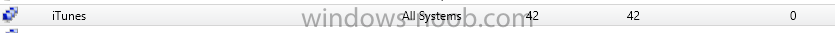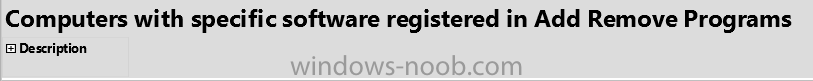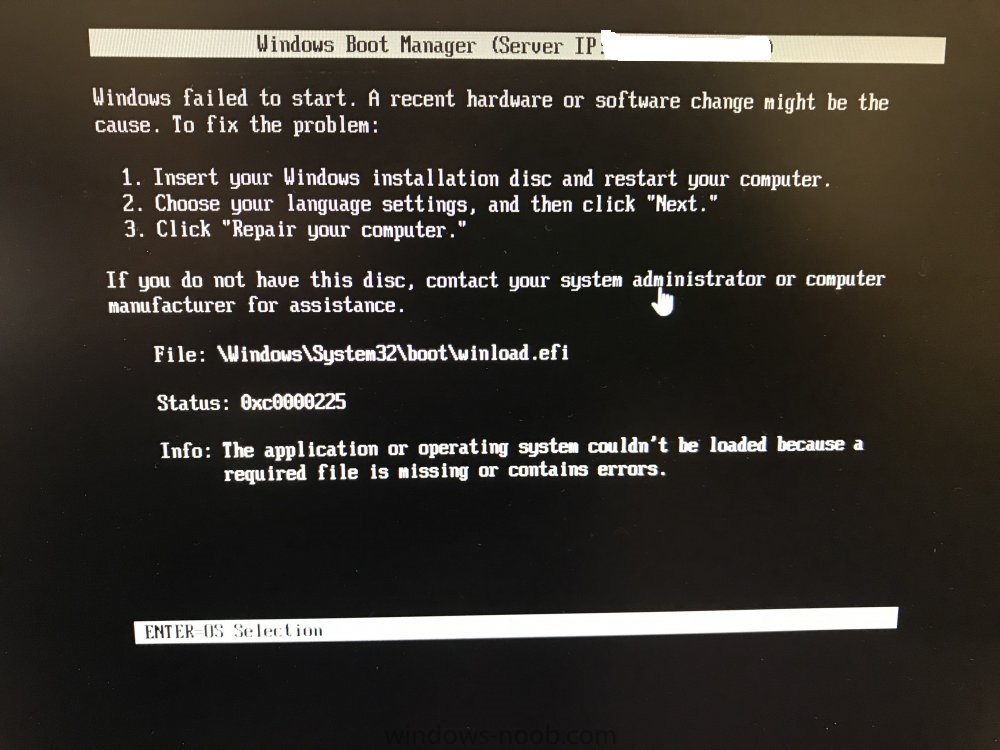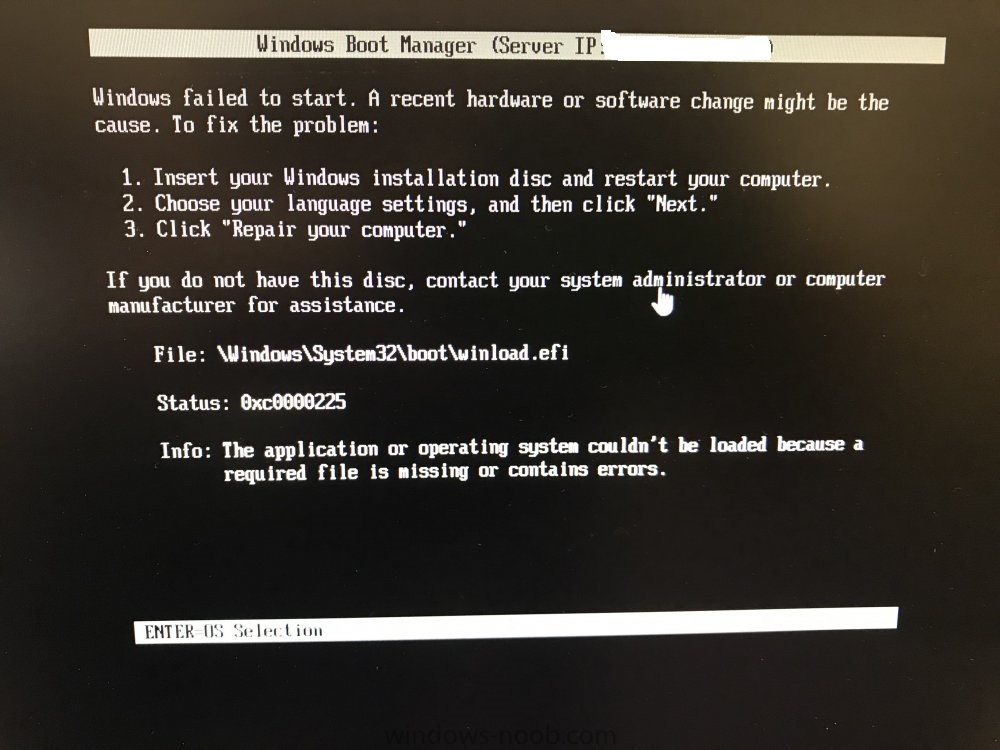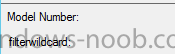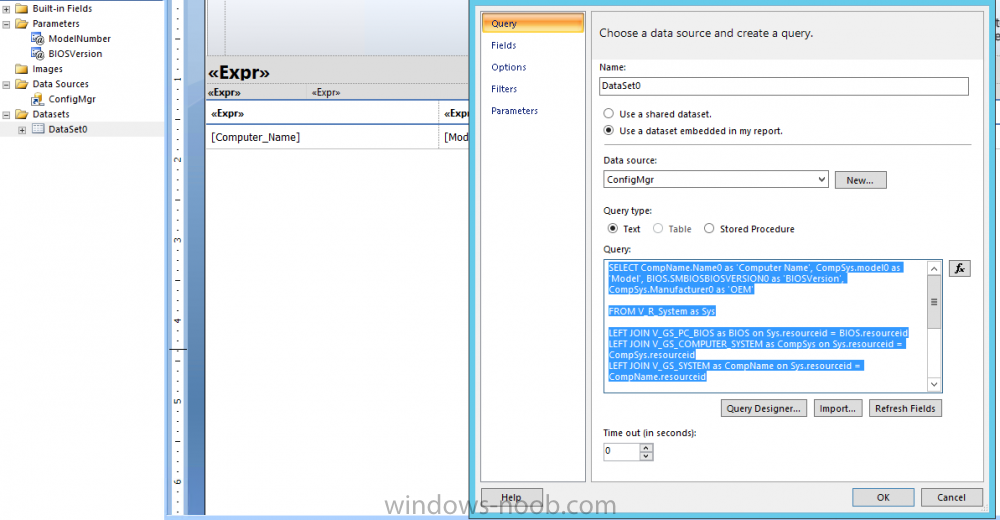xerxes2985
Established Members-
Posts
208 -
Joined
-
Last visited
-
Days Won
5
Everything posted by xerxes2985
-
@skissinger select SMS_R_SYSTEM.ResourceID,SMS_R_SYSTEM.ResourceType,SMS_R_SYSTEM.Name,SMS_R_SYSTEM.SMSUniqueIdentifier,SMS_R_SYSTEM.ResourceDomainORWorkgroup,SMS_R_SYSTEM.Client from SMS_R_System inner join SMS_G_System_INSTALLED_SOFTWARE on SMS_G_System_INSTALLED_SOFTWARE.ResourceID = SMS_R_System.ResourceId where SMS_G_System_INSTALLED_SOFTWARE.ProductName like "%iTunes%" That worked. Thanks for the information! I have been using the ARP to build collections as I haven't had any issues... until today.
-
I'm using the following report and checking against all systems for %iTunes%. My report comes back with around 35 systems. However, I've created a collection for iTunes, and it is only showing 9 systems. The query I am using for the collection is the following. select SMS_R_SYSTEM.ResourceID,SMS_R_SYSTEM.ResourceType,SMS_R_SYSTEM.Name,SMS_R_SYSTEM.SMSUniqueIdentifier,SMS_R_SYSTEM.ResourceDomainORWorkgroup,SMS_R_SYSTEM.Client from SMS_R_System inner join SMS_G_System_ADD_REMOVE_PROGRAMS on SMS_G_System_ADD_REMOVE_PROGRAMS.ResourceID = SMS_R_System.ResourceId inner join SMS_G_System_ADD_REMOVE_PROGRAMS_64 on SMS_G_System_ADD_REMOVE_PROGRAMS_64.ResourceID = SMS_R_System.ResourceId where SMS_G_System_ADD_REMOVE_PROGRAMS.DisplayName = "iTunes" or SMS_G_System_ADD_REMOVE_PROGRAMS_64.DisplayName = "iTunes" Any suggestions? Thanks!
-
boot.sdi won't load
xerxes2985 replied to xerxes2985's topic in System Center Configuration Manager (Current Branch)
You're welcome. What is interesting is that on an ESXi running 6.0 (haven't tried 6.5 yet) it was able to PXE and successfully image using the RamDiskTFTPBlockSize=16384. However the only part that was slow was trying to load boot.sdi. -
boot.sdi won't load
xerxes2985 replied to xerxes2985's topic in System Center Configuration Manager (Current Branch)
Found a solution to the issue: From the website here: Apparently, the limitation is only applicable to VMWare ESXi. And in my testing, specifically 5.x. Once changing the value to 1432, and using EFI, imaging is working fine. http://www.bctechnet.com/vmware-pxe-limitations/ The only thing that is still ridiculously slow, is even attempting this using BIOS. Hope this helps someone who may come across this. -
boot.sdi won't load
xerxes2985 replied to xerxes2985's topic in System Center Configuration Manager (Current Branch)
Any ideas??? The boot.sdi loads. Then the .WIM loads, and immediately after the bar gets to the end, the screenshot above occurs. I have loaded ALL of the VMWare Tools drivers into SCCM. I have updated the boot image to utilize the network drivers and storage drivers. Here is the hardware configuration: ESXi 5.5 VMNet3 Adapter Thanks -
A lot of my clients are stuck showing long since deleted deployments in Software Center. I've run all of the "client notification" options multiple times, and still the old deployed applications exist. I have also gone through the entire console and deleted all old revisions of any application. They are still there. Any suggestions??
-
- software center
- client
-
(and 1 more)
Tagged with:
-
boot.sdi won't load
xerxes2985 replied to xerxes2985's topic in System Center Configuration Manager (Current Branch)
Ok, so once switching my adapter to the vmxnet3 adapter it is working. However, now I get the following error. -
boot.sdi won't load
xerxes2985 replied to xerxes2985's topic in System Center Configuration Manager (Current Branch)
OK, so this is still an issue. The network adapter for the Virtual Machine is Intel E1000e, Looking at SMSPXE.log, it takes about 15 minutes to load up "boot.sdi". Once that finally loads, now it just sits attempting to load the .wim. Inside that log I see the following messages stating Looking for bootimage LIB00017 Getting boot action for unknown machine: item key: 2046820352 SMSPXE 1/31/2018 11:31:24 AM 4396 (0x112C) Prioritizing local MP http://hidingthename. SMSPXE 1/31/2018 11:31:24 AM 4396 (0x112C) Request using architecture 0. SMSPXE 1/31/2018 11:31:24 AM 4396 (0x112C) Client boot action reply: <ClientIDReply><Identification Unknown="0" DuplicateSMBIOS="0" DuplicateMACAddress="0" ItemKey="2046820352" ServerName=""><Machine><ClientID/><NetbiosName/></Machine></Identification><PXEBootAction LastPXEAdvertisementID="" LastPXEAdvertisementTime="" OfferID="" OfferIDTime="" PkgID="" PackageVersion="" PackagePath="" BootImageID="" Mandatory=""/></ClientIDReply> SMSPXE 1/31/2018 11:31:25 AM 4396 (0x112C) Request retry. SMSPXE 1/31/2018 11:31:25 AM 4396 (0x112C) Client boot action reply: <ClientIDReply><Identification Unknown="0" DuplicateSMBIOS="0" DuplicateMACAddress="0" ItemKey="2046820352" ServerName=""><Machine><ClientID>e4306477-31e7-4e98-ae8b-5c8c0fa02d63</ClientID><NetbiosName/></Machine></Identification><PXEBootAction LastPXEAdvertisementID="" LastPXEAdvertisementTime="" OfferID="LIB200A7" OfferIDTime="1/11/2018 2:08:00 PM" PkgID="LIB000F8" PackageVersion="" PackagePath="http://hidingthename/SMS_DP_SMSPKG$/LIB00017" BootImageID="LIB00017" Mandatory="0"/></ClientIDReply> SMSPXE 1/31/2018 11:31:25 AM 4396 (0x112C) 00:0C:29:F3:2A:C6, 44B74D56-8008-0282-C560-91A380F32AC6: found optional advertisement LIB200A7 SMSPXE 1/31/2018 11:31:25 AM 4396 (0x112C) Getting boot action for unknown machine: item key: 2046820353 SMSPXE 1/31/2018 11:31:27 AM 4396 (0x112C) Prioritizing local MP http://hidingthename. SMSPXE 1/31/2018 11:31:27 AM 4396 (0x112C) Request using architecture 9. SMSPXE 1/31/2018 11:31:27 AM 4396 (0x112C) Client boot action reply: <ClientIDReply><Identification Unknown="0" DuplicateSMBIOS="0" DuplicateMACAddress="0" ItemKey="2046820353" ServerName=""><Machine><ClientID>068f4962-b83f-480d-a450-dc75c1a13cf3</ClientID><NetbiosName/></Machine></Identification><PXEBootAction LastPXEAdvertisementID="" LastPXEAdvertisementTime="" OfferID="LIB200A7" OfferIDTime="1/11/2018 2:08:00 PM" PkgID="LIB000F8" PackageVersion="" PackagePath="http://hidingthename/SMS_DP_SMSPKG$/LIB00017" BootImageID="LIB00017" Mandatory="0"/></ClientIDReply> SMSPXE 1/31/2018 11:31:27 AM 4396 (0x112C) 00:0C:29:F3:2A:C6, 44B74D56-8008-0282-C560-91A380F32AC6: found optional advertisement LIB200A7 SMSPXE 1/31/2018 11:31:27 AM 4396 (0x112C) Looking for bootImage LIB00017 SMSPXE 1/31/2018 11:31:27 AM 4396 (0x112C) Prioritizing local MP http://hidingthename. SMSPXE 1/31/2018 11:31:27 AM 4396 (0x112C) Prioritizing local MP http://hidingthename. SMSPXE 1/31/2018 11:31:27 AM 4396 (0x112C) Report Body: <ReportBody><ClientID>068f4962-b83f-480d-a450-dc75c1a13cf3</ClientID><StateMessage MessageTime="20180131173127.000000+000" SerialNumber="1"><ClientID>068f4962-b83f-480d-a450-dc75c1a13cf3</ClientID><Topic ID="PXE Boot Client" Type="601" IDType="601"/><State ID="100" Criticality="0"/><UserParameters Flags="32" Count="4"><Param>00:0C:29:F3:2A:C6</Param><Param>44B74D56-8008-0282-C560-91A380F32AC6</Param><Param>131.204.174.92</Param><Param>LIB</Param></UserParameters></StateMessage></ReportBody> SMSPXE 1/31/2018 11:31:27 AM 4396 (0x112C) Now, it is just sitting on loading files, and not moving. Any suggestions? What logs show the status of the .wim loading? Please help. -
So, reading through the forums, I found an almost 9 year old thread about this topic to use an HTA. From what it seems, it just protects when it goes into PXE Boot? Or am I misreading that? Basically, I just need an HTA to pop up and ask for a password before running the OSD TS. I don’t need to name the computer or anything else. any help is appreciated. I’ve already had one user wipe and fresh install Win10 on their computer.
-
Question, Is there a way to password protect a OS Task Sequence? Currently, the only time it is password protected is when initiated through PXE Boot. What I’d like to be able to do is have my TS deployed and in Software Center, if you try to run it, it’ll ask for a password before starting the sequence. thanks.
-
GarthMJ, Luckily (or not) we only have one manufacturer (Dell). It would be pretty cool to add two cascading prompts for the other options. This is honestly the first SQL report I've tried to build, so it is quite new to me. But... if you would like to assist, that would be awesome.
-
So it seems whatever this particular portion was intending to do, is not needed.
-
Sorry for the delay. Yes CMCB 1710 (I am not familiar enough with the naming conventions). I created a new report through the console and edited it in Microsoft SQL Server Report Builder. I used some of the items from the built-in reports to create my template, and pasted the query language into the query section. I created a new datasource. Upon original testing, the section of code created the "filterwildcard" section when running the report and it didn't function as anything. After some further review of the SQL, I was able to come up with a working solution for the report. SELECT CompName.Name0 as 'Computer Name', CompSys.model0 as 'Model', BIOS.SMBIOSBIOSVERSION0 as 'BIOSVersion', CompSys.Manufacturer0 as 'OEM' FROM V_R_System as Sys LEFT JOIN V_GS_PC_BIOS as BIOS on Sys.resourceid = BIOS.resourceid LEFT JOIN V_GS_COMPUTER_SYSTEM as CompSys on Sys.resourceid = CompSys.resourceid LEFT JOIN V_GS_SYSTEM as CompName on Sys.resourceid = CompName.resourceid WHERE CompSys.Manufacturer0 LIKE '%dell%' AND CompSys.Model0 LIKE @ModelNumber AND BIOS.SMBIOSBIOSVERSION0 LIKE @BIOSVersion GROUP BY CompSys.Manufacturer0,CompSys.model0, BIOS.SMBIOSBIOSVersion0, CompName.Name0 ORDER BY CompSys.Model0, BIOS.SMBIOSBIOSVersion0 Both "Model Number" and "BIOS Version" fields are filterable when running the report.
-
CM12 (SCCM 1710)
-
I know this is an old post, but what does if (@__filterwildcard= ") do? and @__filterwildcard ? Am I supposed to change it to lets say (BIOS Version Number:)? is what it shows up like. I've put random things and there, and it doesn't seem to do anything? Thanks
-
Collection is working. Fantastic! Also matches up to the report for the software. Thanks again @GarthMJ!!
-
You are a lifesaver. The application is only 64-bit. Thanks!! And thank you for the nice guide on conducting two queries for collections
-
select * from SMS_R_System inner join SMS_G_System_ADD_REMOVE_PROGRAMS on SMS_G_System_ADD_REMOVE_PROGRAMS.ResourceId = SMS_R_System.ResourceId where SMS_G_System_ADD_REMOVE_PROGRAMS.DisplayName = "IBM Spectrum Protect Client" and SMS_G_System_ADD_REMOVE_PROGRAMS.Version = "08.01.0000" Here is the query language. And the Criteria that I specified which generated it.
-
__GENUS : 2 __CLASS : Win32Reg_AddRemovePrograms __SUPERCLASS : __DYNASTY : Win32Reg_AddRemovePrograms __RELPATH : Win32Reg_AddRemovePrograms.ProdID="{93F653D3-ED8B-4A04-BA58-3DF60B37D58B}" __PROPERTY_COUNT : 5 __DERIVATION : {} __SERVER : NAME_HIDDEN __NAMESPACE : root\cimv2 __PATH : \\NAME_HIDDEN\root\cimv2:Win32Reg_AddRemovePrograms.ProdID="{93F653D3-ED8B-4A04-BA58-3DF60B37D58B}" DisplayName : IBM Spectrum Protect Client InstallDate : 20170621 ProdID : {93F653D3-ED8B-4A04-BA58-3DF60B37D58B} Publisher : IBM Version : 08.01.0000 PSComputerName : NAME_HIDDEN OK. Here is my issue. I have created a collection that I am attempting to populate with all computers that contain the specific application listed above (IBM Spectrum Protect Client). I created the collection and a query using the criteria button, added the installed application, and chose the display name to match what is contained above. I do membership update, yet no computers appear in the collection. I can run a report (Companies & Products > Computers with specific software registered in Add Remove Programs) and match the same Display name, and return results. The reason I need the collection for the specific software, is I need to install an update that is only applicable to the specific version listed. Thanks
-
Hello all, Is it best practice to remove old revisions of applications if they are no longer needed? The reason I ask, is I seem to be encountering a random old version of an application being installed, but I cannot find any remnants of the previous application. The issue at hand is Mozilla Firefox. At one time, I had two deployment types. One for 32-bit and one for 64-bit. I've removed the 64-bit deployment type & files, I've redistributed content and updated the application to a new revision. Yet, when the install runs it seems to install both a 32-bit install, and a 64-bit. Is there a way to narrow down why this is happening? Or is it better to remove the application entirely and start fresh? Thanks
-
I've found browsing https://docs.microsoft.com/en-us/windows/deployment/usmt/usmt-scanstate-syntax That there is a TS variable you can utilize to run command line options OSDMigrateAdditionalCaptureOptions However, I cannot figure out how to utilize the following command to modify my Capture User State Task Sequence The scanstate switch below is what I want to add into my TS so that it captures the installed application registry settings. The goal is to prevent having to manually configure some of the software for each user. /apps scans the image for apps and includes them and their associated registry settings Any help would be great