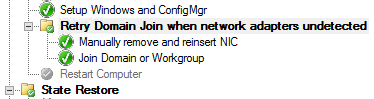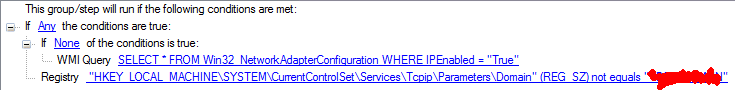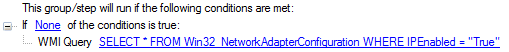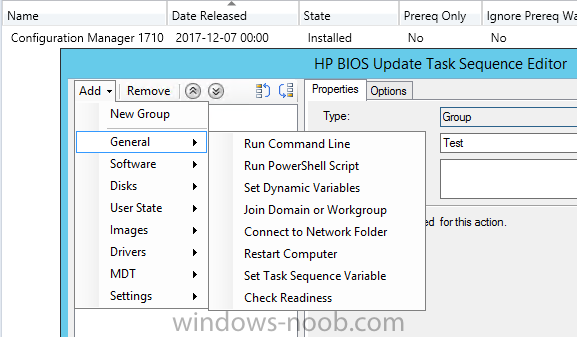spyder
Established Members-
Posts
31 -
Joined
-
Last visited
-
Days Won
4
Everything posted by spyder
-
I noticed this morning (after patch tuesday) that some patches were missing on our SUP. Furthermore, SMS_WSUS_SYNC_MANAGER had this weird error: WSUS Synchronization failed. Message: ImportUpdateError: . Source: Microsoft.SystemsManagementServer.SoftwareUpdatesManagement.WsusSyncAction.WSyncAction.SyncWSUS. And wyncmgr.log had this: Sync failed: ImportUpdateError: . Source: Microsoft.SystemsManagementServer.SoftwareUpdatesManagement.WsusSyncAction.WSyncAction.SyncWSUS STATMSG: ID=6703 SEV=E LEV=M SOURCE="SMS Server" COMP="SMS_WSUS_SYNC_MANAGER" SYS=[FQDN-NAME-OF-SERVER] SITE=XXX PID=3036 TID=7664 GMTDATE=ons jun 13 17:41:41.389 2018 ISTR0="Microsoft.SystemsManagementServer.SoftwareUpdatesManagement.WsusSyncAction.WSyncAction.SyncWSUS" ISTR1="ImportUpdateError: " ISTR2="" ISTR3="" ISTR4="" ISTR5="" ISTR6="" ISTR7="" ISTR8="" ISTR9="" NUMATTRS=0 After some troubleshooting I found that deselecting either the category 'Definition updates' or the product 'Windows Defender' made the error go away. Googling and troubleshooting all day, I finally found this on Technet: https://social.technet.microsoft.com/Forums/en-US/0f58a38a-042f-4475-b336-b7de3570ab7e/adding-defender-updates-is-causing-sync-to-fail?forum=ConfigMgrCompliance Looks like there might be a bug somewhere...
-
Of course! The script is based on anyweb's guide. This is what it looks like: <# # niall brady 2016/5/25 # simple script to allow for quick messages in a task sequence #> #Hide the progress dialog $TSProgressUI = new-object -comobject Microsoft.SMS.TSProgressUI $TSProgressUI.CloseProgressDialog() #connect to Task Sequence environment $tsenv = New-Object -COMObject Microsoft.SMS.TSEnvironment # read variables set in the task sequence #$title = $tsenv.Value("title") #$message = $tsenv.Value("message") #$returncode = $tsenv.Value("returncode") # Hard-coded variables $title = "No IP address" $message = "Network adapter was not activated after reboot. Remove the adapter en reinsert it, and press Enter [OK]." $returncode = "0" # now show a popup message to the end user write-host $title $message [System.Reflection.Assembly]::LoadWithPartialName(“System.Windows.Forms”) [Windows.Forms.MessageBox]::Show(“$message”, “$title”, [Windows.Forms.MessageBoxButtons]::OK, [Windows.Forms.MessageBoxIcon]::Warning) Start-Sleep -s 10 Exit $returncode And this is what that part of our TS looks like: The group Retry Domain Join when network adapters undetected has this condition: This is because we also want to check if domain join failed and then retry it. (Insert your domain name where the red is.) The Manually remove and reinsert NIC step is a Run Command Line: ServiceUI.exe -process:TSProgressUI.exe %SYSTEMROOT%\System32\WindowsPowerShell\v1.0\powershell.exe -WindowStyle Hidden -NoProfile -ExecutionPolicy bypass -nologo -file nicproblem.ps1 The script nicproblem.ps1 in a Package. This step has this condition: Then we run the Join Domain or Workgroup step with this condition: You might want to try without the Join Domain step, but we found it was needed in some cases. Not sure when or why, though, as the whole x360 1030G2 problem seems very inconsistent. We also have the HP Pro x2 612 G2 model, which is similar in that it doesn't have an onboard nic and we use the same hp usb-c nic adapter and we have had no problem at all with that model. Go figure. I hope this was helpful, please let me know if anything is unclear.
-
We tested that dock just to see if there was any difference in behavior between it and the usb-c adapter. We had five of them when testing and they all worked fine for us, actually. For different reasons, we still needed to get those usb-c adapters working, so we finally came up with a crude workaround, involving a powershell script (from anyweb, actually - kudos!). Right after reboot after installing windows image + drivers + sccm client the script is checking for an ip address, and if not found, a message is displayed saying the adapter needs to be removed and reinserted. Not at all perfect, especially since this is half way through installing, but it works. I'm hoping it works better with 1803.
-
Did you find any solution to this? We have a similar problem, although we're using the USB-C Network Adapter instead of a dock. It seems that the adapter is not always recognised after windows image + drivers + sccm client is applied and the computer reboots. When the TS is reinitialising, ipconfig shows no usb-c adapter, but if I remove it and reconnects it, it starts working again. Regards, Pär
-
I'm in a similar situation, did you find any good info on this? Maybe you have even done the upgrade, if so, how did it go? I have found these links so far, while not exactly reflects our situation, I think they might be useful: https://sccmentor.com/2016/09/21/in-place-upgrade-sccm-cb-1602-site-server-from-windows-2008-r2-to-2012-r2/ https://sccmentor.com/2016/10/03/upgrading-your-sccm-site-database/
-
Well, my problem was probably very specific for our site. In short, the previous update to 1702 did not go as planned, and some parts still reported as being 1610. A customized sql script provided by anyweb seems to have resolved the issue, at least the hotfix is now ready to install, so I will try that soon.
-
The redist folder doesn't even exist here, only folders with what looks like country codes, like D:\Program Files\Microsoft Configuration Manager\CMUStaging\DBEF803D-D936-46B3-88FE-A5BDD7A03168\0000041d Also no redist folder under ...\EasySetupPayload\dbef803d-d936-46b3-88fe-a5bdd7a03168\ (the GUID is for KB4019926)
-
When KB4018732 arrived, I was unable to download and apply it. I couldn't find any solution, but I let it be and figured it might work when the next update was released. But today I tried to download KB4019926 with the same result. After hitting the Download button in the console, the button is grayed out but the state is still saying 'Available to download'. The only error I see in dmpdownloader.log is ERROR: The manifest.cab was not found. Component status shows critical on SMS_DMP_DOWNLOADER, but it only says 'Failed to download. Please refer to dmpdownloader.log for further details' with Message ID 9701. Component status also shows critical on SMS_STATE_SYSTEM, 'The State System message file processing processed one or more files that contained errors or invalid data. Review the statesys.log file for further details'. I'm not sure if that's related at all, though. Statesys.log has a couple of lines saying SQL MESSAGE: spProcessStateReport - The record for machine DESKTOP-42FQEU8 (8b060793-7097-4ef5-91a5-1a7dc7ba5636) was not found in the database. SMS_STATE_SYSTEM 2017-06-09 10:34:19 13540 (0x34E4) CMessageProcessor - Non-fatal error while processing, handler want retry : 03_REQUEUED_N_lgjtd4ik.SMX SMS_STATE_SYSTEM 2017-06-09 10:34:19 13540 (0x34E4) Thread "State Message Processing Thread #0" id:13540 was unable to process file "D:\Program Files\Microsoft Configuration Manager\inboxes\auth\statesys.box\process\03_REQUEUED_N_lgjtd4ik.SMX" now, will retry latter. SMS_STATE_SYSTEM 2017-06-09 10:34:19 13540 (0x34E4) Error : already retried n times for file: "03_REQUEUED_N_lgjtd4ik.SMX", moving to corrupt directory. SMS_STATE_SYSTEM 2017-06-09 10:34:19 13540 (0x34E4) I'm attaching dmpdownloader and statesys logs, I would be very grateful if anyone is able to help me with this. Thanks in advance! Pär dmpdownloader.log statesys.log
-
We we're early adopters of 1702, and when the hotfix (KB4018732) arrived I wanted to apply it. I started to download it, but when I checked back later it still says Available to download and every option is greyed out. See screenshot in link below. http://i.imgur.com/FJkc5Iy.png Is there an easy fix for this? SMS_EXECUTIVE is restarted (as well as the whole site server). Cheers, Pär
-
Chris, For us, it involved some sql editing to clean out the bad data, a solution provided by MS. We have no secondary site, so we didn't experience any urgent issues. According to anyweb, MS has "slipstreamed the fix", whatever that means. Maybe you need to re-download the files for 1702. Hopefully anyweb will reply soon... Cheers, Pär