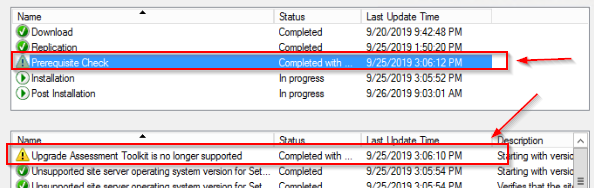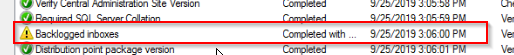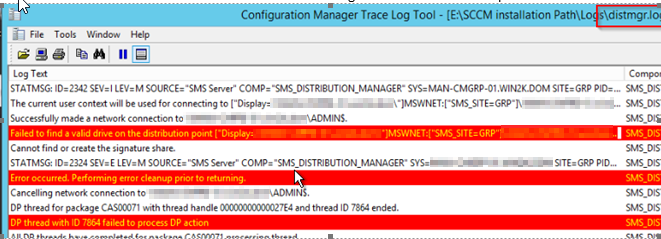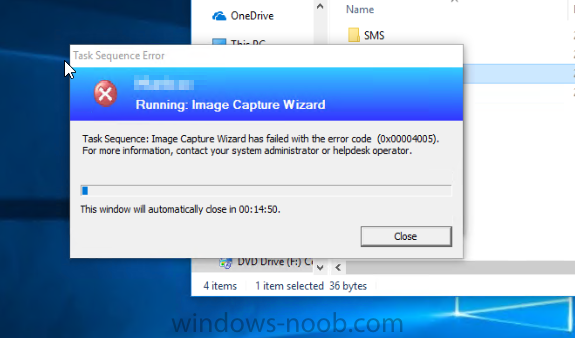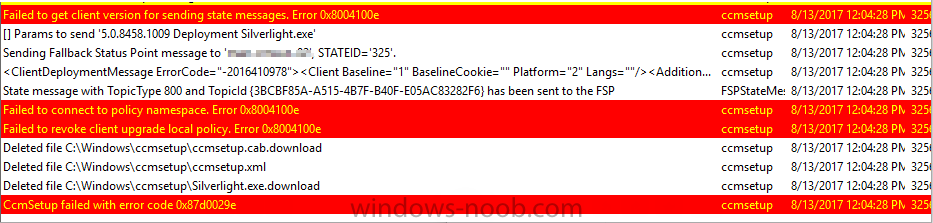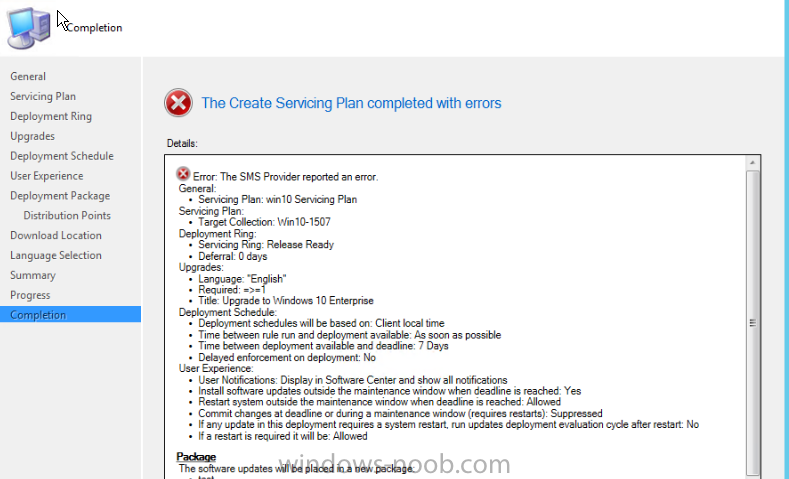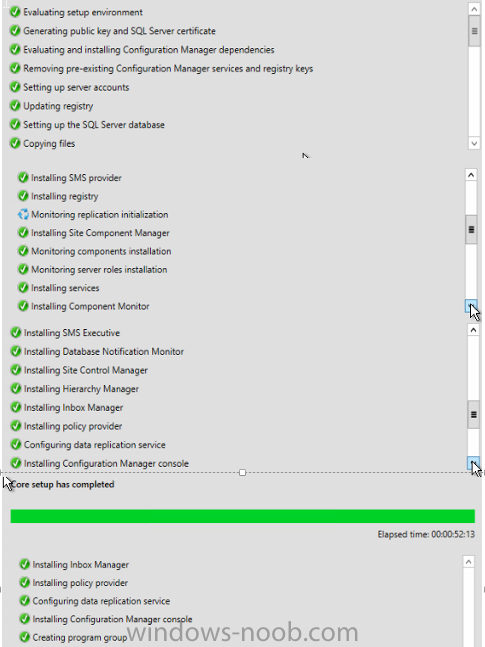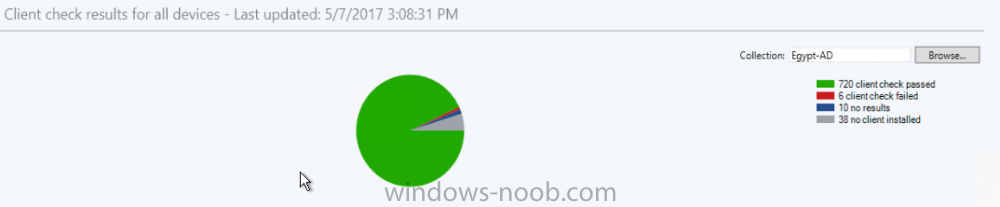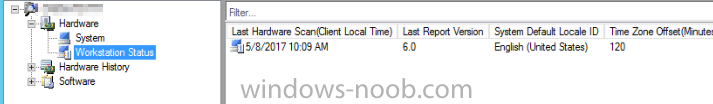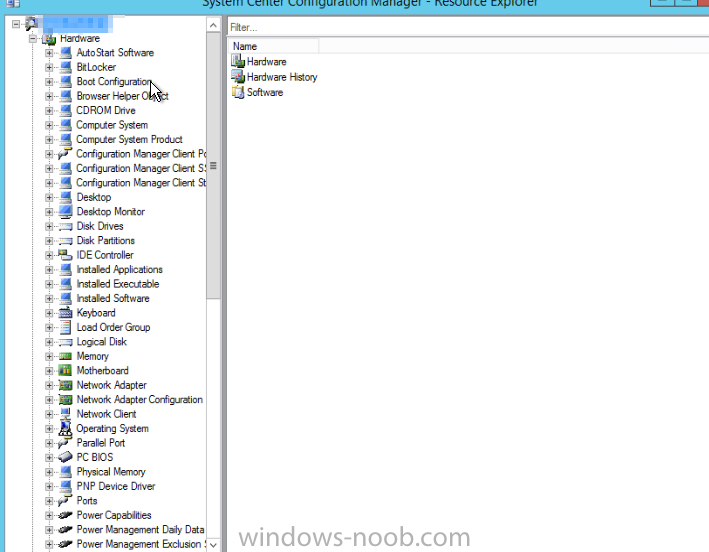Mostafa
Established Members-
Posts
20 -
Joined
-
Last visited
Mostafa's Achievements
Newbie (1/14)
0
Reputation
-
Mostafa started following Recovering Primary Site located in Hierarchy , Checking Prerequisites warning - SCCM 1610 , Primary server can't access the admin$ of DP server and 1 other
-
i'm working to upgrade my SCCM version from 1610 to 1710 and after made check prerequisites , i found there are two warning as shown in the attached print screen. i have uninstalled the old version of ADK then installed the latest version then tried again without any positive progress. please help .
-
I’m facing a weird issue in these days with two distribution points . I have one CAS , 3 Primary Servers and several DPs . there are two DP Servers aren’t accessible from their PR server (means C$ and Admin$) but they are accessible from CAS server as shown below and consequently cause no extra packages able to be distributed to those DPs Both of PR and CAS located in the same Subnet and existing in the local admin Group in the DP Servers. i can ping the DP server from both PR and CAS , what can i do please to solve this issue .
-
i faced an error during capture the image of Win 10 version 1709 on VM Machine ( but the VM G2 and in UEFI Mode ) and when i run the same TS on a laptop with Legacy Bios it worked well; please check the print screen. the question here : 1- the captured image capture the Bios Setting option ( Legacy or UEFI ) ?? 2- should the capture image TS has a specific Configuration to work with UEFI ? if yes , please share it with me. 3- if i succeeded to capture the UEFI Image , will it work with the Legacy BIOS in the step of OSD please ? 4- if it won't be applicable to capture an image from UEFI , will the captured Legacy Image work on UEFI Machine please ?
-
very useful article . it is amazing ; but i have a problem in the client installation please. so i need to make sure first from the following : 1- the Computer should be connected to the internal network during the installation or can be connected to internet ? 2- if i configured a boundary based on ip subnet member of BG which assign to specific site , the computer which located in that subnet able to assign it to a different site or not (in case the computer connected to the internal network) ? 3- if the site communication style is https , is there any additional requirements to let the workgroup computer assign to this site ? 4- i will enable the Cloud GW management soon on some primary sites ; i need to know if it will be applicable to install the client agent from internet directly and make a remote control session as well ? i tried to install the agent on a computer after edited the lmhosts and hosts files but the agent couldn't install , please check the attached log "ccmsetup.log". this link http://humific.rssing.com/chan-2091227/all_p29.html is describing how overcome this error but i didn't find the path inboxes/client on the primary server . thanks in advance and appreciate your assistance please .
-
I have SCCM environment manage one domain and i have received a request to manage another Computers located in other Domain but it is located in the same forest. what should i do please to do that ? knowing that ; I have created a user has an admin privilege on all this domain Computers and added it in the discovery and client push installation .
-
we use the DPM to backup the full VM , i will recover the primary Site using CAS Recovery. i did the the following : 1- uninstall the SCCM Console. 2- removed the SCCM DB from SQL Server Studio . 3- open the the Console from CD.Latest then will select recover Site. the Above steps is correct please ?
-
SCCM2012 how to get report from machines that needs some updates
Mostafa replied to JuhaK's question in How do I ?
yes , the MS Engineer accessed the server remotely then he advised to upgrade to a higher version like 1610 to solve this issue . but now ; you mean that this problem will appear even after upgrade , right ? -
SCCM2012 how to get report from machines that needs some updates
Mostafa replied to JuhaK's question in How do I ?
i opened a case with MS and they told me that there is a known issue with HW inventory with my current version 1511. -
SCCM2012 how to get report from machines that needs some updates
Mostafa replied to JuhaK's question in How do I ?
Hello All, i don't use SCCM to publish the Windows Update ; but now my Manager asked me to extract a report to make sure that a critical Windows Update has been installed on all Computers and Servers. how can i create a Custom Report to do this task ; knowing that i tried the built-in Report and didn't work with me. -
Extract an Accurate Computer Inventory from SCCM 2012
Mostafa replied to Mostafa's topic in Configuration Manager 2012
Hello Garth, I have taken two clients as a sample to run full HW inventory on them so see what will happen . the result was the same problem happened. So what can i do or check in the Policy please ? Note : the HW inventory was working good before and after I have re-build the CAS Server and replicate with other primary Sites , I found this problem. -
Extract an Accurate Computer Inventory from SCCM 2012
Mostafa replied to Mostafa's topic in Configuration Manager 2012
yes , You are right . all the computers which existing in the HW report able to see their info in the Resource Explorer ; but when open the Resource Explorer with the remaining Computers . The Things i have made trying to solve this issue are : 1- I ran a client check again on all computers through right click tool then will see what will be happen . 2- I also created new client setting policy and deployed it on all Workstations to keep the setting unified on all Clients. what are the other troubleshooting or Actions Steps I can do then to make all Clients working Well . attached an example from working and Non-working machine and a print screen from the Client check status .