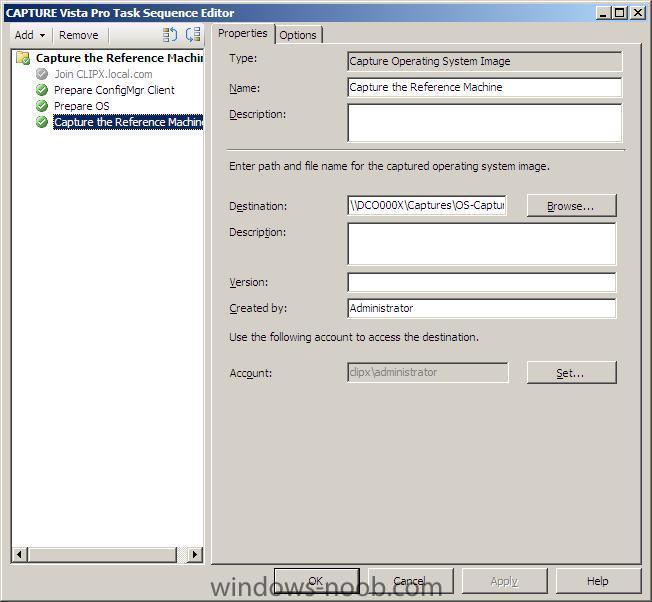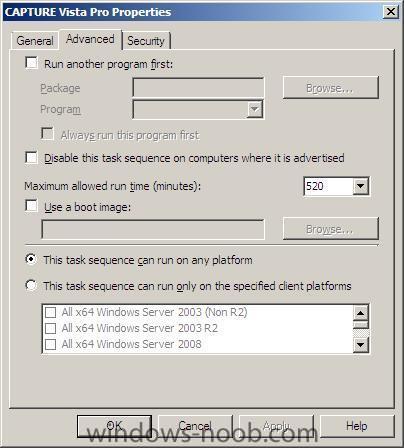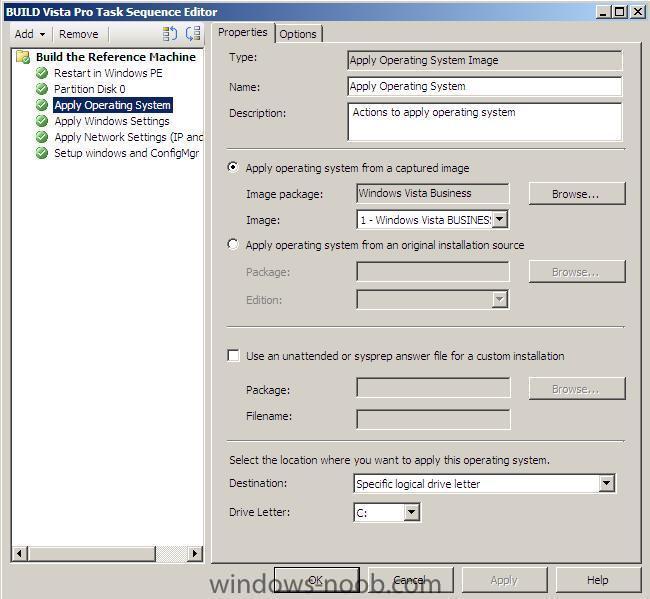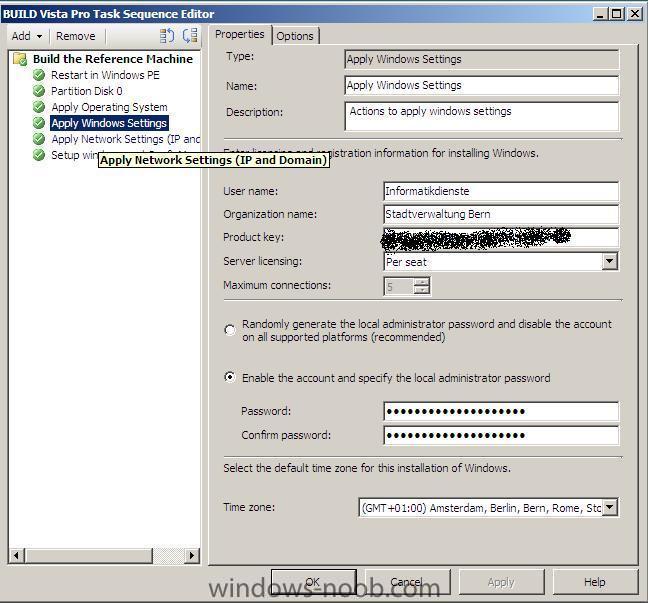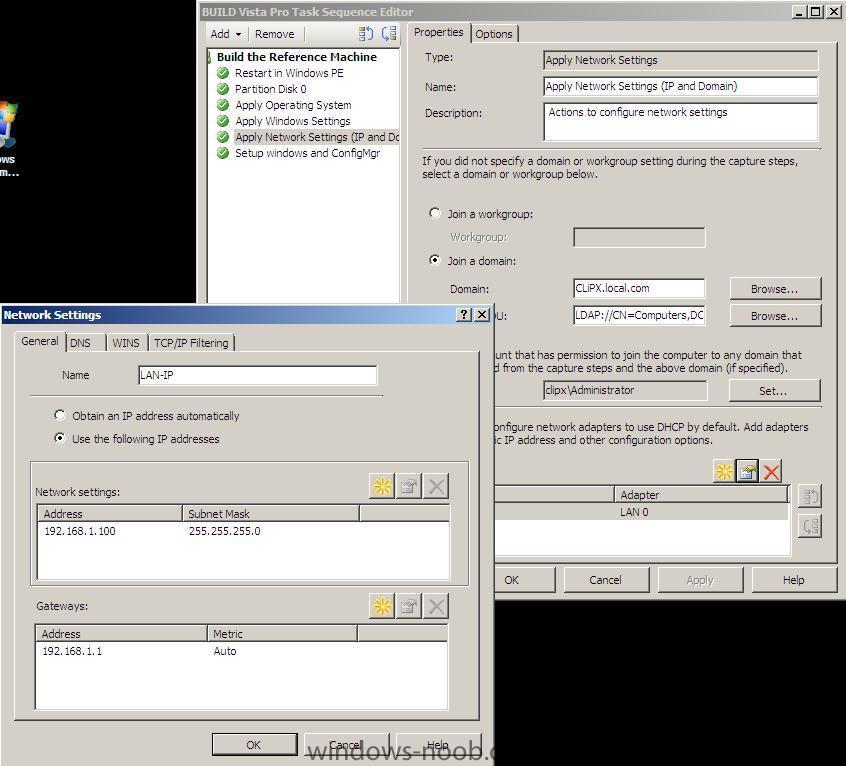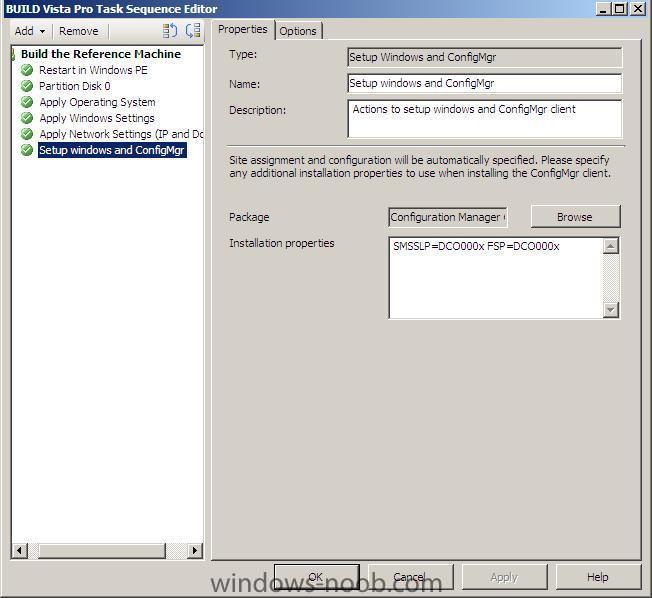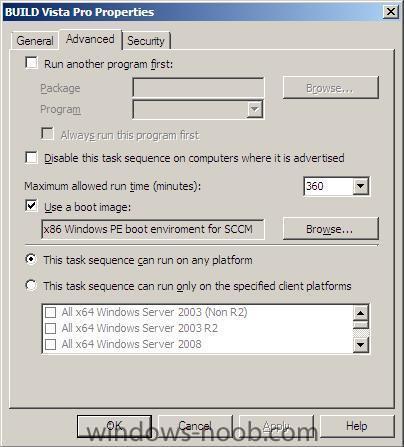silentbob
Established Members-
Posts
50 -
Joined
-
Last visited
Everything posted by silentbob
-
hi thanks for the tipps, but now i got an other problem, i couldnt receive the capture tasksequence anymore i dont know why, i installed now the OS (build task sequence) but the adverstisted CAPTURE tasksequence dont start :S i wait now about 1-2 hours nothing happend, i already tried 3 time with reinstall OS... but the capture task sequence dont arrive at the client :S i dont know why any tipps ?' thx guys
-
Yes it was on rerun program :S i gonna try it now, hope it works thanks anyweb
-
If you need a log then tell me which one please thanks for help regards bob (he is already in the domain thatswhy i disabled the domain join step - if you want i cant print screen them also to see the settings)
-
Hi All, I got a problem with capturing an image on the client machine. 1. BUILD Image OS - successfull, the OS will be Installed normaly 2. Advertise CAPTURE Image - successfull 3. CAPTURE Image installed corectly on the system (need to reboot) 4. Boot Method normal - "abort pxe boot" should start normaly. He starts BUILD Image OS one more time, and reinstall the whole client - i dont know why. 5. The CAPTURED Image cant be found on the SCCM Server - as he wouldnt saved it. :S I paste some prnt scrns of the BUILD and CAPTURE task sequence, i dont know whats the error. the capture task sequence works, he says : installation completed, need to restart. but after restart how already said - he starts the BUILD task sequence although he ABORT PXE boot :S what happen ?
-
Client Package distribution (SCCM)
silentbob replied to silentbob's topic in Configuration Manager 2007
hi the same problem occured again... the problem is after a client installation, i cant distribute any packages, i advertise them to my collection bu i can wait 10 hours and no package receive.... :S i tried it now with "capture os system" task sequence... just capture image task sequence, but that sequence never arrived on the client.. can you tell me what could be the problem ? in which log have i to look to detect sending problems of a package ? and the queue of software installations on a system, its normal if they are 4 packages and the first one could not be sendet, that sccm dont continue sending the other packages ??? thanks -
okay i will try it, but i disabled all drivers that noone install... but he install some drivers i dont know why :S hmmm whats about the error 0x0000004 can i do something ? EDIT : i tried without serial but nothing happend except the window openned to paste the serial in (but i dont want that - have to be installed automaticaly so i have to fill the serial in in the task sequence) Just that error 0x00004 but after restarting, sus and softwaredist. works so just that error n everything will be okay
-
Okay. Thanks CLX00008 = (Boot Images Vista) i dont see any wrong configurations. There is just which Version of Vista he take (Business) and where the boot.wim is on the server (f.e \\dco000x\captures\Vista_Images is selected" the boot.wim is in that subdirectory i selected. otherwise nothing :S What could be wrong in it ? --> now i tested the Installed Client OS - its funny, in the Task Sequence i told him to Install the whole OS on C:\ - but i just got a D:\ where the OS is. Im really suprised about that problems i have... hmm
-
So 80% of the Client Installation finished, he came near by thru all Installation Points - but stopped with prepare sysprep or something like that error code 0x0000004 :S the second last Point before finishing the installation after restarting windows vista has started it works but why came the error ? smsts.log setuperr.log setupact.log
-
Yep something like "SCCM R2 was succesfully installed on your system"
-
I installed yesterday R2 FUll, but the funny thing is i have always the same version code --> 4.00.6221.1000 (SP1) what the hell ?
-
Hey, Yes i have the original DVD of Vista and paste the whole CD to a share. Yes the Serial ist preset in the Task Sequence... yep in the manually installation of Vista you get a window where you can preset the Serial (but its not a must - if you dont preset it and just continue without it works also, but after 3 days you have to activate it) thank you very much for the link, yep i got SP 1 FULL - and the R2 i downloaded is evaluation big thanks for your attention... so now i gonna look to get RC 2 FULL Bob
-
hey above you see the whole SMSTS.log and 0x0603ef = "CallBack_SelectImageShowUi : Theres no maching OS Images" 0x06066D = "CallBack_SelectImageShowUi : Couldnt decide which Windows Image to Use, asked to never show the UI unattended mode hr = 0x80004005" - this is the whole setuperr Log is everything in it... no other logfiles are there, just 2 XML files (know something about SP1 -> R2 upgrade ? why he dont see that i have SP1) EDIT : gonna Update the new SMSTS.log later (2morrow) - above its the older one, but first i need to fix the R2 Upgrade problem :S to carry on someone know how to fix it ? i got SP1 !
-
No i know for W7 i need R2 Im trying to deploy Vista... the funny thing is that i tried first to deploy W7 and got the same Error like with Vista.. I have also a Problem with SP1 to R2 Upgrage : If i want to install R2 he tell me : You need SCCM SP1 or higher to Install SCCM R2" but i have SP1 Installed Version 6.0(Build 6001 Service Pack 1) --> 4.00.6221.1000 Someone know whats going on ??? :angry: bob
-
Guuuuys ?
-
So i changed some things in the Task Sequence and the Installation worked all Points thru successfully. Client OS Installation -> Format Disk - OK Apply OS - OK Apply Drivers - OK Setup Windows and ConfigMgr - OK --> (normaly came Error and the Installation aborted) - now he gone thru it successfully. Restarting Continue Configuring Windows - ERROR (below) I was happy that the "Installation/Initialisation" was successfull, but after restarting WIndows i got a new Error (YEAAH!) "Windows failed to start bla bla... please insert Windows Installation CD".... so now i switched back the Installation Method (from Install of Captured Image to Install from Original Installation) next try the same thing, PE Installation was successfull after restarting the Client same message ___________________________________________________________________________________________ The SETUPERR.LOG says : 0x0603ef = "CallBack_SelectImageShowUi : Theres no maching OS Images" 0x06066D = "CallBack_SelectImageShowUi : Couldnt decide which Windows Image to Use, asked to never show the UI unattended mode hr = 0x80004005" but i selected everywhere i can which Image and which Version he have to take ! He wouldnt go thru Point 2 above if he wouldt know which Image and which Version he should take. I dont understand why he dont pick up that Version which is choosen in the Task Sequence Please Help Help Help Help bob
-
Hey, No in the subdirectory is just one logfile named setuperr.log, two .xml files and one directory named SETUP.exe (which is blank). Unfortunately it doenst work :S the same error came again - i gonna try to solve it myself and if it isnt possible then im gonna post the logfile and hope you can help me. Hehe doesnt matter yes im not a beginner but in sccm a noob :X and yeah sorry english is just not my strenght. Best regards, bob
-
Hey, Sooo, i just found "SMSTS.log" without a trace of a subdirectory below %temp%\SMSTSlog\ just the single SMSTS.log - i was bit wondered, thatswhy i started one time with knopix to be sure and i found the subdirectory with "setuperr.log" - probably was the directory hidden. The error was that he couldnt find the right Installerimage (bcs. the Installer Image includes also other Versions of Vista) - Basic, Prof.... etc. but in the Task Sequence i've chosen Ultimate under -> "Install OS from original Installation" Now i gonna try it with the other choice --> "Install OS from a captured Image Installation" i dont think that this can be the Problem but im gonna try it quickly. Hmm thank you for your help, bob
-
Hey All, Me again - can you tell me how can i move clients between collections ? its not funny to create always a new "client" for a specific collection. But i cant find a other solution. Is it probably a failure of SCCM SP1 ? Best regards Bob
-
Client Package distribution (SCCM)
silentbob replied to silentbob's topic in Configuration Manager 2007
Yep cool thanks saw it too :S my failure... Thank you very much Best regards, Bob -
Hey, @ jamitupya - i gonna take a look at the permissions.. but i think these are all right configured. (nothing found - seems everything to be right configured in the permissions) @ wmmayms - okay :S hmm.... yes the first topic i posted there is an attachement with the log i found on the Client. (with F8 Methode) is the one and only LOG on the abborted Client Installation @ anyweb - thanks x) - im tryin it now with Windows Vista so it should work normally, but thanks for your attention. But its kinda funny, bcs i got the same error with Windows 7 as like with Vista :S - and im using SCCM SP1. @ all - you can see something interessting in the SMSTS Log ? Best regards, bob
-
Client Package distribution (SCCM)
silentbob replied to silentbob's topic in Configuration Manager 2007
Hey, So the Problem is resolved it was just a inattention in the MSI Package Configuration, the SILENT Installation abbreviation was the mistake. I tried it with silent .exe installation and it works so it was my mistake. (So BTW what is the real abbreviation for a SILENT BACKGROUND MSI Installation ?) Sorry and Thanks Best Regards, Bob -
Client Package distribution (SCCM)
silentbob replied to silentbob's topic in Configuration Manager 2007
Hey, Yes for sure is the package distributed to the distribution point Here the Logs, hope you see something out. Best Regards, bob CAS.log execmgr.log -
Client Package distribution (SCCM)
silentbob replied to silentbob's topic in Configuration Manager 2007
The Log - Attachment dont work normally :S and cant be deleted so here ist the LOG. DCMAgent.LOG <![LOG[DCM Agent starting up...]LOG]!><time="16:09:18.711+-120" date="09-14-2009" component="DCMAgent" context="" type="1" thread="2500" file="startup.cpp:40"> <![LOG[updated DCM agent configuration Enabled=true', PerProviderTimeout='120', PerScanTimeout='360', PerScanTTL='15', PerScanDefaultPriority='0]LOG]!><time="16:09:18.742+-120" date="09-14-2009" component="DCMAgent" context="" type="1" thread="2500" file="dcmagent.cpp:90"> <![LOG[CDCMAgent::Initialize succeeded.]LOG]!><time="16:09:18.742+-120" date="09-14-2009" component="DCMAgent" context="" type="1" thread="2500" file="dcmagent.cpp:186"> <![LOG[DCM Agent successfully started up.]LOG]!><time="16:09:18.742+-120" date="09-14-2009" component="DCMAgent" context="" type="1" thread="2500" file="startup.cpp:55"> <![LOG[CDCMSDK::GetAssignedBaselines]LOG]!><time="16:17:05.934+-120" date="09-14-2009" component="DCMAgent" context="" type="1" thread="3756" file="dcmsdkclass.cpp:47"> <![LOG[CDCMAgent::EnumCIs]LOG]!><time="16:17:05.965+-120" date="09-14-2009" component="DCMAgent" context="" type="1" thread="392" file="dcmagent.cpp:511"> <![LOG[Access check failed against user 'SMSadmin']LOG]!><time="16:17:05.965+-120" date="09-14-2009" component="DCMAgent" context="" type="2" thread="392" file="comobjectsecurity.cpp:414"> DataTransferService.LOG <![LOG[DTSJob {A793D67E-2626-41F6-BC65-0CC52D61E88E} created to download from 'http://DCO000X.CLIPX.LOCAL.COM/SMS_MP/.sms_pol?{04f91270-a404-48f8-b2fb-450ba908f3ab}.2_00' to 'C:\Windows\system32\CCM\Temp\{A81EE45E-5A3B-46C9-B105-23890416E54E}.tmp'.]LOG]!><time="16:16:53.929+-120" date="09-14-2009" component="DataTransferService" context="" type="1" thread="3584" file="datatransferservice.cpp:178"> <![LOG[DTSJob {A793D67E-2626-41F6-BC65-0CC52D61E88E} in state 'PendingDownload'.]LOG]!><time="16:16:53.929+-120" date="09-14-2009" component="DataTransferService" context="" type="1" thread="3680" file="dtsjob.h:116"> <![LOG[DTSJob {1AB29026-AFD3-402A-AC20-DF7EE0DE77AA} in state 'DownloadingData'.]LOG]!><time="16:16:55.181+-120" date="09-14-2009" component="DataTransferService" context="" type="1" thread="3620" file="dtsjob.h:116"> <![LOG[DTSJob {A793D67E-2626-41F6-BC65-0CC52D61E88E} in state 'DownloadingData'.]LOG]!><time="16:16:55.212+-120" date="09-14-2009" component="DataTransferService" context="" type="1" thread="3624" file="dtsjob.h:116"> <![LOG[DTSJob {1AB29026-AFD3-402A-AC20-DF7EE0DE77AA} in state 'RetrievedData'.]LOG]!><time="16:17:13.040+-120" date="09-14-2009" component="DataTransferService" context="" type="1" thread="392" file="dtsjob.h:116"> <![LOG[DTSJob {1AB29026-AFD3-402A-AC20-DF7EE0DE77AA} successfully completed download.]LOG]!><time="16:17:13.040+-120" date="09-14-2009" component="DataTransferService" context="" type="1" thread="392" file="dtsjob.cpp:2648"> <![LOG[DTSJob {1AB29026-AFD3-402A-AC20-DF7EE0DE77AA} in state 'NotifiedComplete'.]LOG]!><time="16:17:13.040+-120" date="09-14-2009" component="DataTransferService" context="" type="1" thread="3868" file="dtsjob.h:116"> <![LOG[DTS job {1AB29026-AFD3-402A-AC20-DF7EE0DE77AA} has completed: Status : SUCCESS Start time : 09/14/2009 16:16:53 Completion time : 09/14/2009 16:17:13 Elapsed time : 19 seconds]LOG]!><time="16:17:13.040+-120" date="09-14-2009" component="DataTransferService" context="" type="1" thread="3868" file="util.cpp:2088"> <![LOG[DTSJob {A793D67E-2626-41F6-BC65-0CC52D61E88E} in state 'RetrievedData'.]LOG]!><time="16:17:16.123+-120" date="09-14-2009" component="DataTransferService" context="" type="1" thread="392" file="dtsjob.h:116"> <![LOG[DTSJob {A793D67E-2626-41F6-BC65-0CC52D61E88E} successfully completed download.]LOG]!><time="16:17:16.139+-120" date="09-14-2009" component="DataTransferService" context="" type="1" thread="392" file="dtsjob.cpp:2648"> <![LOG[DTSJob {A793D67E-2626-41F6-BC65-0CC52D61E88E} in state 'NotifiedComplete'.]LOG]!><time="16:17:16.139+-120" date="09-14-2009" component="DataTransferService" context="" type="1" thread="3868" file="dtsjob.h:116"> <![LOG[DTS job {A793D67E-2626-41F6-BC65-0CC52D61E88E} has completed: Status : SUCCESS Start time : 09/14/2009 16:16:53 Completion time : 09/14/2009 16:17:16 Elapsed time : 22 seconds]LOG]!><time="16:17:16.139+-120" date="09-14-2009" component="DataTransferService" context="" type="1" thread="3868" file="util.cpp:2088"> <![LOG[updateURLWithTransportSettings(): OLD URL - http://DCO000X.CLIPX.LOCAL.COM/SMS_DP_SMSPKGC$/CLX00016]LOG]!><time="16:19:15.662+-120" date="09-14-2009" component="DataTransferService" context="" type="1" thread="1388" file="ccmutillib.cpp:1732"> <![LOG[updateURLWithTransportSettings(): NEW URL - http://DCO000X.CLIPX.LOCAL.COM:80/SMS_DP_SMSPKGC$/CLX00016]LOG]!><time="16:19:15.662+-120" date="09-14-2009" component="DataTransferService" context="" type="1" thread="1388" file="ccmutillib.cpp:1744"> <![LOG[DTSJob {DAD745BC-26F9-471D-83BD-71B2CB4A1CF8} created to download from 'http://DCO000X.CLIPX.LOCAL.COM/SMS_DP_SMSPKGC$/CLX00016' to 'C:\Windows\system32\CCM\Cache\CLX00016.19.System'.]LOG]!><time="16:19:15.693+-120" date="09-14-2009" component="DataTransferService" context="" type="1" thread="1388" file="datatransferservice.cpp:178"> <![LOG[DTSJob {DAD745BC-26F9-471D-83BD-71B2CB4A1CF8} in state 'DownloadingManifest'.]LOG]!><time="16:19:15.693+-120" date="09-14-2009" component="DataTransferService" context="" type="1" thread="3016" file="dtsjob.h:116"> <![LOG[Raising event: instance of CCM_CcmHttp_Status { ClientID = "GUID:DEA97B5A-AB23-47F7-A063-6C02D1D571AE"; DateTime = "20090914141915.944000+000"; HostName = "DCO000X.CLIPX.LOCAL.COM"; HRESULT = "0x00000000"; ProcessID = 124; StatusCode = 0; ThreadID = 3460; }; ]LOG]!><time="16:19:15.959+-120" date="09-14-2009" component="DataTransferService" context="" type="1" thread="3460" file="event.cpp:525"> <![LOG[updateURLWithTransportSettings(): OLD URL - http://DCO000X.CLIPX.LOCAL.COM/SMS_DP_SMSPKGC$/CLX00016/]LOG]!><time="16:19:15.959+-120" date="09-14-2009" component="DataTransferService" context="" type="1" thread="3460" file="ccmutillib.cpp:1732"> <![LOG[updateURLWithTransportSettings(): NEW URL - http://DCO000X.CLIPX.LOCAL.COM:80/SMS_DP_SMSPKGC$/CLX00016/]LOG]!><time="16:19:15.959+-120" date="09-14-2009" component="DataTransferService" context="" type="1" thread="3460" file="ccmutillib.cpp:1744"> <![LOG[updateURLWithTransportSettings(): OLD URL - http://DCO000X.CLIPX.LOCAL.COM/SMS_DP_SMSPKGC$/CLX00016/Adobe Acrobat Reader.msi]LOG]!><time="16:19:15.959+-120" date="09-14-2009" component="DataTransferService" context="" type="1" thread="3460" file="ccmutillib.cpp:1732"> <![LOG[updateURLWithTransportSettings(): NEW URL - http://DCO000X.CLIPX.LOCAL.COM:80/SMS_DP_SMSPKGC$/CLX00016/Adobe Acrobat Reader.msi]LOG]!><time="16:19:15.959+-120" date="09-14-2009" component="DataTransferService" context="" type="1" thread="3460" file="ccmutillib.cpp:1744"> <![LOG[DTSJob {DAD745BC-26F9-471D-83BD-71B2CB4A1CF8} in state 'RetrievedManifest'.]LOG]!><time="16:19:15.975+-120" date="09-14-2009" component="DataTransferService" context="" type="1" thread="3460" file="dtsjob.h:116"> <![LOG[DTSJob {DAD745BC-26F9-471D-83BD-71B2CB4A1CF8} in state 'PendingDownload'.]LOG]!><time="16:19:15.990+-120" date="09-14-2009" component="DataTransferService" context="" type="1" thread="1388" file="dtsjob.h:116"> <![LOG[DTSJob {DAD745BC-26F9-471D-83BD-71B2CB4A1CF8} in state 'DownloadingData'.]LOG]!><time="16:19:16.616+-120" date="09-14-2009" component="DataTransferService" context="" type="1" thread="3460" file="dtsjob.h:116"> CCMexec.LOG <![LOG[invoking system task 'UpdatesDeploymentLogonTask'.]LOG]!><time="16:16:14.080+-120" date="09-14-2009" component="CcmExec" context="" type="1" thread="688" file="systemtask.cpp:169"> <![LOG[END ExecuteSystemTasks('Logon')]LOG]!><time="16:16:14.111+-120" date="09-14-2009" component="CcmExec" context="" type="1" thread="696" file="systemtask.cpp:652"> <![LOG[Raising event: instance of CCM_CcmHttp_Status { ClientID = "GUID:DEA97B5A-AB23-47F7-A063-6C02D1D571AE"; DateTime = "20090914141614.377000+000"; HostName = "DCO000X.CLIPX.LOCAL.COM"; HRESULT = "0x00000000"; ProcessID = 124; StatusCode = 0; ThreadID = 1144; }; ]LOG]!><time="16:16:14.377+-120" date="09-14-2009" component="CcmExec" context="" type="1" thread="1144" file="event.cpp:525"> <![LOG[Raising event: instance of CCM_CcmHttp_Status { ClientID = "GUID:DEA97B5A-AB23-47F7-A063-6C02D1D571AE"; DateTime = "20090914141653.710000+000"; HostName = "DCO000X.CLIPX.LOCAL.COM"; HRESULT = "0x00000000"; ProcessID = 124; StatusCode = 0; ThreadID = 3620; }; ]LOG]!><time="16:16:53.710+-120" date="09-14-2009" component="CcmExec" context="" type="1" thread="3620" file="event.cpp:525"> <![LOG[Raising event: instance of CCM_CcmHttp_Status { ClientID = "GUID:DEA97B5A-AB23-47F7-A063-6C02D1D571AE"; DateTime = "20090914141700.393000+000"; HostName = "DCO000X.CLIPX.LOCAL.COM"; HRESULT = "0x00000000"; ProcessID = 124; StatusCode = 0; ThreadID = 3620; }; ]LOG]!><time="16:17:00.409+-120" date="09-14-2009" component="CcmExec" context="" type="1" thread="3620" file="event.cpp:525"> <![LOG[Raising event: instance of CCM_CcmHttp_Status { ClientID = "GUID:DEA97B5A-AB23-47F7-A063-6C02D1D571AE"; DateTime = "20090914141702.349000+000"; HostName = "DCO000X.CLIPX.LOCAL.COM"; HRESULT = "0x00000000"; ProcessID = 124; StatusCode = 0; ThreadID = 1508; }; ]LOG]!><time="16:17:02.349+-120" date="09-14-2009" component="CCMEXEC" context="" type="1" thread="1508" file="event.cpp:525"> <![LOG[Raising event: instance of CCM_CcmHttp_Status { ClientID = "GUID:DEA97B5A-AB23-47F7-A063-6C02D1D571AE"; DateTime = "20090914141703.007000+000"; HostName = "DCO000X.CLIPX.LOCAL.COM"; HRESULT = "0x00000000"; ProcessID = 124; StatusCode = 0; ThreadID = 3584; }; ]LOG]!><time="16:17:03.007+-120" date="09-14-2009" component="CcmExec" context="" type="1" thread="3584" file="event.cpp:525"> <![LOG[Raising event: instance of CCM_CcmHttp_Status { ClientID = "GUID:DEA97B5A-AB23-47F7-A063-6C02D1D571AE"; DateTime = "20090914141813.471000+000"; HostName = "DCO000X.CLIPX.LOCAL.COM"; HRESULT = "0x00000000"; ProcessID = 124; StatusCode = 0; ThreadID = 3304; }; ]LOG]!><time="16:18:13.471+-120" date="09-14-2009" component="CcmExec" context="" type="1" thread="3304" file="event.cpp:525"> <![LOG[Notifying endpoint 'execmgr' of __InstanceModificationEvent settings change on object CCM_SoftwareDistribution.ADV_AdvertisementID="CLX20007",PKG_PackageID="CLX00016",PRG_ProgramID="Acrobat Reader 9.1" for user 'S-1-5-18'.]LOG]!><time="16:19:14.568+-120" date="09-14-2009" component="CCMEXEC" context="" type="1" thread="2708" file="wmisettings.cpp:204"> <![LOG[Notifying endpoint 'MtrMgr' of __InstanceCreationEvent settings change on object CCM_SoftwareMeteringRule.RuleID="CLX00027" for user 'S-1-5-18'.]LOG]!><time="16:19:14.583+-120" date="09-14-2009" component="CCMEXEC" context="" type="1" thread="392" file="wmisettings.cpp:204"> <![LOG[Raising event: instance of CCM_CcmHttp_Status { ClientID = "GUID:DEA97B5A-AB23-47F7-A063-6C02D1D571AE"; DateTime = "20090914141915.459000+000"; HostName = "DCO000X.CLIPX.LOCAL.COM"; HRESULT = "0x00000000"; ProcessID = 124; StatusCode = 0; ThreadID = 1388; }; ]LOG]!><time="16:19:15.459+-120" date="09-14-2009" component="CcmExec" context="" type="1" thread="1388" file="event.cpp:525"> <![LOG[Raising event: instance of CCM_CcmHttp_Status { ClientID = "GUID:DEA97B5A-AB23-47F7-A063-6C02D1D571AE"; DateTime = "20090914141915.662000+000"; HostName = "DCO000X.CLIPX.LOCAL.COM"; HRESULT = "0x00000000"; ProcessID = 124; StatusCode = 0; ThreadID = 1484; }; ]LOG]!><time="16:19:15.662+-120" date="09-14-2009" component="CcmExec" context="" type="1" thread="1484" file="event.cpp:525"> <![LOG[Raising event: instance of CCM_CcmHttp_Status { ClientID = "GUID:DEA97B5A-AB23-47F7-A063-6C02D1D571AE"; DateTime = "20090914141915.881000+000"; HostName = "DCO000X.CLIPX.LOCAL.COM"; HRESULT = "0x00000000"; ProcessID = 124; StatusCode = 0; ThreadID = 1484; }; ]LOG]!><time="16:19:15.881+-120" date="09-14-2009" component="CcmExec" context="" type="1" thread="1484" file="event.cpp:525"> <![LOG[Raising event: instance of CCM_CcmHttp_Status { ClientID = "GUID:DEA97B5A-AB23-47F7-A063-6C02D1D571AE"; DateTime = "20090914142313.716000+000"; HostName = "DCO000X.CLIPX.LOCAL.COM"; HRESULT = "0x00000000"; ProcessID = 124; StatusCode = 0; ThreadID = 2784; }; ]LOG]!><time="16:23:13.716+-120" date="09-14-2009" component="CcmExec" context="" type="1" thread="2784" file="event.cpp:525"> -
Hi All, I got a litte Problem by the Package distribution over SCCM 2007 Server (Installed thru Anyweb's Tutorial) Client Software avaiable : Configuration Manager, Remote Control, Run Advertised... and the Program Downloader. After the whole SCCM 2007 Installation and Configuration i tried to distribute an .exe Package of Firefox and .msi Package of WinZip and this worked successfully. Two days later i tried to distribute a new .msi (Acrobat Reader) Package - but that try was unsuccessfull, the Package never arrived at the Client PC. I saw in de LOGS that the Client WAS downloading the Package but i never saw that Package on the System even not in the Download Manager or in the Program Downloader. I really dont know what happend. The Time-Zones are the same. I've done a Reboot more than 3 Times. I tried to remake the Package but didnt worked. The Package Configuration is the same as the WinZip one. Can you help me please, the Log is an abstract of several Logs (described in it). Best Regards and Thanks Bob LOG_ADOBE.txt
-
Hi All, I worked thru Anyweb's SCCM 2007 Installation/Configuration Tutorial and finished few days ago. After some solved Problems with PXE-Boot i got a new Problem by the Client-OS Installation. (Client Installation-Image is from Windows 7) (Clinet Boot-Image is from Windows Server 2008) So the Client Installation aborts during the Installation (after Partitioning the Disk i think) the LOG is kind big so im sorry - added to attachment (The Error Code is 0x80004005) Would be really happy for help. Best Regards, Bob smsts.log