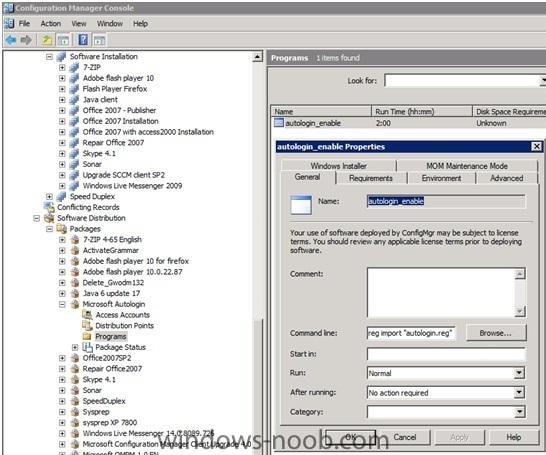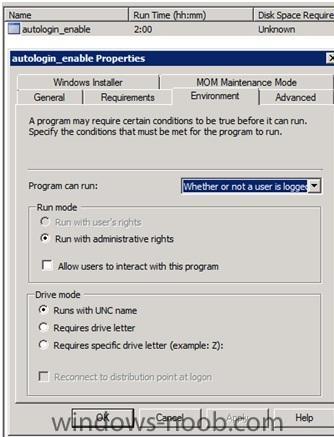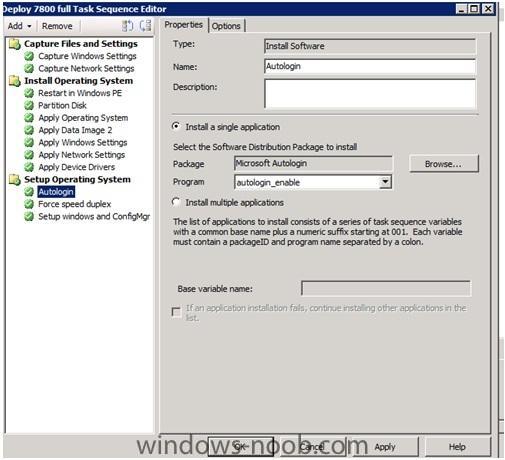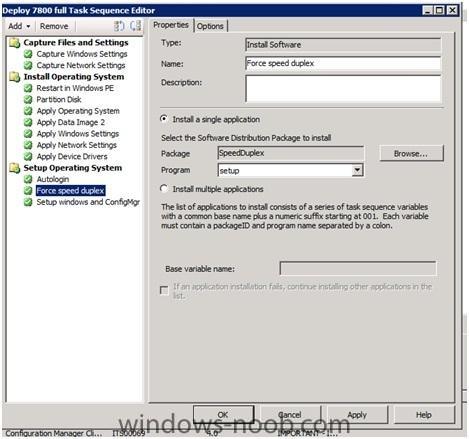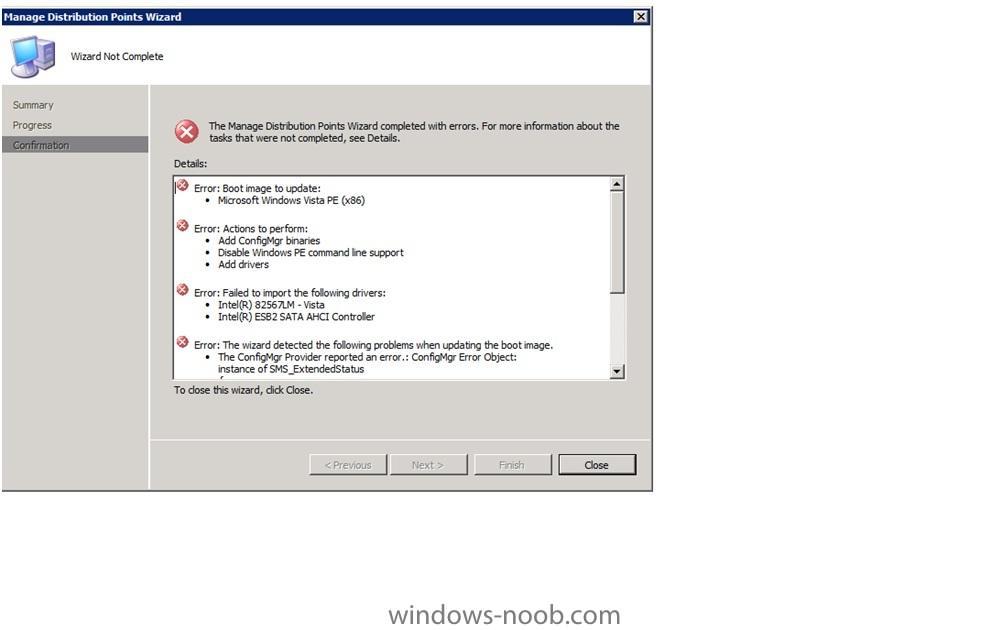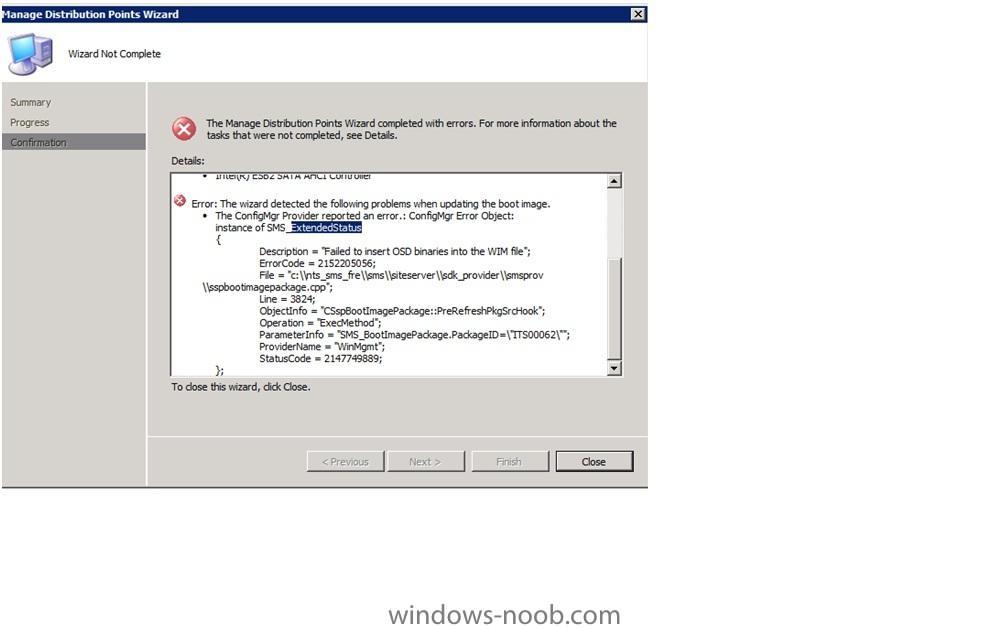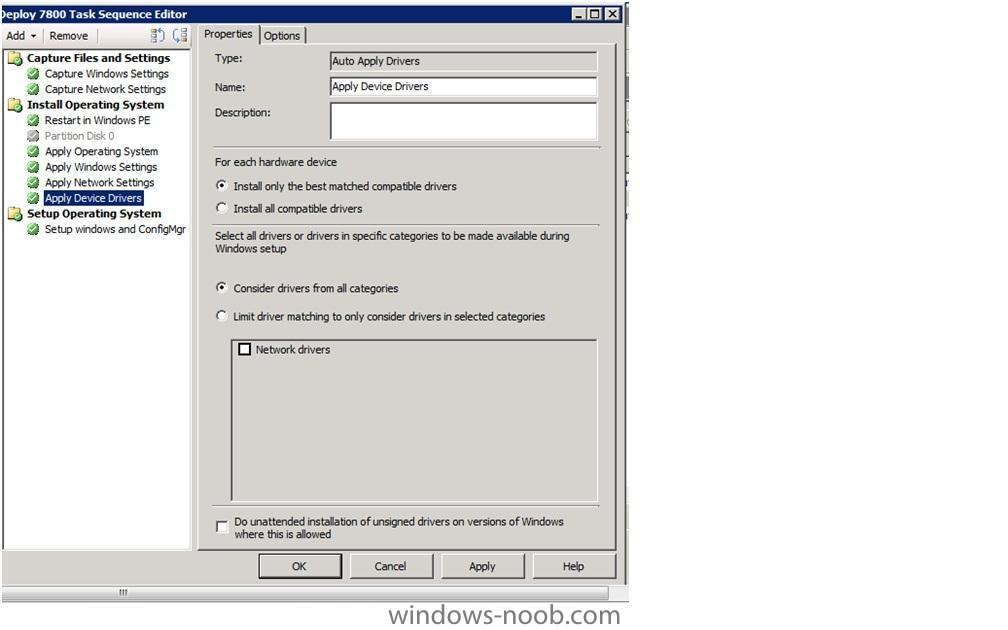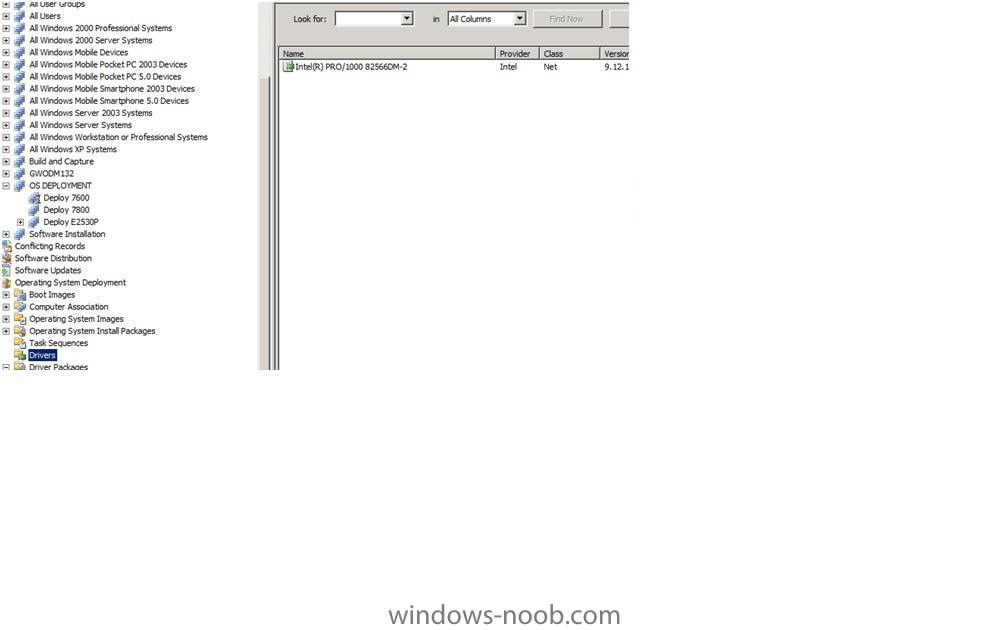sweety_devil
Established Members-
Posts
75 -
Joined
-
Last visited
Everything posted by sweety_devil
-
how to force the speed to 100 Full Duplex
sweety_devil replied to sweety_devil's question in Deploy XP
I created the package autologin : in my package I just put the reg file, is it ok? I have inserted the autologin package in my task sequence : I have also inserted my package to force 100 full duplex. This package works fine with a normal computer. This packages contains the reg file and a setup.cmd (regedit.exe /s speedduplex.reg). Should I use command line reg imp or regedit /s ? Thank you for your help. -
how to force the speed to 100 Full Duplex
sweety_devil replied to sweety_devil's question in Deploy XP
I found a solution but it doesn't work. I'd like to change the registry value of the intel adapter. I have a reg file: [HKEY_LOCAL_MACHINE\SYSTEM\ControlSet001\Control\Class\{4D36E972-E325-11CE-BFC1-08002bE10318}\0008] "SpeedDuplex"="4" I don't know how to appy this command in my task sequence. Could you help me ? Thank you. -
The computer was already in the AD before doing the task sequence.
-
My computer is in the OU workstation for example. In my task sequence I configured to add the system into the AD and in the OU Computer. But it doesn't work the computer stays in the OU workstation. Any ideas ? Thank you.
-
When I restore an image, the network configuration is on auto and I want to have 100 Full Duplex. How should I do ? Thank you.
-
Thank you very much your driver solved the problem !!!!
-
I have an WIM Image for HP DC7800. When I restore the image with a task sequence it is working but my computer is not on the AD because during the setup Windows doesn't recognize my network driver. I correctly created a package with the driver but I think the problem is due to the drivers. In my e1e5132.inf file I have the line PCI\VEN_8086&DEV_10BD&SUBSYS_281E103C but not the line PCI\VEN_8086&DEV_10BD&SUBSYS_281E103C&rev_02. Or in the device manager the drivers information is PCI\VEN_8086&DEV_10BD&SUBSYS_281E103C&rev_02 so I think I don't have the correct driver. I downloaded the new version of the driver on Intel and HP but it always the same problem. Apparently we need to have an older driver but I can't find it. Could you help me? Thank you.
-
Hi, I already added before the drivers to my boot image but now I don't know why when I try to do the same thing I have this error message. Error: Boot image to update: Microsoft Windows PE (x86) Error: Actions to perform: Add ConfigMgr binaries Disable Windows PE command line support Add drivers Success: Drivers that will be included: Intel® ESB2 SATA AHCI Controller Error: Failed to import the following drivers: Intel® 82567LM-2 Gigabit Network Connection - Failed to inject a ConfigMgr driver into the mounted WIM file Error: The wizard detected the following problems when updating the boot image. Failed to inject a ConfigMgr driver into the mounted WIM file Failed to inject a ConfigMgr driver into the mounted WIM file Failed to inject a ConfigMgr driver into the mounted WIM file Failed to inject a ConfigMgr driver into the mounted WIM file Failed to inject a ConfigMgr driver into the mounted WIM file Failed to inject a ConfigMgr driver into the mounted WIM file Failed to inject a ConfigMgr driver into the mounted WIM file Failed to inject a ConfigMgr driver into the mounted WIM file The ConfigMgr Provider reported an error.: ConfigMgr Error Object: instance of SMS_ExtendedStatus { Description = "Failed to insert OSD binaries into the WIM file"; ErrorCode = 2152205056; File = "e:\\nts_sms_fre\\sms\\siteserver\\sdk_provider\\smsprov\\sspbootimagepackage.cpp"; Line = 4262; ObjectInfo = "CSspBootImagePackage::PreRefreshPkgSrcHook"; Operation = "ExecMethod"; ParameterInfo = "SMS_BootImagePackage.PackageID=\"ITS00064\""; ProviderName = "WinMgmt"; StatusCode = 2147749889; };
-
I have also this error now when I try to include the nic driver or the raid driver in my boot image or in a package.
-
In my task sequence I have "Apply device drivers" and in my drivers list I have the drivers Intel 82566DM-2 for XP. (see capture 1 and capture 2) All the task is being executed but when I try to login I shoul be in the domain but I'm not.When I log, Windows ask me to install the network drivers I had installed before of course. I really don't understand the problem because I made the same sequence for HP 7600 with another WIM image and everything works fine without install a new network drivers. It is a broadcom netXtreme card for the HP 7600.
-
Hi, I have a strange problem. I did an image WIM for a HP DC7800 and I deployed the image. When I try to log on to the domain I can't because I don't have the choice. So I log with the local admin and XP ask me the drivers for my network card. I don't understand why because it was already installed before. I created an another image for a HP DC7600 and it working fine. The network card is Intel 82566DM-2. Could you help me please?
-
ok thank you
-
Hi, I created a task sequence which wipe the C and install my image on it without change the D partition. But I'd like to create another task sequence to restore all my image which has 2 partitions (C and D) and I don't know how to do this. Thank you
-
Shortcuts in Allusers\Desktop disappear
sweety_devil replied to sweety_devil's question in How do I ?
Just to tell you I found the solution: Before launching the SCCM capture sequence I modified the registry key HKEY_LOCAL_MACHINE\SOFTWARE\Microsoft\Windows\CurrentVersion\OemStartMenuData\DoDesktopCleanup to 0 and all my shortcuts in the allusers desktop are kept. Thank you. -
Hi, I created a wim file to deploy XP SP3. It's working fine but I installed a OEM version and I need to activate each time I deploy. Is there a solution to auto activate each installation from sccm? Thank you.
-
I created my Wim image but all my shotcuts in AllUsers\desktop disappear when I restore my image. I mounted my image, copy the shortcuts and unmount but it is the same thing. Do SCCM removes automatically the allusers\desktop ? Thank you
-
Thank you you are the best.
-
Ok thank you. I have another questions: My computers has 2 partitions C and D. I created a wim file with all partitions. When I try to restore the image, it deletes all the disk and restores just the C drive and not the D. How can I do? And if I want to restore just the C drive without delete the D drive, how can I do? Thank you.
-
It is very strange. I added in the boot images folder a x64 boot image. My sequence use the x86 image but since I have just created the x694 boot image it works. No explications... Another question : Before deploy an image on an existing ad computer, Do I have to delete the computer from AD or not ? Thank you.
-
Hello, I'm trying to deploy an image captured by sccm on conputers but I have a strange problem. I did an image of my HP 7600 and I created a task sequence to deploy it. When I boot an another HP 7600, a boot sequence in x64 is find but the server doesn't answer (it's normal because I have just a x86 boot image). I don't understand why these computers find a sequence in x64 and where ? I tried to create a virtual pc and it works correctly. I never used these computers before to do a sccm task. Any ideas?
-
how can I deploy Windows XP SP3 using SCCM 2007 SP1 - Part 2
sweety_devil replied to anyweb's question in Deploy XP
No it is strange it is old computer I never used the pxe boot. It's like if it is in memory. It worked this morning on another computer but the same model. What is strange is the computer was not in my collection, so it was not find the server ! Now it is on the good collection but it still looks for the x64 boot image. An idea ? Do you need some logs`? -
how can I deploy Windows XP SP3 using SCCM 2007 SP1 - Part 2
sweety_devil replied to anyweb's question in Deploy XP
Hello, I have a strange problem. I have just a x86 boot image installed in boot images and I did a task sequence to install a WIM image captured. I boot the computer which will receipt the package. The pxe boot begin and it find a x64 boot sequence and it waits for a answer from the server but of course nothing comes. I don't understand how the computer can find a x64 boot sequence instead of mine ? Could you help me? -
Thank you, I installed SCCM R2 and SQL SP1 + patch KB955262. Now the error next to drivers has disappeard. But I have the same problem: my computer reboot after it tried to do a netwotk connection. I added the driver vista x86 for the broadcom card and Intel card in the boot image but it is the same problem. My computers are HP DC7100,DC7600,DC7700,DC7800,DC7900. Thank you for your help.
-
Could you explain me how to do it? I have an error when I click on the Drivers tabs (see doc1.pdf). I have SCCM v4.00.6221.1000 and SQL 2008 and Window server 2008 SP2. Thank you Doc1.pdf
-
HI, Thank you for your website, it is the best I've ever seen ! I used your guide "Deploy Windows 7 part1" and it doesn't work for me. When I boot my computer, I have an IP and the first screen "Windows is starting" loads but after that I have a black screen and my computer reboot. Do you know what is the problem? I should have the next screen about the formatting. Thank you.