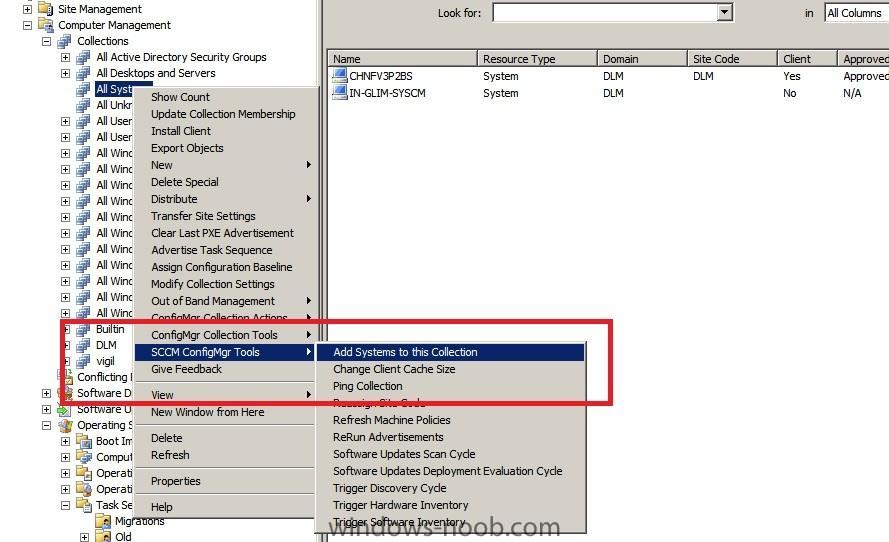-
Posts
708 -
Joined
-
Last visited
-
Days Won
16
Everything posted by Eswar Koneti
-

Screen resolution during OSD with SCCM (MDT integrated)
Eswar Koneti replied to Tobie's question in Troubleshooting, Tools, Hints and Tips
Why dont you use the Inbuilt Set Task Sequence Variable action with Variabel name :Xresolution and value:1280 and similar to Yresultion as well. You can also do this Via Creating XML file with WSIM. -
It is all set now i think...I can see a white(yellow) effect.
-

Task sequence fails to start while deploying windows 7
Eswar Koneti replied to Shweta's question in Deploy 7
Are you running this with hardlinking or SMP ? it fails to find the SMP location . Check if you have KB974571 if so, Uninstall patch KB974571 off the client machine and start the Task srquence again ? -

Task sequence fails to start while deploying windows 7
Eswar Koneti replied to Shweta's question in Deploy 7
Error 00004005 is Acces Denied. Check this if it helps you http://support.microsoft.com/kb/977203/ .can you post the additional info from smsts.log ? -

Task sequence fails to start while deploying windows 7
Eswar Koneti replied to Shweta's question in Deploy 7
Logs are correct and no faulty information.is this not happening only for Task seqeunce or for anyother normal package distribution ? I would check "taking remote control of computer from SCCM doing remote tools "If the client is correctly working or not it ports are allowed.This would lead me the confirmation of client healt (but sill there are some consideration about port issues in remote taking) -

Task sequence fails to start while deploying windows 7
Eswar Koneti replied to Shweta's question in Deploy 7
if the smsts.log is not created,check the agents if all were installed or not also check above said logs like automatic sitecode discovery etc. -

Task sequence fails to start while deploying windows 7
Eswar Koneti replied to Shweta's question in Deploy 7
Check the smsts.log .is the client healthy? does it have more than 4 policy agents under actions tab in configuration manager applet ? is the client talking to Management point ? check clientlocation.log and locationservices.log for more info. Additional info on client troubleshoting you can take a look at here? -

using Offline Mode in Windows PE using USMT 4 via a task sequence in SCCM 2007 SP2
Eswar Koneti replied to anyweb's question in USMT
Its line creation of normal package. 1.Copy the batch file into a folder(name is as you like) 2.Go to SCCM console,packages node,click on New package and select souce as above package (either could be local Network or Network share). 3.make it avilable on DP. -
Look at cas.log(c:\windows\system32\ccm\logs) check the version of package requested. There might be the cases where,package version mismatch occurs.Compare the packge version from your console and version from CAS.log package version. At your client, to resolve the mismatch, if interactively logged into your client, in the Configuration Manager applet, the Actions tab, run the "Machine Policy Retrieval & Evaluation Cycle". Wait 2 minutes. Then re-run "Machine Policy Retrieval & Evaluation Cycle".Then try your install again.
-

Trigger SCCM Actions on local machine
Eswar Koneti replied to Scott's question in Troubleshooting, Tools, Hints and Tips
How about This ? actionNameToRun = "Machine Policy Retrieval & Evaluation Cycle" Dim controlPanelAppletManager Set controlPanelAppletManager = CreateObject("CPApplet.CPAppletMgr") Dim clientActions Set clientActions = controlPanelAppletManager.GetClientActions() Dim clientAction For Each clientAction In clientActions If clientAction.Name = actionNameToRun Then clientAction.PerformAction End If Next wscript.echo "Executed: " & actionNameToRun Below are other actionnames which you use to run : 'Software Metering Usage Report Cycle 'Request & Evaluate Machine Policy 'Updates Source Scan Cycle 'Request & Evaluate User Policy 'Hardware Inventory Collection Cycle 'Software Inventory Collection Cycle 'Software Updates Assignments Evaluation Cycle 'Peer DP Maintenance Task 'Discovery Data Collection Cycle 'MSI Product Source Update Cycle -
If you have the computer with all the reuquired settings and applications installed onto it, why dont you use Imagex to capture the WIM ? just boot through WINPE and run the commandline to capture
-
This might help you if you have not seen before . http://social.technet.microsoft.com/Forums/en/configmgrosd/thread/51a1b817-88b5-4ca4-8274-46f3c7267b43 and http://social.technet.microsoft.com/Forums/en-US/configmgrosd/thread/f7994646-7635-4cda-ba1e-9fcbc0bc5f6e/
-

Task sequence failed to start after PXE boot
Eswar Koneti replied to Shweta's question in Troubleshooting, Tools, Hints and Tips
Check if you have configured Network Access Account ? also ensure ,you have distributed all the referenced packges used in Task sequence -
how do you setup the advertisement ? mandtory or optional > only optional advertisments you can see in RAP window. After advertising ,try running machine policy or you can use SCCM client center to import policy for particular advertisement and see how this works from Logs ?
-

Sccm servers keep processing same package
Eswar Koneti replied to bvanbeekadm's question in Troubleshooting, Tools, Hints and Tips
Check the package schedule(right click on package-->data source) how it is configured ? also ensure,if some one Updated the package either by rightclick -->update pckage or modifying the source contents etc? -

Primary or Secondary Site...?
Eswar Koneti replied to MRaybone's topic in Configuration Manager 2007
1.Licensing . Secondary is free and doesn't require expensive hardware due to no Database instance, it'll all be disk and network I/O, and only an OS license required. 2.Clients will use the Primary as their assigned site, but they will consider the Proxy Management Point(PMP) at the Secondary site as their resident MP, which means they will post and receive all their policies to\from the PMP and not to their Assigned MP. The MP and PMP are sync'd by the Primary, and this is then controlled by the Scheduling\Bandwidth control of the Sender from the Parent to the Secondary. 3. some of the Pro's and Con's of SCCM Sites Primary /secondary) configuration : http://eskonr.wordpr...ips-and-tricks/ 4. About SCCM Licensing http://blogs.technet...simple-faq.aspx- 1 reply
-
- 1
-

-
I think,if you have installed SCCM R3,it has new option to add computers to collection directly or else ,you can use SCCM right click tools which gives you option to copy the computers and paste it in window .
-
By default USMT will migrate contents which are based on default xml files. What does USMT Migrate http://technet.micro...792(WS.10).aspx If you dont want to use the deafult XML files due to large data or policy constrains,you can create one what to migrate using Customize USMT XML Files http://technet.micro...793(WS.10).aspx and http://blogs.technet...leshooting.aspx and scanstate Syntax http://technet.microsoft.com/en-us/library/cc749015(WS.10).aspx Here is the tool to create xml files easily http://www.wintools.com.au/ (No xml knowledge required with this GUI ) This should give you some idea to start on.
-
Can you check NETSETUP.log (%systemroot%\debug) if it has any useful info ?
-

ProxyDHCP offers were recieved but No DHCP offers were recieved
Eswar Koneti replied to Shweta's question in Deploy XP
Are you trying to boot from LAN ? check the network connections settings in VMware workstation for both server(DHCP running) and Client machine are same or not ? How are you capturing XP ? Is it from the Task sequence Media ? OR WAIK ? -
Check if this computer has any task sequence advertised to it ?
-
Its really weired to me....May be some one can assisit you in right direction.
-

using Offline Mode in Windows PE using USMT 4 via a task sequence in SCCM 2007 SP2
Eswar Koneti replied to anyweb's question in USMT
By default,Miguser.xml, MigDocs.xml, MigApp.xml will have all settings which are required to migrate. Take a look at here what these migration xml files contains http://technet.microsoft.com/en-us/library/cc766203(WS.10).aspx Are you looking for some specific settings or applications to be migrated? IF so,you might need to create or edit the existing xml file based on the requirement, -

using Offline Mode in Windows PE using USMT 4 via a task sequence in SCCM 2007 SP2
Eswar Koneti replied to anyweb's question in USMT
the bat file package is download and saved to 'c:\USMTbits\ but failed to execute. There is something wrong with your batch file creation .Check if you have created the correct bat file or not ? like cmd.exe /c batfilename.bat also ensure you have created package with correct files into it. -
Nope,if it gets the correct code and if you dont see any errors after intiating the machine policy,you should be able to see other policies in a while (few minutes)..