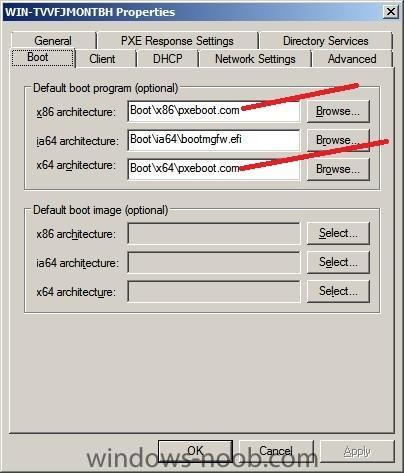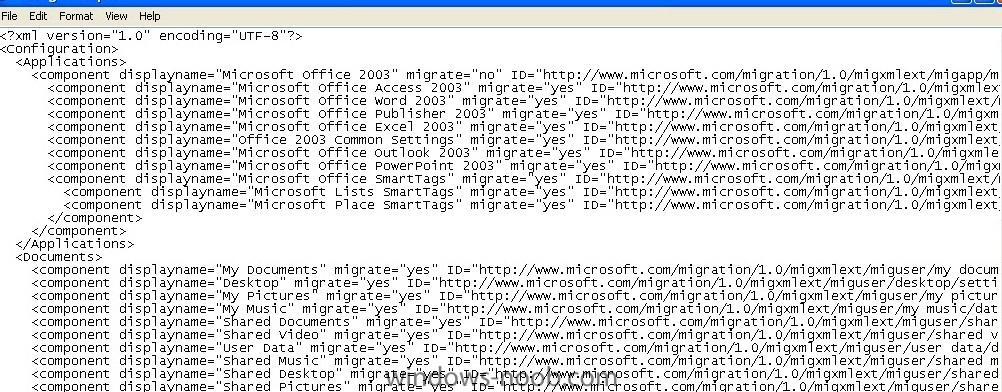-
Posts
708 -
Joined
-
Last visited
-
Days Won
16
Everything posted by Eswar Koneti
-
If your WDS is not running on server 2008 (x64) then you can go with option changing pxeboot.exe to pxeboot.n12 and restart the WDS server to make it effective.based on your hardware architecture,you can change it accordingly either for X86 or X64 boot.
-
YEs but samerc is is looking for how to import computer info which is avilable in sCCM(computer information) i think he dont want to enable unknown computer support thats why he is looking for.
-
take a look at this ? http://www.windows-noob.com/forums/index.php?/topic/2773-pxe-boot-errorpress-f12-for-network-service-boot/
-

SCCM not installed and more
Eswar Koneti replied to Aendni's question in Troubleshooting, Tools, Hints and Tips
First : it would be great if you can also put some more info what have you tried? But yes, You can check 1) clientlocation.log,locationservices.log to see if the client is assigned to site and abel to talk to MP 2)ensure the boundaries are specified for the managing clients.Do you see sitecode discover works or not from configmgr client properties? Second: N/A means that approval is not applicable for that system . Are the machines with SMS 2003 client or SCCM Client Installed ? For SMS 2003 clients - they are not subject to approval, so always N/A If systems are discovered that are not SCCM clients - we can't approve non-clients If Clients are in native mode - no approval Third: Yesterday i made a deployment on such a PC and it worked so there must be a mistake. Also, i deployed that update (Adobe Reader in that case) and it installed the software 16 hours later... can i speed up that deployment progress? I initate the actions on the PC but, as i said, it took 16 hours. Can you take a look at smsts.log to see what went also Fourth: SCCM will delete the computers which are obsolete based on site maintanance tasks how you define.How long will be laptop users online again ? . As soon as the Laptop users are online and when the DDR runs on(and send inventory info) the laptop PC's,machine willl be discoverd in SCCM console and should be able to get policies and should fall in the collection(laptop) when the updated collection rule runs(if it is query based). Fifth : am not infront of SCCM console now to check somebody can get you . Sixth :If the computers which are renamed from XP to Windows 7(in upgradation),both the machines will be displayed in SCCM console but if the old name computers are not online,you can use the site maintanance tasks .Take a look at this Thread http://social.technet.microsoft.com/Forums/en-US/sms/thread/899d2248-850a-4180-a2fb-8c2bd4c2e7c0/#7f000493-bd10-4275-a04e-09b0d31a509f . -
Havent seen this error but still you can take a look at this thread ? http://social.techne...3-2e8f0f37f955/ which might help you. Try to apply SQL Server SP2 and see if that helps ?
-
check to ensure the packages which are used in Task sequence are distributed to DP,from the log,there are some packages which are not resolved by it. You might created n number of packages but forgoten to distributed to DP's. there is script which posted by Michael to check if all the Task sequence dependencies are avilable in DP or not.
-
is it restaring before you select the TS or after ? there should be other information from the log since the info which you posted seems to no issue.
-

SCCM - Distribution points.. HELP!
Eswar Koneti replied to Robbie's question in Troubleshooting, Tools, Hints and Tips
since this topic is related to SCCM PXE issue,moving it to SCCM Troubleshooting Btw,YOu missed the Attachement. -

PXE Boot error:Press F12 for network service boot
Eswar Koneti replied to Shweta's question in boot images
Try changing the default pxeboot file to pxeboot.n12 from your WDS boot folder.click on browse and select this file and restatr the WDS Server to make the changes effctive. -

PXE Boot error:Press F12 for network service boot
Eswar Koneti replied to Shweta's question in boot images
You can aviod this from WDS server properties http://www.windows-noob.com/forums/index.php?/topic/2720-no-f12/page__hl__press%20F12__fromsearch__1 -
If the client is able to talk to MP and assigned to the Site correctly( from locationservices.log),client should get the site code,since all seems to be well. Try restaring the SMS agent host service and try the discvery site code,if that helps ?
-

PXE Boot error:Press F12 for network service boot
Eswar Koneti replied to Shweta's question in boot images
Are you getting any error or do you want to Aviod promting to Press F12 ? If you are looking to Aviod asking to press F12 if so,take a look this noob here -
after Migrated to SCCM,have you extended the Schema ? Seems that,Client is unable to locate MP. Did you check Boundaries are defined or not ? Do you have firewall enabled ? are you able resolve the IP address on the client machine ? Do you see any red alerts/warning messeges under site system-->Component status. Can you try running the 2 available actions and monitor the logs (locationservices,clientlocation logs)
-

Deploy software not install
Eswar Koneti replied to canndj's question in Deploy software, applications and drivers
If you want to publish the software to add and remove programs with out mandatory install,you can go with optional advertisement . User can manually go with installation from RAP or Add and remove prgms. You can select the options to run the program either "run with admin rights" ( since it uses local system account to perform this). You can run the program with user rights only when a user is logged on not with "wheather or not user logged in"(this option automatically selects run with admin rights and disabled user rights option). Take a look at technet link here http://technet.microsoft.com/en-us/library/cc180326.aspx- 1 reply
-
- 1
-

-

How can I copy files from a package
Eswar Koneti replied to anyweb's question in Deploy software, applications and drivers
Really Interesting...... I think it downloads all the content packages from DP based on the Criteria given in the commandline but also it copies all the DP content even if the folder doesnt have .txt files. In this case(with option access content directly ),is there any importance or usage for the package (copy files package) used ? will this happen to all the advertised TS on the clients if we select access content directly ? -
Cool ! seems like drivers are not imported correctly.
-

Change Estimated Time to download
Eswar Koneti replied to boognish's question in Troubleshooting, Tools, Hints and Tips
Have you taken look at this ? http://social.technet.microsoft.com/Forums/en-US/configmgrswdist/thread/d5153faf-de13-4545-9bd3-18cb1168c43a -
are the driver packages avilable in DP ?
-
Try applying the Driver package instead Auto Apply drivers and see if that works? Take a look at Here
-

Problem installing sccm management point
Eswar Koneti replied to tammala's topic in Configuration Manager 2007
Have you tried this ? http://support.microsoft.com/kb/918324/en-us -

Problem installing sccm management point
Eswar Koneti replied to tammala's topic in Configuration Manager 2007
Can you try running the MPTroubleshoter from SMS 2003 toolkit and see if it gives any information ? look at eventviewr for any components if they are generating any ref alerts? -
smsts.log ?
-
To generate your Own XML file,you can use scnastate tool to generate one for it. Copy the scan state on the machine where it has Office and other components installed onto it and run the commandline like scanstate /i:migapp.xml /i:miguser.xml /genconfig:custom_config.xml /V:13 If you open up the custom_config.xml you should see something like this below and change it from Yes to No and vice versa.
-

Query for Disabled Computers
Eswar Koneti replied to Centaur63's topic in Configuration Manager 2007
Or Else,you can use site maintanance tasks to delete agent discovery data or other tasks. OR Try moving all the diasbled computers to One OU in AD and create a collection with OU filter to list all the disabled computers and use delete special.