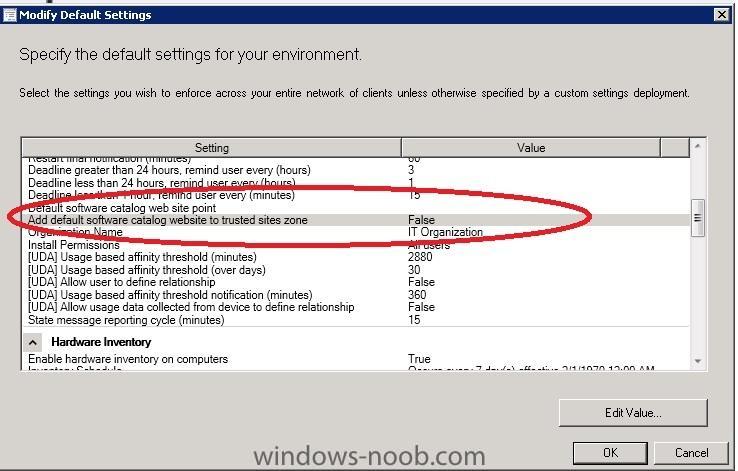-
Posts
708 -
Joined
-
Last visited
-
Days Won
16
Everything posted by Eswar Koneti
-

How to correctly install Right Click Tools
Eswar Koneti replied to NoDowt's question in Troubleshooting, Tools, Hints and Tips
If you are installing on workstation to connect to SCCM console,you can select workstation option and you will have to provide the Site and server details. Do you see a folder called sccm tools in C:\windows\system32. You can verify this by opening the console and right click on computer for console actions. -
Running on SMS 2003 environment. If i distribute any package to a DP, it doesnt log any information in either distmgr.log/Component staus messges with success or failure or anything . I can able to remove the packages from this DP very well but can not add it again. i can not post any information from log file since there is no such entires belonging to this DP. has anybody come across this ?
-
Are you able to download other patches except this or this is only causing problem while downloading ? can you check the downlaod link from SCCM for the particular patch and see if you are able to downlaod it ?
-

SCCM client PC unable to download package
Eswar Koneti replied to julius's question in Troubleshooting, Tools, Hints and Tips
ensure package avilable in DP also client communcate to the MP( locationservices.log) and find its correct DP . Are you using protected DP ? also check In Advertisement Properties, under the Advanced Client tab, check "When no local distribution point is available:" downlaod and run . -

Secondary sites and PXE
Eswar Koneti replied to Kevin79's question in Troubleshooting, Tools, Hints and Tips
Supported versions of SCCM 2007 R2 here http://technet.microsoft.com/en-us/library/cc161851.aspx -

Client problems with new SCCM installation
Eswar Koneti replied to Tjindarr's question in Troubleshooting, Tools, Hints and Tips
You can use Right click Tools or simple batch script to restart the SMS agent Host service to look up for changes and assign to New SCCM site server. -
can you check the patchdownloader.log ,if the pactch is downlaoded to the package destination location or not ?
-
You can uninstall/Remove the MP role from the Current SCCM site which was pointing to wrong server and install the New MP role by providing the SCCM site server name.
-
N/A means that approval is not applicable for this system . Are the machines with SMS 2003 client or SCCM Client Installed ? For SMS 2003 clients - they are not subject to approval, so always N/A If systems are discovered that are not SCCM clients - we can't approve non-clients If Clients are in native mode - no approval. Check the client log files to see what went wrong if SCCM client is installed. ClientLocation.log to see if the client has been assigned to a site * LocationServices.log to see if the client has discovered the default MP for the assigned site * ClientIDManagerStartup.log to see if the client has registered properly * Ccmexec.log to see if the client is having any issues communicating with the MP http://technet.microsoft.com/en-us/library/bb633214.aspx
-
cross check : you can look at v_SiteRoamingBoundary_IPSubnet View if it is added or not ? select * from v_SiteRoamingBoundary_IPSubnet
-

Install software on specific computers
Eswar Koneti replied to Kevin79's question in Deploy software, applications and drivers
i just gave you the wmi query to apply the drivers if that matches if the criteria matches. So you can identify the laptop models which have bluetooth feature on it before applying. -

Install software on specific computers
Eswar Koneti replied to Kevin79's question in Deploy software, applications and drivers
You can create a wmi query to run the bluetooth and fingerprint software on only specific models in Task sequence if it matches the criteria like below. SELECT * FROM Win32_ComputerSystem WHERE model = 'Thinkpad T400s' OR SELECT * FROM Win32_ComputerSystem WHERE model Like "%ThinkCentre M58%" -

recover deleted packages folder?
Eswar Koneti replied to Rajiv's question in Deploy software, applications and drivers
Dont worry ! When you delete the folder ,all the packages contian this folder will be moved to parent Packages.You can see all the packages exisit in packages node .The same applies even to Advertisements also. -

PXE Boot Problems
Eswar Koneti replied to Sarah's question in Troubleshooting, Tools, Hints and Tips
The Issue is not with Distribution Point. There should be something behind the WDS and PXE service point Role.You can remove PXE role and re add it again and see if that works. -

Add Software catalog to trusted sites
Eswar Koneti replied to HSChronic's topic in Configuration Manager 2012
-
You can use the below query to create a report.You can refer this link for System Locale ID for different Languages http://msdn.microsoft.com/en-us/goglobal/bb895996.aspx select distinct a.name0,c.Caption0 as 'Operating System',c.CSDVersion0 as Version,b.SystemDefaultLCID as Language from v_R_System a, v_GS_WORKSTATION_STATUS b,v_GS_OPERATING_SYSTEM c where a.ResourceID=b.ResourceID and a.ResourceID=c.ResourceID group by a.name0,b.SystemDefaultLCID,c.Caption0,c.CSDVersion0
-
Did you watch this Video http://www.windows-noob.com/forums/index.php?/topic/1885-webcast-%23-1-using-offline-mode-in-windows-pe/
-
You can try applying Driver package instead of apply device drivers ?
-

PXE Boot Problems
Eswar Koneti replied to Sarah's question in Troubleshooting, Tools, Hints and Tips
Did you check the storage space also verify that,the MAC you have imported is correct or not and TS is advertised to the collection in which the new computer (MAC ID) added? BTW ,if you have R2 Installed,Are you not using the built in method to deploy OS to unknown computers ? Are you using Vmware or Physical ? if VMware,Try to remove the netcard from your vmware machine and then add it again[ Not enough storage is available to process this command. (Error: 80070008; Source: Windows) smspxe 27/09/2010 11:57:26 1944 (0x0798) -

PXE Boot Problems
Eswar Koneti replied to Sarah's question in Troubleshooting, Tools, Hints and Tips
Is the computer is unknknown computer ? if so ,can you check if unknown computer collection has aatleast one Task sequences on it or not ? Here are the some basic things to look into for PXE boot: 1.Unknown support should be enabled in SCCM PXe point Role 2.Unknown computer support in WDS server should be checked and check the DHCP authrisation in Advanced tab. 3.If WDS and DHCP server are not in same server then port 60,67 should be configured in DHCP 4.Boot images(X86 and X64) should be distributed to Standard DP and PXE DP 5.Atleast one Task Sequence should be advertised to All Unknown computers. -

PXE Boot Problems
Eswar Koneti replied to Sarah's question in Troubleshooting, Tools, Hints and Tips
can you try clear last PXE advertisement ,follow this Guide on PXE Boot aborted http://www.windows-noob.com/forums/index.php?/topic/669-how-to-get-rid-of-abortpxe-com/ -
Am not 100 % sure if this exist for X64 but you could use virtualization as a workaround - e.g. run 32bit Windows XP as a virtual machine. some More info here http://support.microsoft.com/kb/279682/
-
You can import the computer information (UUID or MAC ID) in Vnext from assets and compliance node---->user state migration right click and import.
-

PXE Boot Problems
Eswar Koneti replied to Sarah's question in Troubleshooting, Tools, Hints and Tips
PXE unknown support can be enabled form PXE service point Role properties(SCCM R2) and from WDS server peorperties try restarting the WDS server and see it that works out. -

SCCM 2007 SP2 Client Install problem
Eswar Koneti replied to sccmadmin's topic in Configuration Manager 2007
are you able to connect to WMI on the failed machine ,you can try with wbemtest or wmimgmt.msc . Did you find something else from the above link posted ?