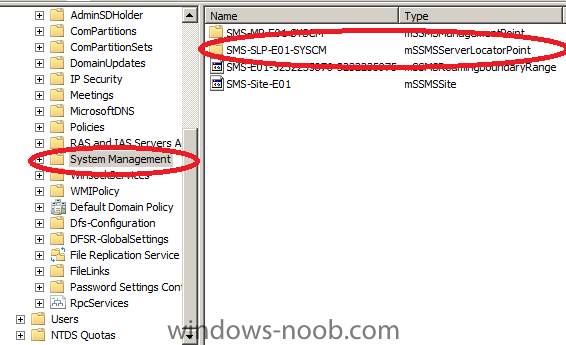-
Posts
708 -
Joined
-
Last visited
-
Days Won
16
Everything posted by Eswar Koneti
-
This could be the permission issue Couldn't get directory list for directory 'http://XW6400.PILOT.LOCAL/CCM_Client/ClientPatch'. This directory may not exist. Adding file 'http://XW6400.PILOT.LOCAL:80/CCM_Client/i386/client.msi' to BITS job, saving as 'C:\WINDOWS\system32\ccmsetup\client.msi'. Couldn't get directory list for directory 'http://XW6400.PILOT.LOCAL/CCM_Client/i386/00000409'. This directory may not exist. are you able to connect wmi name space(\\Clientname\root\cimv2) to the client PC ?
-
SLP entries can be published in AD(schema Extend) only if you have SLP role created for SCCM site server . can you check in Active Directory users and computers(dsa.msc)--->Domain-->system--->system Management (To get this,enable advance Features from View)
-
-
Install Preview is avilable here http://ie.microsoft.com/testdrive/ . OS Requirement are WinVista SP2/ win 7
- 1 reply
-
- 1
-

-
Have you removed the boundaries(client IP) from test server for this client PC since one client can not assign to 2 Sites? Do you have an SLP site role installed on your site(Production) ? check if there are any entries in System Management container in AD ?
-
What does the Logs(clientlocations,locationservices.log) says ? is your computer is talking to MP ? Update the collection memership ?
-
Did you check the Boundaries on the production server to manage this computer? Check the locationservices.log file as well ?
-
Do you See if the site components are throwing errors attempting to publish to AD (status system ). Also check the Boundaries. BTW,Did you copy all the client files (ccmsetup.exe,client.msi etc) before running ccmsetup.exe from desktop ? or just running ccmsetup.exe from dekstop ?
-

Guide: Moving your site database
Eswar Koneti replied to wmmayms's topic in Configuration Manager 2007
Have you tried this link ? http://blogs.msdn.com/b/john_daskalakis/archive/2009/04/06/9533669.aspx -
Create a collection as Per OU : This will list all the computers from SCCM Database with filter option "where SMS_R_System.SystemOUName = "YOUR DOMAIN/OU" to see how many computers will fall with this filter for various Ways,since SystemOUName is attrbiute of computer properties if AD System Group discovery Disabled .
-
Just a note : If you have computers informatiton in SCCM Databse,then you can create collections as per requirement but Collections will querying the objects (computer,users) from the SCCM Database(To happane this,system Discovery required), it (collections) will not query directly from Active Directory.
-
IT will be showed as installed in config mgr client properties.BTW what error did you get when you run the TS ?
-
Recheck once again for the package ID CEN00125,is avilable in DP or not ?
-
Check this link http://eskonr.wordpress.com/2010/01/27/sequence-from-run-advertised-program-window/ Check CAS.Log file in client side
-
I would use a GPO to do this.
-

Distribute software to a single computer
Eswar Koneti replied to batmiki's question in Deploy software, applications and drivers
(to a single computer) Try right clicking on computer and say distribute software but even this process asks you to create a collection (direct membership) in the middle of the process. -
From the CCM.log ,there are no probs,everything seems to be okay.Did you update the collection membership ? Even if it doesnt happen,take a look at client ccmsetup.log (c:\windows\system32\ccmsetup)
-

Task Sequence Variables - Cant be that hard???
Eswar Koneti replied to RedDR's question in Deploy XP
Take a look at this Post on how you can set ? http://social.technet.microsoft.com/Forums/en-US/configmgrosd/thread/9df57364-9010-4ad8-8545-29c5bd0c95dd#3382e10f-2032-421d-9eee-99de03defb98 -
you can implement a group policy (restricted groups) to add the account to administrators. In Brief: 1.Create Global Security group and add make "cewadmin" member of it. 2.create a new GPO by adding global security Group to it and make this group as member of Administrators.
-
Okay,this seems to be Management Point is corrupted. To resolve this problem, you must delete the management point certificate by using the CCMDelCert.exe utility. To do this, follow these steps. Note The CCMDelCert.exe utility is part of Systems Management Server 2003 Toolkit 2. To obtain this toolkit, visit the following Microsoft Web site: http://technet.micro...s/bb676787.aspx Log on to the SMS management point computer by using an account that has administrative permissions. Click Start, click Run, type services.msc in the Open box, and then click OK. In the Services MMC snap-in, right-click SMS_EXECUTIVE, and then click Stop. In the Services MMC snap-in, right-click SMS_SITE_COMPONENT_MANAGER, and then click Stop. Click Start, click Run, type ccmdelcert in the Open box, and then click OK. You receive the following message: Successfully deleted cert. In the Services MMC snap-in, right-click SMS_EXECUTIVE, and then click Start. In the Services MMC snap-in, right-click SMS_SITE_COMPONENT_MANAGER, and then click Start.
-
Check the Locationservices.log to see if the client is able to communicate with MP or not. Have you checked on any other client PC's if they are able communicate with MP ?
-

Branch distribution point
Eswar Koneti replied to Messiah's question in Troubleshooting, Tools, Hints and Tips
Check out this technet blog here if it helps you ?