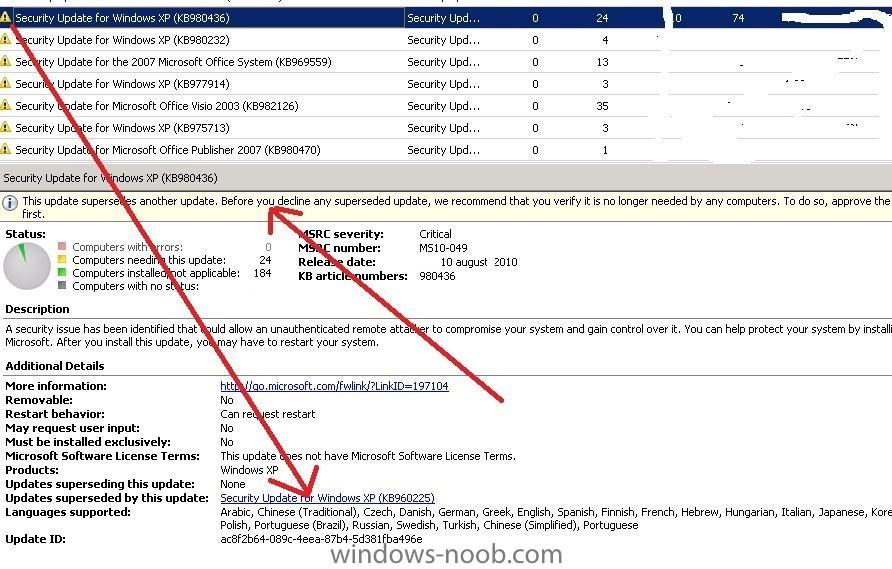-
Posts
708 -
Joined
-
Last visited
-
Days Won
16
Everything posted by Eswar Koneti
-
Try this out should give you all the computers with outlook 2007 installed:
-

Error Code 5202-5203 AD Discovery
Eswar Koneti replied to peanican's topic in Configuration Manager 2007
Active Directory System discovery will discovery only Computer name,Operating system,Object class,DNS Host name and Domain. If you need computer OU detials,you should need to have enabled AD System Group disocovery.Have you enabled this Disovery Method? -

Windows PE searching for deleted packet
Eswar Koneti replied to mimi's question in Troubleshooting, Tools, Hints and Tips
Check if you have correct package in the Task sequence which is targetting on the computer also ensure the packages are avilable in DP.There should be a packcage ID(P010002D) with the TS which is advertised. -
Do you see a column name called last status time which is nothing but patch installed date and status messga name like ' Status has changed to installed'.
-
Yes WebDav is required. http://technet.microsoft.com/en-us/library/bb694113.aspx
-

sccm 2007 client not updating OU location, last logged on user etc.
Eswar Koneti replied to peanican's question in How do I ?
Hey,I was out of office last week,couldnt' reply. Are you looking at default collection,computer properties ? If so,then you will see this(CPU Type) as NULL since this value is not part of sms_r_system.the default collection is querying the information from sms_r_system.CPU Tyoe informaiton will be present in SMS_G_System_PROCESSOR table. right on computer,go to resource explorer,click on hardware---_processor.You will see CPU type value 3 which means "This is a PowerPC computer". This should give some idea http://technet.micro...y/cc180445.aspx Look at Bottom Note: -

Is this possible
Eswar Koneti replied to bvanbeekadm's question in Deploy software, applications and drivers
I guess Yes as Per the fogzone(mentioned above with all the steps) since i have not tested this. From fogzone OSDAppChooser works perfectly in my environment. What u need to do: 1: Create a package with the .exe and the .xml files. You do not have to create a program. -
You need to have IIS and BITS to be installed as i know.
-

sccm 2007 client not updating OU location, last logged on user etc.
Eswar Koneti replied to peanican's question in How do I ?
When a computer sends its DDR to SCCM server ,it contaians the follwoing information. SMS unique identifier (GUID) ,NetBIOS name,IP addresses,IP subnets,Operating system name and version,Domain or workgroup,Last logon user name,Agent name (the discovery method that generated the DDR),Active Directory container,Active Directory group. For generating OU information,you should have enabled Active Directory System group Discovery ? Did you enabled this ? -

Is this possible
Eswar Koneti replied to bvanbeekadm's question in Deploy software, applications and drivers
Btw,how did you create the XML file to insert the package intomation to xml file (like App id,package name,prog ID etc),do you edit the default given xml file (given by Sandys) with your package informaiton or do you use any tool to create XML file to insert the Packages information. -

SCCM software deployment showing as “waiting”
Eswar Koneti replied to Barrington's question in Troubleshooting, Tools, Hints and Tips
This is most commnon situation in every environment .There may be scnearios with respect to boundaries or Distribution Points to ensure the package is avilable in DP's and BITS is enabled .Also computers may waiting for someother package to install or waiting to download the content before to start the installation.Check the client log files(particualry LocationServices.log to see where the client is looking for the packages ) for more information to see whats wrong. -
When you change the name of the computer,its GUID will get change and obvilsly the old computer will become as obsolte(inactive),new computer will be Active with SCCM client Agent.Check the Client logs(inventoryagent.log to see if it send its DDR+inventory information) and also ensure you update the collection membership to see if the changes reflect in the console.
-
Below is screenshot which show you to identfy superseeded update(old update is replaced by new one which is showed as Yellow color only if this update is needed by any computers.If the needed count is Zero,then you will not see any yellow exclamation icons). Also in the console ,you can see status for each update which will show you how many computers reqquired this patch and installed the patch etc. As the name itself will tell you what is the patch status. Not applicable-->the approved patches is not applicable to the target operating system i.e if you approve the windows XP to Windows 7 computers obvilsy it will report to SMS ,Not applicable No status-->computers have not sent their inventory information to WSUS server if they really required /Not required ,this might require some attention to look into these computers. Installed/Not applicable% --->This percentage is calucalted based on=(Installed+Not applicable)/(Failed+Needed+Installed+No status+Not applicable)*100 Look at this link for more information on superceeded updates
-

Need your help, can't install sccm client or software
Eswar Koneti replied to meniem's topic in Configuration Manager 2007
Can you select all users under "Allow access to this content" and then try since it requires to provide access to all users also ensure if you have correctly configured your Webdav settings. -
Did you setup Network Access Account ? also make sure the pakcages avilable in Distribution Points.
-

Time to install program
Eswar Koneti replied to Kevin79's question in Deploy software, applications and drivers
okay ,check the DataTransferService.log and CAS.log what does it says ? how did you setup the content is it to download from DP or Run from DP? -
check out this link as well here on how to add the required ports to allow remote control to SMS/SCCM server.
-
its 12 MB by default .Look at here for more information.
-
Check out this link here also from windows noob
-

Accidently deleted workstations from SCCM database
Eswar Koneti replied to scottmvy's question in Deploy software, applications and drivers
yes you can reinstall the client manually btw,which methoed are you using to install client ? what does the ccmsetup.log say if you reinstall it ? -

Accidently deleted workstations from SCCM database
Eswar Koneti replied to scottmvy's question in Deploy software, applications and drivers
you can use ccmsetup.exe /uninstall command to uninstall the SCCM client btw,if the client is working properly(healthy),can you check ,inventoryagent.log to see if it sends its inventory also check the Active Diretory system discovery schedule . -
Can you check the CAS.log file also make sure if you have updated the packages to DP(Boot image packages if it is OS deployment). I have seen similar type of issue long back, check out this link here
-
To check the OS version of the computer,here is basic script which gives you OS Language and which OS it is.It will prompt for computer name which can be custmised for list of computers to output in excel sheet. strcomputer= inputbox ("What computer do you wish to check? (Press Enter if this computer)","Computer") Set objSWbemServices = GetObject("winmgmts:\\" & strComputer) If computer="" then computer = "this computer" Set coll = objSWbemServices.InstancesOf ("Win32_OperatingSystem") For Each objSWbemObject In coll Wscript.Echo objSWbemObject.OSLanguage ' Wscript.Echo objSWbemObject.CSDVERSION Wscript.Echo objSWbemObject.caption Next OSLnaguage is on Windows 7 and CSD version is on Windows XP OS.change it according to the requirement.
-

Software deployed on obselete clients
Eswar Koneti replied to harshad's question in Deploy software, applications and drivers
A record that is marked obsolete typically was superseded by a newer record for the same client. The newer record becomes the client's current record, and the older record becomes obsolete(In active).Obsolete client will not recive any policies /information from its MP ofcourse if the obsolete client is replaced by new record in SCCM,then obvisly it will get the poclicies if there are any. In ur case,if the laptops will not be online till next 6 months (for ex) then client record will be removed from SCCM DB as per the maintanance tasks later if they come online and it will send DDR record which will update the information in DB.- 1 reply
-
- 1
-

-

SCCM 2007 Client not installed on all machines!!
Eswar Koneti replied to paddy's topic in Configuration Manager 2007
The log clealy says ,The account which you have specified doesnt have admin rights to access admin$ share.ensure the client installation account has full permissions on the taregt computer ---> Attempting to connect to administrative share '\\10.4.102.41\admin$' using account 'ccc_dom\sms_install' and failing.