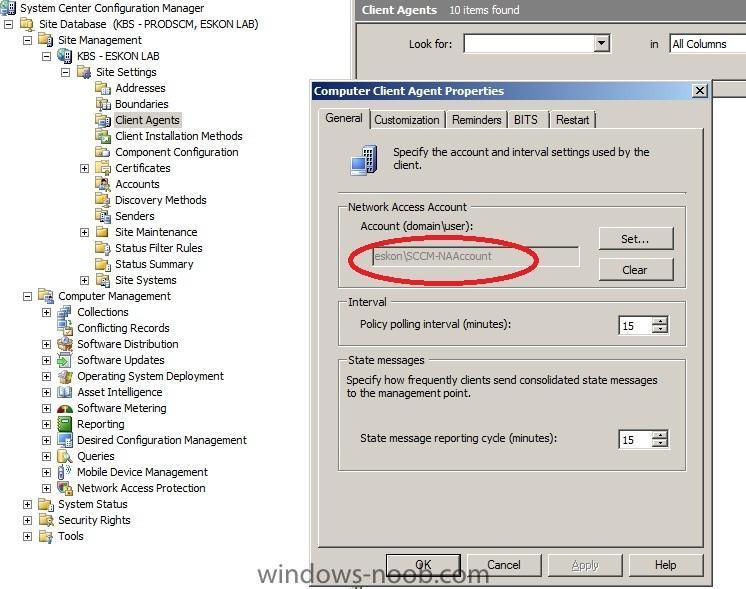-
Posts
708 -
Joined
-
Last visited
-
Days Won
16
Everything posted by Eswar Koneti
-

SCCM 2007 Client not installed on all machines!!
Eswar Koneti replied to paddy's topic in Configuration Manager 2007
Are you running the SCCM client on windows XP SP1 ? the minimum prerequisiste for SCCM client to be supported on WinXP SP2 recommended .For more info look at here -

Need your help, can't install sccm client or software
Eswar Koneti replied to meniem's topic in Configuration Manager 2007
from the ccm.log, the accounts which you have specified failed to connect to computers admin$ . ---> Attempting to connect to administrative share '\\192.168.15.27\admin$' using account 'meuble-elchark\administrator' SMS_CLIENT_CONFIG_MANAGER 8/18/2010 11:34:12 AM 5468 (0x155C) ---> WNetAddConnection2 failed (LOGON32_LOGON_NEW_CREDENTIALS) using account meuble-elchark\administrator (00000035) SMS_CLIENT_CONFIG_MANAGER 8/18/2010 11:34:38 AM 5468 (0x155C) ---> WNetAddConnection2 failed (LOGON32_LOGON_INTERACTIVE) using account meuble-elchark\administrator (00000035) SMS_CLIENT_CONFIG_MANAGER 8/18/2010 11:34:38 AM 5468 (0x155C) ---> The device 192.168.15.27 does not exist on the network. Giving up SMS_CLIENT_CONFIG_MANAGER 8/18/2010 11:34:38 AM 5468 (0x155C) ---> ERROR: Unable to access target machine for request: "192_168_15_27.MEUBLE-ELCHARK", machine name: "MRALYPC", access denied or invalid network path. SMS_CLIENT_CONFIG_MANAGER 8/18/2010 11:34:38 AM 5468 (0x155C) Check if the machines are online and in network. also check Is the name resolution works fine, can you try nslookup pc_name & nslookup pc_ip ? check properly if you have configured the WebDav in IIS ? -

Need your help, can't install sccm client or software
Eswar Koneti replied to meniem's topic in Configuration Manager 2007
can you post your ccm.log which is avilable in SCCM server. To setup the sccmclient ,log into the any computer and try opening the share folder i.e \\sccm server name\SMS_sitecode\Client (ex: \\syscm\SMS_C01\Client )and then run ccmsetup.exe. monitor the ccmsetup.log from c:\windows\system32\ccmsetup\ccmsetup.log. Meantime ,can you just disable the client push in the client installation methods ,once you enable this,it will try to install SCCM client on all computers automatically where ever Client doesnt have.Youc an right click the colection and select Install client or you can right click a single computer and initiate the Client install wizard and see what happens in ccm.log -

Need your help, can't install sccm client or software
Eswar Koneti replied to meniem's topic in Configuration Manager 2007
What have you been tried so far? Check the site system staus if you see any errors/warnings? Have you tried installing the Client Manually on any of the computer if so check the ccmsetup.log ? Check the ccm.log in SCCM site server to see if the client puch account has succficent rights to connect to target computer ? Firewall is enabled on the client side? -

SCCM 2007 Client not installed on all machines!!
Eswar Koneti replied to paddy's topic in Configuration Manager 2007
You can take a look at SCCM server installaton folder let say d:\system center configuration manager\logs\ccm.log which will gives you information about the client push installation status.For more info about SCCM site server and client logs look at here Did you check the boundaries on your site sever ? also check the client push installation account rights which should have admin rights on the local computer to do this acitvity. -
for client is not adding to the domain ,have you set the option to join the computer to domain also check the account which you have used to join ? did you find any information from smsts.log ? cont login with administrator account--->have u check the option "randomly generate password local admin password" under Apply windows settings Task Action ?
-

Software Depolyment Not Working
Eswar Koneti replied to fowler279's question in Deploy software, applications and drivers
If you make the advertisement as optional ,then you can see the advertisement in RAP(run advertisement program) Icon ,if it is mandoatory or Recuring schedule,you wont see it. -

Just a Capture Task for WINDOWS XP image
Eswar Koneti replied to thadkew's question in Troubleshooting, Tools, Hints and Tips
Have you tried this ? http://www.windows-noob.com/forums/index.php?/topic/1543-how-can-i-capture-windows-7/ -
teh command follow the bottom to top hirarchy .You will need to specifiy the child ou followed by Childs parent OU's like MachineObjectOU="OU=computers,OU=PATHFINDER,DC=pathfinder,DC=com"
-

Software Depolyment Not Working
Eswar Koneti replied to fowler279's question in Deploy software, applications and drivers
Did you enabled SHVP role (works with NAP For more info look at here ) ? Please check on the SCCM client Log file to see if the client is contacting or not also check ccmexec.log ? have you verified these to see if it has any issues ? -

Virtual Apps! But how?
Eswar Koneti replied to Pittyplatsch's question in Application Virtualization
Have you read this . It should give you some information on how to to sequece an application,configuring and deployment. -

Software Depolyment Not Working
Eswar Koneti replied to fowler279's question in Deploy software, applications and drivers
look at the location services.log and ccmexec.log which is present in c:\windows\system32\ccm\logs to find whats happening in the client side. For more information about SCCM client log files check out this link here -
Yes, if the advertisement is on recurring schudule basic and if you make it to run Aways,it runs everytime when the policy reaches.Instead you can mak it to rerun if failed previous attempt also. If you make it as "Never Rerun" then it will not rerun on the machines where it is failed because of someother reason. So all depends on the scnario how we would like
-

WOL feature
Eswar Koneti replied to sccm_freak's question in Deploy software, applications and drivers
Have not configured this feature but its good to look at this article to get some Idea on how to configure and use this feature. -
to which collection have you advertised the task sequence ? also check the advertisement schedule properties ?
-

how can I sysprep Windows Vista ?
Eswar Koneti replied to anyweb's question in Deploying Windows 10, Windows 8.1, Windows 7 and more...
the computer should be in workgroup because of Unique SID and other unique ID's.If the computer is in domain (mean duplicating the SID's) and if you try to capture it (sysrep will try to join the computer to workgroup) and deploy ,the destination computers will have the same GUID.Sysprep assigns a unique security ID (SID) to each destination computer the first time the computer is restarted. For more informaiton on sysprep read here. sysprep Not only remove SID, it also provides the following functions: Removes the computer name; whereas a unique SID might not be required in some environments, unique computer names are certainly essential Removes the computer from the Windows domain; this is necessary because the computer has to be added to Active Directory with its new name Uninstalls plug and play device drivers, which reduces the risk of hardware compatibility problems; required drivers will be installed automatically on the target machines Can remove event logs (reseal parameter); this is useful if you have to troubleshoot a target machine Deletes restore points; if you have to use system restore on the target machine, you could run into problems if you use a restore point from the master PC Removes the local administrator's profile and disables the account; this ensures that you don't accidentally copy your files to the target machines and leave the admin account unprotected Ensures that the target computer boots to Audit mode, allowing you to install third-party applications and device drivers Ensures that mini-setup starts after booting up the first time, allowing you to configure the target computer's new name and other configurations Allows you to reset the grace period for Windows product activation (rearm) up to three times; this gives you more time to activate target computers -
also check Check out the discovery Logs(adsysgrp.log,adsysdis.log etc) from your SCCM logs folder to see more information for security issues in discovering the objects from AD.
-

how can I sysprep Windows Vista ?
Eswar Koneti replied to anyweb's question in Deploying Windows 10, Windows 8.1, Windows 7 and more...
How are you capturing the WIM ? are you using WINPE boot (imagex ) or booting from the CD to capture image ? The usual Procedure is : build Referece computer by Installing WinXP and other components as required and do the cusmisations. Join to work Group if it is in Domain. Create a folder called sysprep in C:\Drive and place sysprep files along with the inf(unattended) file which you get from the WinXP installation Media. There is a sample Sysprep.inf posted by Johan Arwidmark in Myitforum http://www.myitforum.com/articles/15/view.asp?id=8997 in which you can add relevent drivers and other informationto support for all HAL's. some more information is given here -
Do you have the admin rights to access the admin$ to install the SCCM client ? check the client push installation account permission rights also do you see any errors in ccm.log whether it is able to connect to admin$ to install the Client?
-

Batch File Copy
Eswar Koneti replied to Brandon23's question in Deploy software, applications and drivers
Try this ? Create a txt file with computer names and use the below batch script to copy to the spcified location. @Echo Off Title Copy files to the specified folder FOR /F %%c IN (D:\computers.txt) Do (XCopy D:\eskon.txt [url="file://\%%cC$UsersPublicDesktop"]\\%%c\C$\Users\Public\Desktop[/url] \) Echo Files copied. Exit -

Software Depolyment Not Working
Eswar Koneti replied to fowler279's question in Deploy software, applications and drivers
Check the client is Healty or if it has any WMI Issues ? Check the logs if it contact Management point or not ? -

Customizing MDT layout
Eswar Koneti replied to ibrafe's question in Microsoft Deployment Toolkit (MDT)
can you check if you are follwoing this post. -
Is it a bare metal system ? If so,where(which collection) have you created variable ? can you post smsts.log. are you using any unattened xml file ?
-
No,shouldn't be member of network Administrator .You can create a normal domain Account which you can use it as Network Access Account . You can see DP share(SMSPKGDrive$) if the package is really avilable or not.
-
seems that ,Package KIE00002 is missing in DP.ensure you have KIE00002 is avilable in DP(try Updating the DP) also ensure the Network Access Account enabled which can be set from site management--->site settings-->client Agents-->computer Client Agent properties. I think you have not enabled the NAA.