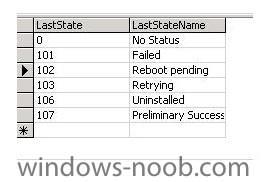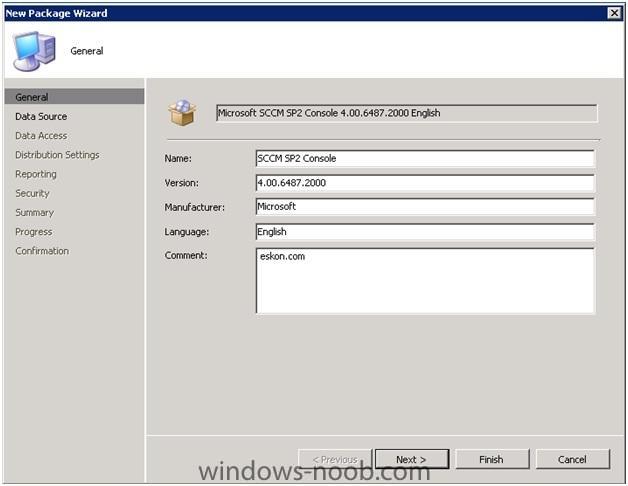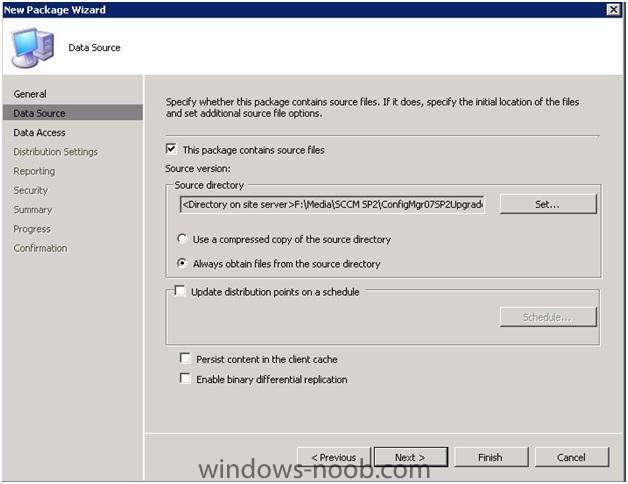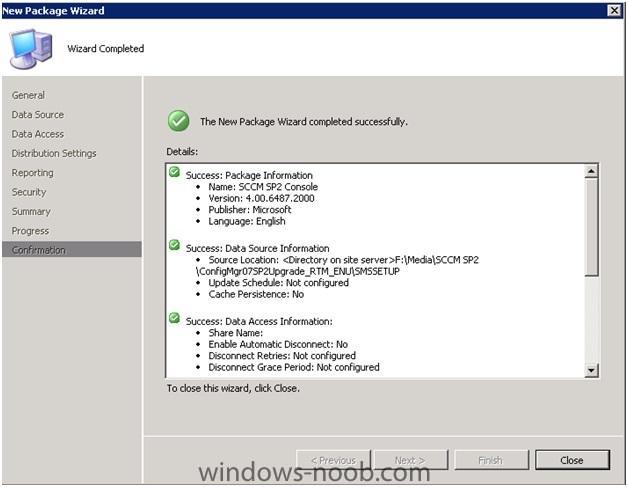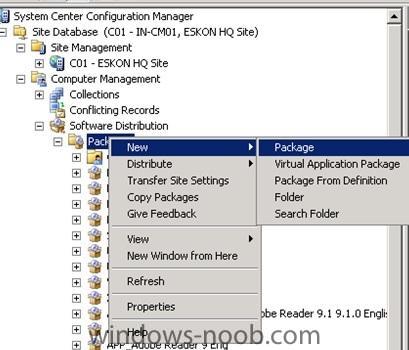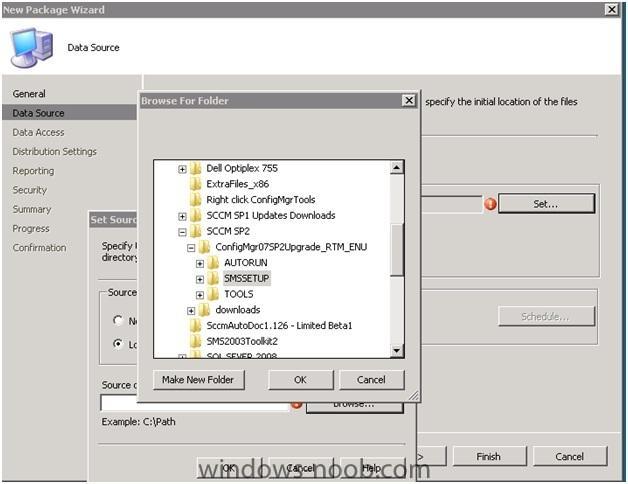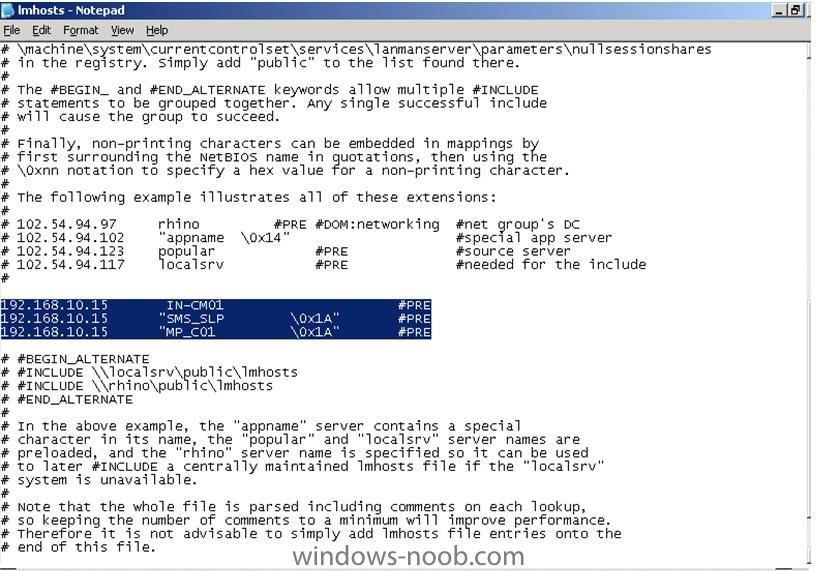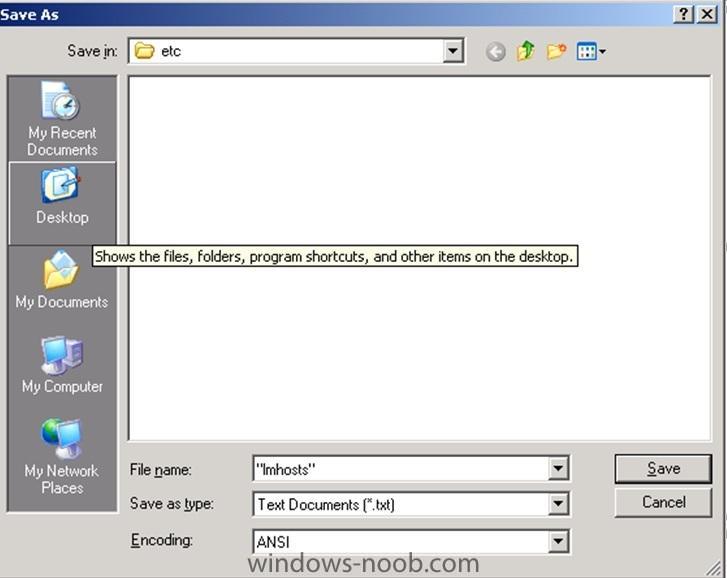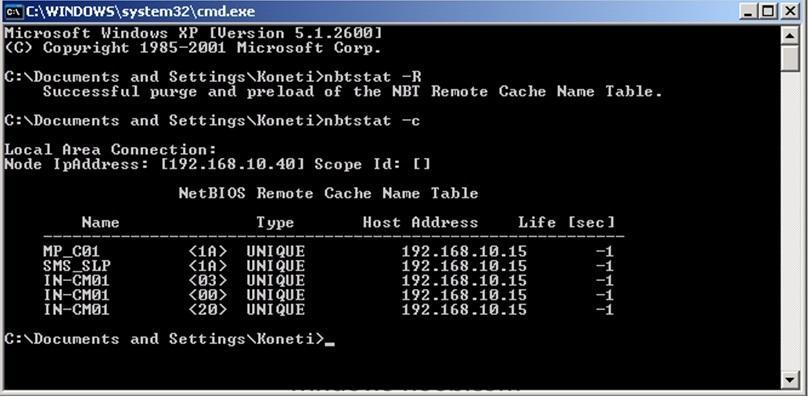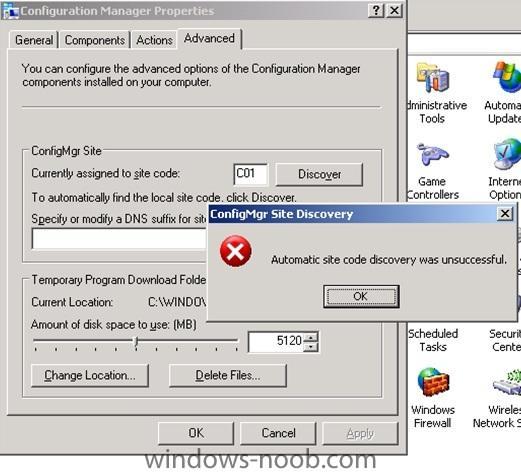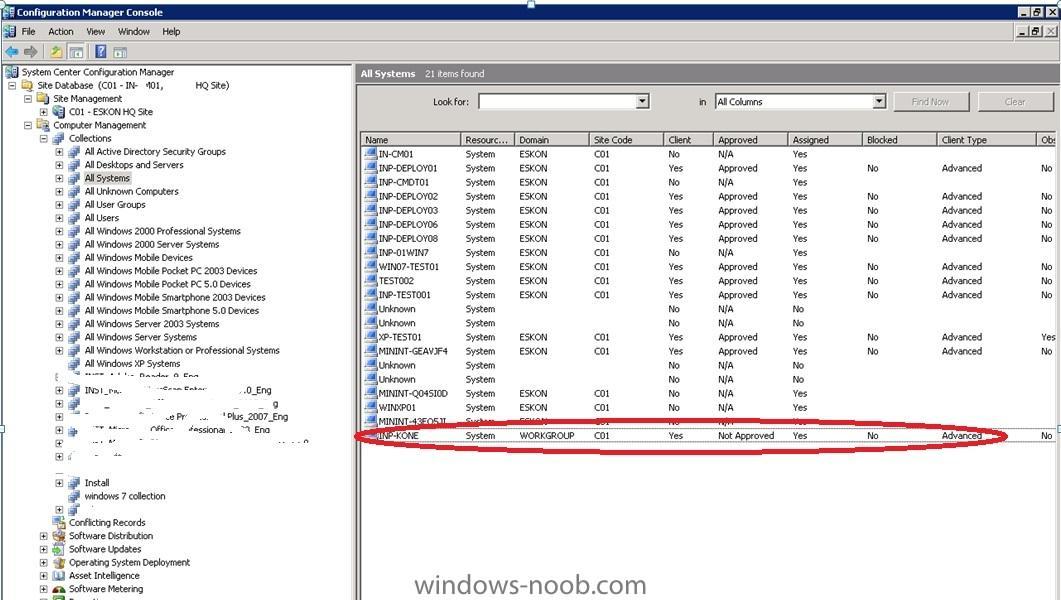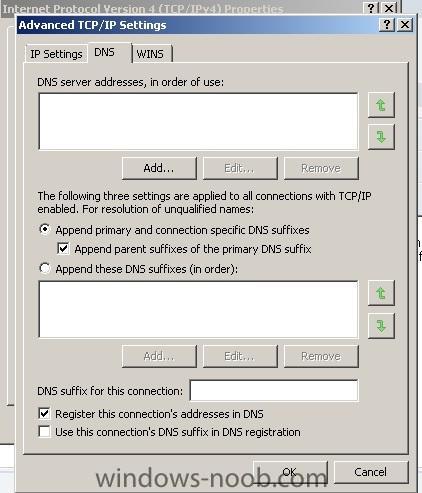-
Posts
708 -
Joined
-
Last visited
-
Days Won
16
Everything posted by Eswar Koneti
-

how to copy default profile during sccm sysprep
Eswar Koneti replied to skinnyzaz's question in Deploy 7
CopyProfile does need to be set in the unattend.xml file that is used to deploy the image, not the one used to capture it and it will use the profile that was modified last. Look at the below posts havent tested though. http://blogs.technet...er-2008-r2.aspx There is also a KB article that talks about the "modified last" behavior: http://support.micro....com/kb/2101557 -
an update on this.When you installed Windows 7, it created two partitions. The first had no drive letter and the second became C:. But when you booted into Windows PE, the first was assigned C: and the second became D:. So i should use image to capture D drive.Will post the results soon on this.
-
Have installed Windows 7 64 Bit with all the require applications to capture it .Ran the Sysprep.exe and shutdown the computer .Restarted to boot with WinPE x64 ,ran the imagex /capture c: k:\win7_64.wim /compress maximum. It just finished it 4 sec with WIM file size of 8 MB. Is it problem with 64Bit sysprep running ? -Eswar
-

logs for which computers updated
Eswar Koneti replied to sccm_freak's question in Software Update Point
I think it is possible to get the distribution status for the like mentioned below with state name not sure for progress. -

logs for which computers updated
Eswar Koneti replied to sccm_freak's question in Software Update Point
Does this helps you (if you have patches which are selected) ? http://eskonr.wordpress.com/2010/03/25/monthly-patch-statistics-reports-to-show-up-to-the-management-in-a-simplified-manner/ Or if you have patch updates in one deployment pacakge/Management,there are several reports which you can look into with category called 'software updates' in reports. -
more information about SCCM Virtualisation: http://technet.microsoft.com/en-us/library/cc161873.aspx
-

Patch Management report statistics in SMS /SCCM
Eswar Koneti replied to Eswar Koneti's question in Reports
Ahh ...I knew it now...From the 3rd report (Status of particular bulletin ID with selected distribution status:),i can see ,@title is delclared but asked to create prompt for ID Now it is corrected .In both the reports you will have to create prompt value for Title. And it doesnt matter to create which report first, at the end to have all the reports and linking has to be done to get the reports. -

Patch Management report statistics in SMS /SCCM
Eswar Koneti replied to Eswar Koneti's question in Reports
I am not follwing you properly about the reports 3,2,1 .Okay can you follow up the attached document txt file to have it correctly and to have prompts and linking u can use the other website .Hope this makes u clear. Status report quiries.txt -

Patch Management report statistics in SMS /SCCM
Eswar Koneti replied to Eswar Koneti's question in Reports
Did you creat a prompt value for title with a query like (select Title,ID,QNumbers from v_GS_PatchStatusEx ) ? -

Patch Management report statistics in SMS /SCCM
Eswar Koneti replied to Eswar Koneti's question in Reports
Have you taken look at this post ? http://eskonr.wordpress.com/2010/03/25/monthly-patch-statistics-reports-to-show-up-to-the-management-in-a-simplified-manner/ which will gives you report about selected patches inbrief with the status. -
Are you seeing this option after deploying the image and restart to log in to the computer ? If so , check the log file to see if the computer join to domain or not also check te task action "apply windows settings" whether you have selected "Generate random password and disable local admin account " or use local admin password ?
-

DCM and showing servers in EST
Eswar Koneti replied to Jeff K's question in Desired Configuration Management
Instead DCM,try creating report to get list of servers which are running EST times besed on the Timezone index values. http://msdn.microsoft.com/en-us/library/ms912391(WinEmbedded.11).aspx -
Also check respective discovery logs in ur site server to see if it discovers .
-
Hi, Today,i have tested the Installation of SCCM console Via software distribution,so thought of sharing with you here. This requries to have SCCM 2007 setup Media and i have tested this on Windows 7 Machine. Step 1: Open a note pad file and copy the below syntax ,save it as as console_unattended.cmd in your SMSsetup folder which you can find under configmgr07 setup. REM Install Console %~dp0\bin\i386\setup.exe /script %~dp0\console_unattended.ini Step 2: open another notepad file and copy the below syntax and save it as console_unattended.ini under SMSSETUP as you did above [identification] Action=InstallAdminUI [Options] SMSInstallDir=c:\SMSADMIN ParentSiteServer=C01 SDKServer=in-cm01 Where C01 is site My SCCM code and in-cm01 is My SCCM site server name. Stpe 3: Move onto Pckages node and Right click on PAckages,say Create New package shown below. click next to provide the SCCM Console sorce path .You can select either UNC path or local drive. Once this is done,you will see similar kind of window: Click next, next,next until you see all green boxes shown below: Once this is done ,update the Distribution Point with thsi Package. Move to programs node and create a new progam for this package with command line shown below: Check the properties of the progrma that you have created . then move onto advertisemnts node--> Create an avdertisement using his package,program and make it avilable to the requested computers (collection). Note: Creation of advertisemnt is not shown here as there are many guides avilable how to do it. Hope it helps someone
-

Remote Tools not working
Eswar Koneti replied to xstnc's question in Troubleshooting, Tools, Hints and Tips
What ports have you given in the firewall as exceptions ? Hope so you had given TCP are: 135,2701,2702 and UDP are : 2701,2702 . more info : http://technet.microsoft.com/en-us/library/bb694088.aspx -

Remote Tools not working
Eswar Koneti replied to xstnc's question in Troubleshooting, Tools, Hints and Tips
Check if your firewall is disabled or not ? also Did you check,if you have enabled "ask for permission" under site hirarchy-->client agents-->remote control client agents settings ? from the line"Agent did not receive a valid connection attempt within the time limit. Session will be terminated " -
take a look into this to get an idea how ? http://kongkuba1.spaces.live.com/blog/cns!EEFF1607E296E5AB!626.entry
-

using Offline Mode in Windows PE using USMT 4 via a task sequence in SCCM 2007 SP2
Eswar Koneti replied to anyweb's question in USMT
Did you Join your computer to Domain ? If the computer Join to the Domain and if you try to log in,data will be restored back. -

Create collection based on software presence
Eswar Koneti replied to birz's question in Deploy software, applications and drivers
Look at this post for machines which doesnt have IE8 installed http://solodig.com/some-useful-smssccm-web-reports/create-a-report-to-get-machines-which-has-internet-explorer-7-installed-on-in-sccm You can use this to create collection similar to. -

Create collection based on software presence
Eswar Koneti replied to birz's question in Deploy software, applications and drivers
How about if i have Windows 7 machines in the environment which comes IE8 by default and which will not display in add and remove programs.In this case,it might require to go with software file like below one: select SMS_R_System.ResourceID,SMS_R_System.ResourceType,SMS_R_System.Name,SMS_R_System.SMSUniqueIdentifier,SMS_R_System.ResourceDomainORWorkgroup,SMS_R_System.Client from SMS_R_System inner join SMS_G_System_SoftwareFile on SMS_G_System_SoftwareFile.ResourceID = SMS_R_System.ResourceId where SMS_G_System_SoftwareFile.FileName like "iexplore.exe" and SMS_G_System_SoftwareFile.FileVersion not like "8%" -

How can i capture windows OS with custom settings
Eswar Koneti replied to Eswar Koneti's question in USMT
Ohh..Have got some information that ,I can do this by using image x and sysprep.I can install OS on physical /VM without any drivers to make it as hardware nuetral,install all the applications,do custom settings and then run sysprep to capture image .Will see how it goes. -
Hi, Not sure if there is already a post existing on this but posting my question here. I am looking for to capture Windows XP/windows 7 with custom settings which includes applications as well.Custom settings are like disabling the guest account,Removing the internet explorer default favorites links and many . Which one is better or are there any easier to do this ? With SCCM MDT :i can create a TS with OS install package including all required application and advertise it on to collection.Do a PXE Boot and select the TS.It does the OS install and capture the WIM on to a specified location.But i canot get the my required setting until i use the scripting in the TS for the things(bcz there are lof ot custom setting needs to be done). or I can insert the CD and start the installation of OS ,once finish ,do the application install ,configure all the settings which you required.Then do a Sysprep to capture the WIM image.But when i do this,does it capture the drivers also.I want to make the WIM Image as Hardware neutral (independent of hardware models).
-

Workgroup Machines and SCCM 2007
Eswar Koneti replied to VishalBhatia's question in Active Directory
Check out this post http://www.windows-noob.com/forums/index.php?/topic/2029-managing-workgroup-computers-in-sccm-sms-environment/ -
Update: SCCM Configmgr 2012 Manage WorkGroup computers is documented here http://eskonr.com/2013/08/sccm-configmgr-2012-manage-workgroup-computers-for-deploymentremote-tools-etc/ Hi, some of you are looking for How to Manage WorkGroup computers in SCCM or SMS environment .so I thought i would share it with you here. This Guide shows you how you can manage these computers.I have done these configurations on windows XP but it shoud work in sameway for servers and other OS. This guide assuems that ,you have Disabled the Firewall if not ,no issues,you can allowports 2701.2702 File and Print Sharing which you can find it in XP systems. All these steps can be automised by scripts even. 1.Log into the WorkGroup computer and go to the control Panel-->Network Connections-->Local Area Network Go to Internet TCP IP Protocol .Click on Properties---> click on Advanced --->Go to DNS Tab . If you are using DNS ,append DNS suffixes in an order,shown Below. If you are not using DNS then you will have to publish the SLP in WINS server and add the WINS IP address in WIN TAB. (I did not have this environment so tested in DNS environment) click on the Check Box called Enable Netbios Over TCP IP shown Below. Once you have done this ,from the run Command type c:\Windows\system32\drivers\etc Open lmhost file with NotePad and append the follwing 3 lines to it shown below. 192.168.10.15 in-cm01 #PRE 192.168.10.15 "SMS_SLP \0x1A" #PRE 192.168.10.15 "MP_C01 \0x1A" #PRE Where IP Address is My SCCM server IP, in-cm01 is my SCCM server Hostname and C01 is sitecode.There should be 20 spaces between the quoates ("" i.e "MP_C01 \0x1A") Go to File Menu and click on save as type the file name as "lmhosts" shown below. Go to the command Promt and type nbtstat -R once it finishes ,type nbtstat -c Which displays the information which you have added to the lmhost file now(In Windows 7 command might differs .For more information type nbtstat /?) Now you can start installing the SMS/SCCM client in the workgroup system (command line syntax: CCMSetup.exe no need to provide any additinal command lines since it is in workGroup) You can even still do it before doing all the above steps but the site code disovery will not happen unless and until you do the above changes to the lmhost file.You can see how it looks if you dont change the above modifications. Note CCMSetup.exe requires administrative rights to the client computer. If the user running CCMSetup.exe does not have administrative privileges, then the installation will fail. Once you have done the Client Installation ,go to the open configuration manager Icon ,go to the Advanced Tab click on Disover (to verify if it discovers or not). Now Go to your SCCM/SMS console, right click on all systems and click update collection membership (it might take some time to reflect in the console) .You can even monitor the click logs file if the inventory has been sent or not to the SCCM DB. All done now Some Technet Reference Guides : http://technet.microsoft.com/en-us/library/bb680962.aspx and http://technet.microsoft.com/en-us/library/bb693546.aspx