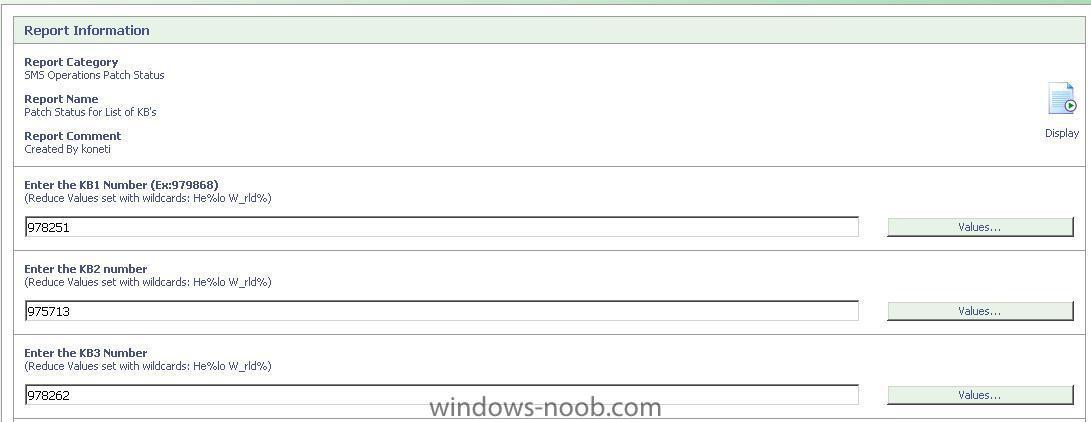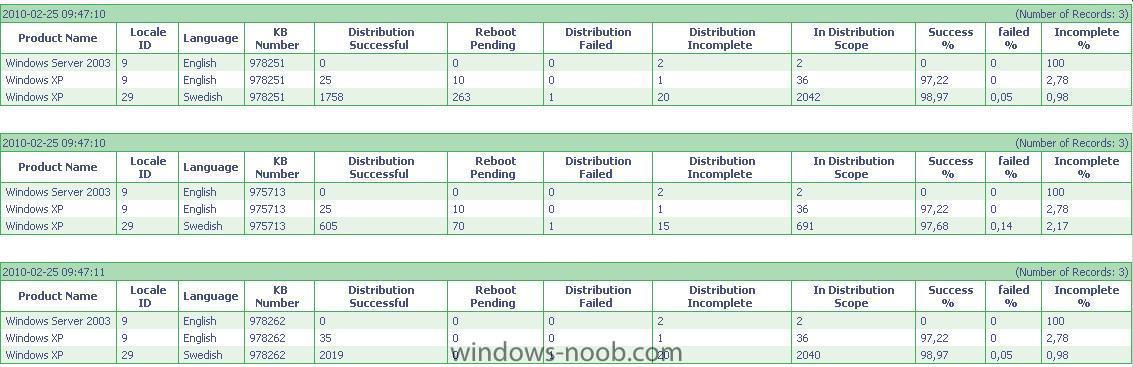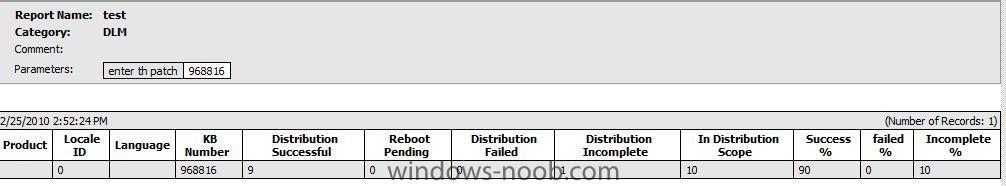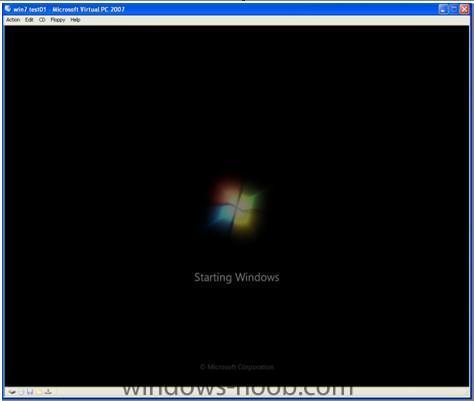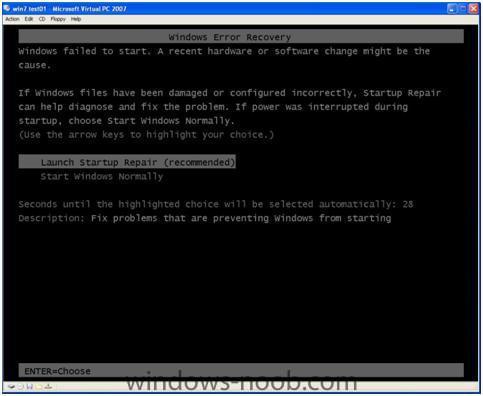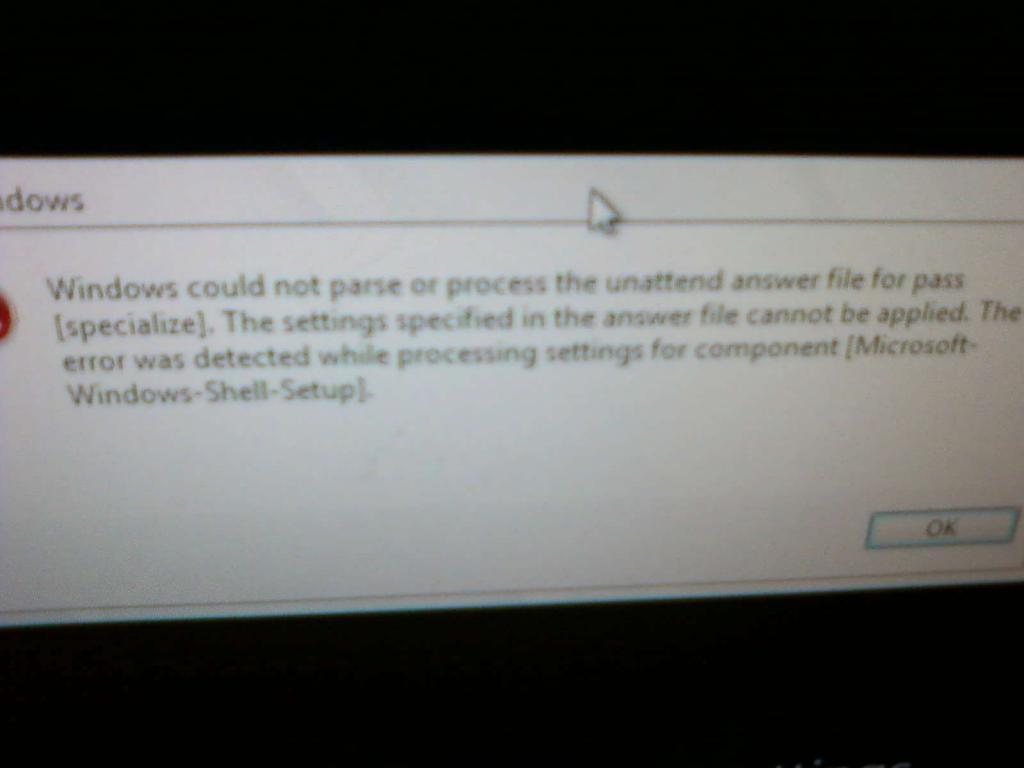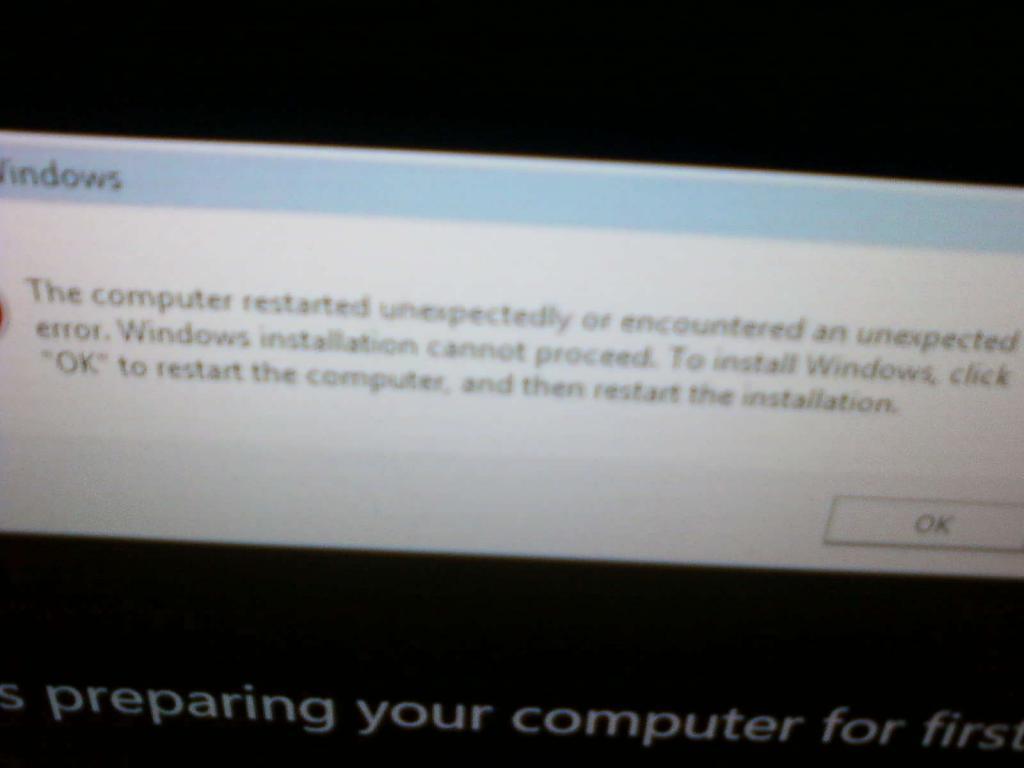-
Posts
708 -
Joined
-
Last visited
-
Days Won
16
Everything posted by Eswar Koneti
-
Hi, Yes ,it will discover all the computers that starts with TI and excludes computers from exclustion group but still discovers the exclustion computers from other groups( even from AD) as well (becuase computers are not unique if you AD security groups). You can move the exclusion computers to Particual OU and exclude the OU to not discover the computers.
-
Hi, I was doing last week in installing the APP-V client on to my clients to utilize the feature of virtulization with the source folder drive:\SCCM\tools\virtualapp but it doesnt actually find setup.exe file .We should download it manually and place it onto this folder without which it doesnt work.I have googled it to download APP-V client 4.5 but could not find actually ,some time later downloaded it.Everything goes fine actually
-
Hi, here is the collection query, try this out : select SMS_R_System.ResourceID,SMS_R_System.ResourceType,SMS_R_System.Name,SMS_R_System.SMSUniqueIdentifier,SMS_R_System.ResourceDomainORWorkgroup,SMS_R_System.Client from SMS_R_System where Name like "TI%" and SystemGroupName != "ESKON\\APP_Adobe_Reader_9.1.3_ENG" where ESKON -domain name APP_Adobe_Reader_9.1.3_ENG -AD security group name
-
Did you check,if you have proper boot images under the boot images node ? if so ,make sure you updated onto the DP's also.
-

Patch Management report statistics in SMS /SCCM
Eswar Koneti replied to Eswar Koneti's question in Reports
Hi, When you try to paste the given code into your report,you might get error because of email and other stuff present in the ocde which i posted ,thiking this might be because of where summ.ID=@ID So i have attached the code to make it easier. Code.txt -
Hi, There are many default reports that gives you the complaince report for the patches .But Here is the simple report which will be easier to find the success rate of the deployed patches .so thought sharing with you. Create a new report with the below given query.In this report ,i just shows you how to pull the statistics for th given 2 patches.You can edit the qeury to have multiple patches. select summ.Product, summ.LocaleID, summ.Language,@ID as 'KB Number', COUNT(distinct case when ps.LastState=107 or ps.LastState=105 then ps.ResourceID else NULL end) as 'Distribution Successful', COUNT(distinct case when ps.LastState=102 then ps.ResourceID else NULL end) as 'Reboot Pending', COUNT(distinct case when ps.LastState=101 then ps.ResourceID else NULL end) as 'Distribution Failed', COUNT(distinct case when ps.LastState not in (107,105,101,102) then ps.ResourceID else NULL end) as 'Distribution Incomplete', COUNT(distinct ps.ResourceID) as 'In Distribution Scope', ROUND(100.0*COUNT(distinct case when ps.LastState=107 or ps.laststate=102 or ps.laststate=105 then ps.ResourceID else NULL end)/count(distinct ps.ResourceID),2) as 'Success %', ROUND(100.0*COUNT(distinct case when ps.laststate=101 then ps.ResourceID else NULL end)/count(distinct ps.ResourceID),2) as 'failed %', ROUND(100.0*COUNT(distinct case when ps.LastState not in (107,105,101,102) then ps.ResourceID else NULL end)/count(distinct ps.ResourceID),2) as 'Incomplete %' from v_GS_PatchStatusEx ps join v_ApplicableUpdatesSummaryEx summ on ps.UpdateID=summ.UpdateID where ([email="summ.ID=@ID"]summ.ID=@ID[/email] or [email="summ.QNumbers=@ID"]summ.QNumbers=@ID[/email] or [email="summ.Title=@ID"]summ.Title=@ID[/email]) and summ.Type='Microsoft Update' group by summ.Product, summ.LocaleID, summ.Language order by summ.Product, summ.LocaleID, summ.Language select summ.Product, summ.LocaleID, summ.Language,@ID1 as 'KB Number', COUNT(distinct case when ps.LastState=107 or ps.LastState=105 then ps.ResourceID else NULL end) as 'Distribution Successful', COUNT(distinct case when ps.LastState=102 then ps.ResourceID else NULL end) as 'Reboot Pending', COUNT(distinct case when ps.LastState=101 then ps.ResourceID else NULL end) as 'Distribution Failed', COUNT(distinct case when ps.LastState not in (107,105,101,102) then ps.ResourceID else NULL end) as 'Distribution Incomplete', COUNT(distinct ps.ResourceID) as C093, ROUND(100.0*COUNT(distinct case when ps.LastState=107 or ps.laststate=102 or ps.laststate=105 then ps.ResourceID else NULL end)/count(distinct ps.ResourceID),2) as 'Success %', ROUND(100.0*COUNT(distinct case when ps.laststate=101 then ps.ResourceID else NULL end)/count(distinct ps.ResourceID),2) as 'failed %', ROUND(100.0*COUNT(distinct case when ps.LastState not in (107,105,101,102) then ps.ResourceID else NULL end)/count(distinct ps.ResourceID),2) as 'Incomplete %' from v_GS_PatchStatusEx ps join v_ApplicableUpdatesSummaryEx summ on ps.UpdateID=summ.UpdateID where ([email="summ.ID=@ID1"]summ.ID=@ID1[/email] or [email="summ.QNumbers=@ID1"]summ.QNumbers=@ID1[/email] or [email="summ.Title=@ID1"]summ.Title=@ID1[/email]) and summ.Type='Microsoft Update' group by summ.Product, summ.LocaleID, summ.Language order by summ.Product, summ.LocaleID, summ.Language Promot for ID and ID1: begin if (@__filterwildcard = '') select distinct Title, ID, QNumbers,Type from v_ApplicableUpdatesSummaryEx order by Title else select distinct Title, ID, QNumbers, Type from v_ApplicableUpdatesSummaryEx WHERE Title like @__filterwildcard order by Title end When you run this report,it prompt you to enter(select) either patch number or MS ID number (best is to enter KB article which will be unique for each patch) looks like below Once you this,it gives you a report which you are lookign for as below The same report does work in SCCM as well but it doesnt give information about the product and language.Shown below for your information.
-

Does Virtual PC 2K7 supports VM Addition on windows 7
Eswar Koneti replied to Eswar Koneti's question in Deploy 7
Any ideas to share? -
Long back ,i have sequenced the office 2003 in a standard way ,that works actually nice for the end users from the Sequence server .Not sure about Office 2007.Could you try it normal standard way if tha works ?if not may be peter or someone can get you on this meanwhile.
-
If there are lot many computers which starts with INL-XXXX ,then you can use INL% which means,it gets all the computers that begins with INL and if you use %INL ,it gets you all the computers that ends with INL.If you use %INL% means that,looking for all computers whose name contains the characters 'INL'.
-
Are you running the TS on a virtual MAchine or Physical machine? if it is on physical machine,make sure you have NIC drivers avilable.please Post the smsts.log to to get more information.Also,you can monitor the status of the particular TS advertisement with report ID :144 (i.e http://prodscm/SMSRe...vertID=KBS20007) You need to replace the ADV ID (KBS20007) here.
-
Yes ,error (0x80070005) means access denied and that too the system is in workgroup.To get it sorted it out,create Network Access account in accesing th package.For more information see this. http://social.technet.microsoft.com/forums/en-US/configmgrswdist/thread/092ddbcd-716c-4e25-a51f-f062ca6774fc/
-
hi, could not find sufficient information from the log file ? is this issue is resolved now ? if not ,could you please send the TS?
-
I have seen this error when i work in my LAb with Virtual PC's .when My VPC bootsup ,i get pxeboot aborted error.I go to SCCM console and clear the last PXe,tried booting again ,it works.But sometimes it annoyes,so what i did was,taken a new VPC and boot up,it work Great actually! Btw ,are you trying in virtual or Physical machine?
-
Do you have config mgr client package ? if not ,please create new package.
-
In the upgrade process,you can use the program dependcies so before installing Firefox 4.0,u can uninstall lower version and install the newer version.
-

Problems rerunning chained programs
Eswar Koneti replied to wmmayms's question in Troubleshooting, Tools, Hints and Tips
Perfect! -
Installed Windows 7 on to Virtual PC using SCCM MDT.everything is working fine but inorder to access the shared drives(physical drives) it requires VM addtions.Tried to install Addition on to the VPC ,it installed and restered the system. It started giving me the probelms to log in.Posted below screen shots.I even tried installing Windows 7 onto physical machine manully withoutu using any tools but still it gives me the same problem ? has any one tried this ?
-

Problems rerunning chained programs
Eswar Koneti replied to wmmayms's question in Troubleshooting, Tools, Hints and Tips
NO,It doesnt run and client doesnt have.This could be the reason probably why it gives the error. -

Problems rerunning chained programs
Eswar Koneti replied to wmmayms's question in Troubleshooting, Tools, Hints and Tips
But it gives me different error(using the default script) given below.is this due to the scheduleID not found in policies ?Looked into CCM instances but not find the advID. -

How i can find out how many Office Products are installed in the DOMAIN
Eswar Koneti replied to TronixS's question in Reports
Hi, Here is the simple report which gives you list of machines with office in the domain on XP machines. SELECT c.Name0, a.DisplayName0 FROM v_GS_ADD_REMOVE_PROGRAMS a, v_R_System c, v_FullCollectionMembership b, v_GS_OPERATING_SYSTEM d WHERE a.ResourceID = c.ResourceID AND b.ResourceID = c.ResourceID AND a.DisplayName0 like "%Office%%" AND d.Caption0 like "Microsoft Windows XP Professional%" AND b.CollectionID=@coll GROUP BY c.Name0, b.CollectionID, a.DisplayName0, d.Caption0 ORDER BY c.Name0 Prompt: begin if (@__filterwildcard = '') SELECT DISTINCT CollectionID, Name FROM v_Collection ORDER BY Name else SELECT DISTINCT CollectionID, Name FROM v_Collection WHERE CollectionID like @__filterwildcard ORDER BY Name end -

Modify report to select from Collection instead of single System...
Eswar Koneti replied to MRaybone's question in Reports
Here is the report which prompts you yo specify the collection. select sys.netbios_name0, mem.banklabel0 [bank Label], mem.capacity0 [Capacity in MB], mem.FormFactor0 [Form Factor], MEM.memorytype0 [Memory Type], mem.tag0 [TAG]from v_gs_physical_memory as MEM inner join v_r_system as SYS on SYS.resourceid=MEM.resourceid inner join v_FullCollectionMembership c ON SYS.resourceid=c.resourceid where CollectionID= @coll order by MEM.tag0 select sys.netbios_name0,MEMA.MemoryDevices0 [Total Number of Memory Slots] from v_gs_physical_memory_array as MEMA inner join v_r_system as SYS on SYS.resourceid=MEMA.resourceid inner join v_FullCollectionMembership c ON SYS.resourceid=c.resourceid where CollectionID= @coll group by sys.netbios_name0,MEMA.MemoryDevices0 select sys.netbios_name0,mema.memoryDevices0 - Count(mem.tag0) [Number of Free Slots available] from v_gs_physical_memory as MEM inner join v_r_system as SYS on SYS.resourceid=MEM.resourceid inner join v_gs_physical_memory_array as MEMA on sys.resourceid=mema.resourceid inner join v_FullCollectionMembership c ON SYS.resourceid=c.resourceid where CollectionID= @coll group by sys.netbios_name0,mema.memorydevices0 Prompt for @coll is given below: begin if (@__filterwildcard = '') SELECT DISTINCT CollectionID, Name FROM v_Collection ORDER BY Name else SELECT DISTINCT CollectionID, Name FROM v_Collection WHERE CollectionID like @__filterwildcard ORDER BY Name end -
Okay,are there any findings from the smsts.log file.I have gone through the 2 Ts's (SMP and Hardlink).are there any scripts needs to be added for the Task Actions ? I imported the Hardlink TS and given the packages according to it.I ran it on WinXP os and system get restarted,after some time ,it gives me the error01,later error 02 and keeps on restarting several times by giving the same error02.
-
Hi, My setup is running with SCCM SP2,MDT 2010.I testing out on Upgradaing Win XP to Win7.Advertised TS on to the collection where it has XP machines to promote to Win 7.When i ran the TS,It fails in giving the error 0x00004005 while it is capturing the network settings. This issue is happening bcz of USMT version.Attached is the Log file.win7 requries USMT 4.0 which was added to TS and winxp is wotks with USMT 3.0.I am not sure to get it work .any information on this ? smsts.log
-

side-by-side migration of my old computers to a new configuration(XP to XP)a
Eswar Koneti replied to Eswar Koneti's question in USMT
I checked the policy agent.log file and found the error.TS IS is :KBS00022 .Attached is the Log file. PolicyAgent.log