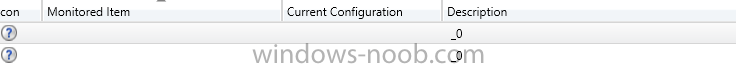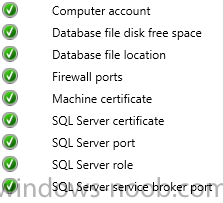Selby
Established Members-
Posts
14 -
Joined
-
Last visited
Selby's Achievements
-
Selby started following SCCM DRS Monitoring Bug? , Failed to delete Granular Client Settings Object After HP MIK Uninstall , SCCM 1902 PXE Responder Error and 2 others
-
I recently removed HP MIK and some client settings it's created which weren't deployed and ever since i've been getting the below errors every 30 minutes. I wonder if anyone else has had this and if they have a resolution to the problem? I saw a post on redit where someone just ignored the error as after 100 reports sccm stops trying to delete the record. SMS_OBJECT_REPLICATION_MANAGER 620 Errors Microsoft SQL Server reported SQL message 547, severity 16: [23000][547][Microsoft][SQL Server Native Client 11.0][SQL Server]The DELETE statement conflicted with the REFERENCE constraint "DataItem_ActionID_FK". The conflict occurred in database "CM_CA1", table "dbo.DataItem", column 'ActionID'. : ClientAgentProp Objreplmgr.log Errors Failed to delete Granular Client Settings Object {C970EE9A-7B92-47D0-B6A2-561F6CB6AF0F} *** [23000][547][Microsoft][SQL Server Native Client 11.0][SQL Server]The DELETE statement conflicted with the REFERENCE constraint "DataItem_ActionID_FK". The conflict occurred in database "CM_CA1", table "dbo.DataItem", column 'ActionID'. : ClientAgentProperty_Value_del
-
Hi, I have recently installed 1902 and though I'd try the PXE Responder without WDS. It uninstalled WDS and the service for PXE Responder is running but whenever we try to build we get the following error "sccm PXE: recvfrom() failed for DHCP. 0x80072746.". I've since re-installed WDS and everything is working again. PXE: A0:8C:FD:D9:42:EB: 18058, GUID:11D3E3F7-385C-4446-BE52-200EEA465B33, SMBIOS ID is NOT a match, MAC Address is a match. SCCMPXE 09/05/2019 16:13:15 7996 (0x1F3C) PXE: A0:8C:FD:D9:42:EB: Using system record 18058, GUID:11D3E3F7-385C-4446-BE52-200EEA465B33. SCCMPXE 09/05/2019 16:13:15 7996 (0x1F3C) Operation: 2, Address type: 1, Address length: 6, Hop Count: 1, Transaction ID: 067b5c1f, Seconds since boot: 1024, Address: a0:8c:fd:d9:42:eb:00:00:00:00:00:00:00:00:00:00, Host name: , Boot file name: , Client IP: 0.0.0.0, Host IP: 0.0.0.0, Server IP: 172.27.22.72, Relay IP: 172.29.1.1 Options: 53, 1: 02 54, 4: ac 1b 16 48 97, 17: 00 e9 43 f4 97 47 7f 42 35 b9 45 ee aa 99 0e ba fe 60, 9: 50 58 45 43 6c 69 65 6e 74 SCCMPXE 09/05/2019 16:13:15 7996 (0x1F3C) PXE: Sending reply to 172.29.1.1, DHCP. SCCMPXE 09/05/2019 16:13:15 7996 (0x1F3C) PXE: recvfrom() failed for DHCP. 0x80072746. SCCMPXE 09/05/2019 16:13:15 9592 (0x2578)
-
- sccm 1902
- 0x80072746
-
(and 1 more)
Tagged with:
-
SCCM 1806 PXE Responder Issues
Selby replied to Selby's topic in System Center Configuration Manager (Current Branch)
Thanks Sighbee will just have to wait till 1810 becomes available to us to confirm it's fixed.- 8 replies
-
- sccm 1806
- pxe responder
-
(and 1 more)
Tagged with:
-
SCCM 1806 PXE Responder Issues
Selby replied to Selby's topic in System Center Configuration Manager (Current Branch)
I've double checked to make sure but we don't have any old DHCP Scope Options. Are you getting the same last line as i'm getting PXE: Sending reply to 255.255.255.255, DHCP ?- 8 replies
-
- sccm 1806
- pxe responder
-
(and 1 more)
Tagged with:
-
SCCM 1806 PXE Responder Issues
Selby replied to Selby's topic in System Center Configuration Manager (Current Branch)
No can't seem to find anything to suggest what is causing it. I've also got something on TechNet but no update on that either but I've noticed there are a few people with the same issue. I know everything is configured correctly as WDS work perfectly without any issues and all this is effectively doing is replacing that server role.- 8 replies
-
- sccm 1806
- pxe responder
-
(and 1 more)
Tagged with:
-
Hi, I've updated to 1806 with all the hot fixes applied and decided to turn on "Enable a PXE responder without Windows Deployment Service" unfortunately it doesn't work and I've had to turn WDS back on which works. Below is the lines from the SMSPXE log. We have IP Helpers rather than using DHCP Scope options. PXE: BC:83:85:F5:0B:63: Parsed a discover/solicit packet. 17/10/2018 16:24:14 PXE: BC:83:85:F5:0B:63: C76B7D02-EA50-B10F-5E89-8BEFAA6609C9: Client is 64-bit, UEFI, Firmware. 17/10/2018 16:24:14 PXE: BC:83:85:F5:0B:63: Prioritizing local MP http://(our MP). 17/10/2018 16:24:14 Not in SSL 17/10/2018 16:24:14 Not in SSL 17/10/2018 16:24:14 Client Boot Get ID Info reply: <ClientIDReply><Identification Unknown="0" DuplicateSMBIOS="0" DuplicateMACAddress="0" ItemKey="0" ServerName=""><Machine><ClientID/><NetbiosName/></Machine></Identification><ClientIDInfo ItemKey="15673" ClientID="GUID:8D9AD297-22DE-49F9-96B6-F5E04C18297E" DuplicateSMBIOS="0" DuplicateMACAddress="0" MatchType="1"/><ClientIDInfo ItemKey="16798564" ClientID="GUID:39A05B11-0A61-4CB5-8827-5052E9CD3191" DuplicateSMBIOS="0" DuplicateMACAddress="0" MatchType="2"/></ClientIDReply> 17/10/2018 16:24:14 PXE: BC:83:85:F5:0B:63: System records: 17/10/2018 16:24:14 PXE: BC:83:85:F5:0B:63: 15673, GUID:8D9AD297-22DE-49F9-96B6-F5E04C18297E, SMBIOS ID is a match, MAC Address is NOT a match. 17/10/2018 16:24:14 PXE: BC:83:85:F5:0B:63: 16798564, GUID:39A05B11-0A61-4CB5-8827-5052E9CD3191, SMBIOS ID is NOT a match, MAC Address is a match. 17/10/2018 16:24:14 PXE: BC:83:85:F5:0B:63: Using system record 15673, GUID:8D9AD297-22DE-49F9-96B6-F5E04C18297E. 17/10/2018 16:24:14 PXE: Sending reply to 255.255.255.255, DHCP. 17/10/2018 16:24:14
- 8 replies
-
- sccm 1806
- pxe responder
-
(and 1 more)
Tagged with:
-
SCCM DRS Monitoring Bug?
Selby replied to Selby's topic in System Center Configuration Manager (Current Branch)
Since upgraded to 1710 and the issue is still there any advise would be appreciated.- 1 reply
-
- sccm current branch
- drs
-
(and 2 more)
Tagged with:
-
Windows 10 1709 Upgrade
Selby replied to Selby's topic in System Center Configuration Manager (Current Branch)
We are doing it through an available Task Sequence rather than using Windows 10 Servicing. I've ended up just creating a Powershell to detect the current System UI if it's EN-US I boot into Win-PE then change it to EN-GB while then OS isn't live then upgrade using the English-Int media which will change any devices that aren't already EN-GB so shouldn't have the issue in the future. The problem was even though we change our region ect... during OSD and group policy to EN-GB the English media was used which is EN-US as standard. We have had some Surface Pro's and laptops which needed the full EN-GB language pack for handwriting ect... so we have a mixed System UI environment but the task sequence I've done will rectify it and I've changed our build Task Sequence to use the Eng-Int media rather than "English". -
Windows 10 1709 Upgrade
Selby posted a topic in System Center Configuration Manager (Current Branch)
Hi, im trying to do an in place Upgrade from 1703 but it keeps failing due to I think the system display language being en-gb. I’ve tried creating a package and running set-culture en-us then rebooting the device but it doesn’t change. If I run the command manually it works. Thanks in advance. -
I had the same issue but I found adding the SkipMachineOOBE = True in my unattended xml stopped it from happening. I know this setting is meant to be deprecated but it still seems to work.
- 8 replies
-
- creators update
- windows 10 setup
-
(and 1 more)
Tagged with:
-
Hi, I've updated from 1610 to 1706 and i'm getting the below in both Parent and Child Sites for my CAS and 2 x Primary Sites. I've checked the logs and there are no errors so wondered if anyone else has came across this issue?
- 1 reply
-
- sccm current branch
- drs
-
(and 2 more)
Tagged with: