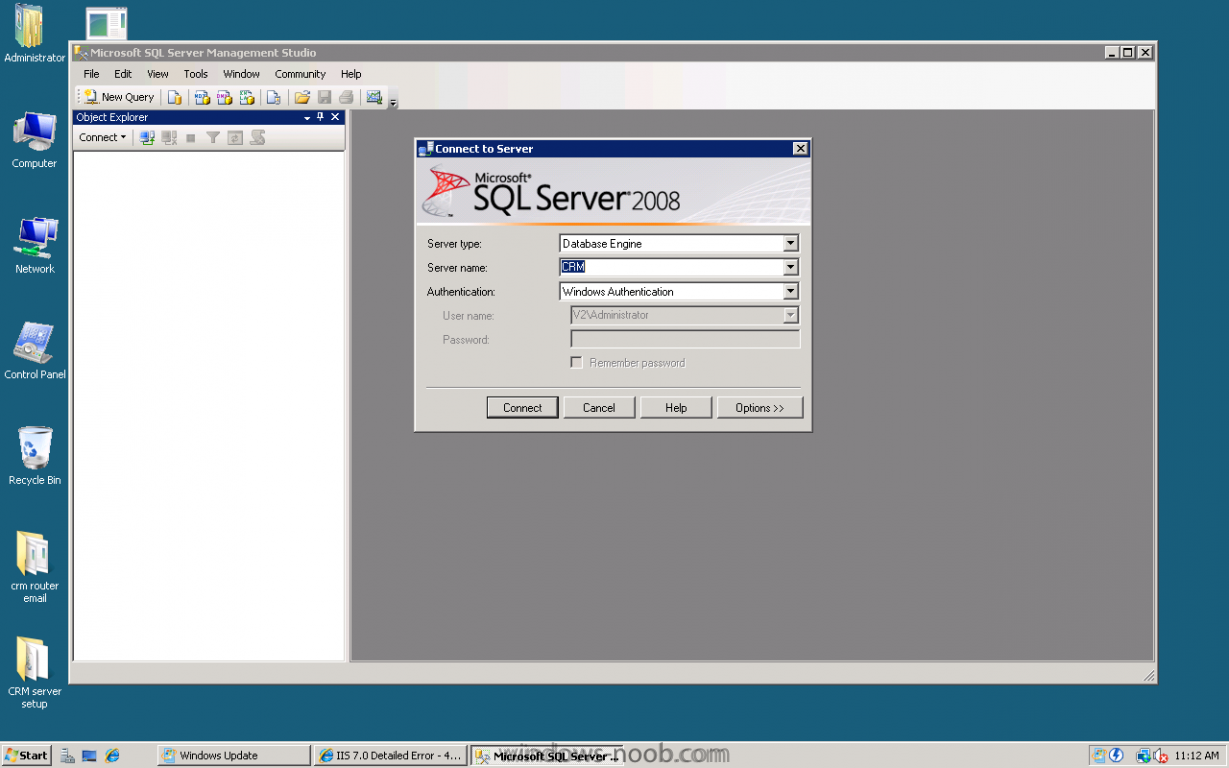sccm_freak
Established Members-
Posts
139 -
Joined
-
Last visited
Everything posted by sccm_freak
-
thanks dude for the help
-
hi there im wondering how can i create a DB in an sql2k8 cluster , lets say i have 2 nodes and its configured succesfully for clustering and i can move the resources from one cluster to another , i want to know the DB itself how can i create or add one to that SQL cluster ? will i open the sql server management studio and specify the sql cluster name in the server name field or what ? waiting your reply soon thanks
-
hmmm i hope he can permit it to be open soon as im in the middle of SCOM now and i love your articles alot
-
thanks btw why the operation manager sections are password protected ? is there an reason for that ? thanks
-
in the checklist it gives me that SQL server isnt installed and when i click on details it asks for SQL 2005 SP1 although SQL 2008 is there
-
hi there is SCOM 2007 compatiable with SQL 2008 or not ? as in SCOM 2007 checklist it gives me an error although i have SQL 2008 installed any confirmations please thanks
-
remove notifications of buisness apps
sccm_freak replied to sccm_freak's question in Software Update Point
aha so its not related to SCCM then , its relted to the app itself ok thanks -
remove notifications of buisness apps
sccm_freak replied to sccm_freak's question in Software Update Point
this is for the updates i distribute but what if there is a new update for that prog , it will appear on the client as a popup , i dont want that ? how can it be done -
hey there im wondering if its possible to do the following : now lets say we have adobe reader 9 , and we installed it using SCCM on one of the clients , as we all know with time there will be a new update for the app , and the client will have a popup screen showing that there is an update and he needs to run that update , is there a wa SCCM can detect that update before it popup on the client machine and then we can install that update on the SCCM server as a package and then distribute it , in other words i dont want any popups showing on the client side thanks
-
Updating SCCM 2007 SP2 RC (or beta) to SP2 Final
sccm_freak replied to anyweb's topic in Configuration Manager 2007
can somebody provide me with the link to downlaod SP2 final thanks -
Guide: Implementing Branch Distribution Points in SCCM 2007
sccm_freak replied to Tobie's topic in Configuration Manager 2007
tobie if you can finish this guide please it would be great thanks -
how to add workgroup clients to SCCM console
sccm_freak replied to sccm_freak's topic in Configuration Manager 2007
any news please ? thanks -
best design for multiple sites
sccm_freak replied to sccm_freak's topic in Configuration Manager 2007
any help please ? thanks -
how to schedule the run sync in SCCM
sccm_freak replied to sccm_freak's question in Software Update Point
cool thanks -
best design for multiple sites
sccm_freak replied to sccm_freak's topic in Configuration Manager 2007
ok tell me what questions you have an i can answer them all 1) each branch will have 50-100 users 2) the speed link between each location and another is 6MB fiber line 3) about the parts well that depends on our suggestion , what is the best in ur mind tell me please thanks -
i did the capture while it was joined to the domain will that affect ? coz i did the apply network settings when i did the deploying but it didnt work
-
hello we are thinking to deploy SCCM in a company with 3 branches and an HQ , what is the recommended setup to do that ? any ideas please ? and if there is any wierd configuration beside the normal setup on a standalone server please provide me with some articles thanks
-
how to add workgroup clients to SCCM console
sccm_freak replied to sccm_freak's topic in Configuration Manager 2007
any luck for this topic please -
hello now we all know from time to time microsoft starts distributing new updates for their apps , and to apply it and show it in SCCM we need to click on run sync button in sccm to start sync stuff , is there a way to make this scheduled and done automatically ? thanks
-
great and very clear thanks i have an additional question , i did a OSD today for vista and it worked fine but i had a small problem that is : i captured the image as to be joined to the domain and specified smsadmin to be the account to join those computers to the domain after doing the capture then deploying to another client i found that the computer is joined to workgroup ALTHOUGH it gave me a notification if this network is work or home with the name of my domain ! cant i add that computer directly to the domain from the OSD ? if yes , what do you think i missed ? thanks
-
hello i have several questions related to OSD 1) now when we did a capture for an OS for the 1st time it asked from us to enter the name of the computer , user name and password and it was joined by default to the workgroup also it asked for the date and time , all this at the end of the capture , my question is cant i treat this 1st client as a deployed computer ( not to ask me ANYTHING and to be zero touch deployment ) 2) when i did a capture for the windows i found when i entered that OS that its missing alot of drivers , must i add all those beside the storage and network drivers under a driver package 3) lets say i have 5 clients that i want to deploy to them a captured image i want them to be zero touched and they will have the following : a) an ip from DHCP a different computer name c) a specific domain username and password 4) in case one of the users are using an older OS and i want to pull all his stuff to the new deployed OS how can that be done ? if i have more questions ill post them as well btw this site rocks !
-
Update rollup for System Center Configuration Manager 2007 SP1
sccm_freak replied to anyweb's question in How do I ?
using this update roll can i deploy windows 7 and 2008 R2 ? becasue SP2 is still in beta stage so i wont apply it on my production deployment -
how to add workgroup clients to SCCM console
sccm_freak replied to sccm_freak's topic in Configuration Manager 2007
it didnt appear i think i need to do something from the client side dont i here are some print screens shwoing my configuration subnets is configued in the 2nd image domains as well snmp is the default public dhcp is configured as well and the schedule to be every hour i read an article related to the workgroup that i need to do some manual stuff on the client side related to wins ? any help please thanks update : i found those errors related to network discovery , if i can connect to the DHCP server then i can pull all the clients that are using the DHCP server and not joined to the domain , how to solve that ? -
found the error and anyweb helped in the technet site http://social.technet.microsoft.com/Forums/en-US/configmgrosd/thread/f16569e2-b404-4378-96b3-fae0f1f79586 i thought he would help me here hehe
-
yes its vista drivers and based on anyweb articles inected them to the x64 boot image ( the one im using ) and to be on the safe side i injected them in both what is weird for me is i read about 2 log files 1) smsts.log 2) smspxe.log they arent on the server nor they are created !!! is this normal as well ?