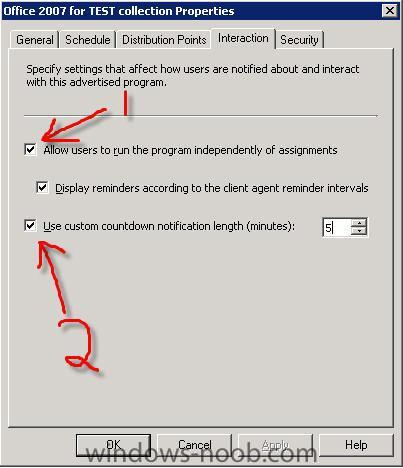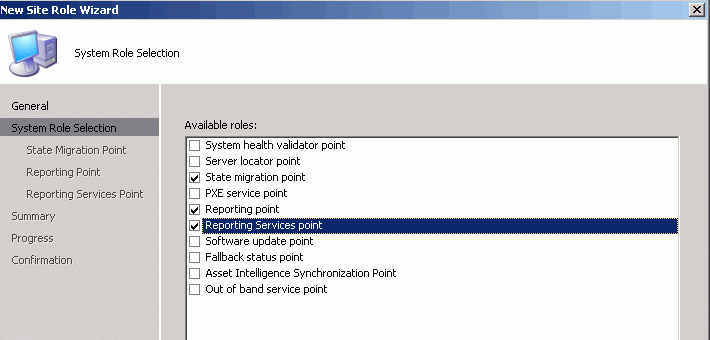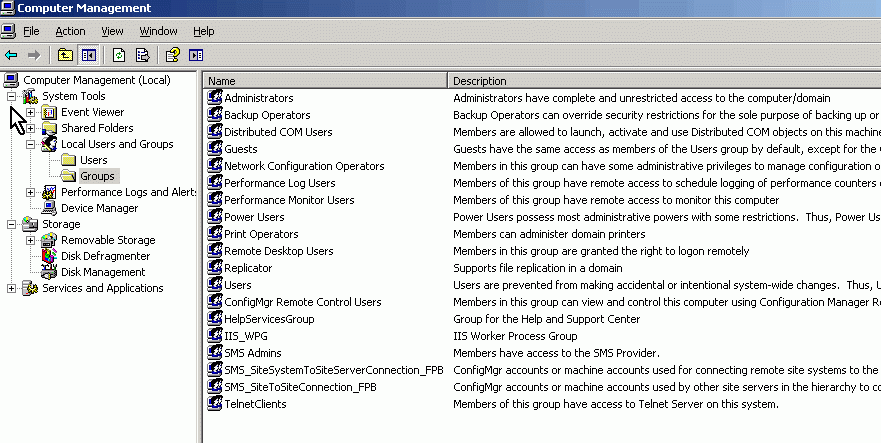Rajiv
Established Members-
Posts
36 -
Joined
-
Last visited
Everything posted by Rajiv
-
Hi anyweb, I implemented an almost exact scenario which you presented above in my environment. I cannot see the "Office 2007" security group in my query. However I do see all other groups such as "domain controllers". Why? I looked at both security group's properties in AD.....they look the same to me. Both are global security groups. Other tabs are identical too. I also see that in SCCM > queries > all security groups ...I see my "Office 2007" group. Hence SCCM does see my security group in AD. Only when I try to create a membership query in the collection ...I don't see "Office 2007" Is there something more I need to do?
-
What is the right way to create collections for software deployment?
Rajiv replied to Rajiv's question in Collections
ok but if we base our collections on AD OUs.......how do we handle this issue... Suppose......we have two OUs called "Project Managers" and "Developers". There are many workstations inside both. If both need Office 2007 how do we create one collection which has all the workstations inside both OUs? What do I do? Option 1 I create two advertisements...one for each collection? Option 2 Is there a way to create a new collection called "Office 2007" and somehow place all workstations in both OUs inside that collection? Then create one advertisement? -
How can I deploy Office 2007 with SCCM
Rajiv replied to murda's question in Deploy software, applications and drivers
good guide! When I deploy Office 2007 to a machine where Office 2003 is already there.....the Office 2007 setup upgrades 2003 but the links to Office 2003 apps is still there in Start > Programs. I hear in other forums that the only way to handle this is to uninstall 2003 first and then run 2007 setup. How are others here solving this problem? -
I have noticed two things in my SCCM setup ....take a look at the screenshot (it shows the software package's advertisement's properties): If (2) is not checked, The software package does NOT get installed. (I am triple checking this statement) If (1) is not checked the software package does NOT appear in the run advertised programs list. 1 makes sense to me but 2 does not! Why does it behave this way? It should install inspite of not customizing the countdown time, right?
-
What is the right way to create collections for software deployment?
Rajiv posted a question in Collections
I am very new to SCCM. Until now we have been using GPO for software deployment. With SCCM here......what is the right or recommended way to create collections for software deployment. In these threads I see many examples. Some people create sub collections for each software (for example I have seen people creating one sub collection for Adobe reader and another for Flash plugin...etc etc. Then I also see people using AD groups (synced to collections) for software deployment. I just want to start right. Any recommendations for me? -
Configuring Software Update Point within SCCM
Rajiv replied to anyweb's question in Software Update Point
I found this in the SCCM documentation: Using an Existing WSUS Server for a Software Update Point You can use a WSUS server that was active in your environment before installing Configuration Manager 2007, but client computers connecting to the WSUS server will scan for all software updates in the WSUS database. This might result in client computers returning compliance state information for software updates outside of the configured classifications, categories, and languages. Before using an existing WSUS server as an active software update point site system, it is recommended that the software updates metadata is deleted from the WSUS database if possible. The WSUS server will be synchronized with new software updates metadata based on the settings configured for the active software update point. -
Configuring Software Update Point within SCCM
Rajiv replied to anyweb's question in Software Update Point
Hmmmm....right at the start you say "Install WSUS but do not configure it. " We already have WSUS here for years. Now with SCCM installed how do we configure it? Same way as this guide? I tried, but SCCM does not initiate a download on WSUS. I dont know how to fix it. -
how can I configure SCCM 2007 in Windows Server 2008 - Part 1
Rajiv replied to anyweb's topic in Configuration Manager 2007
I have one more role there: Reporting Services Point I guess this is because I have SCCM 2007 SP1 R2 ? -
how can I configure SCCM 2007 in Windows Server 2008 - Part 1
Rajiv replied to anyweb's topic in Configuration Manager 2007
Why are these two accounts created? SMSadmin and SMSread. Where are they used? In my SCCM installation I do see that a group called SMS Admins was automatically created on the server where SCCM was installed. -
No SMS_SiteToSiteConnection_WIN found, but
Rajiv replied to togeoff's topic in Configuration Manager 2007
My first post here. First THANKS a lot for the good SCCM guides here. About this thread.... IMHO, There is no need to create these groups. These are automatically created in the site server (when you install SCCM). See here [notice that this is a Windows 2003 R2 server] These are local groups created in the server where you installed SCCM. In his case he installed everything on the DC. In the real world this is never done. In my case, the DC, SCCM and SQL server all reside on three seperate servers.