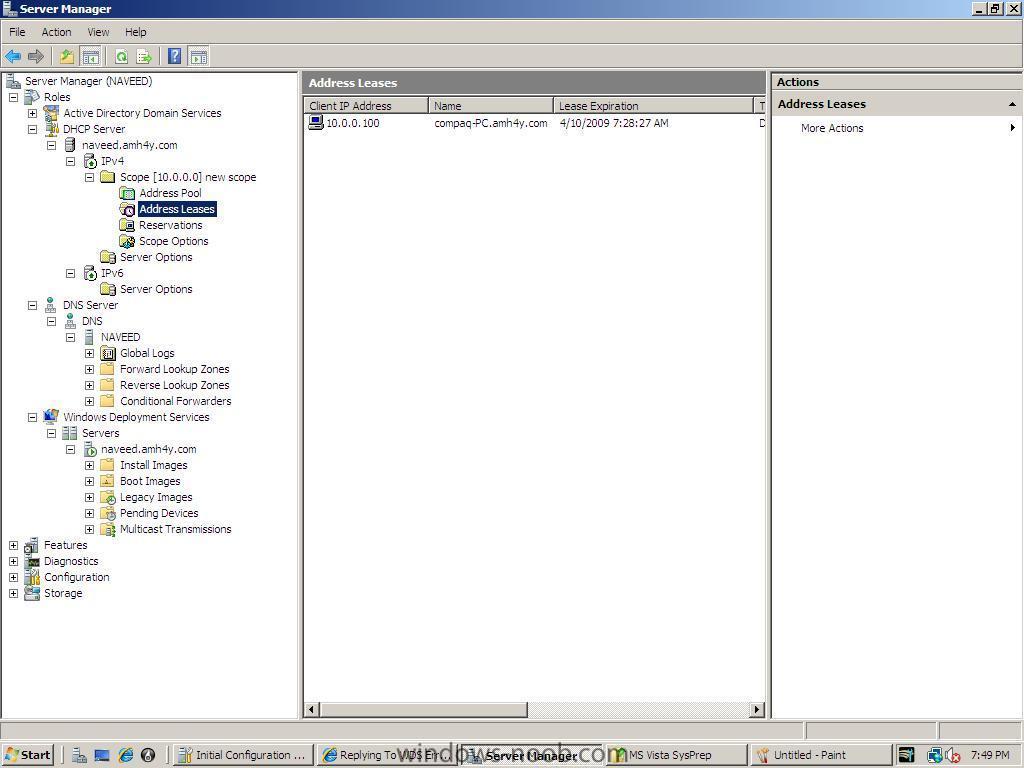Malik4u
Established Members-
Posts
108 -
Joined
-
Last visited
Everything posted by Malik4u
-
WDS Error and DHCP Problem
Malik4u replied to Malik4u's question in Windows Deployment Services (WDS)
I have done the follwoing configurations: Avaiable at: http://technet.microsoft.com/en-us/library/cc770637(WS.10).aspx#BKMK_2 To configure Windows Deployment Services to run on the same computer as Microsoft DHCP Using the MMC Using WDSUTIL 1.Right-click the server, and then click Properties. 2.On the DHCP tab, select Do not listen on port 67 and Configure DHCP Option 60 to PXEClient (for Windows Server 2008 R2, this option is labeled Configure DHCP option 60 to indicate that this server is also a PXE server). 1.Click Start, right-click Command Prompt, and click Run as administrator. 2.Run WDSUTIL /Set-Server /UseDHCPPorts:No /DHCPOption60:Yes. To configure Windows Deployment Services to run on the same computer as non-Microsoft DHCP Using the MMC Using WDSUTIL 1.Right-click the server, and then click Properties. 2.On the DHCP tab, select Do not listen on port 67. 3.Use your DHCP server tools to set the option 60 tag to PXEClient. 1.Click Start, right-click Command Prompt, and click Run as administrator. 2.Run WDSUTIL /Set-Server /UseDHCPPorts:No. 3.Use your DHCP server tools to set the option 60 tag to PXEClient. To turn on the DHCP authorization requirement Using the MMC Using WDSUTIL N/A 1.Click Start, right-click Command Prompt, and click Run as administrator. 2.Run WDSUTIL /Set-Server /RogueDetection:Yes. To authorize the server in DHCP Using the MMC Using WDSUTIL 1.Ensure that you are a domain administrator in the root domain of the forest or an enterprise administrator. 2.Right-click the server, and then click Properties. 3.On the Advanced tab, select Authorize the Windows Deployment Server in DHCP. 1.Ensure that you are a domain administrator in the root domain of the forest or an enterprise administrator. 2.Click Start, right-click Command Prompt, and click Run as administrator. 3.Run WDSUTIL /Set-Server /Authorize:Yes. Client Requests To configure the server to answer clients Using the MMC Using WDSUTIL 1.Right-click the server, and then click Properties. 2.On the PXE Response Settings tab, select the appropriate option. 1.Click Start, right-click Command Prompt, and click Run as administrator. 2.Do one of the following: To respond to all network boot requests, run WDSUTIL /Set-Server /AnswerClients:All. To respond only to requests from prestaged computers, run WDSUTIL /Set-Server /AnswerClients:Known. To not answer any requests, run WDSUTIL /Set-Server /AnswerClients:None. To set a delay in the servers answers to network requests Using the MMC Using WDSUTIL 1.Right-click the server, and then click Properties. 2.On the PXE Response Settings tab, set the specified time to wait. 1.Click Start, right-click Command Prompt, and click Run as administrator. 2.Run WDSUTIL /Set-Server /ResponseDelay:X, where X is the amount of time (in seconds) you want the server to wait before responding to clients. _____________________________________________________________________________________Also your post as well states the same: Quote Configuring DHCP option 60 The default configuration of Windows Deployment Services assumes that the Microsoft DHCP server and Windows Deployment Services server are on separate physical computers. When DHCP and Windows Deployment Services exist on the same computer, DHCP must inform the client computer that there is a PXE server listening on the network by including DHCP option tag 60 in the DHCP Offer packet. To configure DHCP option 60 using the Windows Deployment Services snap-in On the Start menu, click Administrative Tools, and click Windows Deployment Services. Click to expand the Servers list. Right-click the server and click Properties. On the Server Properties page, click the DHCP tab. On the DHCP Options page, click Configure DHCP Option 60 to 'PXEClient'. Additional considerations and references To perform this procedure, you must be a member of the Account Operators group, Domain Admins group, or you must have been delegated the appropriate authority. Manage Server Properties To Configure DHCP option 60 using WDSUTIL At a command prompt, type: WDSUTIL /set-server /DHCPoption60:yes Additional considerations and references WDSUTIL, the Windows Deployment Services command-line management tool, requires elevated privileges to run. Manage Server Properties Configuring port 67 Because DHCP listens on port 67 by default, when Windows Deployment Services and DHCP exist on the same computer, the Windows Deployment Services PXE server is not able to listen on port 67 for incoming PXE boot requests. To configure port 67 using the Windows Deployment Services snap-in On the Start menu, select Administrative Tools, and click Windows Deployment Services. Click to expand the Servers list. Right-click the server and click Properties. On the Server Properties page, click the DHCP tab. On the DHCP Options page, click Do not listen on port 67. Additional considerations and references To perform this procedure, you must be a member of the Account Operators group, Domain Admins group, or you must have been delegated the appropriate authority. Manage Server Properties To configure port 67 using WDSUTIL at a command prompt At a command prompt, type: WDSUTIL /set-server /usedhcpports:no. Additional considerations and references WDSUTIL, the Windows Deployment Services command-line management tool, requires elevated privileges to run. Manage Server Properties Important Both the Configure DHCP Option Tag #60 to PXEClient and Do not listen on port 67 options must be selected if Microsoft DHCP and Windows Deployment Services are running on the same computer"" .....so i am still in problem i have 2 interfaces of NIC , i try to diable one that i was using for the internet , bit same result, currently i have enabled both interfaces, one is configured with static IP accordingly and on other i am using Internet, this interface DO NOT has static IP. -
Ok, following the document at: http://www.windows-n...mage-using-wds/ Can you tell me at which step and for which image i have to add the drivers? I think it is Boot.wim from the prouct DVD (Vista) , please correct me if i am wrong and tell me the easiest way how to add the driver. I have downlaoded the driver for the client machine (Compaq) and i have extracted it, i can not find any .INF file in the folder.
-
Hi Yes it will really helps, my request is to add the SYSPREP as well for the VISTA and Windows 7. Also, common issues with the DHCP and adding NIC drivers will also be highly appreciated. Waiting eagerly for the webcasts. MALIK
-
How i can configure 2610-48 ProCurve Switch on Server 2008.
Malik4u replied to Malik4u's question in how do I ?
HI I have search on web and found there is some problem with Server 2008, i used third party tool like PUTTY and HYPERTERMINAL but still not worked -
Hi I have Server 2008 and i am using ProCurve 2610-48 Switch, now i come to know that i have to enabel Spanning Tree Protocol on switch to avaid getting WDS DHCP error. I connect console to the Switch and other end on my Server NIC (have 2 interfaces , tried both interface ), but i can not see any blinking of light and nothing else , can someone help me with this ? How i can get in to the console to configure Swithh and enable STP.
-
Hi From the articale : http://www.windows-noob.com/forums/index.php?/topic/261-how-can-i-capture-an-image-using-wds/ I have complted all steps and its going fine, when i go to the Step 5. Image Capture Destination: "Next you want to upload the image directly to your WDS server by putting a check mark in the 'Upload Image to WDS server' option, you will have to provide the servername (or use the ip address eg: 192.168.3.1) and then click on the connect button" ..... i receive error after some while , showing me can not connect, i just simply click ok and skip this option, now i am saving image on an External HD, but can you let me know why i was unable to connect to the network ? I tried both server name and IP, both not work. (Server name= naveed.amh4y.com) and IP is my NIC ip that i connected to a switch its 10.0.0.10 Waiting for kind answer.
-
WDS Error and DHCP Problem
Malik4u replied to Malik4u's question in Windows Deployment Services (WDS)
Yes, i have configured, below i will attach scree shots. also in WDS i have configured the DHCP options. Port 67 and 60 is also set in WDS for the DHCP (both options are checked). -
Here is step pby step broble 1. I have server machine HP Pro , on this i have installed 2008 server two NIC but disabeled 1 and the one i am using give address: 10,0,0,1 Then installed AD DS , DHCP and DNS (with AD DS). Then installed WDS, configured all according to the guides form microsoft, but when i run IPCONFIG/ALL it gives me DCHP is not Enabeled, if i change my NIC IP to automatic then i can see DHCP enabeled. Client: i got one compaq laptop as master PC, i enabeled PXE boot, but when i do this , it give me erro rnot found DHCP or DHCP Proxy, and then boot form Hard Disk Can some one advise me 2. After some configurations ( now i have enabeled the 2nd NIC as well and using internet from that interface, now my compaq machine is able to boot from network and it shows me the boot menu option (as selected in WDS and not sure if i should do this while using WDS since for WDS it is recommended you have only NIC.) and it starts the initial processing ... in short while it give me a pop up, "WDS Client: An Error occured while obtaining an IP address from DHCP Server. Please check to ensure that there is an operational DHCP server on this network segment" Also just noticed that DHCP both IPv4 nad IPv6 showing a small red cross and , i have checked DCHP client and Server service is running under services, i have restarted as well but still not work. I wil be so obliged if someone can help me with this. Configuratiosn done according to: http://technet.microsoft.com/en-us/library/cc770637(WS.10).aspx#BKMK_2 3.From the WDS guide, which is very good i try, http://www.windows-noob.com/forums/index.php?/topic/261-how-can-i-capture-an-image-using-wds/ http://www.windows-noob.com/forums/index.php?/topic/93-windows-deployment-services-wds/ http://www.windows-noob.com/forums/index.php?/topic/195-how-can-i-sysprep-windows-vista/ then after boot iamge loades i got error: WDSClient : An error occurred while obtaining an IP address from DHCP Server. Please check to ensure that the us an operational DHCP server on this network segment. 4. Shift+F10, do IPCONFIG/renew , "it gives error, An error occure while releasing interface loopback Pseudo-Interface 1 : The system cannot find file specefied. The system failed as no adopter is in the state permissible for this operation." \ .....My request.... someone can ready my problem and let me know how to fix it ...