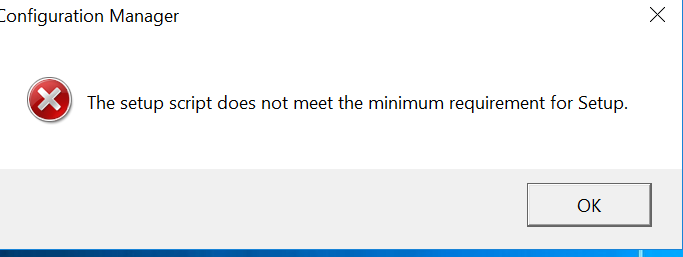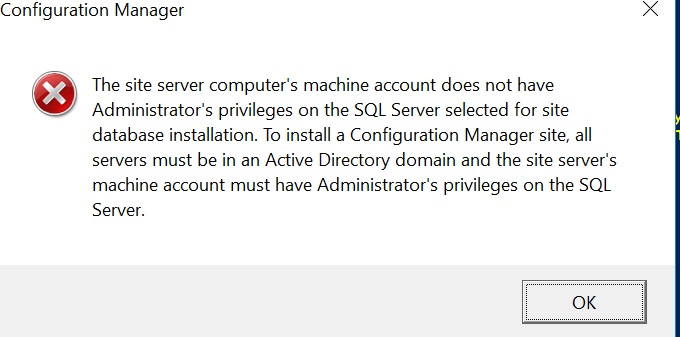Suganya
Established Members-
Posts
35 -
Joined
-
Last visited
Everything posted by Suganya
-
Hi, Is that SCCM site server can be worked in autoscaling group like in Azure? will that be possible in SCCM. If so, could you please help me to understand the process or steps to be carried out
- 24 replies
-
Hi, I am gettting "Distribution Manager does not have sufficient rights to the computer. Solution: Verify that the site server computer account is an administrator on the distribution point computer" error. What could be reason for this. Please help
- 1 reply
-
- mandatory profiles
- wondows 10
-
(and 36 more)
Tagged with:
- mandatory profiles
- wondows 10
- cb1910
- sccm
- cross-forest
- multi-domain
- sccm
- cmg
- azure
- sup
- client
- sccm
- dp
- office 365 updates
- query or collection in sccm
- gpo
- sccm cb
- database
- sccm cmdlets
- sccm client
- powershell
- wmi
- sccm
- client settings
- console
- dell
- 7212
- imaging
- osd
- defaultuser0
- configmgr
- sccm
- admin tools
- current branch
- manageengine
- patch connect plus
- configuration manager
- non microsoft updates
-
I am using two server for sccm and db separately.. that's the reason I might be missing some of the components.. I am checking it .. Always need your guidance please.. I am checking the ConfigMgrPrereq log file here the sql server computer pointing to the same server of sccm.. I want to change it to different server whre DB is running.. Please help
-
Getting this error.. while running sccm script.. please help CTool::GetServiceAccount : Failed to get Service [MSSQLSERVER] start account on server [sever001]. Win32 Error = 1060. $$<Configuration Manager Setup><10-07-2019 14:07:29.472+00><thread=6840 (0x1AB8)> ERROR: Failed to get sql service account, Server:<server001>, instance:<>. $$<Configuration Manager Setup><10-07-2019 14:07:29.503+00><thread=6840 (0x1AB8)> CSql Error: Cannot find data for connection type: TEST_ROLE_ACCESS, cannot get a connection. $$<Configuration Manager Setup><10-07-2019 14:07:38.330+00><thread=6840 (0x1AB8)>
-
Hi , while installing SQL server I am getting this error The credentials you provided for the 'SQLAgent$SCCMSQL' service is invalid.. Please help me on this .. Virtual Account 'NT Service\SQLSERVERAGENT' provided for 'SQLAgent$SCCMSQL' is either not a valid account or cannot be used for this service
-
Hi , while installing SQL server I am getting this error The credentials you provided for the 'SQLAgent$SCCMSQL' service is invalid.. Please help me on this .. Virtual Account 'NT Service\SQLSERVERAGENT' provided for 'SQLAgent$SCCMSQL' is either not a valid account or cannot be used for this service.
-
1) Have one query on DB server related.. If I have DB01 and APP01 for database and application related.. Do I need to install all the prerequisite (part1,2 &3)for DB01 server also, these two DB01 and APP01 are in same domain. I wanted to have DB in DB01 machine and required to point to APP01 for the application related. Please help me on this to make my distributed server setup. 2) while installing SCCM on APP01 I need to point to DB01 for database.. Where do I need to mention full server name for referring this.. Please guide me on navigating the line number in the program.