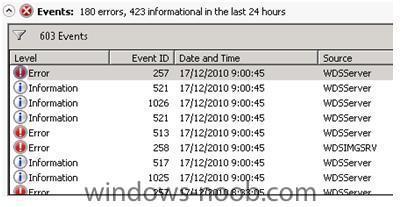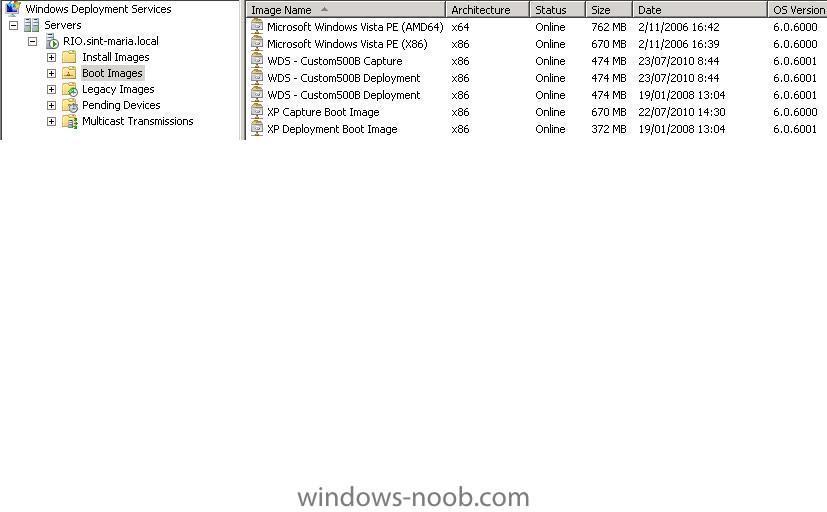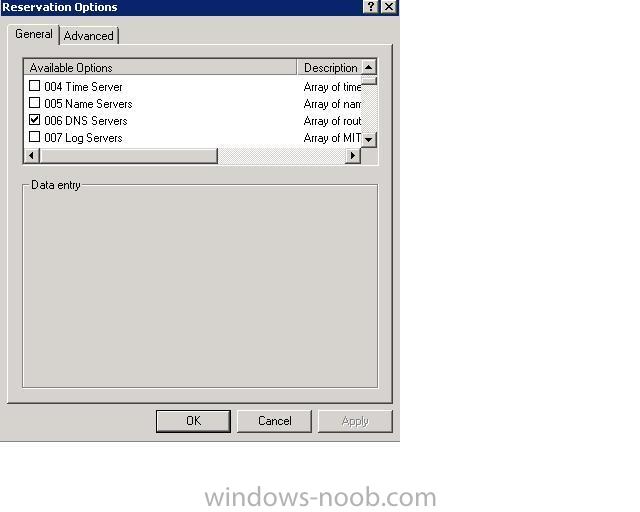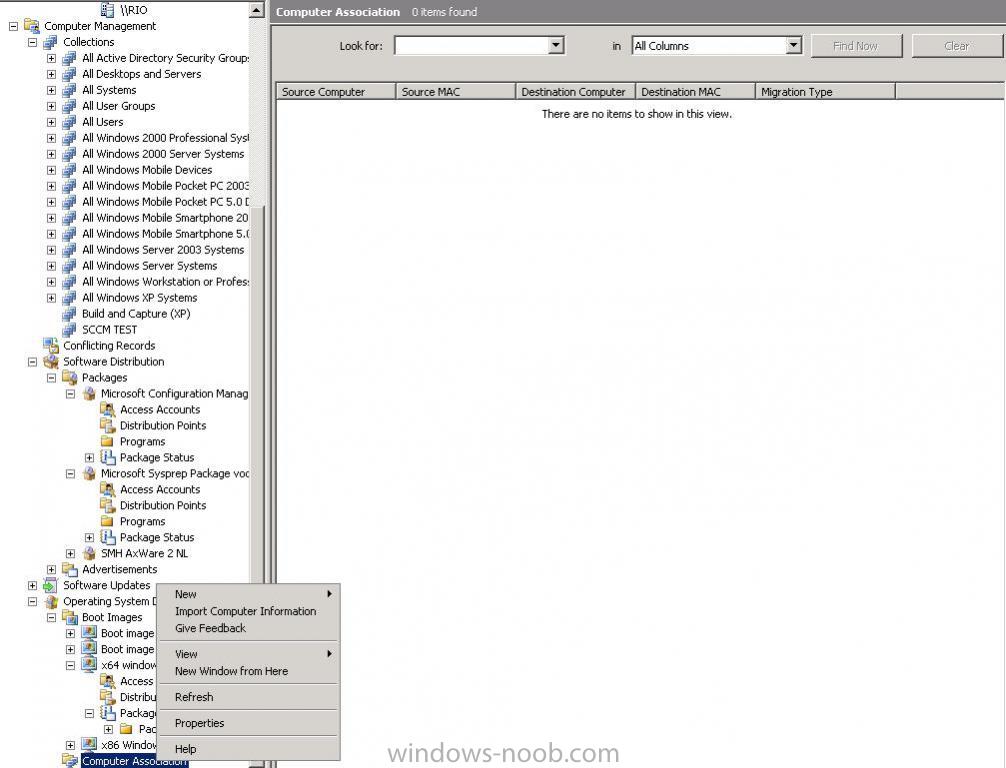-
Posts
32 -
Joined
-
Last visited
Everything posted by MacRasta
-

how can I DEPLOY an image captured using WDS ?
MacRasta replied to anyweb's question in Windows Deployment Services (WDS)
You are not going to believe this ...... Just now I tried to start the WDS, and it runs again ..... The last thing I did what you asked me to do the 17th, nothing else but checking the logs ... I am sorry that I can't give you guys the solution (other than retry to start it after a few days)!! Anyway, thank you very much for your time Anyweb, and a happy new year to yall!!! -

how can I DEPLOY an image captured using WDS ?
MacRasta replied to anyweb's question in Windows Deployment Services (WDS)
Hello Anyweb, I might have found something (no, it's not working yet ...) I found the first error in the WDS-log, so after the capture of the laptop when WDS didn't want to start up anymore: 1. Error 1811 BINLSVC - an error occurred while checking for existence or creation of Service Control Point for BINLSVC Provider 2. Error 261 WDSXPE 3. Error 265 WDSXPE 4. Error 513 WDSSERVER Before these entries, everything worked just fine. I had some errors and an occasional warning prior to these ones, but the WDS worked ... Error 266 WdsImgSrv - An error occurred while refreshing settings (Error info: 0x3A) Warning 1291 BINLSVC - An image in the WIM file D:\remoteInstall\..... does not have a System Root defined. The WDS server wil use \\windows as the default ... Especially the 1811 error troubles me, I haven't got a clue why this problem occurred all of a sudden ... and very little info about this on the net (could be that I'm not looking in the right place ...) I hope this info can help resolve this really annoying problem. Thanks! -

how can I DEPLOY an image captured using WDS ?
MacRasta replied to anyweb's question in Windows Deployment Services (WDS)
Hello Anyweb and thanks for your time! The OS the server is running is Windows 2008 standard SP2 - 32bit (fully updated) Roles installed: DHCP and WDS Role services installed: Deployment server and Transport server WDS service startup type: Manual. I changed in automatic, automatic (delayed), ... same result Error ID's : 257-258-513. 513 says:"An error occured while trying to initialize provider WdsImgSrv from c:\windows\system32\WdsImgSrv.dll. Windows deployment server will be shut down... And like I said, it just stopped all of a sudden (after a capture), and no way to restart it ... Thanks again! -

how can I DEPLOY an image captured using WDS ?
MacRasta replied to anyweb's question in Windows Deployment Services (WDS)
Hello Anyweb, Sorry for the late reply, a little holyday ... I did what you suggested, but it doesn't work .... By the way, I didn't find anything in c:\windows\temp concerning WDS ... So I get the same error, ID 257, error info: 0xc1030104. Keywords: Classic. I'm seriously thinking about re-formatting the server; but on the other hand, after all the troubles I've had with SCCM (the WDS part) and the WDS server now, would it still be worth the work? Maybe I'll search for another solution ... BUT I still want to try and fix this problem and get my WDS to work again ... Many thanks again! -

how can I DEPLOY an image captured using WDS ?
MacRasta replied to anyweb's question in Windows Deployment Services (WDS)
Hello Any and All, I have a problem, and I hope someone can explain how this can happen. My WDS server has been working for almost half a year now, made tens of different images (Custom xp's, vista's, win7, 2K3&2K8 servers, ...), deployed much more. Works like a charm! Untill yesterday .... Captured a laptop XP image, and all of a sudden the WDS service stopped ... and no way to start it anymore. This is the exact same problem that I had with SCCM. Problem with SCCM is that when this wds stopped, I had to do a lot of stuff (take server out of domain, uninstall stuff, install stuff again, put back in domain, restart a few times ... iow no good for a server) EVERY time I captured an image. So I choose for a simpel solution: 1 win2K8 server with ONLY DHCP and WDS server. In the mean time, I've uninstalled ALL roles & services, but WDS is not starting anymore... The only thing left is to re-install the whole server, but that can't be right, no? I've also updated the server, but to no avail ... I dunno what more I can do. Hereby attached, the errors. I really hope that someone can help me figure this out!! Thanks in advance... -

how can I DEPLOY an image captured using WDS ?
MacRasta replied to anyweb's question in Windows Deployment Services (WDS)
Hi AnyWeb, thanks for this excellent Guide! I followed your guide step by step, then I had to inject some drivers to an image, all of that works finally. It's a bit confusing to me what image to use to make a custom boot.wim, and how to add it in WDS. But ok, after 2 days I found it. But now there's something bothering me: When I look in the boot images, I see 2 deployment images ... This I don't understand ... Could you tell me which is the correct one to use? And can I delete the other one?? (See attached JPG) You'll see "WDS-Custom500B Deployment" twice, with 2 different dates, while I made only 1 Deployment image on 23/07 ... I'm a bit stumped here ... dunno which image to use ... Could you help me please? Many thanks!! -

Capture OS XP Problem
MacRasta replied to MacRasta's question in Troubleshooting, Tools, Hints and Tips
IT WORKS!! Djeezes what a waste of time and energy ... The test environment was in a range that is within our boundaries, but doesn't have FULL access to the rest of the network ... That was the first thing I asked our network manager but that wasn't the problem as he said. So now I put my server and client in our "normal" network and it works!!! I should charge him a months work ... Alright, now I've captured the WIM, but when the client re-installs, I have to fill in everything (company, key, keyboard layout, IP-address, ....) just like a clean install. That's not what I need, it has to install fully automatic. Could anyone provide me a link to some info about that? Thanks!! -

Capture OS XP Problem
MacRasta replied to MacRasta's question in Troubleshooting, Tools, Hints and Tips
Hi guys, just a wild guess here, but could it have something to do with the WDS filter? I editted it to the collection where the capture is supposed to go. Is that correct? -

Capture OS XP Problem
MacRasta replied to MacRasta's question in Troubleshooting, Tools, Hints and Tips
Hi Peter, happy new year to you and all on this forum. Well, once the TS capture starts, it doesn't go on and the client restarts. After restarting I can see that the IP-address is correct, but no gateway and DNS-suffix is present though I filled it in (in DHCP-Options and in my TS). So no, I can't resolve my servername and can't connect to the share of the DP. But everything before that seems to work without any problem. It's just when SCCM needs to capture the OS that the TS stops ... -

Capture OS XP Problem
MacRasta replied to MacRasta's question in Troubleshooting, Tools, Hints and Tips
Well, no luck ... even with our domain admin account, doesn't work ... -

Capture OS XP Problem
MacRasta replied to MacRasta's question in Troubleshooting, Tools, Hints and Tips
Goodmorning Mr van der Woude, Thanks for your help ... but the link says "Page not Found" ... I saw the same thing in the log, but I don't know where to check these credentials. You wouldn't happen to have a link to a site where we can see which user is used for what in SCCM? Thanks for your time! -

Capture OS XP Problem
MacRasta replied to MacRasta's question in Troubleshooting, Tools, Hints and Tips
Some more info: After the install deployment tools fails, the client restarts and I can see that the NIC is installed with the correct IP I gave. But there's no gateway and no DNS-Suffix in the LAN-properties. The client also enabled the firewall ... I read it could be a driver problem, so I downloaded all possible NIC-drivers for HP DX2420 (XP), and copied the whole SWSETUP-folder from the exact same machine. (For HP, this folder contains all drivers, also the NIC-drivers so this should work) But it hangs at the exact same point ... -

Capture OS XP Problem
MacRasta replied to MacRasta's question in Troubleshooting, Tools, Hints and Tips
One more thing that could be of importance: I didn't extend the AD scheme as I'm not allowed to do that; But I manually added the server in WINS, and manually added the system management container ... Gave everyone full control to that container ... For Your Info -

Capture OS XP Problem
MacRasta replied to MacRasta's question in Troubleshooting, Tools, Hints and Tips
Goodmorning to y'all! Well, it didn't work ... got a task sequence error 0x00000002. When I look in SMSTS.LOG I still see "unknown host", but I got a lot further than before. Now the installation fails at the "Install Deployment Tools" Other thing I see in the log is "Failed to connect to ""\\MySCCMServer\SMSPKGC$\SMS00029" (53) - No credentials available for connecting to SMSPKGC$ ... Where do I check these credentials SCCM is using for this part? smsts.log If someone could give me a clue to solve this error plz (PS: That SMSTrace program is really great!) Thanks! -

Capture OS XP Problem
MacRasta replied to MacRasta's question in Troubleshooting, Tools, Hints and Tips
Meneer van der Woude, I think that did it! Or at least I'm a step further. Problem : DHCP Expl: as we work only in a fixed-ip environment, I had to set up my DHCP server with a few reservations within our scope, and put a fictive MAC-address to each reserved address. This because we have people here who take their laptops home and there they get an address from their DHCP. So when they come back to work, they'll have to get their fixed IP back in order for their laptop to function in our environment, and not an address issued by my DHCP-server. So I configured one reserved address with the MAC-address from my client, and sure it PXE-boots. But what didn't I do : I didn't apply my DNS settings in the reservation options for the IP-address I reserved for this operation ... (see attached picture) Even if this doesn't work, I'm still very gratefull to you for pointing out this error to me to get me a step further!! I'll let you guys know how things went ... (going home now) Thanks again!! -

Capture OS XP Problem
MacRasta replied to MacRasta's question in Troubleshooting, Tools, Hints and Tips
Hi guys, Today again, I tried to capture XP thru an advertisement to the client, and again it re-installed XP on the client with the correct NIC-driver. It just doesn't capture the OS. What I'm trying at the moment is each time I try to capture the OS, I use another account ... but no account captures the OS. So I think it's not the account that is the problem ... -

Capture OS XP Problem
MacRasta replied to MacRasta's question in Troubleshooting, Tools, Hints and Tips
Thanks for your reply! I'm running Mixed Mode -

Capture OS XP Problem
MacRasta replied to MacRasta's question in Troubleshooting, Tools, Hints and Tips
Hello Any, thanks for your time. I found the log on the client, not on the server ... I saw somewhere something about CA in that log ... just to be sure I installed the certificate (Site Settings - Certificates - installed the 1 who's not blocked) Thanks again! smsts.log -
Hi people, I've been having this problem for the last week now ... Some help would be appreciated here! What I have done untill now: (and I'll save you all the problems I had to fix before arriving to this point) Installed boot images installed operating system images installed operating system install packages installed drivers & driver packages installed and updated all DP's What I can do: deploy software packages ... Push install clients ... Apply drivers software to OS ... This all works without any problems, it's just capturing the OS that doesn't want to work ... So I've tried 2 different ways to capture the OS: 1st thing is following Any's fantastic guide to capture an XP OS, and PXE-boot the client. The client makes contact with SCCM (splash screen), says INITIALIZING WINPE (Windows starting up); then the client restarts and nothing more happens. 2nd thing I tried is to get the client to respond to an advertisement to capture and build XP. At this point, I see that the client is re-installing itself, with the correct NIC-driver, and I have a brand new OS with the correct NIC. But then SCCM wants to install the client, before starting the capture, and there it stops. When googling for that problem, I see that MSGINA.DLL could be a problem. Something about making a back-up of the registry value, and replacing it after the capture is finished... But I can't find a MSGINA registry value, in fact, I can't find any gina entry in the registry ... (there is a GINA.DLL in windows) I feel that I am close to te solution, but can't seem to put the finger on the exact problem. It's been over a week now trying to fix that thing, but to no avail .... I'm so confused right now that I really need some help please ... What logs can I show you, or should I be looking at? And where to find this SMSTS log (can't find that one on my server either)? It's driving me crazy ... Info: WIN2008 server with SCCM, SQL, DHCP, Client: XP SP3 Thank a lot ...
-
Ok, I got my OSD working! For XP deployment that is ... I always got the message that the boot wasn't the correct one. But first try, my computer crashed and had to re-install it ... Solution: Use the "Boot Image (x86)" in stead of the "x86 Windows PE Boot Environment for SCCM ..." It started immediately after I choose that one ... As for the crash: i put a VM's MAC address in the computer association, and I think SCCM prepped my machine with a fatal error .... I double checked the MAC, and saw that I did put the VM's MAC, not mine ... My machine wasn't even in the collection I choose for the OSD.
-
quick Question: Is it normal after performing an "Import Computer Association", nothing shows in that window? See Attached Image Thanks
-
Hello All, Ok, i got my WDS running again ..... I was just about to re-install the whole server ... Little recap : errors where: 0x32, 0x41B, Event 257: An error occurred trying to start the Windows Deployment Services server. Event 258: An error occurred trying to start the Windows Deployment Services image server. Event 266: An error occurred while to refreshing settings. Event 513: An error occurred trying to initialize provider WDSImgSrv from C:\Windows\system32\WdsImgSrv.dll. Windows Deployment Services server will be shutdown. Start of the problems: Uninstalled WDS, removed PXE role from SCCM, (reboot), re-installed WDS, re-installed PXE --> unable to start WDS again ... Solution that worked for me: Remove PXE role Uninstall WDS Reboot Removed my server from AD (put in in a workgroup) Deleted my (SCCM) server-account from AD Reboot Then I ran CCleaner, deleted all program and Register issues Reboot Put the (SCCM) server back into our Domain Install WDS Install PXE role Intialized WDS with command line which gave me the same error as before Open Windows Deployment Services, Properties: Respond to all (known and unknown)computers, delay 5 sec Obtain IP from DHCP Do not listen on port 67, Configure DHCP option to 60 'PXEClient' Started the WDS service and off it goes!!! I read that a lot of people have a problem with this, and i think it's a bug somewhere. I don't think it's a user-related problem. I hope that people can use these steps I took to make it run again, and don't lose precious time as I did. So now my client gets a DHCP-address again, but now I get Kingskawn 3rd screen (Windows failed to start). Before fixing that, I'm going to take an ghost-image of my server so that if i have this or another problem I'll just need to put the image back. Cheers!
-
Hi Kingskawn, thanks for putting up with me ... As for everything I checked, SCCM is installed fine (mixed mode), I don't think that certificates are the problem. I've also tried configuring WDS in command line "wdsutil /initialize-server ......" It just doesn't start, it even doesn't configure or initialize WDS from a command line. But I just found something on the net looking for something else: error was 0x32, which is "not sufficient rights" ?? I didn't change a thing when re-installing WDS and the PXE-role point, so I don't have a clue why this error shows up. Here's the quote : "I scoured the web and couldn't find anything till I searched the error code 0x32 and found it was for insufficient rights.So I changed the WDS logon account to a domain admin's account and tried to run the wds service and it ran perfectly. I then changed it back to the normal system account and its all running perfectly again. Hopefully this saves someone loads of time that I lost trying to fix a basic error Gregg" Ok, let's try that! But where the hull do i find or change the WDS-logon account (in fact, what IS the WDS-logon account)? I've put our domain admins, enterprise admins, sccm-server, smsread, smsadmin as Full Control on system management container in AD; gave full rights to the same users on my SCCM server (that includes SQL, WDS, DHCP). I don't know what more I can do ... Thanks again for your help!!
-
Ok guys, I really need some help ... So what I did: when I got the screen saying "pending for approval" I went to the WDS-server and tried to look in the folder "Pending Devices". At that point WDS stopped. I was able to restart it manually, so untill there no problem. When i wanted to check this folder again, again WDS stopped. I'm thinking there's a problem with WDS here. So I tried removing PXE-Role, then WDS Server, rebooted the server itself, re-installed WDS, re-installed PXE role in SCCM and voila, With or without WDS configuration, it (WDS) doesn't start anymore .... I tried a couple of things I found around the net (I removed - installed PXE and WDS a dozen times),checked the register (as I found there, compared to what I found with Google the reg is correct), checked the event log and clicked further to the wonderfull MS KB, where it says that in order to solve the problem "Start WDS Services" HELLO MS!!! IT DOESNT START IN THE FIRST PLACE!!!! Could someone PLEASE help me, which logs I should show you guys, some links, or whatever stuff that could help me... please ... Thanks guys ...
-
AAARRRRGHHH!!! I removed WDS, PXE point role,re-installed as I documented (did so a few times, worked everytime), and now my WDS-server doesn't start anymore .... As Cypress Hill says : "I think I'm going crazy ....." Could you please tell me what to check? And how do I "Clear the last PXE advert"? Thanks for the help ...