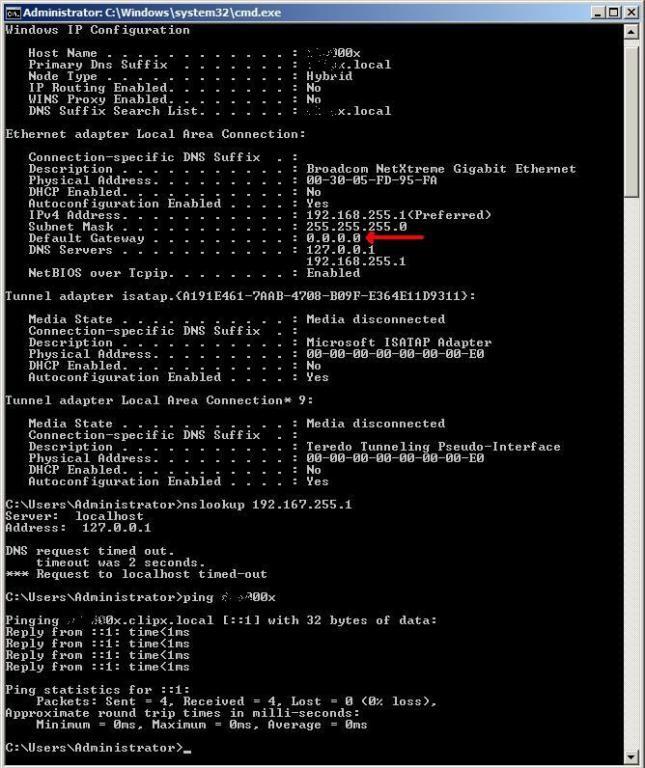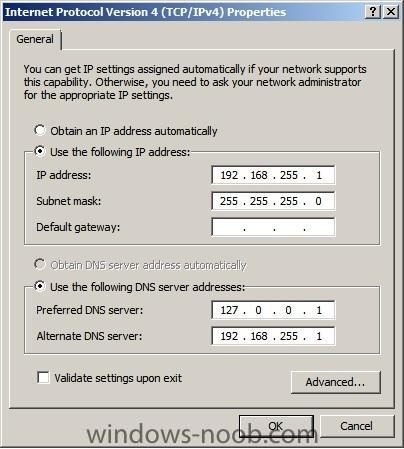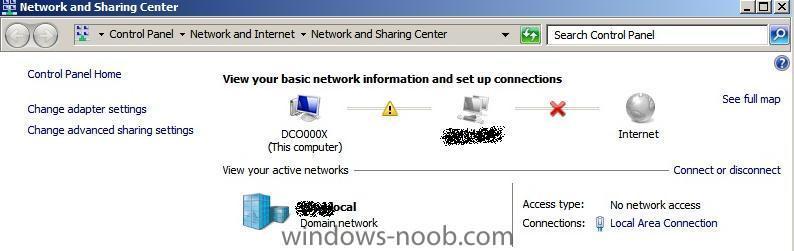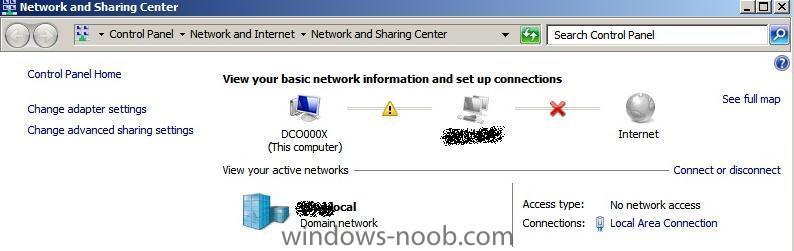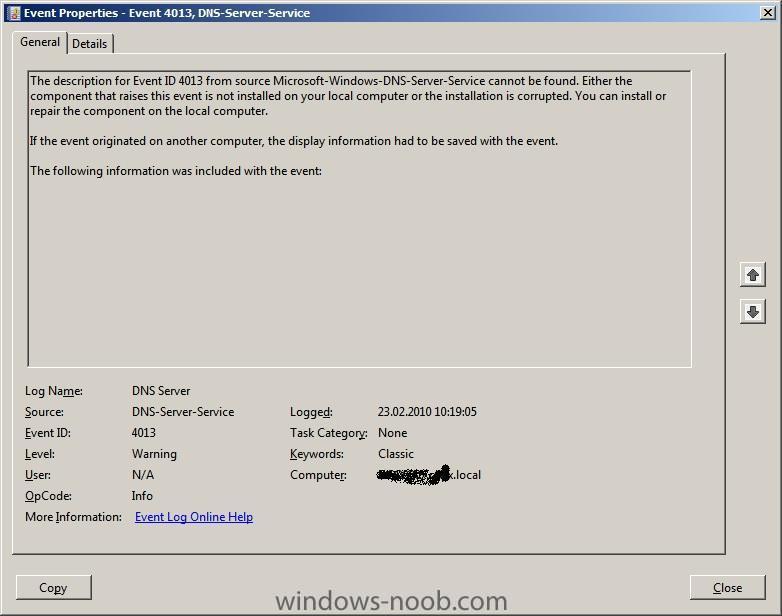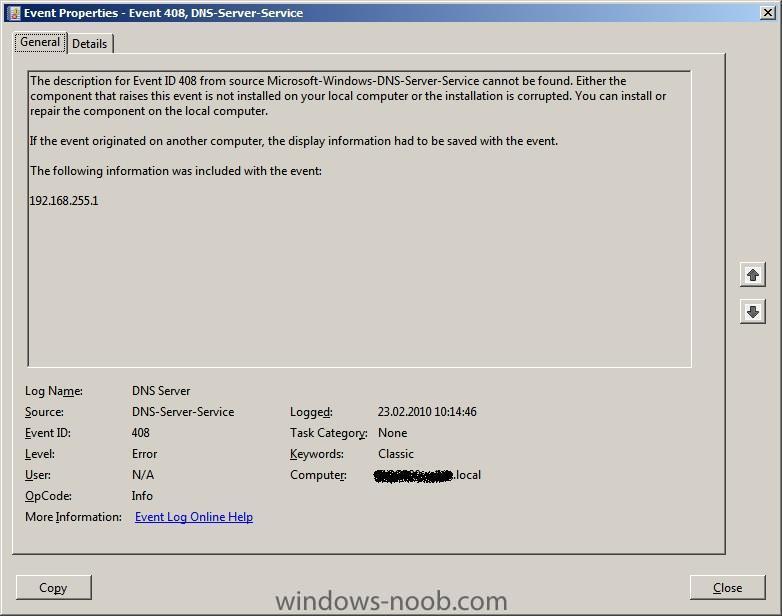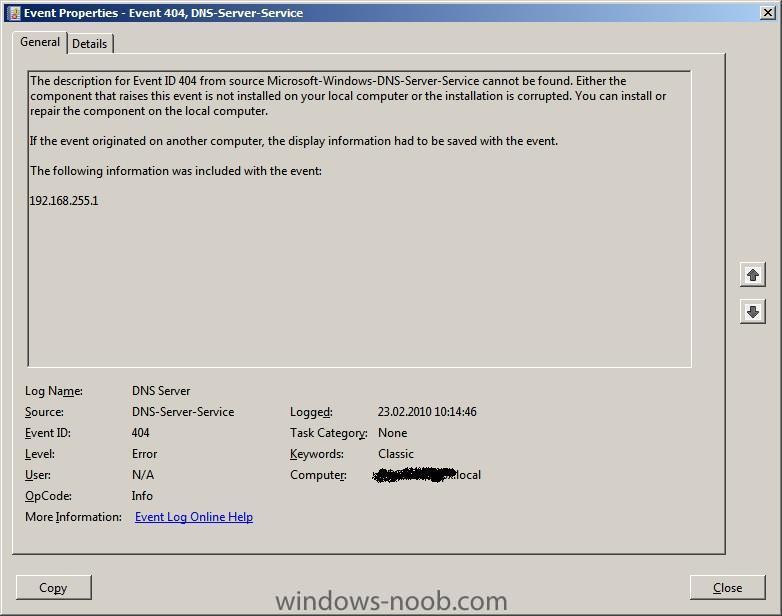suspected
Established Members-
Posts
33 -
Joined
-
Last visited
Everything posted by suspected
-
yes i know, but how to fix it thats the question :S i'ts the same like for the ip --> Server : 127.0.0.1 - localhost what can be wrong with the dns ? and how is it now with the defaultgateway do i need one ? in a closed net without internet ?
-
Please watch attachment : The Default Gateway always get deletet. But im in a closed Network with 5 Clients, so i dont even need DNS, im offline. - Right ?
-
guuuys ?
-
Hi guys i wanted to download MDT 2008 SP1 for my Server 2008 R2, but i saw its no more avaiable, i just can download MDT2010 is it the right version ?? after installing MDT can i configure PXE and already start to deploy WIN 7 ??? or are they more steps to do before deploying OS to a client ?? i just finished all 3 steps of your SCCM 2007 tutorials and made a Firefox package.. and now i want to make PXE working and try to deploy WIN 7 on a client, can i work thru "Deploy Vista SP1" ? install MDT and theres described how to set up PXE in "Deploy Win7" is not written how to configure PXE. thanks a lot
-
Jep i can restart the service... it works correctly i think, yes configuret it like in the tutorial... just the default gateway always get deleted.... but in a closed net i dont even need one right ? i dont know what happend but it works i think... i can give u informations, just tell me which infos u need.. thanks a lot in the attachement, i can click on the domain and i come to my localhost with all folders and things from sccm and stuff... this work also, just have the warning icon there..
-
I got also the problem (i installed all components and services on the same server, ad, dns, dhcp, sql etc) and dont have a real default gateway, im in a closed testlab net. so i thought i gonna take for the gateway the same ip like for the server ?? when ive done that he always delete the gateway after applying whats the matter ? with nslookuphe says default gateway 0.0.0.0 is it normal ? i dont know if the errors can have connection with that can u help ?
-
Ok Anyweb done, so i followed your tutorial and already installed SCCM 2007 SP2 - and nearly finish with the configuration.... I got some problems with the DNS Service/Server (placed also on the SCCM Server) whats wrong about that ? i always have the ERROR mark there and cant clear them, i watched the DNS COnfigurations and everything is ok i thing -> DNS Configuration ServerXXX --> Domain.XXX.local --> Forward Lookup Zones --> Domain.XXX.local there are some Directories like (_msdcs, _sites, _tcp, _udp, DomainDNSzone, ForestDNSzone) and entries below: Same as parental folder Start of Authority (SOA) [59] ServerXXX.Domain.XXX.local. , hostmaster.DomainXXX.local Same as parental folder Name Server (NS) ServerXXX.Domain.XXX.local. - static ServerXXX Host (A) 192.168.255.1 - static Same as parental folder Host (A) 192.168.255.1 - static something wrong need other info ? thanks guys
-
ok thanks a lot... which version of SQL 2008 is to use for SCCM ? just the Standard Edition ?? (without SP1) or the enterprise ? thanks
-
Hey e-body, I got a question about WSUS 3.0 (SP1) Installation - im workin thru Anyweb's SCCM 2007 Tutorial. I work with Server 2008 R2 and wanted to install WSUS how in Anywebs Tutorial. As i wanted to install WSUS SP1 (x64) but i get an error : This Version of WSUS (x64) is not compatible with your Windows Version (or sometehing like that) i thought okay, and tried it with WSUS 3.0 (x86)and the same error came. So i tried to install WSUS as a Role in Server Manager, this doesnt work too, he's in the *Downloading* Process, but these one runs now about 10 hours. So no chance, i tried it 3-4 times and it take too long, something is wrong so i canceled that all the times. Now i downloaded WSUS 3.0 SP2 (x64) started wizard, and it WORKS so my question is : Can i install WSUS 3.0 SP2 instead of WSUS 3.0 SP1 ??? it should be all the same just with more updates and stuff right ? So can i install it like the WSUS SP1 like in the tutorial ? or have i to take an other way to install WSUS ?? Thank you very much best Regards, suspected